Lenovo K220 driver and firmware
Related Lenovo K220 Manual Pages
Download the free PDF manual for Lenovo K220 and other Lenovo manuals at ManualOwl.com
Hardware Maintenance Manual for K220 - Page 16
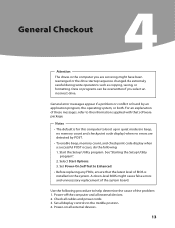
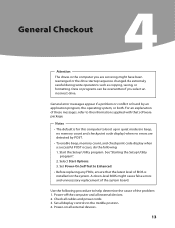
..., ensure that the latest level of BIOS is installed on the system. A down-level BIOS might cause false errors and unnecessary replacement of the system board.
Use the following procedure to help determine the cause of the problem: 1. Power-off the computer and all external devices. 2. Check all cables and power cords. 3. Set all display controls to the middle position. 4. Power-on all external...
Hardware Maintenance Manual for K220 - Page 17


... identical only if they: 1. Are the exact machine type and models 2. Have the same BIOS level 3. Have the same adapters/attachments in the same locations 4. Have the same address jumpers/terminators/cabling 5. Have the same software versions and levels 6. Have the same configuration options set in the system 7. Have the same setup for the operation system control files
14
Hardware Maintenance Manual for K220 - Page 52
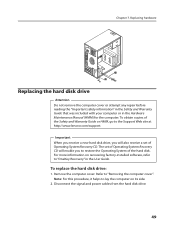
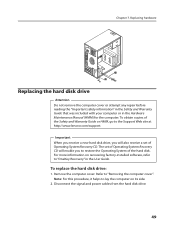
...lenovo.com/support. Important When you receive a new hard disk drive, you will also receive a set of Operating System Recovery CD. The set of Operating System Recovery CD will enable you to restore the Operating System of the hard disk. For more information on recovering factory-installed software, refer to "OneKey Recovery" in the User Guide.
To replace the hard disk drive:
1. Remove the computer...
Hardware Maintenance Manual for K220 - Page 58


... the installation
After replacing the parts, you need to close the computer cover and reconnect cables, including telephone lines and power cords. Also, depending on the part that was replaced, you might need to confirm the updated information in the Setup Utility program. Refer to "Starting the Setup Utility" in the User Guide or in the Hardware Maintenance Manual...
Hardware Maintenance Manual for K220 - Page 59
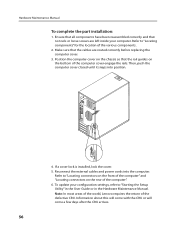
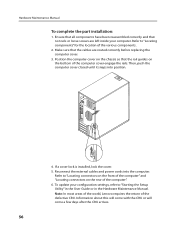
... installed, lock the cover. 5. Reconnect the external cables and power cords into the computer.
Refer to "Locating connectors on the front of the computer" and "Locating connectors on the rear of the computer". 6. To update your configuration settings, refer to "Starting the Setup Utility" in the User Guide or in the Hardware Maintenance Manual. Note: In most areas of the world, Lenovo...
Hardware Maintenance Manual for K220 - Page 63
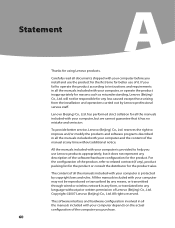
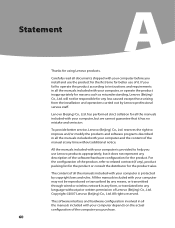
... the installation and operations carried out by Lenovo professional service staff.
Lenovo (Beijing) Co., Ltd. has performed strict collation for all the manuals included with your computer, but we cannot guarantee that it has no mistake and omission.
To provide better service, Lenovo (Beijing) Co., Ltd. reserves the right to improve and/or modify the products and software programs...
Hardware Maintenance Manual for K220 - Page 64


... between the product and all the manuals included with your computer. For the latest information or any questions or comments, contact or visit Lenovo website: Service website: http://www.lenovo.com
Lenovo is trademark of Lenovo (Beijing ) Co., Ltd.
Microsoft is the registered trademark of Microsoft.
Microsoft Windows XP is the Windows XPregistered trademark of Microsoft Corporation.
Intel...
IdeaCentre K220 Hardware Replacement Guide - Page 33


... close the computer cover and reconnect cables, including telephone lines and power cords. Also, depending on the part that was replaced, you might need to confirm the updated information in the Setup Utility program. Refer to "Starting the Setup Utility" in the User Guide or in the Hardware Maintenance Manual.
To complete the part installation: 1. Ensure that...
IdeaCentre K220 User Guide - Page 4


... this manual
Chapter 1 Instructions for using computer hardware........... 1
1.1 Front view of the Chassis 2 1.2 Rear view of the chassis 3 1.3 Speaker (some models equipped with Speaker 6 1.4 Notes on computer cabling and installation 7 1.5 Keyboard 8
Chapter 2 Rescue System Operation Instruction 9
2.1 Installing Drivers and Software Shipped with Computer .........10 2.2 OneKey Recovery 11...
IdeaCentre K220 User Guide - Page 14


...:
ÿ Installing Drivers and Software ÿ OneKey Recovery
2
ÿ File Management
ÿ OneKey Antivirus
3 You can recover drive C of the computer to factory
status or the last system backup status using
OneKey Recovery. With this operation, all of the
existing data in drive C will be lost while content
and format of the other partitions in the hard disk
drive will remain...
IdeaCentre K220 User Guide - Page 15


... Installation
Power on the computer. When the screen displays the "Lenovo" picture initially, press the "LVT" key on the keyboard to start the Rescue System, select Install drivers and software.
Install them as prompted. Click Install to start installing the drivers and software. The system restarts. After the system is restarted, the installation process goes on until completion.
Method 2: Manual...
IdeaCentre K220 User Guide - Page 16


... pctype must be installed. Otherwise, certain software shipped with the computer cannot work normally!
2.2 OneKey Recovery
Main functions:
1. If a Windows operating system is preinstalled in your computer, the OneKey Recovery function works in the following way: Recover Factory Backup: Recover the computer system partition (drive C) to the original factory default settings. Note: After this...
IdeaCentre K220 User Guide - Page 19


... the latest virus package from the flash disk. First, we introduce the method of updating online. Select Download latest virus package from Trend Technologies, and click Update Now. 2. Depending on the network access mode of the computer, select "ADSL" or "LAN connection" in the network connection modes.
14 User Guide
31035995_IdeaCentre K UG_EN_V3.0.indd 14
2008.10.20 2:11...
IdeaCentre K220 User Guide - Page 20


... successfully, the software will prompt success of update.
Update - Obtaining the latest virus package from the flash disk 1. First, make a flash disk for purpose of OneKey Antivirus in the Windows system.
Connect the flash disk to the USB connector, and click Start ˠ All Programs ˠ Lenovo ˠ Download USB update package.
Note: Connect to the Internet before making...
IdeaCentre K220 User Guide - Page 27


...between the computer operator and the computer display and adjust the display brightness to a comfortable level, thus to protect the operator's vision.
2. This function applies only to the computers equipped with Lenovo PC Bright Eye camera and is available only after the camera is installed.
3. For details about installing Lenovo PC Bright Eye camera, see "Installation Guide for Lenovo Bright Eye...
IdeaCentre K220 User Guide - Page 28


... and pitching angle of the camera to make the whole face display in the video capture window. So that you may use the Lenovo PC Bright Eye camera and Lenovo Health Care Software very well.
5 Select Lenovo Healthcare Software ˠBright Vision. 6 After installing the camera, click Distance Setup or Brightness Adjustment to
set it.
Distance Setup
1. Select the display type according to the size...
IdeaCentre K220 User Guide - Page 30
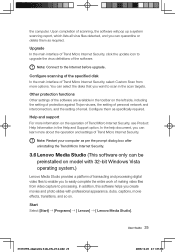
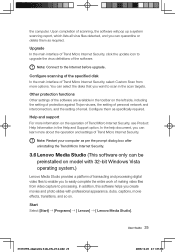
... about the operation and settings of Trend Micro Internet Security.
Note: Restart your computer as per the prompt dialog box after uninstalling the Trend Micro Internet Security.
3.6 Lenovo Media Studio (This software only can be preinstalled on model with 32-bit Windows Vista operating system.)
Lenovo Media Studio provides a platform of transacting and processing digital video files to...
IdeaCentre K220 User Guide - Page 31
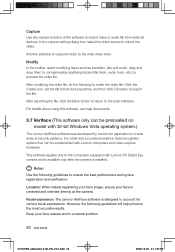
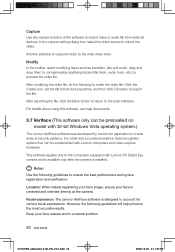
... Use the capture function of the software to import video or audio file from external devices. In the capture setting dialog box, select the video source... that can be implemented with Lenovo computers and video-capture hardware.
This software applies only to the computers equipped with Lenovo PC Bright Eye camera and is available only after the camera is installed.
Notes: Use the following ...
IdeaCentre K220 User Guide - Page 40


... appropriate level. 4. If the problem persists, re-install the driver for the audio card by clicking in
succession Start ˠAll Programs ˠLenovo ˠDrivers and Software Installation.
5.3 Troubleshooting software problems
Problem: You are unable exit a running problem normally. Troubleshooting and problem resolution: 1. Open the Task Manager window by pressing Ctrl, Alt and Delete at...
Lenovo Safety and Warranty Guide V1.0.0 - Page 27


... Will Do to Correct Problems
When you contact a Service Provider, you must follow the problem determination and resolution procedures specified.
Your Service Provider will attempt to diagnose and resolve your problem over the telephone, e-mail or through remote assistance. Your Service Provider may direct you to download and install designated software updates.
Some problems can be resolved with...

