Lenovo K2450 Laptop driver and firmware
Related Lenovo K2450 Laptop Manual Pages
Download the free PDF manual for Lenovo K2450 Laptop and other Lenovo manuals at ManualOwl.com
Hardware Maintenance Manual - Lenovo K2450 Notebook - Page 2


...supports, be sure to read the general information under "Notices" on page 78.
First Edition (August 2013) © Copyright Lenovo 2013. All rights reserved. LENOVO products, data, computer software, and services..., data, computer software, or services are delivered pursuant a General Services Administration "GSA" contract, use, reproduction, or disclosure is subject to restrictions set forth in ...
Hardware Maintenance Manual - Lenovo K2450 Notebook - Page 3


... disk drive 42 1050 DIMM 44 1060 PCI Express Mini Card for wireless LAN/WAN and SSD card 45 1070 System board 47 1080 Fan assembly and Heat Sink assembly 51 1090 LCD unit 53 1100 Speaker, base cover, finger printer board, power assembly and LED board... 55 1110 LCD front bezel 58 1120 LCD panel, LCD cable and hinges ... 59 1130 Integrated camera...
Hardware Maintenance Manual - Lenovo K2450 Notebook - Page 7


... testers, set the controls correctly and use the approved probe leads and accessories for that tester. - Stand on suitable rubber mats (obtained locally, if necessary) to insulate you from grounds such as metal floor strips and machine frames.
Observe the special safety precautions when you work with very high voltages; instructions for these...
Hardware Maintenance Manual - Lenovo K2450 Notebook - Page 9


... was designed and built, required safety items were installed to protect users and service personnel from injury. This guide addresses only those items. You should use good judgment to identify potential safety hazards due to attachment of non-Lenovo features or options not covered by this inspection guide.
If any unsafe conditions are present, you must...
Hardware Maintenance Manual - Lenovo K2450 Notebook - Page 18


... ZhaoYang K2450 Hardware Maintenance Manual
Laser compliance statement
Some models of Lenovo computer are equipped from the factory with an optical storage device such as a CD-ROM drive or a DVD-ROM drive. Such devices are also sold separately as options. If one of these drives is installed, it is certified in the U.S. to conform to the requirements of the Department of Health and Human Services...
Hardware Maintenance Manual - Lenovo K2450 Notebook - Page 20


... Make sure that all software fixes, drivers, and BIOS downloads are installed before replacing any FRUs listed in this manual. After a system board is replaced, ensure that the latest BIOS is loaded to the system board before completing the service action. To download software fixes, drivers, and BIOS, follow the steps below: 1. Go to http://support.lenovo.com. 2. Enter the serial number or select...
Hardware Maintenance Manual - Lenovo K2450 Notebook - Page 23


...Power system checkout" on page 21 Before you go to the checkout, make sure to read the following important notes:
Important notes: • Only certified trained personnel can service the computer...copying,
saving, or formatting. Drives in the computer that you are servicing sequence might have been altered. If you select an incorrect drive... software errors. Consider replacing an FRU only when a problem...
Hardware Maintenance Manual - Lenovo K2450 Notebook - Page 24


... installation of
an incompatible card • Improper disk insertion or use of an optical drive • Diskette drive damage caused by pressure on the diskette drive cover, foreign
material in the drive, or the insertion of a diskette with multiple labels • Damaged or bent diskette eject button • Fuses blown by attachment of a nonsupported device • Forgotten computer password...
Hardware Maintenance Manual - Lenovo K2450 Notebook - Page 27


... hard disk drive or solid state drive is replaced because of a failure, no product recovery program is on the new drive. In this case, you must use the Recovery Disc Set for the computer. Order the Recovery Disc Set and the drive at the same time so that you can recover the new drive with the pre-installed software when they arrive. The Recovery Disc Set consists...
Hardware Maintenance Manual - Lenovo K2450 Notebook - Page 29


... when you begin to work. • The way you use your computer:
- How often you access the hard disk drive? - How bright you make the computer display?
Using the ac power adapter
When you use ac power, the battery charges automatically. The ac power adapter that comes with your computer has two basic components: • The transformer pack that converts ac...
Safety, Warranty, and Setup Guide - Lenovo K2450 Notebook - Page 1
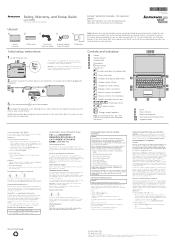
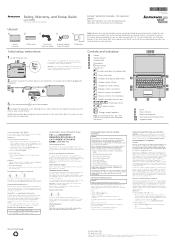
... Setup Guide
Lenovo K2450 http://www.lenovo.com/support
Lenovo® electronic manuals... for a greener planet!
Refer to the electronic User Guide for detailed product information: http://www.lenovo.com/UserManuals
PN:SP40F65207 Rev. AA00
Unpack
Lenovo computer
Battery pack
Power cord (varies by model)
ac power adapter (varies by model)
Publications
Initial setup instructions
1. Install...
User Guide Lenovo - K2450 Notebook - Page 7
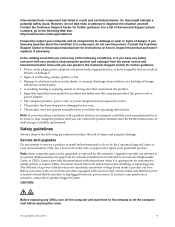
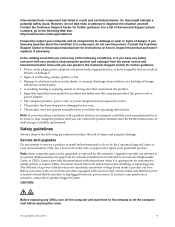
... of Service and Support phone numbers, go to the following Web site: http://www.lenovo.com/support/phone
Frequently inspect your computer and its components for damage or wear or signs of danger. If you have any question about the condition of a component, do not use the product. Contact the Customer Support Center or the product manufacturer for instructions on...
User Guide Lenovo - K2450 Notebook - Page 23


...; "Power management" on page 13 • "Connecting to the network" on page 17 • "Using a flash media card" on page 18
Frequently asked questions
The following are a few tips that will help you optimize the use of your computer.
Can I get my user guide in another language? To download the user guide in another language, go to http://www.lenovo...
User Guide Lenovo - K2450 Notebook - Page 32


... wireless networks in different locations, use the Access Connections program or the Lenovo Settings program to manage multiple network profiles so that the computer connects to an available network automatically when the location changes.
Using a flash media card
Your computer has one media card reader slot. The media card reader slot supports the following types of cards: • Secure Digital...
User Guide Lenovo - K2450 Notebook - Page 35


... set the password, refer to the online help information system on the right screen of the BIOS program. Note: To enter the BIOS program, press F1 when the Lenovo logo is displayed on the screen while the computer is starting up.
Using a fingerprint reader
With the fingerprint reader, in addition to registering fingerprint information and using it as a password for Windows...
User Guide Lenovo - K2450 Notebook - Page 36
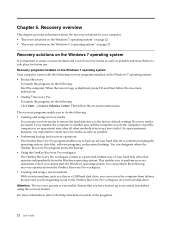
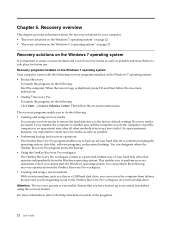
... Start → Lenovo Solution Center. Then follow the on-screen instructions.
The recovery programs enable you to do the following: • Creating and using recovery media
You can use recovery media to restore the hard disk drive to the factory default settings. Recovery media are useful if you transfer the computer to another area, sell the computer, recycle the computer, or put...
User Guide Lenovo - K2450 Notebook - Page 37
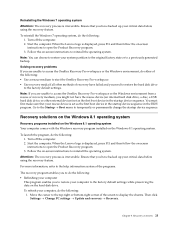
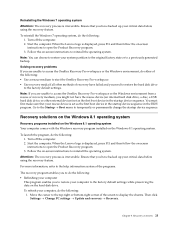
... Recovery Pro workspace or the Windows environment from a rescue or recovery medium, you might not have the rescue device (an internal hard disk drive, a disc, a USB hard disk drive, or other external devices) set as the first boot device in the startup device sequence. You must first make sure that your rescue device is set as the first boot device in the startup device sequence in the BIOS...
User Guide Lenovo - K2450 Notebook - Page 38
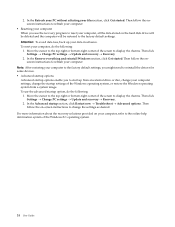
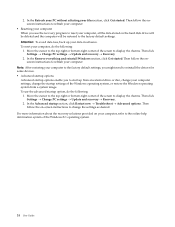
... screen to display the charms. Then click Settings → Change PC settings → Update and recovery → Recovery. 2. In the Remove everything and reinstall Windows section, click Get started. Then follow the onscreen instructions to refresh your computer.
Note: After restoring your computer to the factory default settings, you might need to reinstall the drivers for some devices. •...
User Guide Lenovo - K2450 Notebook - Page 39
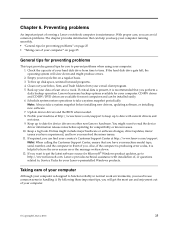
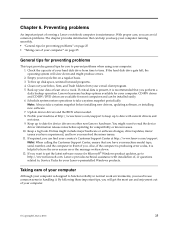
... and CD-RW/DVD drives are available for most computers and can be installed easily. 6. Schedule system restore operations to take a system snapshot periodically. Note: Always take a system snapshot before installing new drivers, updating software, or installing new software. 7. Update device drivers and the BIOS when needed. 8. Profile your machine at http://www.lenovo.com/support to keep up to...
User Guide Lenovo - K2450 Notebook - Page 44
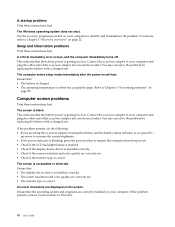
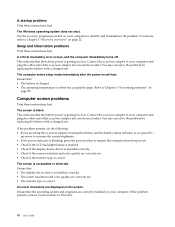
... increase the screen brightness. • If the power indicator is blinking, press the power button to resume the computer from sleep mode. • Check if the LCD backlight feature is enabled. • Check if the display device driver is installed correctly. • Check if the screen resolution and color quality are correctly set. • Check if the monitor type...

