Lenovo N200 - 0769 - Celeron 2 GHz driver and firmware
Related Lenovo N200 Manual Pages
Download the free PDF manual for Lenovo N200 and other Lenovo manuals at ManualOwl.com
Hardware Maintenance Manual - Page 4


... subject to the GSA ADP Schedule contract with Lenovo, if any, or the standard terms of this commercial license, or if the agency is unable to accept this Program under these terms, then we provide this Program under the provisions set forth in Commercial Computer Software-Restricted Rights at FAR 52.227-19, when...
Hardware Maintenance Manual - Page 5
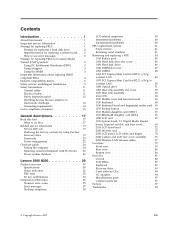
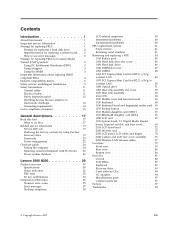
... PCI Express Mini Card for 802.11 a/b/g wireless LAN 49 1070 PCI Express Mini Card for 802.11 a/b/g/n wireless LAN 50 1080 Optical drive 51 1090 Heat sink assembly slot cover . . . . . 52 1100 Heat sink assembly 53 1110 CPU 55 1120 Middle cover and function board . . . . 56 1130 Keyboard 58 1140 Keyboard bezel and fingerprint reader card 60 1150 Backup battery 64 1160 Modem daughter card...
Hardware Maintenance Manual - Page 7


..." on page 15.
Important service information
Important BIOS and device driver fixes are customer-installable. The BIOS and device drivers are posted on the customer support site http://www.lenovo.com/ support
Advise customers to contact the Customer Support Center at 800-426-7378 if they need assistance in obtaining or installing any software fixes, drivers, and BIOS downloads.
Customers in Canada...
Hardware Maintenance Manual - Page 18
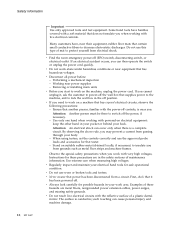
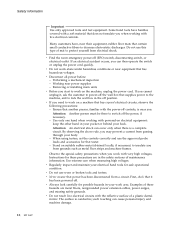
...powered-on electrical equipment; keep the other hand in your pocket or behind your back.
Attention: An electrical shock can occur only when there is a complete circuit. By observing the above rule, you may prevent a current from passing through your body. - When using testers, set the controls... hazards are moist floors, nongrounded power extension cables, power surges, and missing safety grounds....
Hardware Maintenance Manual - Page 19
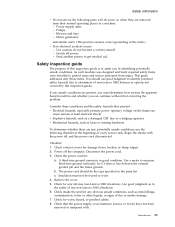
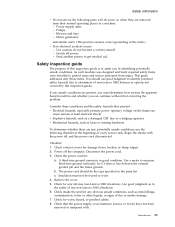
... was designed and built, required safety items were installed to protect users and service personnel from injury. This guide addresses only those items. You should use good judgment to identify potential safety hazards due to attachment of non-Lenovo 3000 features or options not covered by this inspection guide.
If any unsafe conditions are present, you...
Hardware Maintenance Manual - Page 21
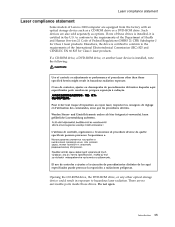
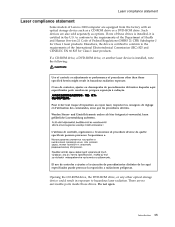
...Lenovo 3000 computer are equipped from the factory with an optical storage device such as a CD-ROM drive or a DVD-ROM drive. Such devices are also sold separately as options. If one of these drives is installed... 1 laser products. If a CD-ROM drive, a DVD-ROM drive, or another laser device is installed, note the following:
CAUTION:
Use of controls or adjustments or performance of procedures other...
Hardware Maintenance Manual - Page 23


... of service __ 3. Date on which the machine failed __ 4. Date of purchase __ 5. Failure symptoms, error codes appearing on the display __ 6. Procedure index and page number in which the failing FRU was detected __ 7. Failing FRU name and part number __ 8. Machine type, model number, and serial number __ 9. Customer's name and address...
Hardware Maintenance Manual - Page 24
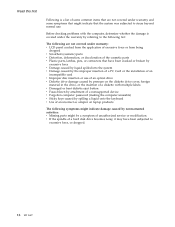
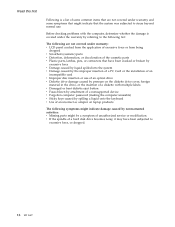
... of a nonsupported device v Forgotten computer password (making the computer unusable) v Sticky keys caused by spilling a liquid onto the keyboard v Use of an incorrect ac adapter on laptop products
The following symptoms might indicate damage caused by nonwarranted activities: v Missing parts might be a symptom of unauthorized service or modification. v If the spindle of a hard disk drive becomes...
Hardware Maintenance Manual - Page 25
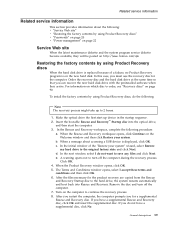
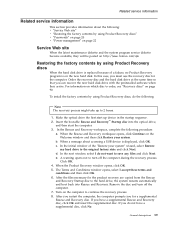
... you can recover the new hard disk drive with the preinstalled software when they arrive. For information on which disc to order, see "Recovery discs" on page 90.
To install the factory contents by using Product Recovery discs, do the following:
Note The recovery process might take up to 2 hours.
1. Make the optical drive the first start up device in the...
Hardware Maintenance Manual - Page 26
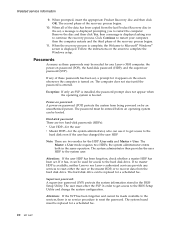
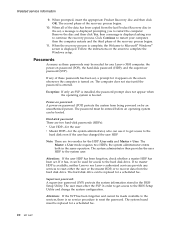
.... When the recovery process is complete, the Welcome to Microsoft® Windows® screen is displayed. Follow the instructions on the screen to complete the Windows setup.
Passwords
As many as three passwords may be needed for any Lenovo 3000 computer: the power-on password (POP), the hard-disk password (HDP), and the supervisor password (SVP).
If any of these passwords has been set, a prompt...
Hardware Maintenance Manual - Page 27


... Lenovo Care button. The Rescue and Recovery screen opens.
2. Click Access BIOS. The System Restart Required window is displayed. 3. Click Yes. The computer restarts, and the BIOS Setup Utility screen opens. 4. Select Security, using the cursor directional keys to move down the menu. 5. Select Password. 6. Select Hard-disk x password, where x is the letter of the hard disk drive. A
pop-up window...
Hardware Maintenance Manual - Page 28
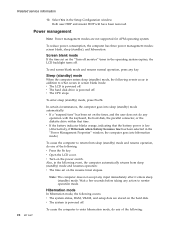
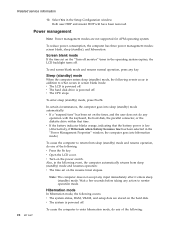
Related service information
10. Select Yes in the Setup Configuration window. Both user HDP and master HDP will have been removed.
Power management
Note: Power management modes are not supported for APM operating system.
To reduce power consumption, the computer has three power management modes: screen blank, sleep (standby), and hibernation.
Screen blank mode
If the time set on the "Turn...
Hardware Maintenance Manual - Page 32


... v Full Erase Hard Drive v Quick Erase Hard Drive
PC-Doctor for Windows
This product is designed to help you troubleshoot and resolve problems related to your computer. Select one of the categories listed below to display symptoms and solutions: v CHECK SYSTEM HEALTH v SYSTEM AND DEVICE TESTS v LENOVO TROUBLESHOOTING v CENTER v SYSTEM REPORTS v UPDATES AND SUPPORT
Power system checkout
To verify...
Hardware Maintenance Manual - Page 33
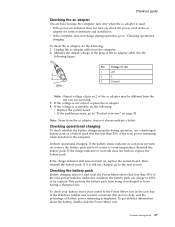
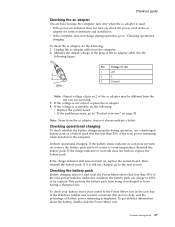
... on, check the power cord of the ac
adapter for correct continuity and installation. v If the computer does not charge during operation, go to ″Checking operational
charging.″
To check the ac adapter, do the following: 1. Unplug the ac adapter cable from the computer. 2. Measure the output voltage at the plug of the ac adapter cable. See the
following...
Hardware Maintenance Manual - Page 35


... PCI Express Mini Card for 802.11 a/b/g wireless LAN 49 1070 PCI Express Mini Card for 802.11 a/b/g/n wireless LAN 50 1080 Optical drive 51 1090 Heat sink assembly slot cover . . . . . 52 1100 Heat sink assembly 53 1110 CPU 55 1120 Middle cover and function board . . . . 56 1130 Keyboard 58
1140 Keyboard bezel and fingerprint reader card 60 1150 Backup battery 64 1160 Modem daughter card...
Hardware Maintenance Manual - Page 37
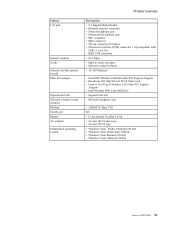
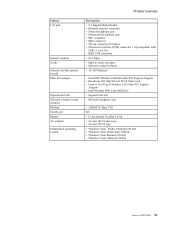
... v TV-out connector (S-Video) v Universal serial bus (USB) connector × 4 (compatible with
USB 1.1 and 2.0) v IEEE 1394 connector
v 56.6 Kbps
v Built-in stereo speakers v Software control volume
v 10/100 Ethernet
v Intel PRO Wireless 3945ABG Mini-PCI Express Adapter v Broadcom 802.11bg WLAN PCI-E Mini Card v Lenovo 11a/b/g/n Wireless LAN Mini-PCI Express
Adapter v Intel Wireless WiFi Link...
Hardware Maintenance Manual - Page 39
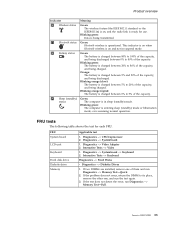
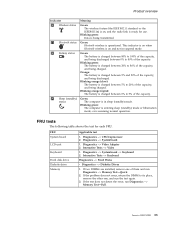
....
FRU System board
LCD unit
Keyboard
Hard disk drive Diskette drive Memory
Applicable test
1. Diagnostics --> CPU/Coprocessor 2. Diagnostics --> Systemboard
1. Diagnostics --> Video Adapter 2. Interactive Tests --> Video
1. Diagnostics --> Systemboard --> Keyboard 2. Interactive Tests --> Keyboard
Diagnostics --> Fixed Disks
v Diagnostics --> Diskette Drives
1. If two DIMMs are installed, remove...
Hardware Maintenance Manual - Page 40
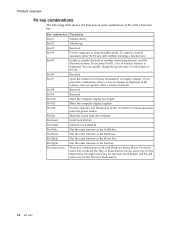
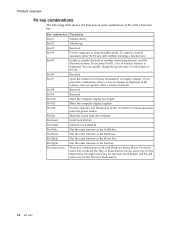
...wireless networking features and the Bluetooth features. If you press Fn+F5, a list of wireless features is displayed. You can quickly change the power state of each feature in the list.
Fn+F6
Reserved.
Fn+F7
Open the window for Choose Presentation or Display...the End key.
Fn+cursor keys
These key combinations work with Windows Media Player. Fn+down arrow key works for the Play or Pause button...
Hardware Maintenance Manual - Page 42


... 8 hours by connecting the ac adapter.
2. Replace the backup battery and run BIOS Setup Utility to reset the time and date.
3. System board.
1. Load "Setup Default" in BIOS Setup Utility.
2. DIMM. 3. System board.
1. Load Setup Defaults in BIOS Setup Utility.
2. Replace the backup battery. 3. System board.
1. DIMM. 2. System board.
1. DIMM. 2. System board.
1. DIMM. 2. System board.
36 MT 0687
Hardware Maintenance Manual - Page 46
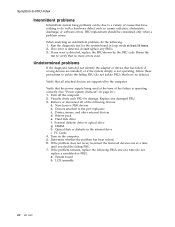
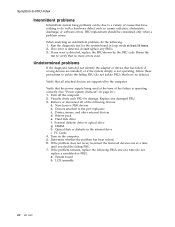
... FRU. 3. Remove or disconnect all of the following devices:
a. Non-Lenovo 3000 devices b. Devices attached to the port replicator c. Printer, mouse, and other external devices d. Battery pack e. Hard disk drive f. External diskette drive or optical drive g. DIMM h. Optical disk or diskette in the internal drive i. PC Cards 4. Turn on the computer. 5. Determine whether the problem has been solved...

