Lenovo S200 Laptop driver and firmware
Related Lenovo S200 Laptop Manual Pages
Download the free PDF manual for Lenovo S200 Laptop and other Lenovo manuals at ManualOwl.com
Ideapad S200, S206 Regulatory Notice V1.0 (English) - Page 1


... ID: VQF-RT3090-1T1R (Model: RT3090)
Wireless LAN Mini PCI Express Cards marketed in the USA and Canada do not support nor function in the extended channels (12ch, 13ch). i) The FCC RF Exposure compliance: The radiated output power of the Wireless LAN/WiMAX Mini PCI Express Card authorized to use for the your Lenovo computer is far below the FCC radio frequency...
Ideapad S200, S206 Regulatory Notice V1.0 (English) - Page 3


...: AR5B195) • IC: 7542A-RT30901T1R (Model: RT3090)
Wireless LAN Mini PCI Express Cards marketed in the USA and Canada do not support nor function in the extended channels (12ch, 13ch). There is no certification number of Industry Canada for Mini PCI Express Card shown on the enclosure of your Lenovo computer. Instead you will find an indicator label pointing...
Ideapad S200, S206 Regulatory Notice V1.0 (English) - Page 21


...1999/5/EC. This device will be sold...11b/g/n 1T1R WLAN Mini Card Brand Name: Ralink Model ...process quality control procedure ...window
of any issues relevant for this product.
Manufacturer Contact
Importer Contact
Signature :
Company : Ralink Technology Corporation Name/Title : Rex Huang Address : 5F., No.36, Taiyuan St., Jhubei City, Hsinchu County 302, Taiwan, R.O.C. Tel. No. : +886-3-5600868 Fax...
Ideapad S200, S206 Regulatory Notice V1.0 (English) - Page 37


...radiocommunication equipment shall not operate beyond the maximum permissible output power designated by IDA to confine the propagation of radio ... buildings or terrain, height of any external antenna, if installation approved by IDA, shall not be more than 10 metres... radio coverage.
„ Notice for users in Thailand
This wireless communication equipment has the specific absorption rate (SAR) of 0....
IdeaPad S200, S206 Hardware Maintenance Manual - Page 2


...supports, be sure to read the general information under "Notices" on page 78.
First Edition (February 2012) © Copyright Lenovo 2012. All rights reserved. LENOVO products, data, computer software, and services..., data, computer software, or services are delivered pursuant a General Services Administration "GSA" contract, use, reproduction, or disclosure is subject to restrictions set forth in ...
IdeaPad S200, S206 Hardware Maintenance Manual - Page 3


... card 36 1030 Hard disk drive 37 1040 DIMM 39 1050 PCI Express Mini Card for wireless LAN/WAN 40 1060 3G Card 42 1070 Keyboard 43 1080 System board 45 1090 LCD unit 48 1100 Fan assembly and Heat Sink assembly 50 1110 Base cover, speakers and power assembly 52 1120 LCD front bezel 55 1130 LCD panel, LCD cable...
IdeaPad S200, S206 Hardware Maintenance Manual - Page 7


... testers, set the controls correctly and use the approved probe leads and accessories for that tester. - Stand on suitable rubber mats (obtained locally, if necessary) to insulate you from grounds such as metal floor strips and machine frames.
Observe the special safety precautions when you work with very high voltages; instructions for these...
IdeaPad S200, S206 Hardware Maintenance Manual - Page 20


...device driver fixes are customer-installable. The BIOS and device drivers are posted on the customer support site: http://consumersupport.lenovo.com/.
Strategy for replacing FRUs
Before replacing parts: Make sure that all software fixes, drivers, and BIOS downloads are installed before replacing any FRUs listed in this manual. After a system board is replaced, ensure that the latest BIOS is loaded...
IdeaPad S200, S206 Hardware Maintenance Manual - Page 27
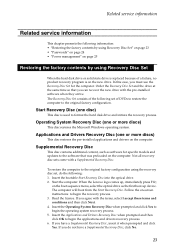
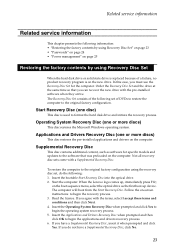
... hard disk drive or solid state drive is replaced because of a failure, no product recovery program is on the new drive. In this case, you must use the Recovery Disc Set for the computer. Order the Recovery Disc Set and the drive at the same time so that you can recover the new drive with the pre-installed software when they arrive. The Recovery Disc Set consists...
IdeaPad S200, S206 Hardware Maintenance Manual - Page 28


... normal.
8. When the recovery process is complete, the Welcome to the Microsoft Windows screen is displayed. Follow the instructions on the screen to complete the Windows setup.
Passwords
As many as three passwords may be needed for any Lenovo computer: the power-on password (POP), the hard disk password (HDP), and the supervisor password (SVP). If any of these passwords has been set, a prompt for...
IdeaPad S200, S206 Hardware Maintenance Manual - Page 32
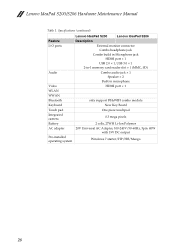
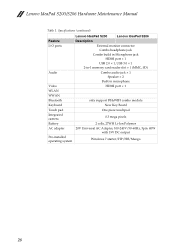
... AC adapter
Pre-installed operating system
Lenovo IdeaPad S200
Lenovo IdeaPad S206
Description
External monitor connector
Combo headphone jack
Combo build in Microphone jack
HDMI port × 1
USB 2.0 × 1, USB 3.0 × 1
2-in-1 memory card reader slot × 1 (MMC, SD)
Combo audio jack × 1
Speaker × 2
Built-in microphone
HDMI port × 1
only support BT&WIFI combo...
Lenovo Limited Warranty & Product specific Notices V2.0 (Microsoft Windows 8 Preinstalled) - IdeaPad S200, S206 - Page 3


Lenovo limited warranty
„ What Your Service Provider Will Do to Correct Problems
When you contact a Service Provider, you must follow the specified problem determination and resolution procedures.
The Service Provider will attempt to diagnose and resolve your problem by telephone, e-mail or remote assistance. The Service Provider may direct you to download and install designated software ...
Lenovo Limited Warranty & Product specific Notices V2.0 (Microsoft Windows 8 Preinstalled) - IdeaPad S200, S206 - Page 4
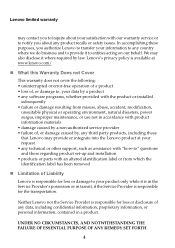
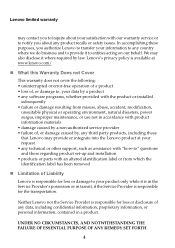
... caused by a non-authorized service provider • failure of, or damage caused by, any third party products, including those that Lenovo may provide or integrate into the Lenovo product at your request • any technical or other support, such as assistance with "how-to" questions and those regarding product set-up and installation • products or parts...
Lenovo Limited Warranty & Product specific Notices V2.0 (Microsoft Windows 8 Preinstalled) - IdeaPad S200, S206 - Page 14


...:
After 30 minutes • Advanced power settings:
- Turn off hard disks: After 20 minutes
To awaken your computer from a Sleep mode, press any key on your keyboard. For more information about these settings, refer to your Windows Help and Support information system.
Electronic emissions notices
The following information refers to Lenovo IdeaPad S200/S206, machine type 20153, 2634/20154...
User's Guide V2.0 (Microsoft Windows 8 Preinstalled) - IdeaPad S200, S206 - Page 2


... • To refer to it, go to http://support.lenovo.com and click User guides
and manuals.
Second Edition (August 2012) © Copyright Lenovo 2012.
LIMITED AND RESTRICTED RIGHTS NOTICE: If data or software is delivered pursuant a General Services Administration "GSA" contract, use, reproduction, or disclosure is subject to restrictions set forth in Contract No. GS-35F-05925.
User's Guide V2.0 (Microsoft Windows 8 Preinstalled) - IdeaPad S200, S206 - Page 17
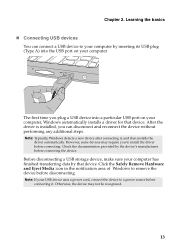
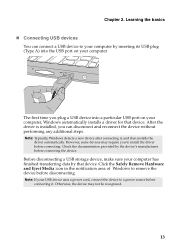
... the basics
„ Connecting USB devices You can connect a USB device to your computer by inserting its USB plug (Type A) into the USB port on your computer.
The first time you plug a USB device into a particular USB port on your computer, Windows automatically installs a driver for that device. After the driver is installed, you can disconnect and reconnect the device without performing any...
User's Guide V2.0 (Microsoft Windows 8 Preinstalled) - IdeaPad S200, S206 - Page 34
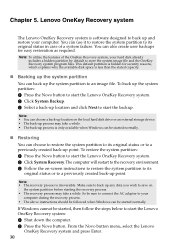
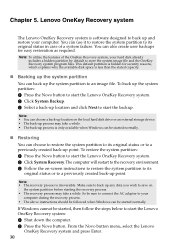
... the Lenovo OneKey Recovery system. 2 Click System Backup. 3 Select a back-up location and click Next to start the backup.
Note: • You can choose a back-up location on the local hard disk drive or an external storage device. • The back-up process may take a while. • The back-up process is only available when Windows can...
User's Guide V2.0 (Microsoft Windows 8 Preinstalled) - IdeaPad S200, S206 - Page 35
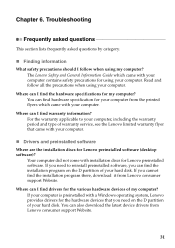
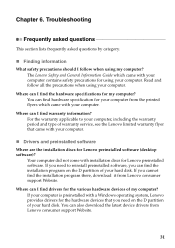
... preinstalled software, you can find the installation program on the D partition of your hard disk. If you cannot find the installation program there, download it from Lenovo consumer support Website.
Where can I find drivers for the various hardware devices of my computer? If your computer is preinstalled with a Windows operating system, Lenovo provides drivers for the hardware devices that...
User's Guide V2.0 (Microsoft Windows 8 Preinstalled) - IdeaPad S200, S206 - Page 37
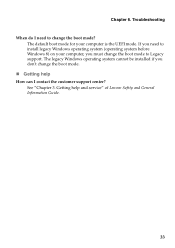
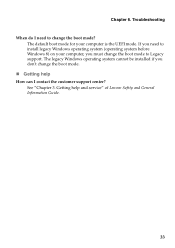
... to install legacy Windows operating system (operating system before Windows 8) on your computer, you must change the boot mode to Legacy support. The legacy Windows operating system cannot be installed if you don't change the boot mode. „ Getting help How can I contact the customer support center? See "Chapter 3. Getting help and service" of Lenovo Safety and General Information Guide.
33
User's Guide V2.0 (Microsoft Windows 8 Preinstalled) - IdeaPad S200, S206 - Page 40


...The screen is unreadable or distorted.
• Make sure that: - The display device driver is installed correctly. - The screen resolution and color quality are correctly set. - The monitor type is correct.
Incorrect characters appear • Are the operating system or programs installed
on the screen.
correctly? If they are installed and configured
correctly, have the computer serviced.
36

