Lenovo S9e Laptop driver and firmware
Related Lenovo S9e Laptop Manual Pages
Download the free PDF manual for Lenovo S9e Laptop and other Lenovo manuals at ManualOwl.com
Lenovo IdeaPad S9e, S10e and S10 Hardware Maintenance Manual - Page 25


... that all software fixes, drivers, and BIOS downloads are installed before replacing any FRUs listed in this manual.
After a system board is replaced, ensure that the latest BIOS is loaded to the system board before completing the service action.
To download software fixes, drivers, and BIOS, do as follows: 1. Go to http://www.lenovo.com/support 2. Enter the product number of the computer or press...
Lenovo IdeaPad S9e, S10e and S10 Hardware Maintenance Manual - Page 31


... 26 - "PC-Doctor for Windows" on page 28 v "Power system checkout" on page 29
The descriptions in this chapter apply to any IdeaPad model that supports the PC-Doctor® for DOS diagnostics program. Some descriptions might not apply to your particular computer.
Before you go to the checkout guide, be sure to read the...
Lenovo IdeaPad S9e, S10e and S10 Hardware Maintenance Manual - Page 36
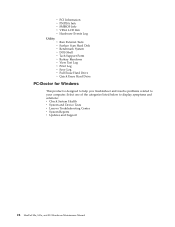
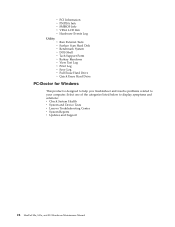
... v Quick Erase Hard Drive
PC-Doctor for Windows
This product is designed to help you troubleshoot and resolve problems related to your computer. Select one of the categories listed below to display symptoms and solutions: v Check System Health v System and Device Tests v Lenovo Troubleshooting Center v System Reports v Updates and Support
28 IdeaPad S9e, S10e, and S10 Hardware Maintenance Manual
Lenovo IdeaPad S9e, S10e and S10 Hardware Maintenance Manual - Page 41


... because of a failure, no Product Recovery program is on the new drive. In this case, you must use the recovery discs for the computer. Order the recovery discs and the hard disk drive or system board with a solid state drive at the same time so that you can recover the new drive with the pre-installed software when they arrive. For information on...
Lenovo IdeaPad S9e, S10e and S10 Hardware Maintenance Manual - Page 42


10. When the recovery process is complete, the Welcome to Microsoft Windows screen is displayed. Follow the instructions on the screen to complete the Windows setup.
SUSE Linux Enterprise Desktop 10: 1. Insert the bootable disc. 2. Reboot the computer. 3. When the Lenovo logo comes up, press F12 to enter the Boot Menu. 4. To boot from the optical drive, select the optical drive, and then press...
Lenovo IdeaPad S9e, S10e and S10 Hardware Maintenance Manual - Page 52
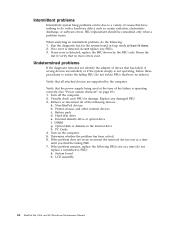
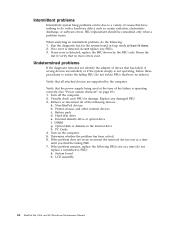
... "Power system checkout" on page 29.) 1. Turn off the computer. 2. Visually check each FRU for damage. Replace any damaged FRU. 3. Remove or disconnect all of the following devices:
a. Non-IdeaPad devices b. Printer, mouse, and other external devices c. Battery pack d. Hard disk drive e. External diskette drive or optical drive f. DIMM g. Optical disk or diskette in the internal drive h. PC Cards...
Lenovo IdeaPad S9e, S10e and S10 Hardware Maintenance Manual - Page 54
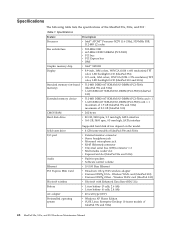
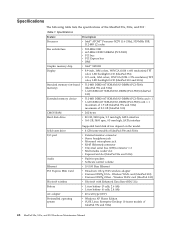
... mm high, SATA interface
Solid state drive I/O port
Audio Ethernet PCI Express Mini Card
Bluetooth wireless Battery AC adapter Preinstalled operating system
Supported hard disk drives depend on the model.
v 4 GB (some models of IdeaPad S9e and S10e)
v External monitor connector v Stereo headphone jack v Monaural microphone jack v RJ-45 (Ethernet) connector v Universal serial bus (USB) connector...
Setup Poster - IdeaPad S9e, S10e - Page 1
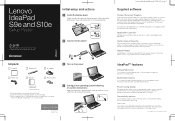
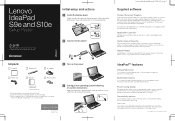
... manuals before using your computer.
Unpack
Computer
Battery pack
Initial setup instructions
1 Install the battery pack:
Unlock the right latch and insert the battery pack. After inserting the battery pack, make sure that the latch is in the locked position.
2 1
3
2 Connect to the power:
AC adapter
3
2
1
3 Turn on the power:
Power cord
Manuals
Recovery discs
- Setup Poster - User Guide...
User Guide - IdeaPad S9e and S10e - Page 3
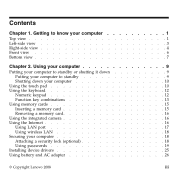
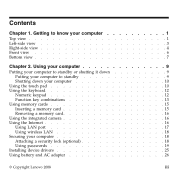
...keypad 12 Function key combinations 13 Using memory cards 15 Inserting a memory card 15 Removing a memory card 16 Using the integrated camera 16 Using the Internet 16 Using LAN port 17 Using wireless LAN 18 Securing your computer 18 Attaching a security lock (optional 18 Using passwords 19 Installing device drivers 25 Using battery and AC adapter 26
© Copyright Lenovo 2008
iii
User Guide - IdeaPad S9e and S10e - Page 16
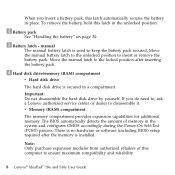
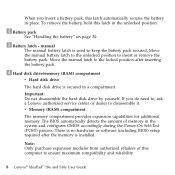
...detects the amount of memory in the system and configures CMOS accordingly during the Power-On Self-Test (POST) process. There is no hardware or software (including BIOS) setup required after the memory is installed.
Note: Only purchase expansion modules from authorized retailers of this computer to ensure maximum compatibility and reliability.
8 Lenovo® IdeaPad™ S9e and S10e User Guide
User Guide - IdeaPad S9e and S10e - Page 33
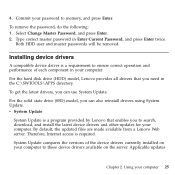
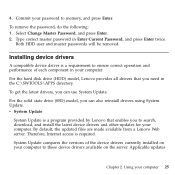
... drive (SSD) model, you can also reinstall drivers using System Update. v System Update
System Update is a program provided by Lenovo that enables you to search, download, and install the latest device drivers and other updates for your computer. By default, the updated files are made available from a Lenovo Web server. Therefore, Internet access is required.
System Update compares the versions...
User Guide - IdeaPad S9e and S10e - Page 34
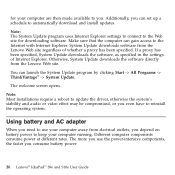
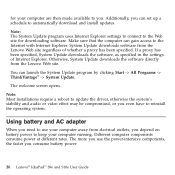
... the software, as specified in the settings of Internet Explorer. Otherwise, System Update downloads the software directly from the Lenovo Web site.
You can launch the System Update program by clicking Start -> All Programs -> ThinkVantage® -> System Update.
The welcome screen opens.
Note: Most installations require a reboot to update the driver, otherwise the system's stability and audio or...
User Guide - IdeaPad S9e and S10e - Page 43
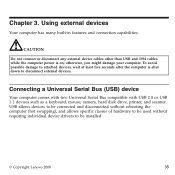
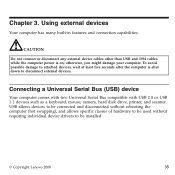
... computer comes with two Universal Serial Bus compatible with USB 2.0 or USB 1.1 devices such as a keyboard, mouse, camera, hard disk drive, printer, and scanner. USB allows devices to be connected and disconnected without rebooting the computer (hot swapping), and allows specific classes of hardware to be used without requiring individual device drivers to be installed.
© Copyright Lenovo...
User Guide - IdeaPad S9e and S10e - Page 52
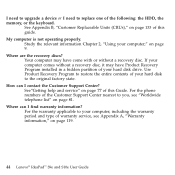
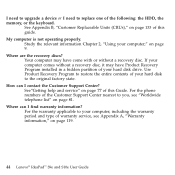
... a recovery disc. If your computer comes without a recovery disc, it may have Product Recovery Program installed in a hidden partition of your hard disk drive. Use Product Recovery Program to restore the entire contents of your hard disk to the original factory state. How can I contact the Customer Support Center? See"Getting help and service" on page 77 of this Guide. For the phone...
User Guide - IdeaPad S9e and S10e - Page 54
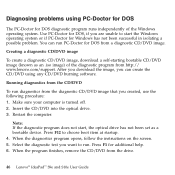
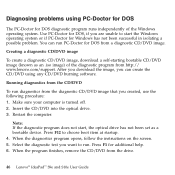
....lenovo.com/support. After you download the image, you can create the CD/DVD using any CD/DVD burning software.
Running diagnostics from the CD/DVD
To run diagnostics from the diagnostic CD/DVD image that you created, use the following procedure: 1. Make sure your computer is turned off. 2. Insert the CD/DVD into the optical drive...
User Guide - IdeaPad S9e and S10e - Page 61
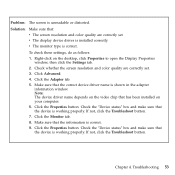
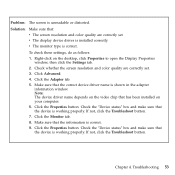
... to open the Display Properties
window, then click the Settings tab. 2. Check whether the screen resolution and color quality are correctly set. 3. Click Advanced. 4. Click the Adapter tab. 5. Make sure that the correct device driver name is shown in the adapter
information window. Note: The device driver name depends on the video chip that has been installed on your computer. 6. Click the...
User Guide - IdeaPad S9e and S10e - Page 85
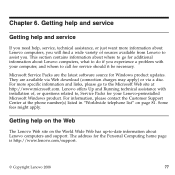
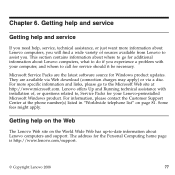
... latest software source for Windows product updates. They are available via Web download (connection charges may apply) or via a disc. For more specific information and links, please go to the Microsoft Web site at http://www.microsoft.com. Lenovo offers Up and Running technical assistance with installation of, or questions related to, Service Packs for your Lenovo-preinstalled Microsoft Windows...
User Guide - IdeaPad S9e and S10e - Page 87
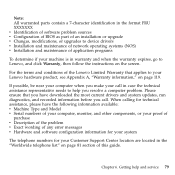
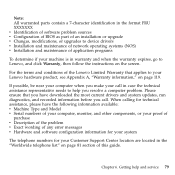
... you have downloaded the most current drivers and system updates, run diagnostics, and recorded information before you call. When calling for technical assistance, please have the following information available: v Machine Type and Model v Serial numbers of your computer, monitor, and other components, or your proof of
purchase v Description of the problem v Exact wording of any error messages...
User Guide - IdeaPad S9e and S10e - Page 124
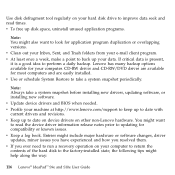
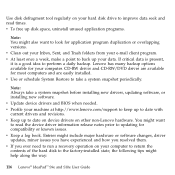
... include major hardware or software changes, driver updates, minor issues you have experienced and how you resolved them. v If you ever need to run a recovery operation on your computer to return the contents of the hard disk to the factory-installed state, the following tips might help along the way:
116 Lenovo® IdeaPad™ S9e and S10e User Guide
User Guide - IdeaPad S9e and S10e - Page 128
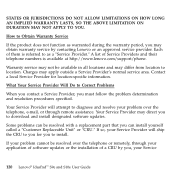
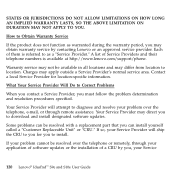
... a ″Customer Replaceable Unit″ or ″CRU.″ If so, your Service Provider will ship the CRU to you for you to install.
If your problem cannot be resolved over the telephone or remotely, through your application of software updates or the installation of a CRU by you, your Service
120 Lenovo® IdeaPad™ S9e and S10e User Guide

