Lenovo Storage S3200 driver and firmware
Related Lenovo Storage S3200 Manual Pages
Download the free PDF manual for Lenovo Storage S3200 and other Lenovo manuals at ManualOwl.com
(English) Command Line Interface Reference Guide - Lenovo Storage S3200, S2200 - Page 109
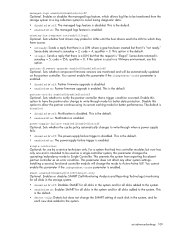
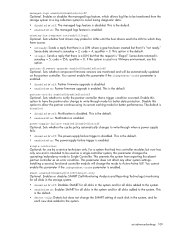
... is
sensekey = 5, code = 25h, qualifier = 0. If the system is used in a VMware environment, use this option.
partner-firmware-upgrade enabled|disabled|on|off Optional. Sets whether component firmware versions are monitored and will be automatically updated on the partner controller. You cannot enable this parameter if the independent-cache parameter is enabled. • disabled or off: Partner...
(English) Command Line Interface Reference Guide - Lenovo Storage S3200, S2200 - Page 310


...; Serial number of the controller module. • Not Available: The controller module is down or not installed.
string Controller module hardware version.
string string string uint32
string string string uint32 uint32
Complex Programmable Logic Device (CPLD) firmware version. Controller network port MAC address. Storage system World Wide Node Name (WWNN). The configured network port IP version...
(English) CRU Installation and Replacement Guide - Lenovo Storage S3200, S2200 - Page 23


...the Lenovo Storage Manager Guide before performing a firmware update.
To change the PFU setting using the SMC: 1. Sign-in to the SMC. 2. Click in the System panel in the banner, and select Action > Update Firmware.
The Update Firmware panel opens. The Update Controller Modules tab shows versions of firmware components that are currently installed in each controller.
Lenovo Storage CRU Installation...
(English) CRU Installation and Replacement Guide - Lenovo Storage S3200, S2200 - Page 24
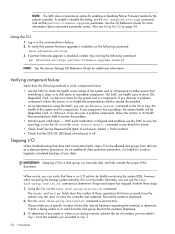
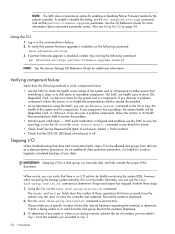
... to the command-line interface. 2. To verify that partner firmware upgrade is enabled, run the following command:
show advanced-settings 3. If partner firmware upgrade is disabled, enable it by running the following command:
set advanced-settings partner-firmware-upgrade enabled
NOTE: See the Lenovo Storage CLI Reference Guide for additional information.
Verifying component failure
Select from the...
(English) CRU Installation and Replacement Guide - Lenovo Storage S3200, S2200 - Page 29


... or restart sc both
TIP: See the Lenovo Storage S3200/S2200 Setup Guide for descriptions of model-specific LEDs.
Updating firmware
You can view the current versions of firmware in controller modules, expansion modules (in optional drive enclosures), and disks, and you can also install new firmware versions.
TIP: To ensure success of an online update, select a period of low I/O activity. This helps...
(English) Lenovo Storage VSS Hardware Provider Installation Guide - Lenovo Storage S3200, S2200 - Page 6


... tool. See Creating shadow copies on page 8 for more information.
Installation requirements
Each of the software components described in this document can be downloaded from Lenovo. Navigate to http://support.lenovo.com, select Product Support, and navigate to Storage Products. All VSS and CAPI packages are shipped in a single archive file, such as:
lenovo-storage-vss-3.4.x.x.zip This file...
(English) Lenovo Storage VSS Hardware Provider Installation Guide - Lenovo Storage S3200, S2200 - Page 8


... http://support.microsoft.com/kb/301600 for instructions on configuring MS DTC.
1. Double-click the downloaded VSS provider file to launch the installation. 2. Press the Install button. 3. Follow the onscreen prompts to install the software. The VSS provider is installed in this directory: C:\Program Files\Lenovo\Lenovo Storage VSS Hardware Provider If a previous version of the Lenovo Storage VSS...
(English) Setup Guide - Lenovo Storage S3200, S2200 - Page 5


... 78
Device driver/special operation mode 78 Microsoft Windows 78 Obtaining the software download 78 Setting parameters for the device driver 79
Using the CLI port and cable-known issues on Windows 79 Problem 79 Workaround 79
E SFP option for CNC ports 80
Locate the SFP transceivers 80 Install an SFP transceiver 80 Verify component operation 81
Lenovo Storage S3200/S2200 Setup Guide 5
(English) Setup Guide - Lenovo Storage S3200, S2200 - Page 21


...-encrypting drives (SED) which are also referred to as FDE-capable disk drive modules. When installing FDE-capable disk drive modules, follow the same procedures for installing disks that do not support FDE. The exception occurs when you move FDE-capable disk drive modules for one or more disk groups to a different system, which requires additional steps.
Lenovo Storage S3200/S2200 Setup Guide 21
(English) Setup Guide - Lenovo Storage S3200, S2200 - Page 41


...must set an IP address for each network port using the CLI embedded in each controller module. The CLI enables you to access the system using the USB (Universal Serial Bus) communication interface and terminal emulation software.
NOTE: If you are using the mini USB CLI port and cable, see Appendix D - USB device connection: • Windows customers should download and install the device driver as...
(English) Setup Guide - Lenovo Storage S3200, S2200 - Page 42
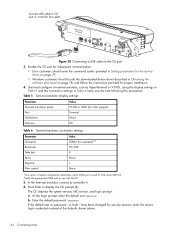
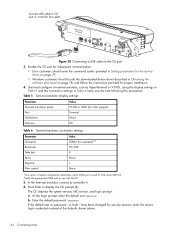
... a USB cable to the CLI port
3. Enable the CLI port for subsequent communication: • Linux customers should enter the command syntax provided in Setting parameters for the device driver on page 79. • Windows customers should locate the downloaded device driver described in Obtaining the software download on page 78, and follow the instructions provided for proper installation.
4. Start...
(English) Setup Guide - Lenovo Storage S3200, S2200 - Page 77
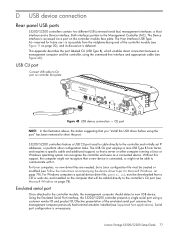
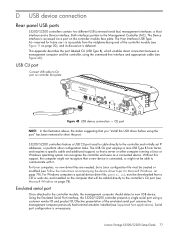
...new USB device. Using the Emulated Serial Port interface, the S3200/S2200 controller presents a single serial port using a customer vendor ID and product ID. Effective presentation of the emulated serial port assumes the management computer previously had terminal emulator installed (see Supported host applications). Serial port configuration is unnecessary.
Lenovo Storage S3200/S2200 Setup Guide...
(English) Setup Guide - Lenovo Storage S3200, S2200 - Page 78


... a USB serial port driver. However, the USB driver requires details for connecting to S3200/S2200 controller enclosures. Lenovo provides a device driver for use in the Windows environment. The USB device driver and installation instructions are available via a download.
Obtaining the software download
1. Verify that the management computer has Internet access. 2. See Lenovo's customer support...
(English) Storage Manager Guide - Lenovo Storage S3200, S2200 - Page 52


... by loading a firmware file available only from Lenovo at support.lenovo.com and following the steps below.
To prepare to update expansion module firmware
1. Follow the best practices in "Best practices for firmware update" (page 51). 2. Obtain the appropriate firmware file and download it to your computer or network. 3. If the storage system has a single controller, stop I/O to the storage system...
(English) Storage Manager Guide - Lenovo Storage S3200, S2200 - Page 53


... new firmware version.
Updating disk-drive firmware
You can update disk-drive firmware by loading a firmware file obtained from your reseller. A dual-ported disk drive can be updated from either controller.
To prepare to update disk-drive firmware
1. Follow the best practices in "Best practices for firmware update" (page 51). 2. Obtain the appropriate firmware file and download it to your computer...
(English) Storage Manager Guide - Lenovo Storage S3200, S2200 - Page 105


... each controller, if critical errors have occurred • CAPI traces from each controller Use a command-line-based FTP client. A GUI-based FTP client might not work.
To download system logs
1. In the SMC, prepare to use FTP: a. Determine the network-port IP addresses of the system's controllers. See "Changing network interface settings" (page 47). b. Verify that the system's FTP service is...
(English) Storage Manager Guide - Lenovo Storage S3200, S2200 - Page 108


... log in as has permission to use the FTP interface. 3. If the storage system has a single controller, stop I/O to disk groups before starting the firmware update. 4. Open a Command Prompt (Windows) or a terminal window (UNIX) and navigate to the directory containing the firmware file to load. 5. Enter: ftp controller-network-address For example: ftp 10.1.0.9 6. Log in as an FTP user.
108 Using...
(English) Storage Manager Guide - Lenovo Storage S3200, S2200 - Page 109


... loaded. Firmware update typically takes 10 minutes for a controller having current CPLD firmware, or 20 minutes for a controller with downlevel CPLD firmware. If the controller enclosure has attached enclosures, allow additional time for each expansion module's enclosure management processor (EMP) to be updated. This typically takes 2.5 minutes for each EMP in a Lenovo Storage S3200/S2200 drive...
(English) Storage Manager Guide - Lenovo Storage S3200, S2200 - Page 132


...to update disk drive firmware 109 using the SMC to update controller module firmware 51 using the SMC to update disk firmware 53 using the SMC to update the expansion module 52
firmware update, monitoring progress 54 footer
overview 86 FTP
downloading system logs 105 retrieving disk-performance statistics 107 updating controller module firmware 108 updating disk drive firmware 109 using to install...
Lenovo Safety, Support and Warranty - Lenovo Storage S3200, S2200 - Page 1
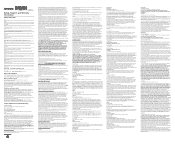
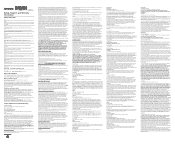
... (called "BIOS"), utility programs, device drivers, and diagnostics delivered with a Lenovo Machine) and other software updates in a timely manner from a Lenovo Internet website or from other electronic media, and following the instructions that Lenovo provides. You may request Lenovo to install Machine Code changes, however, you may be charged for that service.
Some parts of Lenovo Machines are...

