Lenovo ThinkPad 11e driver and firmware
Related Lenovo ThinkPad 11e Manual Pages
Download the free PDF manual for Lenovo ThinkPad 11e and other Lenovo manuals at ManualOwl.com
(English) Safety, Warranty, and Setup Guide - Page 1
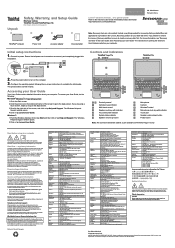
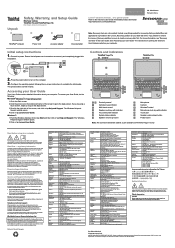
... 11e http://www.lenovo.com/support
ThinkPad® computer
Power cord
ac power adapter
Documentation
Lenovo® electronic manuals... for a greener planet! Refer to the electronic User Guide for detailed product information:
http://www.lenovo.com/UserManuals
PN: SP40F29914 Printed in China
Note: Recovery discs are not provided. Instead, everything needed for recovering factory-installed...
(English) Safety, Warranty, and Setup Guide - Page 2


...
CRU
ac power adapter Power cord for ac power adapter
This setup sheet X X
User Guide
X X
Optional-service CRUs
CRU
Bottom cover Hard disk drive or solid state drive Wireless LAN card Coin-cell battery Memory module Keyboard
This setup sheet
User Guide
X X X X X X
CRU installation instructions are in the User Guide for the respective product. See "Accessing your User Guide" and "Downloading...
(English) User Guide - Page 4


... without messages 83 Beep errors 84 Memory module problems 85 Networking problems 85 Keyboard problems 87 Problems with the display and multimedia devices 87 Battery and power problems 92 Problems with drives and other storage devices 94 A software problem 95 A USB problem 95
Chapter 8. Recovery information . . . 97
Recovery information for the Windows 7 operating system 97
Creating...
(English) User Guide - Page 30
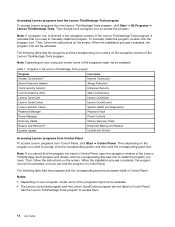
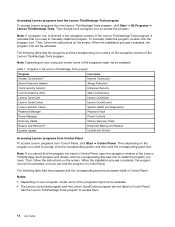
...Solution Center
System Health and Diagnostics
Password Manager
Password Vault
Power Manager
Power Controls
Recovery Media
Factory Recovery Disks
Rescue and Recovery®
Enhanced Backup and Restore
System Update
Update and Drivers
Accessing Lenovo programs from Control Panel To access Lenovo programs from Control Panel, click Start ➙ Control Panel. Then depending on the program...
(English) User Guide - Page 31
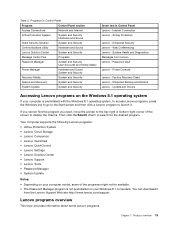
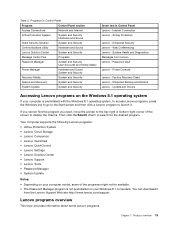
... Panel Lenovo - Internet Connection Lenovo - Airbag Protection
Lenovo - Enhanced Security Lenovo - Web Conferencing Lenovo - System Health and Diagnostics Messages from Lenovo Lenovo - Password Vault
Lenovo - Power Controls
Lenovo - Factory Recovery Disks Lenovo - Enhanced Backup and Restore Lenovo - Update and Drivers
Accessing Lenovo programs on the Windows 8.1 operating system
If your computer...
(English) User Guide - Page 33
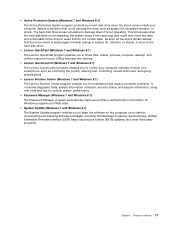
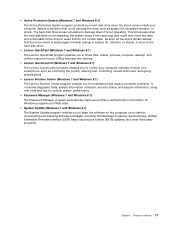
... it turns on the hard disk drive.
• Lenovo QuickCast (Windows 7 and Windows 8.1) The Lenovo QuickCast program enables you to share files, videos, pictures, computer desktop, and uniform resource locator (URLs) between two devices.
• Lenovo QuickControl (Windows 7 and Windows 8.1) The Lenovo QuickControl program enables you to control your computer remotely through your smartphone, such...
(English) User Guide - Page 53
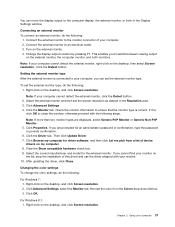
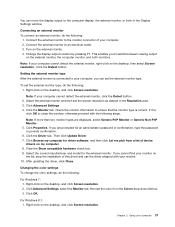
... on the list, stop the installation of this driver and use the driver shipped with your monitor. 10. After updating the driver, click Close.
Changing the color settings To change the color settings, do the following:
For Windows 7: 1. Right-click on the desktop, and click Screen resolution. 2. Click Advanced Settings, select the Monitor tab, then set the color from the Colors drop...
(English) User Guide - Page 73
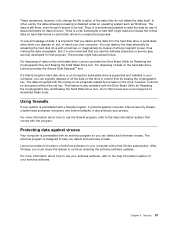
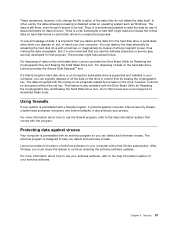
... data on the solid-state drive, Lenovo provides the Drive Erase Utility for Resetting the Cryptographic Key and Erasing the Solid State Drive tool. For disposing of data on the hard disk drive, Lenovo provides the Secure Data Disposal™ tool. If a Disk Encryption hard disk drive or an Encryption solid-state drive is supported and installed in your computer, you can logically dispose...
(English) User Guide - Page 75


... the F10 key to exit the ThinkPad Setup program. 5. Insert the Windows 7 operating system installation DVD into the external optical drive, and restart the computer. 6. Restore the C:\SWTOOLS directory that you backed up before installing the Windows 7 operating system. 7. Install the device drivers. See "Installing device drivers" on page 61. 8. Install the Windows 7 fix modules. You can find the...
(English) User Guide - Page 77
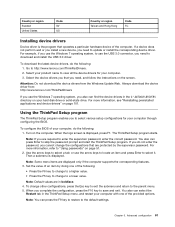
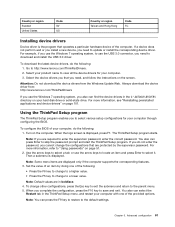
...drivers from the Windows Update Web. Always download the device driver from: http://www.lenovo.com/ThinkPadDrivers
If you use the Windows 7 operating system, you also can find the device drivers in the C:\SWTOOLS\DRIVERS directory on your hard disk drive or solid-state drive. For more information, see "Reinstalling preinstalled applications and device drivers" on page 101.
Using the ThinkPad Setup...
(English) User Guide - Page 87
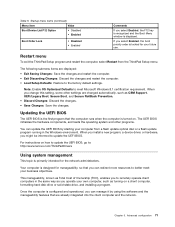
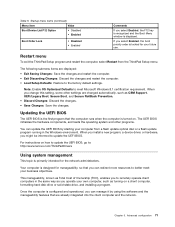
...your computer from a flash update optical disc or a flash update program running in the Windows environment. When you install a new program, a device driver, or hardware, you might be informed to update the UEFI BIOS.
For instructions on how to update the UEFI BIOS, go to: http://www.lenovo.com/ThinkPadDrivers
Using system management
This topic is primarily intended for the network administrators...
(English) User Guide - Page 91
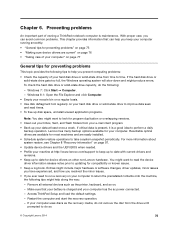
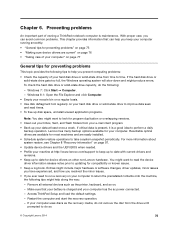
...:
- Remove all external devices such as the printer, keyboard, and so on. - Make sure that your battery is charged and your computer has the ac power connected. - Access ThinkPad Setup and load the default settings. - Restart the computer and start the recovery operation. - If your computer uses discs as the recovery media, do not remove the disc from the drive until
prompted to...
(English) User Guide - Page 92
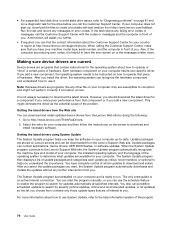
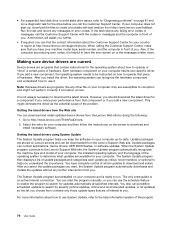
... instructions on the screen to download and
install necessary software.
Getting the latest drivers using System Update The System Update program helps you keep the software on your computer up-to-date. Update packages are stored on Lenovo servers and can be downloaded from the Lenovo Support Web site. Update packages can contain applications, device drivers, UEFI BIOS flashes, or software updates...
(English) User Guide - Page 101
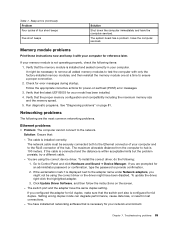
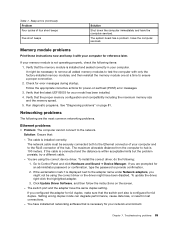
... a different cable.
- You are using the correct device driver. To install the correct driver, do the following: 1. Go to Control Panel and click Hardware and Sound ➙ Device Manager. If you are prompted for an administrator password or confirmation, type the password or provide confirmation. 2. If the exclamation mark ! is displayed next to the adapter name under Network adapters, you might...
(English) User Guide - Page 102
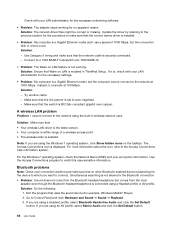
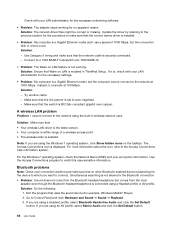
Check with your LAN administrator for the necessary networking software.
• Problem: The adapter stops working for no apparent reason. Solution: The network driver files might be corrupt or missing. Update the driver by referring to the previous solution for the procedure to make sure that the correct device driver is installed.
• Problem: My computer is a Gigabit Ethernet model and I ...
(English) User Guide - Page 105
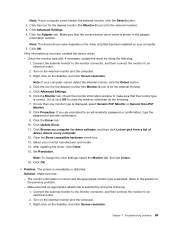
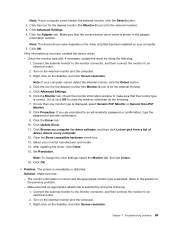
...monitor). 3. Click Advanced Settings. 4. Click the Adapter tab. Make sure that the correct device driver name is shown in the adapter
information window.
Note: The device driver name depends on the video chip that has been installed on your computer. 5. Click OK. If the information is incorrect, reinstall the device driver. - Check the monitor type and, if necessary, update the driver by doing the...
(English) User Guide - Page 118
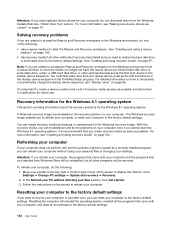
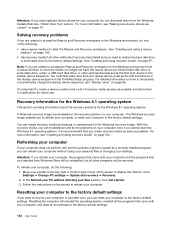
...Windows environment from a rescue medium or recovery media, you might not have the rescue device (an internal hard disk drive or solid-state drive, a disc, a USB hard disk drive, or other external devices) set as the first boot device in the startup device sequence. You must first make sure that your rescue device is set as the first boot device in the startup device sequence in the ThinkPad Setup...
(English) User Guide - Page 140
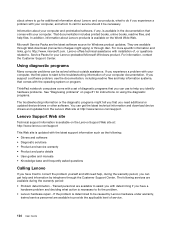
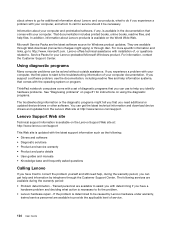
...available on the Lenovo Support Web site at: http://www.lenovo.com/support
This Web site is updated with the latest support information such as the following: • Drivers and software • Diagnostic solutions • Product and service warranty • Product and parts details • User guides and manuals • Knowledge base and frequently asked questions
Calling Lenovo
If you have...
(English) User Guide - Page 141
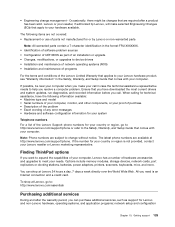
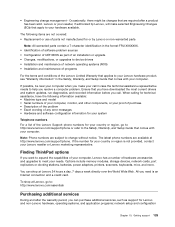
... provided, contact your Lenovo reseller or Lenovo marketing representative.
Finding ThinkPad options
If you want to expand the capabilities of your computer, Lenovo has a number of hardware accessories and upgrades to meet your needs. Options include memory modules, storage devices, network cards, port replicators or docking stations, batteries, power adapters, printers, scanners, keyboards, mice...
Hardware Maintenance Manual - Page 25
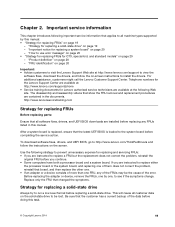
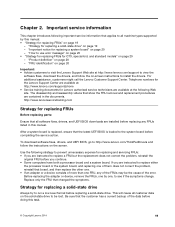
...Ensure that all software fixes, drivers, and UEFI BIOS downloads are installed before replacing any FRUs listed in this manual.
After a system board is replaced, ensure that the latest UEFI BIOS is loaded to the system board before completing the service action.
To download software fixes, drivers, and UEFI BIOS, go to http://www.lenovo.com/ThinkPadDrivers and follow the instructions on the screen...

