Lenovo ThinkPad 560X driver and firmware
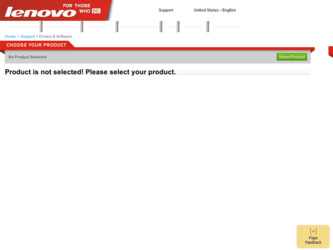
Related Lenovo ThinkPad 560X Manual Pages
Download the free PDF manual for Lenovo ThinkPad 560X and other Lenovo manuals at ManualOwl.com
English - Windows 2000 Professional Setup Guide - Page 1


...13 Building the CD-ROM drive firmware update diskette 13 Using the CD-ROM drive firmware update diskette 13
Installing or upgrading to Windows 2000 Professional 15 Installing Windows 2000 Professional ...15
Upgrading to Windows 2000 Professional ...16 After installing or upgrade to Windows 2000 Professional 20
Setting LCD display resolution and color depth on APM-supported ThinkPad models 20...
English - Windows 2000 Professional Setup Guide - Page 3


...BIOS settings ...66 6.2 Cannot change PCI IRQ holder under Windows 2000 using ThinkPad Configuration Utility or Notebook Manager 66 6.3 The ThinkPad Configuration Utility does not show audio device as enabled on ThinkPad 760 and 765 models although audio device is functioning properly ..... 66
7 Video...67
7.1 TV-Out on ThinkPad models is not supported under Windows 2000 67 7.2 Incorrect display...
English - Windows 2000 Professional Setup Guide - Page 4


... System Program Service (BIOS) Diskette and update the system BIOS.
• Update the CD-ROM or DVD -ROM drive firmware, if applicable. • Install at least 64 megabytes (MB) of system memory on your ThinkPad
computer. • For ThinkPad model 760XD and 765D/L, download from the IBM Web site,
the Mwave® DSP Audio and Telephony device drivers for Windows 2000.
Also, download the Mwave...
English - Windows 2000 Professional Setup Guide - Page 8


...-and-Play display and monitor devices. ACPI functionality and support under Windows 2000 is highly integrated with the system BIOS version used on your ThinkPad model. In order to take full advantage of Windows 2000 power management and Plug-and-Play support, you must first updated the system BIOS on your ThinkPad before upgrading or installing Windows 2000.
Important Note: The System BIOS on your...
English - Windows 2000 Professional Setup Guide - Page 15
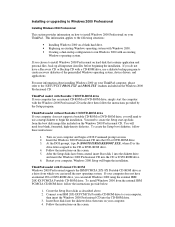
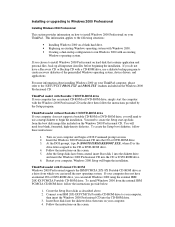
... to the CD or DVD-ROM drive. 4. Follow the instructions on the screen. 5. After the Setup disks have been created, insert Boot disk 1 into the diskette drive
and insert the Windows 2000 Professional CD into the CD or DVD-ROM drive. 6. Restart your computer. Windows 2000 Setup will begin the installation.
ThinkPad model with External CD-ROM Windows 2000 Professional supports the IBM PCMCIA 20X -8X...
English - Windows 2000 Professional Setup Guide - Page 23
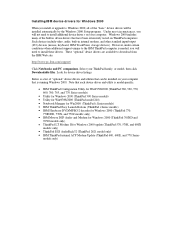
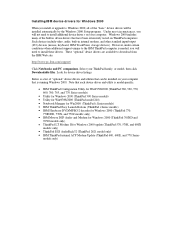
... upgrade to Windows 2000, all of the "basic" device drivers will be installed automatically by the Windows 2000 Setup program. Under most circumstances, you will not need to install additional device driver s on your computer. Windows 2000 includes many of the built in device drivers that have been extensively tested on ThinkPad computers. Such devices include video, audio, built-in internal modem...
English - Windows 2000 Professional Setup Guide - Page 24
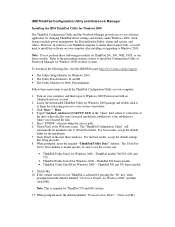
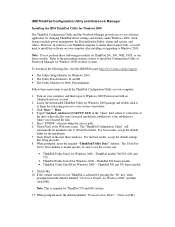
... easy-to-use software application for changing ThinkPad device settings and features under Windows 2000. Such features include power management, the Personalization Editor, alarms and actions, and others. However, in order for your ThinkPad computer to utilize these features fully, you will need to install this software on your computer after installing or upgrading to Windows 2000.
Note: Do...
English - Windows 2000 Professional Setup Guide - Page 28
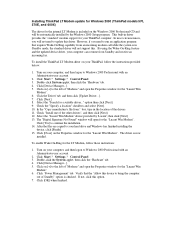
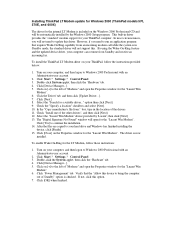
... not support this. By using the Wake-On-Ring feature and the updated device driver, your computer can resume from Standby and receive an incoming fax.
To install the ThinkPad LT Modem driver on your ThinkPad, follow the instructions provided below:
1. Turn on your computer, and then logon to Windows 2000 Professional with an Administrator user account.
2. Click: Start ? Settings ? Control Panel...
English - Windows 2000 Professional Setup Guide - Page 29
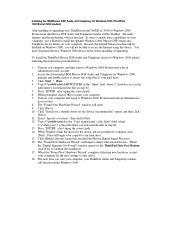
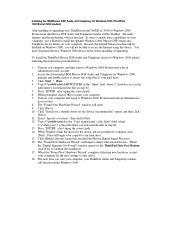
... need to install the updated Windows 2000 Mwave DSP Audio and Telephony device drivers on your computer. Because the internal Mwave modem will be disabled on Windows 2000, you will not be able to access the Internet using this device. You must download the new Windows 2000 device driver before installing or upgrading.
To install the ThinkPad Mwave DSP Audio and Telephony device for Windows 2000...
English - Windows 2000 Professional Setup Guide - Page 31
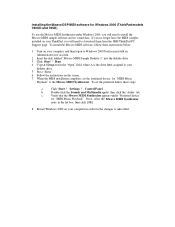
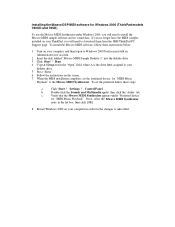
... installed on your ThinkPad, you will need to download them from the IBM ThinkPad PC Support page. To install the Mwave MIDI software, follow these instructions below:
1. Turn on your computer, and then logon to Windows 2000 Professional with an Administrator user account.
2. Insert the disk labeled "Mwave MIDI Sample Diskette 1" into the diskette drive. 3. Click: Start ? Run. 4. Type A:\Setup...
English - Windows 2000 Professional Setup Guide - Page 34
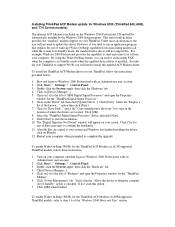
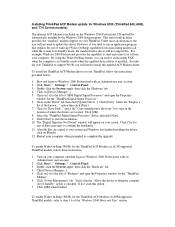
... computer is in Standby mode when this updated device driver is installed. In order for your ThinkPad to support WOR, you will need to install this updated ACP Modem driver.
To install the ThinkPad ACP Modem driver on your ThinkPad, follow the instructions provided below:
1. Boot and logon to Windows 2000 Professional with an Administrator user account. 2. Click: Start ? Settings ? Control Panel...
English - Windows 2000 Professional Setup Guide - Page 69
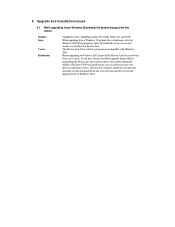
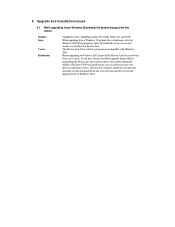
...: Issue:
Cause: Resolution:
ThinkPad i Series, ThinkPad models 390, 390E, 390X, 570, and 570E While upgrading from a Windows 98 preload, the system hangs after the Windows 2000 Setup program copies the initial files to the system and restarts you machine for the first time. The Norton Anti-Virus software program is incompatible with Windows 2000. Before upgrading to Windows 2000, uninstall the...
TP 560Z On-line User's Guide that was provided with the system that was preloaded on the system. - Page 2


... 89 Installing the Display Driver for Windows 98 90 Installing the Audio Device Driver for Windows 98 91 Installing the IBM TrackPoint Driver for Windows 98 . . . . . 92 Installing Software for Windows 95 94 Installing Microsoft Windows 95 96 Installing the ThinkPad Configuration Program for Windows 95 99 Installing the Display Driver for Windows 95 100 Installing PC Card Support Software for...
TP 560Z On-line User's Guide that was provided with the system that was preloaded on the system. - Page 3
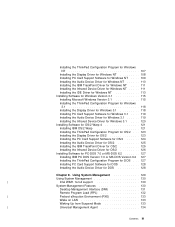
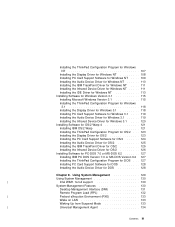
...Device Driver for Windows NT . . . . . 111 Installing the IDE Driver for Windows NT 113 Installing Software for Windows Version 3.1 115 Installing Microsoft Windows Version 3.1 115 Installing the ThinkPad Configuration Program for Windows
3.1 118 Installing the Display Driver for Windows 3.1 118 Installing PC Card Support Software for Windows 3.1 . . . . 119 Installing the Audio Device Driver...
TP 560Z On-line User's Guide that was provided with the system that was preloaded on the system. - Page 91


... Port for Dial-Up Networking . . . 113 Installing the IDE Driver for Windows NT 113 Installing Software for Windows Version 3.1 115 Installing Microsoft Windows Version 3.1 115 Installing the ThinkPad Configuration Program for Windows 3.1 118 Installing the Display Driver for Windows 3.1 118 Installing PC Card Support Software for Windows 3.1 . . . . 119 Installing the Audio Device Driver...
Thinkpad 560 User's Guide - Page 15


...Installing the ThinkPad Display Driver for Windows 95 . . . 130 Installing the ThinkPad Features Program for Windows 95 . 132 Installing the PC Card Director for Windows 95 133 Installing the ESS AudioDrive Support Software for Windows
95 137 Installing the Infrared Device Driver for Windows 95 . . . . . 139
Chapter 8. Solving Computer Problems 141 Common Problems and Frequently Asked Questions...
Thinkpad 560 User's Guide - Page 121


...Installing Software for Microsoft Windows Version 3.11 . . . . . 118 Installing Windows 3.11 120 Installing the ThinkPad Features Program for Windows 3.11 124 Installing the PC Card Director for Windows 3.11 125 Installing the ESS AudioDrive Support Software for Windows
3.11 126 Installing the Infrared Device Driver for Windows 3.11 . . . . 127 Installing the ThinkPad Display Driver for Windows...
Thinkpad 560 User's Guide - Page 127
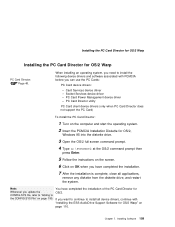
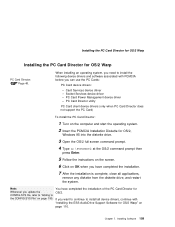
...:
- Card Services device driver - Socket Services device driver - PC Card Power Management device driver - PC Card Director utility
PC Card client device drivers (only when PC Card Director does not support the PC Card)
To install the PC Card Director:
1 Turn on the computer and start the operating system.
2 Insert the PCMCIA Installation Diskette for OS/2,
Windows 95 into the diskette drive...
Thinkpad 560 User's Guide - Page 137


Installing Windows 3.11 Software Important If you will be installing Windows 3.11, you must first do the following for Windows 3.11 to operate correctly: When the Windows Setup program asks you to select either Express Setup or Custom Setup, select C for Custom Setup. Install the ThinkPad display driver instead of the default device drivers that came with Windows.
Chapter 7. Installing Software ...
Thinkpad 560 User's Guide - Page 144


... into the
diskette drive of your computer.
4 Type A:\SETUP; then press Enter.
5 Follow the instructions on the screen to complete the
installation.
You have completed the installation of the ESS AudioDrive support software.
If you want to continue to install all device drivers, continue with "Installing the Infrared Device Driver for Windows 3.11" on page 127.
126 IBM ThinkPad 560 User's Guide

