Lenovo ThinkPad T440p driver and firmware
Drivers and firmware downloads for this Lenovo item

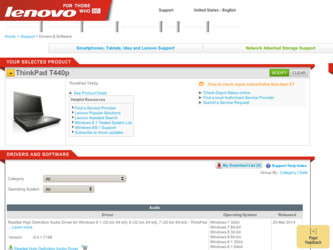
Related Lenovo ThinkPad T440p Manual Pages
Download the free PDF manual for Lenovo ThinkPad T440p and other Lenovo manuals at ManualOwl.com
(English) System Update 3.14 Deployment Guide - Page 11
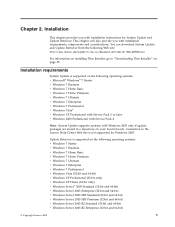
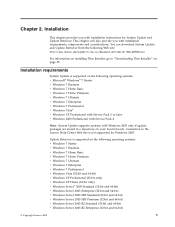
... Thin Installer, go to "Downloading Thin Installer" on page 53.
Installation requirements
System Update is supported on the following operating systems: v Microsoft® Windows® 7 Starter v Windows 7 Business v Windows 7 Home Basic v Windows 7 Home Premium v Windows 7 Ultimate v Windows 7 Enterprise v Windows 7 Professional v Windows Vista® v Windows XP Professional with Service Pack...
(English) System Update 3.14 Deployment Guide - Page 12


...-V (32-bit and 64-bit) v Windows Web Server 2008 (32-bit and 64-bit)
System Update and Update Retriever require Microsoft.NET Framework 1.1 with Service Pack 1 or later (2.0 or later is recommended). You can download a compatible version of .NET Framework from the following Microsoft Web site: http://update.microsoft.com/windowsupdate
Installation components
This section provides information on...
(English) System Update 3.14 Deployment Guide - Page 13


...\SOFTWARE\Lenovo\System Update\LanguageOverride
If the LanguageOverride is empty, has an invalid value or the NLS language pack specified in the LanguageOverride field is not installed on the computer, then System Update gets the language code from the operating system regional settings. If System Update successfully loads the regional settings language, then that is the language System Update...
(English) System Update 3.14 Deployment Guide - Page 14
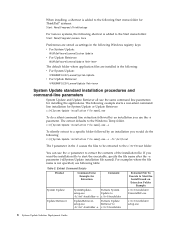
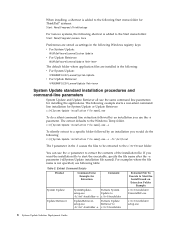
When installing, a shortcut is added to the following Start menu folder for ThinkPad® systems:
Start Menu\Programs\ThinkVantage
For Lenovo systems, the following shortcut is added to the Start menu folder: Start Menu\Programs\Lenovo Care
Preferences are stored as settings in the following Windows registry keys: v For System Update:
HKLM\Software\Lenovo\System Update v For Update Retriever:
...
(English) System Update 3.14 Deployment Guide - Page 15
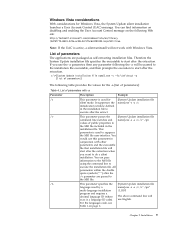
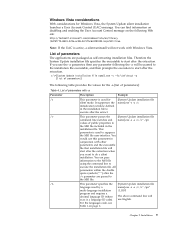
... Account Control message on the following Web site:
http://technet2.microsoft.com/WindowsVista/en/library /0d75f774-8514-4c9e-ac08-4c21f5c6c2d91033.mspx?mfr=true
Note: If the UAC is active, a silent uninstall will not work with Windows Vista.
List of parameters
The applications are packaged as self-extracting installation files. Therefore the System Update installation file...
(English) System Update 3.14 Deployment Guide - Page 16
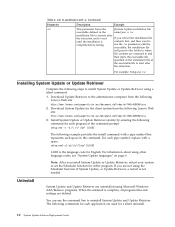
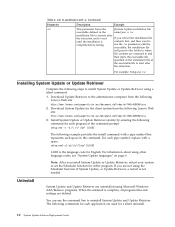
... as
the executable file to start after
the extraction.
For example: Setup.exe /w
Installing System Update or Update Retriever
Complete the following steps to install System Update or Update Retriever using a silent command: 1. Download Update Retriever to the administrator computer from the following
Lenovo Web site: http://www.lenovo.com/support/site.wss/document.do?lndocid=TVAN-ADMIN#tvsu...
(English) System Update 3.14 Deployment Guide - Page 20
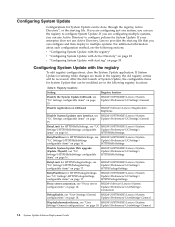
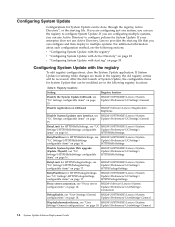
...\
items" on page 16.
HTTPSHelloSettings
RetryWaitTime for HTTPSHelloSettings, see HKLM\SOFTWARE\Lenovo\System
"UC Settings\HTTPSHelloSettings
Update\Preferences\UCSettings\
configurable items" on page 16.
HTTPSHelloSettings
Disable System Update Web upgrade (Update Thyself), see "UC Settings\HTTPSHelloSettings configurable items" on page 16.
RetryLimit for HTTPSPackageSettings, see...
(English) System Update 3.14 Deployment Guide - Page 26
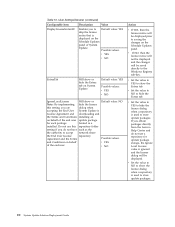
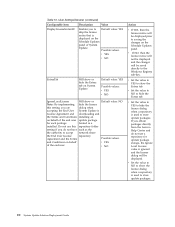
... update packages. If you obtain packages directly from the Lenovo Help Center and do not use a repository for update package storage, the Ignore Local License value is ignored and the license dialog will be displayed.
v Set the value to NO to show the license dialog when a repository is used to store update packages.
20 System Update Solution Deployment Guide
(English) System Update 3.14 Deployment Guide - Page 33
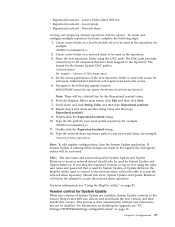
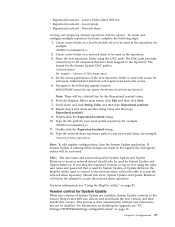
... on page 81.
Version control for System Update
When new releases of System Update are available, System Update connects to the Lenovo Help Center Web site, detects and downloads the new version, and then installs that version. This process is done automatically, without user interaction, but can be disabled. For information on disabling the upgrade, see "UC Settings\HTTPSHelloSettings configurable...
(English) System Update 3.14 Deployment Guide - Page 47
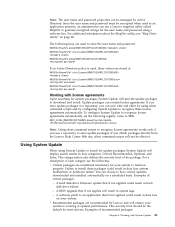
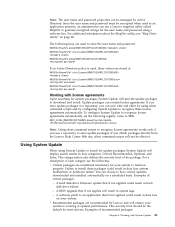
... malfunction or hardware failure. You can choose to have critical updates downloaded and installed automatically on a scheduled basis. Examples of critical packages: - A hard disk drive firmware update that if not applied could result in hard
disk drive failure. - A BIOS upgrade that if not applies will result in system lags. - A software patch to an application that if not applied could result in...
(English) System Update 3.14 Deployment Guide - Page 48
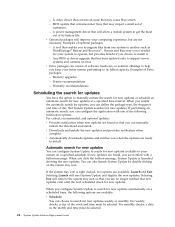
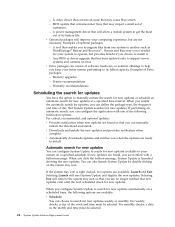
...benefit if you choose to install it. - Any BIOS or driver upgrade that has been updated only to support newer systems and contains no fixes. v Extra packages can consist of software, hardware, or solution offerings to help you keep your entire system performing to its fullest capacity. Examples of Extra packages: - Memory upgrades - Printer recommendations - Warranty recommendations
Scheduling the...
(English) System Update 3.14 Deployment Guide - Page 49
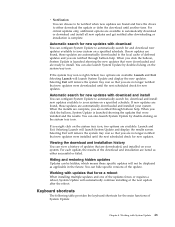
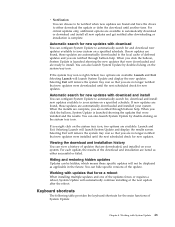
... each update, the results of the download and installation are noted as either successful or failed.
Hiding and restoring hidden updates
Updates can be hidden, which means those specific updates will not be displayed as applicable in the future. You can hide specific versions of the update.
Working with updates that force a reboot
When installing multiple updates and one of the updates forces...
(English) System Update 3.14 Deployment Guide - Page 50
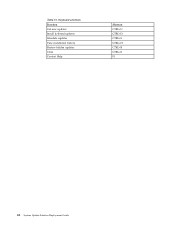
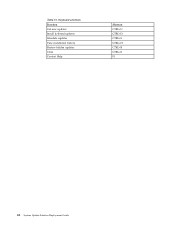
Table 15. Keyboard shortcuts Function Get new updates Install deferred updates Schedule updates View installation history Restore hidden updates Close Context Help
Shortcut CTRL+U CTRL+D CTRL+S CTRL+H CTRL+R CTRL+E F1
44 System Update Solution Deployment Guide
(English) System Update 3.14 Deployment Guide - Page 52
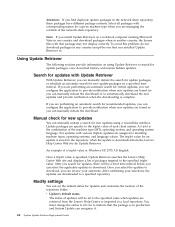
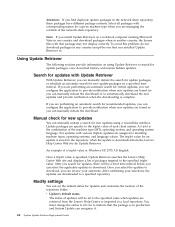
... when you are managing the contents of the network share repository.
Note: If you install Update Retriever on a notebook computer running Microsoft Vista in one country and download packages when in another country, the license files with that package may not display correctly. To avoid this problem, do not download packages in any country except the one...
(English) System Update 3.14 Deployment Guide - Page 63
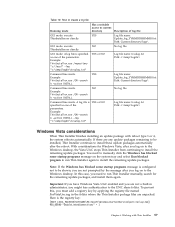
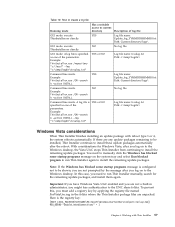
.... If there are any update packages remaining to be installed, Thin Installer continues to install these update packages automatically after the reboot. With considerations for Windows Vista, after you log on to the Windows desktop, the Vista UAC stops Thin Installer from continuing to install the remaining update packages. You need to manually click the Windows has blocked some startup programs...
(English) System Update 3.14 Deployment Guide - Page 73


... on either the local system or a network share. If there is no internet connectivity, System Update will not check for its application upgrade.
You can disable this feature by completing the following best practice to clear the registry value: 1. Go to the following registry key:
HKEY_LOCAL_MACHINE\SOFTWARE\Lenovo\System Update \Preferences\UCSettings\HTTPSHelloSettings\ServerName 2. Delete the...
(English) System Update 3.14 Deployment Guide - Page 86
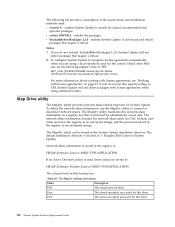
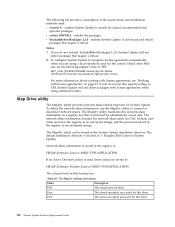
.... The default installation directory is located at c:\Program Files\Lenovo\System Update.
Network share information is stored in the registry at:
HKLM\Software\Lenovo\MND\TVSUAPPLICATION
If an Active Directory policy is used, these values are stored at:
HKLM\Software\Policies\Lenovo\MND\TVSUAPPLICATION
The values stored in this location are:
Table 26. The MapDrv settings and values
Value...
(English) Power Manager Deployment Guide - Page 9


...; BIOS update • ThinkPad Power Management Driver • Hotkey driver • Access Connections™
Installing Power Manager
To install Power Manager without user's interaction, do the following: 1. Start the Windows XP, Windows Vista, or Windows 7 operating system, and then log in with administrative privileges. 2. Extract the Power Manager software package to the hard disk drive. For...
(English) Power Manager Deployment Guide - Page 63
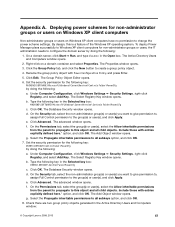
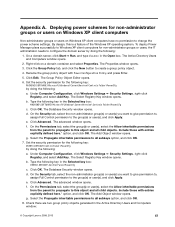
...Power Configuration Policy and press Enter.
5. Click Edit. The Group Policy Object Editor opens.
6. Set the security permission for the following key: MACHINE\SOFTWARE\Microsoft\Windows\CurrentVersion\Controls Folder\PowerCfg by doing the following:
a. Under Computer Configuration, click Windows Settings ➙ Security Settings... click OK. The Add Object window opens.
g. Select the Propagate ...
(English) Power Manager Deployment Guide - Page 64
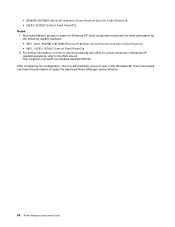
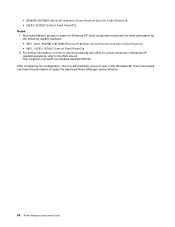
... Windows XP client computers must have the write permission for the following registry subkeys: • HKEY_LOCAL_MACHINE\SOFTWARE\Microsoft\Windows\CurrentVersion\Controls Folder\PowerCfg • HKEY_ USERS\.DEFAULT\Control Panel\PowerCfg 2. For further information on how to use the powercfg.exe utility for power schemes in Windows XP operating systems, refer to the Web site at: http://support...
