Lenovo ThinkPad Yoga 11e Chromebook driver and firmware
Drivers and firmware downloads for this Lenovo item

Related Lenovo ThinkPad Yoga 11e Chromebook Manual Pages
Download the free PDF manual for Lenovo ThinkPad Yoga 11e Chromebook and other Lenovo manuals at ManualOwl.com
(AP/LA) Regulatory Notice for Intel Dual Band Wireless-AC 7260 (7260NGW) - Page 2
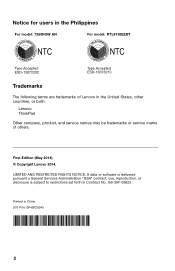
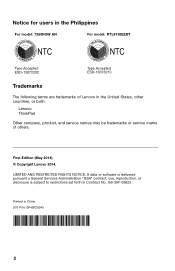
...other countries, or both:
Lenovo ThinkPad
Other company, product, and service names may be trademarks or service marks of others.
First Edition (May 2014) © Copyright Lenovo 2014.
LIMITED AND RESTRICTED RIGHTS NOTICE: If data or software is delivered pursuant a General Services Administration "GSA" contract, use, reproduction, or disclosure is subject to restrictions set forth in Contract No...
(EU) Regulatory Notice for Intel Dual Band Wireless-AC 7260 (7260NGW) - Page 12
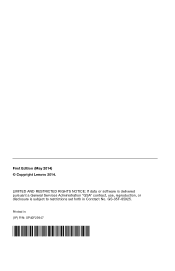
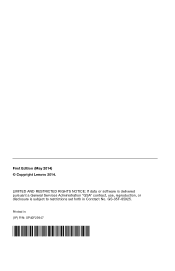
First Edition (May 2014) © Copyright Lenovo 2014.
LIMITED AND RESTRICTED RIGHTS NOTICE: If data or software is delivered pursuant a General Services Administration "GSA" contract, use, reproduction, or disclosure is subject to restrictions set forth in Contract No. GS-35F-05925.
Printed in (1P) P/N: SP40F29947
*1PSP40F29947*
Hardware Maintenance Manual - ThinkPad 11e Chromebook, Yoga 11e Chromebook - Page 2


... and the product it supports, be sure to read the general information under Appendix A "Notices" on page 75.
First Edition (May 2014) © Copyright Lenovo 2014. LIMITED AND RESTRICTED RIGHTS NOTICE: If data or software is delivered pursuant a General Services Administration "GSA" contract, use, reproduction, or disclosure is subject to restrictions set forth in Contract...
Hardware Maintenance Manual - ThinkPad 11e Chromebook, Yoga 11e Chromebook - Page 25
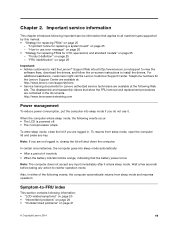
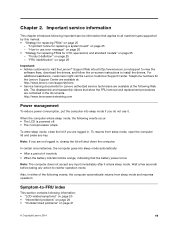
... the Lenovo® Support Web site at http://www.lenovo.com/support to view the
software fixes, download the drivers, and follow the on-screen instructions to install the drivers. For additional assistance, customers might call the Lenovo Customer Support Center. Telephone numbers for the Lenovo Support Center are available at: http://www.lenovo.com/support/phone • Service training documents...
Hardware Maintenance Manual - ThinkPad 11e Chromebook, Yoga 11e Chromebook - Page 27
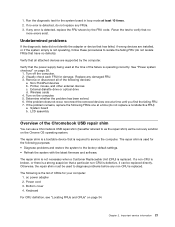
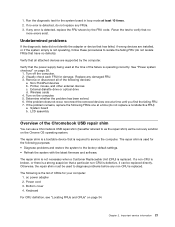
... is operating correctly. See "Power system checkout" on page 28.
1. Turn off the computer. 2. Visually check each FRU for damage. Replace any damaged FRU. 3. Remove or disconnect all of the following devices:
a. Non-ThinkPad devices b. Printer, mouse, and other external devices c. External diskette drive or optical drive d. Wireless cards 4. Turn on the computer. 5. Determine whether the problem...
Hardware Maintenance Manual - ThinkPad 11e Chromebook, Yoga 11e Chromebook - Page 28
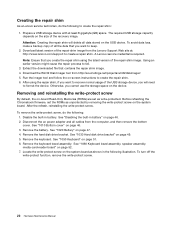
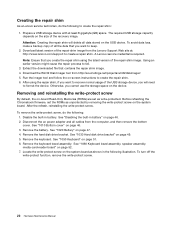
... shim, if you want to recover normal usage of the USB storage device, you will need to format the device. Otherwise, you cannot use the storage space on the device.
Removing and reinstalling the write-protect screw
By default, the on-board Read-Only Memories (ROMs) are set as write-protected. Before refreshing the Chromebook firmware, set the ROMs as unprotected by removing the write...
Hardware Maintenance Manual - ThinkPad 11e Chromebook, Yoga 11e Chromebook - Page 29
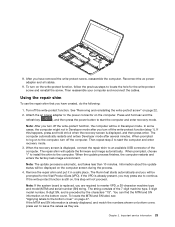
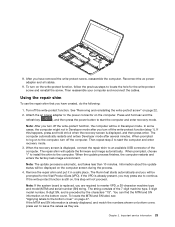
.... Then repeat step 2 to start the computer and enter recovery mode.
3. When the recovery screen is displayed, connect the repair shim to an available USB connector of the computer. The repair shim will update the firmware and image automatically. When prompted, choose "i" to install the shim to the computer. When the update process finishes, the computer restarts and enters the factory-test...
Hardware Maintenance Manual - ThinkPad 11e Chromebook, Yoga 11e Chromebook - Page 47


... drive for maintenance diskette • USB floppy diskette drive tool kit • Test card for integrated Smart Card • LENOVO ThinkPad Hardware Maintenance Diskette Version 1.76 or later
Note: Download the file from the following Web site: http://www.lenovo.com/support
Screw notices
Loose screws can cause a reliability problem. In the ThinkPad notebook computer, this problem is addressed...
Hardware Maintenance Manual - ThinkPad 11e Chromebook, Yoga 11e Chromebook - Page 48
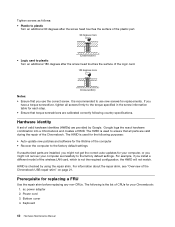
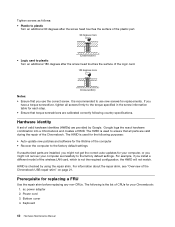
...• Auto-update new patches and software for the lifetime of the computer • Recover the computer to the factory default settings If unauthorized parts are installed, you might not get the correct auto-updates for your computer, or you might not recover your computer successfully to the factory default settings. For example, if you install a different model of the wireless LAN card, which...
Hardware Maintenance Manual - ThinkPad 11e Chromebook, Yoga 11e Chromebook - Page 51


... installing the CRU, Lenovo will ship the CRU to you. CRU information and replacement instructions are shipped with your product and are available from Lenovo at any time upon request. You can find a list of CRUs for your product in this Hardware Maintenance Manual. An electronic version of this manual is available for downloading at http://www.lenovo.com/support...
Safety and Warranty Guide - ThinkPad 11e Chromebook, Yoga 11e Chromebook - Page 1
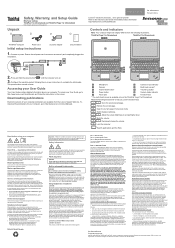
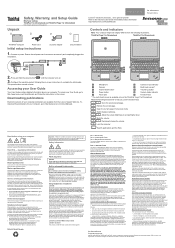
... manuals... for a greener planet! Refer to the electronic User Guide for detailed product information: http://www.lenovo.com/UserManuals
PN: SP40A26972 Printed in China
Controls and indicators
Note: Your computer might look slightly different from the following illustrations.
ThinkPad Yoga 11e Chromebook
ThinkPad 11e Chromebook
ThinkPad® computer
Power cord
Initial setup instructions...
Safety and Warranty Guide - ThinkPad 11e Chromebook, Yoga 11e Chromebook - Page 2
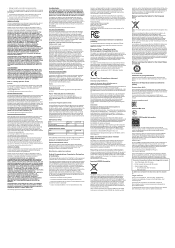
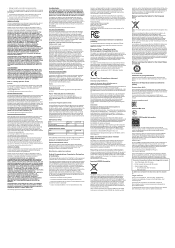
... computer and tell where to find the replacement instructions.
Self-service CRUs
CRU
ac power adapter Power cord for ac power adapter
This setup sheet
X
X
User Guide
X X
Optional-service CRUs
CRU
Bottom cover Keyboard
This setup sheet
User Guide
X X
CRU installation instructions are in the User Guide for the respective product. See "Accessing your User Guide" and "Downloading publications...
User Guide - ThinkPad 11e Chromebook, Yoga 11e Chromebook - Page 3


... 21 Charging the battery 22 Power-saving modes 22 Maximizing the battery life 22 Connecting to a wireless LAN 22 Connecting a projector or an external monitor . . 24 Using an external monitor 24 Using audio features 24 Using the camera 25 Using a flash media card 25 Installing a flash media card 25 Removing a flash media card 26
Chapter 3. You and your computer . . 27
Accessibility and...
User Guide - ThinkPad 11e Chromebook, Yoga 11e Chromebook - Page 7


...Customer Support Center or your documentation. Only use a Service Provider who is approved to repair your particular product.
Note: Some computer parts can be upgraded or replaced by the customer. Upgrades typically are referred to as options. Replacement parts approved for customer installation are referred to as Customer Replaceable Units, or CRUs. Lenovo provides documentation with instructions...
User Guide - ThinkPad 11e Chromebook, Yoga 11e Chromebook - Page 39
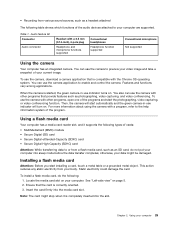
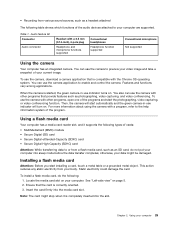
... about using the camera with a program, refer to the help information system of the program.
Using a flash media card
Your computer has a media card reader slot, and it supports the following types of cards: • MultiMediaCard (MMC) module • Secure Digital (SD) card • Secure Digital eXtended-Capacity (SDXC) card • Secure Digital High-Capacity (SDHC) card
Attention: While...
User Guide - ThinkPad 11e Chromebook, Yoga 11e Chromebook - Page 48
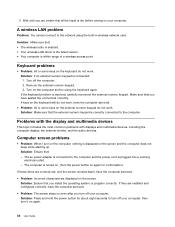
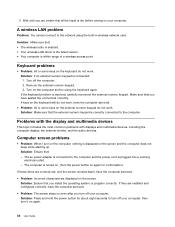
... ac power adapter is connected to the computer and the power cord is plugged into a working electrical outlet. - The computer is turned on. (Turn the power button on again for confirmation.)
If these items are correctly set, and the screen remains blank, have the computer serviced.
• Problem: Incorrect characters are displayed on the screen. Solution: Ensure that you install the...
User Guide - ThinkPad 11e Chromebook, Yoga 11e Chromebook - Page 49
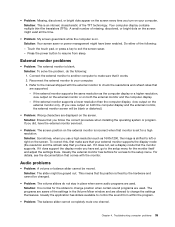
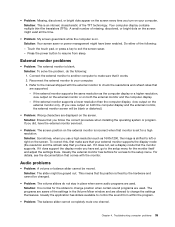
..., first make sure that your external monitor supports the display mode (the resolution and the refresh rate) that you have set. If it does not, set a display mode that the monitor supports. If it does support the display mode you have set, go to the setup menu for the monitor itself and adjust the settings there. Usually the external monitor has buttons...
User Guide - ThinkPad 11e Chromebook, Yoga 11e Chromebook - Page 50


... channel.
• Problem: There is no volume control for MIDI sound in the Volume Mixer window. Solution: Use the hardware volume control. This is because the built-in synthesizer software does not support the control.
• Problem: The sound cannot be turned off even if you set the Master volume control at minimum. Solution: You still can hear...
User Guide - ThinkPad 11e Chromebook, Yoga 11e Chromebook - Page 62
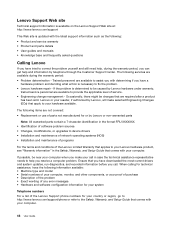
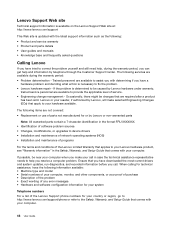
...; Changes, modifications, or upgrades to device drivers • Installation and maintenance of network operating systems (NOS) • Installation and maintenance of programs
For the terms and conditions of the Lenovo Limited Warranty that applies to your Lenovo hardware product, see "Warranty information" in the Safety, Warranty, and Setup Guide that comes with your computer.
If possible, be...
User Guide - ThinkPad 11e Chromebook, Yoga 11e Chromebook - Page 63


... provided, contact your Lenovo reseller or Lenovo marketing representative.
Finding ThinkPad options
If you want to expand the capabilities of your computer, Lenovo has a number of hardware accessories and upgrades to meet your needs. Options include memory modules, storage devices, network cards, port replicators or docking stations, batteries, power adapters, printers, scanners, keyboards, mice...
