Lenovo Yoga 3-1170 Laptop driver and firmware
Drivers and firmware downloads for this Lenovo item

Related Lenovo Yoga 3-1170 Laptop Manual Pages
Download the free PDF manual for Lenovo Yoga 3-1170 Laptop and other Lenovo manuals at ManualOwl.com
(English) Lenovo Limited Warranty & Product Specific Notices - Lenovo Yoga 3-1170 - Page 3


...Will Do to Correct Problems
When you contact a Service Provider, you must follow the specified problem determination and resolution procedures.
The Service Provider will attempt to diagnose and resolve your problem by telephone, e-mail or remote assistance. The Service Provider may direct you to download and install designated software updates.
Some problems may be resolved with a replacement part...
(English) Lenovo Limited Warranty & Product Specific Notices - Lenovo Yoga 3-1170 - Page 4


... caused by a non-authorized service provider • failure of, or damage caused by, any third party products, including those that Lenovo may provide or integrate into the Lenovo product at your request • any technical or other support, such as assistance with "how-to" questions and those regarding product set-up and installation • products or parts...
(English) Lenovo Limited Warranty & Product Specific Notices - Lenovo Yoga 3-1170 - Page 11


..., parts availability, and other factors.
Types of Warranty Service
1 Customer Replaceable Unit ("CRU") Service Under CRU Service, the Service Provider will ship CRUs to you at its cost for installation by you. CRU information and replacement instructions are shipped with your product and are available from Lenovo at any time upon request. CRUs that are easily...
(English) Lenovo Limited Warranty & Product Specific Notices - Lenovo Yoga 3-1170 - Page 12


... may dispose of the product as it sees fit, with no liability to you.
7 Product Exchange Service Under Product Exchange Service, Lenovo will ship a replacement product to your location. You are responsible for its installation and verification of its operation. The replacement product becomes your property in exchange for the failed product, which becomes...
(English) Lenovo Limited Warranty & Product Specific Notices - Lenovo Yoga 3-1170 - Page 14


... features Windows® 8.1 Power plan: balanced (plugged in) • Turn off the display:
After 5 minutes • Put the computer to sleep:
After 30 minutes • Advanced power settings:
- Turn off hard disks: After 20 minutes
To awaken your computer from a Sleep mode, press any key on your keyboard. For more information about these settings, refer to your Windows Help and Support...
(English) Lenovo Limited Warranty & Product Specific Notices - Lenovo Yoga 3-1170 - Page 15


... information refers to Lenovo Yoga 3 11, machine type 80J8.
Federal Communications Commission (FCC) Statement
This equipment has been tested and found to comply with the limits for a Class B digital device, pursuant to Part 15 of the FCC Rules. These limits are designed to provide reasonable protection against harmful interference in a residential installation. This equipment...
(English) Lenovo Limited Warranty & Product Specific Notices - Lenovo Yoga 3-1170 - Page 17


... installation of option cards from other manufacturers. This product has been tested and found to comply with the limits for Class B Information Technology Equipment according to European Standard EN 55022. The limits for Class B equipment were derived for typical residential environments to provide reasonable protection against interference with licensed communication devices. EU Contact Address...
(English) Lenovo Limited Warranty & Product Specific Notices - Lenovo Yoga 3-1170 - Page 20


Trademarks
The following terms are trademarks or registered trademarks of Lenovo in the United States, other countries, or both. Lenovo OneKey Microsoft and Windows are trademarks of Microsoft Corporation in the United States, other countries, or both. Other company, products, or service names may be trademarks or service marks of others.
20
(English) User Guide - Lenovo Yoga 3-1170 - Page 2


... product.
Regulatory Notice • For details, refer to Guides & Manuals at http://support.lenovo.com.
First Edition (November 2014) © Copyright Lenovo 2014. LIMITED AND RESTRICTED RIGHTS NOTICE: If data or software is delivered pursuant to a General Services Administration "GSA" contract, use, reproduction, or disclosure is subject to restrictions set forth in Contract No. GS-35F-05925.
(English) User Guide - Lenovo Yoga 3-1170 - Page 3


... view...13
Chapter 2. Starting to use Windows 8.1 14 Configuring the operating system for the first time 14 Operating system interfaces ...14 The charms...15 Putting the computer to sleep or shutting it down 17 Touch screen operation ...18 Connecting to a wireless network ...22 Help and support...23
Chapter 3. Lenovo OneKey Recovery System 24 Chapter 4. Troubleshooting...25
Frequently...
(English) User Guide - Lenovo Yoga 3-1170 - Page 6
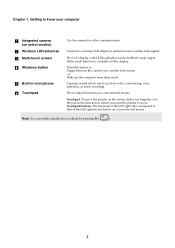
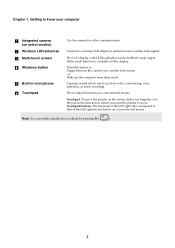
Chapter 1. Getting to know your computer
a Integrated camera
(on select models)
b Wireless LAN antennas c Multi-touch screen d Windows button
e Built-in microphone f Touchpad
Use the camera for video communication.
Connect to a wireless LAN adapter to send and receive wireless radio signals.
The LCD display with LED backlight provides brilliant visual output. Multi-touch function is available on...
(English) User Guide - Lenovo Yoga 3-1170 - Page 7
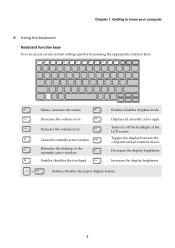
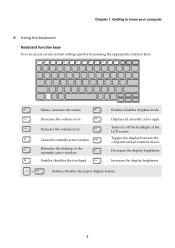
... the currently active window.
:
Refreshes the desktop or the currently active window.
: Enables/disables the touchpad.
: Enables/disables Airplane mode.
: Displays all currently active apps.
:
Turns on/off the backlight of the LCD screen.
:
Toggles the display between the computer and an external device.
: Decreases the display brightness.
: Increases the display brightness.
: Enables...
(English) User Guide - Lenovo Yoga 3-1170 - Page 12


Chapter 1. Getting to know your computer
Connecting USB device
Your computer comes with two USB ports compatible with USB devices.
The first time you plug a USB device into a particular USB port on your computer, Windows automatically installs a driver for that device. After the driver has been installed, you can disconnect and reconnect the device without performing any additional steps....
(English) User Guide - Lenovo Yoga 3-1170 - Page 13


... in the slot at a time. • This card reader does not support SDIO devices (e.g., SDIO Bluetooth, etc.).
Inserting a memory card Insert the memory card until it touches the bottom of the slot. Removing a memory card Gently pull the memory card out of the memory card slot.
Note: Before removing the memory card, disable it by using the Windows safely remove hardware and eject media utility to...
(English) User Guide - Lenovo Yoga 3-1170 - Page 28


... take a while. So be sure to connect the AC power adapter to your computer
during the recovery process. • The above instructions should be followed when Windows can be started normally.
If Windows cannot be started, then follow the steps below to start the Lenovo OneKey Recovery System:
1 Shut down the computer. 2 Press the Novo button. From Novo Button Menu...
(English) User Guide - Lenovo Yoga 3-1170 - Page 29


... the installation program there, you can also download it from the Lenovo consumer support website.
Where can I find drivers for the various hardware devices of my computer? If your computer is preinstalled with a Windows operating system, Lenovo provides drivers for all the hardware devices that you need on the D partition of your hard disk. You can also download the latest device drivers from...
(English) User Guide - Lenovo Yoga 3-1170 - Page 30


... is a ROM-based software. It displays basic computer information and provides options for setting boot devices, security, hardware mode, and other preferences.
How can I start the BIOS setup utility? To start the BIOS setup utility:
1 Shut down the computer. 2 Press the Novo button and then select BIOS Setup.
How can I change the boot mode? There are two boot modes: UEFI and Legacy Support. To...
(English) User Guide - Lenovo Yoga 3-1170 - Page 32


... screen resolution and color quality are correctly set. - The monitor type is correct.
• Is the operating system or programs installed correctly? If they are installed and configured correctly, have the computer serviced.
• Make sure that: - The Mute function is off. - The combo audio jack is not being used. - Speakers are selected as the playback device.
28
Hardware Maintenance Manual - Lenovo Yoga 3-1170 - Page 20


... Make sure that all software fixes, drivers, and BIOS downloads are installed before replacing any FRUs listed in this manual. After a system board is replaced, ensure that the latest BIOS is loaded to the system board before completing the service action. To download software fixes, drivers, and BIOS, follow the steps below: 1. Go to http://support.lenovo.com. 2. Enter the serial number or select...
Hardware Maintenance Manual - Lenovo Yoga 3-1170 - Page 31


... YOGA 3-1170: Table 1. Specifications
Feature
Description
Processor
View the system properties of your computer. You can do this as follows: Open the Control Panel, and then select System and Security → System..
Bus architecture • DDR3L • PCI Express bus • DMI
Graphic Chipset • Intel Embedded
Display
• 11.6 inch, 1920 x 1080 (16:9) FHD
Standard memory...
