Lenovo Z575 Laptop driver and firmware
Related Lenovo Z575 Laptop Manual Pages
Download the free PDF manual for Lenovo Z575 Laptop and other Lenovo manuals at ManualOwl.com
Lenovo IdeaPad Z475 Hardware Maintenance Manual - Page 2
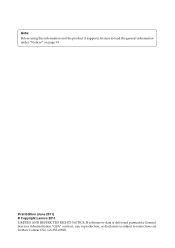
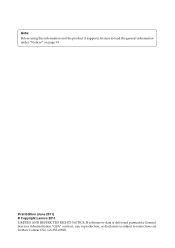
... and the product it supports, be sure to read the general information under "Notices" on page 99.
First Edition (June 2011) © Copyright Lenovo 2011. LIMITED AND RESTRICTED RIGHTS NOTICE: If software or data is delivered pursuant a General Services Administration "GSA" contract, use, reproduction, or disclosure is subject to restrictions set forth in Contract No...
Lenovo IdeaPad Z475 Hardware Maintenance Manual - Page 3


... 1020 Dummy card 35 1030 Hard disk drive(HDD)/Memory/ Mini PCI Express Card slot compartment cover 36 1040 Hard disk drive 37 1050 Optical drive 39 1060 DIMM 40 1070 PCI Express Mini Card for wireless LAN/WAN 41 1080 Keyboard 43 1090 Keyboard bezel 45 1100 System board 52 1110 LCD unit 55 1120 Fan assembly and Heat Sink assembly 58 1130 CPU 61...
Lenovo IdeaPad Z475 Hardware Maintenance Manual - Page 7
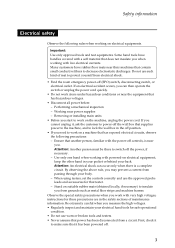
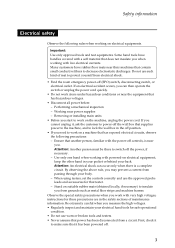
... testers, set the controls correctly and use the approved probe leads and accessories for that tester. - Stand on suitable rubber mats (obtained locally, if necessary) to insulate you from grounds such as metal floor strips and machine frames.
Observe the special safety precautions when you work with very high voltages; instructions for these...
Lenovo IdeaPad Z475 Hardware Maintenance Manual - Page 9
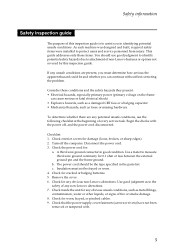
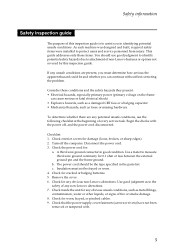
... was designed and built, required safety items were installed to protect users and service personnel from injury. This guide addresses only those items. You should use good judgment to identify potential safety hazards due to attachment of non-Lenovo features or options not covered by this inspection guide.
If any unsafe conditions are present, you must...
Lenovo IdeaPad Z475 Hardware Maintenance Manual - Page 18
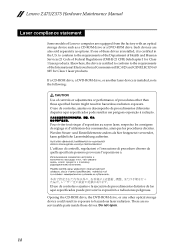
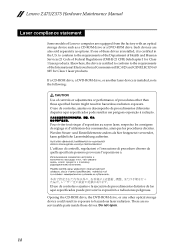
Lenovo Z475/Z575 Hardware Maintenance Manual
Laser compliance statement
Some models of Lenovo computer are equipped from the factory with an optical storage device such as a CD-ROM drive or a DVD-ROM drive. Such devices are also sold separately as options. If one of these drives is installed, it is certified in the U.S. to conform to the requirements of the Department of Health and Human Services ...
Lenovo IdeaPad Z475 Hardware Maintenance Manual - Page 20


...device driver fixes are customer-installable. The BIOS and device drivers are posted on the customer support site: http://consumersupport.lenovo.com/.
Strategy for replacing FRUs
Before replacing parts: Make sure that all software fixes, drivers, and BIOS downloads are installed before replacing any FRUs listed in this manual. After a system board is replaced, ensure that the latest BIOS is loaded...
Lenovo IdeaPad Z475 Hardware Maintenance Manual - Page 23


...Power system checkout" on page 21 Before you go to the checkout, make sure to read the following important notes:
Important notes: • Only certified trained personnel can service the computer...copying,
saving, or formatting. Drives in the computer that you are servicing sequence might have been altered. If you select an incorrect drive... software errors. Consider replacing an FRU only when a problem...
Lenovo IdeaPad Z475 Hardware Maintenance Manual - Page 24
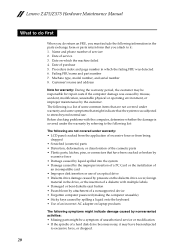
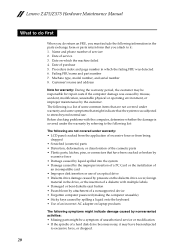
... installation of
an incompatible card • Improper disk insertion or use of an optical drive • Diskette drive damage caused by pressure on the diskette drive cover, foreign
material in the drive, or the insertion of a diskette with multiple labels • Damaged or bent diskette eject button • Fuses blown by attachment of a nonsupported device • Forgotten computer password...
Lenovo IdeaPad Z475 Hardware Maintenance Manual - Page 25


... problem persists, go to "Lenovo Z475/Z575" on page 27. Note: Noise from the AC adapter does not always indicate a defect.
Checking operational charging
To check whether the battery charges properly during operation, use a discharged battery pack or a battery pack that has less than 50% of the total power remaining when installed in the computer.
21
Lenovo IdeaPad Z475 Hardware Maintenance Manual - Page 27
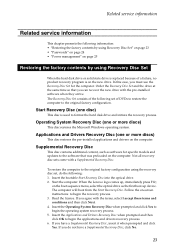
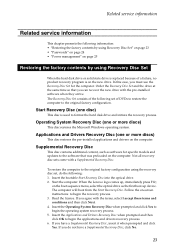
... hard disk drive or solid state drive is replaced because of a failure, no product recovery program is on the new drive. In this case, you must use the Recovery Disc Set for the computer. Order the Recovery Disc Set and the drive at the same time so that you can recover the new drive with the pre-installed software when they arrive. The Recovery Disc Set consists...
Lenovo IdeaPad Z475 Hardware Maintenance Manual - Page 28


... normal.
8. When the recovery process is complete, the Welcome to the Microsoft Windows screen is displayed. Follow the instructions on the screen to complete the Windows setup.
Passwords
As many as three passwords may be needed for any Lenovo computer: the power-on password (POP), the hard disk password (HDP), and the supervisor password (SVP). If any of these passwords has been set, a prompt for...
Lenovo IdeaPad Z475 Hardware Maintenance Manual - Page 32


... (continued)
Feature I/O port
Built-in audio Keyboard
Ethernet chip WLAN
Bluetooth Integrated camera Battery pack AC adapter
Pre-installed operating system
Description
• VGA port x 1 • Stereo headphone jack x 1 • Microphone jack x 1 • RJ-45 port x 1 • HDMI port x 1 • USB 2.0 port x 3 • eSATA/USB combo port x 1 • 5-in-1 memory card reader x 1 •...
Lenovo IdeaPad Z475 Product specific Notices - Page 2
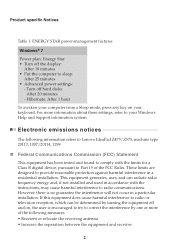
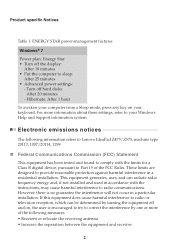
... 25 minutes • Advanced power settings:
- Turn off hard disks: After 20 minutes
- Hibernate: After 1 hour
To awaken your computer from a Sleep mode, press any key on your keyboard. For more information about these settings, refer to your Windows Help and Support information system.
Electronic emissions notices
The following information refers to Lenovo IdeaPad Z475/Z575, machine type 20113...
Safety and General Information Guide - Notebook - Page 8
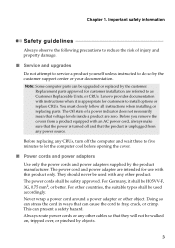
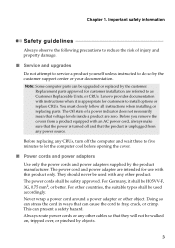
... damage.
■ Service and upgrades
Do not attempt to service a product yourself unless instructed to do so by the customer support center or your documentation.
Note: Some computer parts can be upgraded or replaced by the customer. Replacement parts approved for customer installation are referred to as Customer Replaceable Units, or CRUs. Lenovo provides documentation with instructions when it...
Safety and General Information Guide - Notebook - Page 23
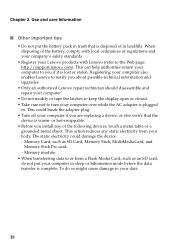
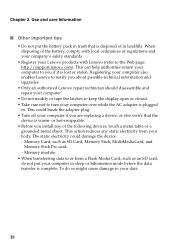
... the adapter plug. • Turn off your computer if you are replacing a device, or else verify that the
device is warm- or hot-swappable. • Before you install any of the following devices, touch a metal table or a
grounded metal object. This action reduces any static electricity from your body. The static electricity could damage the device. - Memory Card, such...
Safety and General Information Guide - Notebook - Page 25
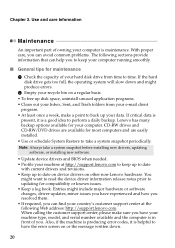
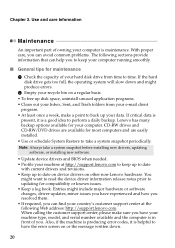
.... CD-RW drives and CD-RW/DVD drives are available for most computers and are easily installed. • Use or schedule System Restore to take a system snapshot periodically.
Note: Always take a system snapshot before installing new drivers, updating software, or installing new software.
• Update device drivers and BIOS when needed. • Profile your machine at http://support.lenovo.com to...
Safety and General Information Guide - Notebook - Page 26
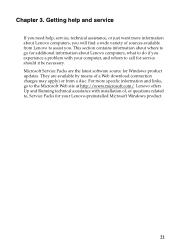
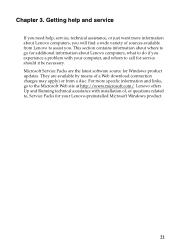
... software source for Windows product updates. They are available by means of a Web download (connection charges may apply) or from a disc. For more specific information and links, go to the Microsoft Web site at http://www.microsoft.com/. Lenovo offers Up and Running technical assistance with installation of, or questions related to, Service Packs for your Lenovo-preinstalled Microsoft Windows...
Safety and General Information Guide - Notebook - Page 27
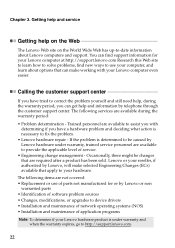
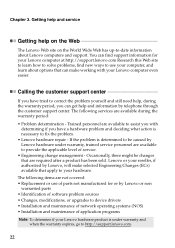
...
warranted parts • Identification of software problem sources • Changes, modifications, or upgrades to device drivers • Installation and maintenance of network operating systems (NOS) • Installation and maintenance of application programs
Note: To determine if your Lenovo hardware product is under warranty and when the warranty expires, go to http://support.lenovo.com.
22
Safety and General Information Guide - Notebook - Page 28
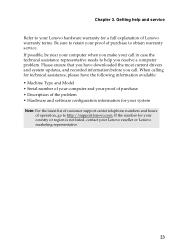
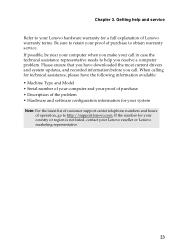
... ensure that you have downloaded the most current drivers and system updates, and recorded information before you call. When calling for technical assistance, please have the following information available: • Machine Type and Model • Serial number of your computer and your proof of purchase • Description of the problem • Hardware and software configuration information for...
Safety and General Information Guide - Notebook - Page 32
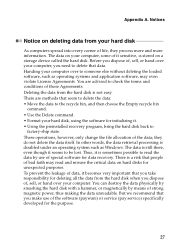
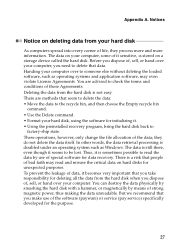
... information. The data on your computer, some of it sensitive, is stored on a storage device called the hard disk. Before you dispose of, sell, or hand over your computer, you need to delete that data. Handing your computer over to someone else without deleting the loaded software, such as operating systems and application software, may even violate License Agreements...

