Lexmark C510 driver and firmware
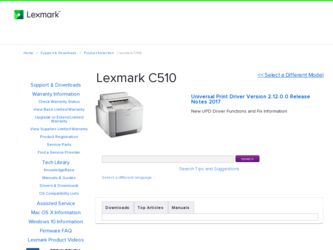
Related Lexmark C510 Manual Pages
Download the free PDF manual for Lexmark C510 and other Lexmark manuals at ManualOwl.com
Setup Guide - Page 4


... memory or firmware card 25 Reinstalling the system board 27
Step 7: Load paper 28
Loading the trays 29
Step 8: Attach cables 32
Attaching a local cable 32 Attaching a network cable 34 Turning your printer on 35
Step 9: Install drivers for local printing 36
Windows 37 Macintosh 41 UNIX/Linux 42
Step 10: Verify printer setup 44
Printing a menu settings page 44 Printing a network setup...
Setup Guide - Page 22


... setting up the printer, turn the printer off and unplug the power cord before continuing.
Your printer supports an optional duplex unit which lets you print on both sides of a page.
1 Unpack the duplex unit and
discard the packing material.
Note: When you add or remove the optional duplex unit, remember to update the printer configuration through your printer driver...
Setup Guide - Page 41


..."Verify printer setup" on page 44.
A printer driver is software that lets your computer communicate with your printer. The procedure to install drivers depends on the operating system you are using.
Select your operating system and cable from the following table to find driver installation instructions.
Operating system Windows XP; Windows Server 2003 Windows 2000 Windows Me Windows 98
Cable USB...
Setup Guide - Page 42


... need to install the custom printer driver using the drivers CD that shipped with the printer.
Drivers are also available in downloadable software packages on our Lexmark Web site at www.lexmark.com.
Using Windows XP or Windows Server 2003 with USB or parallel cable
Note: Business versions of Windows XP require that you have administrative access to install printer drivers on your computer.
When...
Setup Guide - Page 43


... of the printer driver on the drivers CD:
D:\Drivers\Win_2000\
5 Click Open, and then click OK. 6 Click Next to install the driver that is displayed.
If a message appears regarding the driver not being digitally signed, it is okay to disregard this message.
7 Click Finish when the software is installed. 8 Print a test page to verify printer setup.
You must install both a USB port driver and an...
Setup Guide - Page 44


... Next.
3 Select only CD-ROM drive, and then click Next. 4 After the wizard finds the USB port driver, click Next. 5 After the USB port driver is installed, click Finish. 6 Click Next. 7 Select Search for the best driver (recommended), and then
click Next.
8 Select to Specify a location. 9 Browse to the location of the printer driver on the drivers CD:
D:\Drivers\WIN_9X\english
10 Click OK...
Setup Guide - Page 45


... to install printer drivers on your computer.
Using Windows 95 with a parallel cable
Note: USB support is not available for Windows 95 operating systems.
15 Click Finish to complete the installation. You are now ready to
print.
The easiest way to install a driver is to use the drivers CD that shipped with your printer.
1 Insert the drivers CD. 2 Click Install Printer and Software. 3 Click Printer...
Setup Guide - Page 46


... a downloadable software package on our Lexmark Web site at www.lexmark.com.
Macintosh OS 8.6 or later is required for USB printing. To print locally to a USB-attached printer, you must create a desktop printer icon (Macintosh 8.6-9.x) or create a queue in Print Center (Macintosh OS X).
1 Install a printer PostScript™ Printer Description (PPD) file on
your computer.
a Insert the drivers CD...
Setup Guide - Page 47


...: A PPD for your printer is also available in a downloadable software package on our Lexmark Web site at www.lexmark.com.
9 Specify a printer name, and then click Save. Your printer is now
saved as a desktop printer.
1 Install a printer PostScript Printer Description (PPD) file on your
computer.
a Insert the drivers CD. b Double-click Mac OS X, and then double-click the installer
package for your...
Setup Guide - Page 50


...add or remove these options: 530-sheet tray, duplex unit, printer or flash memory, or firmware card, remember to update the printer configuration through your printer driver.
If an option you installed is not listed, turn the printer off, unplug the power cord, and reinstall the option. See Step 6: "Install memory, firmware, or option cards" on page 22 for more information.
5 Verify the amount of...
Setup Guide - Page 53


... a network computer, type ping followed by the new printer IP address (for example, 192.168.0.11):
ping xxx.xxx.xxx.xxx If the printer is active on the network, you should receive a reply.
If your printer has an optional ImageQuick firmware card installed, you can configure for Pull Printing once an IP address has been assigned to the printer. For detailed configuration instructions...
Setup Guide - Page 54


...TCP/IP settings, you are ready to install the printer on each network computer.
In Windows environments, network printers can be configured for direct printing or shared printing. Both network printing methods require the installation of a printer driver and the creation of a network printer port. Supported printer drivers
• Windows system printer driver • Lexmark custom printer driver...
Setup Guide - Page 55
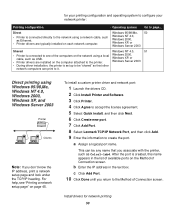
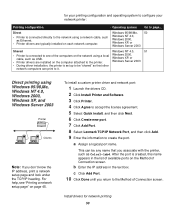
... attached to the printer.
Windows 2000, Windows XP, or Windows Server 2003
• During driver installation, the printer is set up to be "shared" so that other
network computers can print to it.
Direct printing using Windows 95/98,Me, Windows NT 4.0, Windows 2000, Windows XP, and Windows Server 2003
Printer
Clients
Note: If you don't know the IP address, print a network setup page and look...
Setup Guide - Page 56


... Windows 2000, Windows XP, or Windows Server 2003 computer (which will act as a server), follow these steps to configure your network printer for shared printing:
Step 1: Install a custom printer driver
1 Launch the drivers CD. 2 Click Install Printer and Software. 3 Click Printer. 4 Click Agree to accept the license agreement. 5 Select Quick install, and then click Next. 6 Select the desired port...
Setup Guide - Page 57


... printer name, and then click Install. 4 Wait a few minutes for the driver information to be copied from
the server computer to the client computer, and for a new printer object to be added to the Printers folder. The time this takes varies, based on network traffic and other factors.
5 Close Network Neighborhood. 6 Print a test page to verify printer installation.
Install drivers for network...
Setup Guide - Page 59


Mac OS 8.6-9.x
Note: Installing the custom PPD is required only if this is the first time the printer has been set up. If the printer was previously installed, go on to "Step 2: Create a desktop printer" on page 54.
Step 1: Install a custom PPD file
1 Insert the drivers CD into your CD-ROM drive. 2 Double-click Classic. 3 Double-click the Lexmark Installer icon. 4 Select the language of...
Setup Guide - Page 60


..., such as Sun Solaris and Red Hat. Visit our Lexmark Web site at www.lexmark.com for a complete list of supported UNIX and Linux platforms. Lexmark provides a printer driver package for each supported UNIX and Linux platform. The User's Guide in each package gives detailed instructions for installing and using Lexmark printers in UNIX and Linux environments.
Install drivers for network printing
55
User's Reference - Page 20


... or Setup from the initial Print box to see all of the available printer settings you can change. If you are not familiar with a feature in the printer driver window, open the online Help for more information. To support all the printer features, use the Lexmark custom printer drivers. Updated drivers, as well as a complete description of the driver packages and Lexmark driver support, are...
User's Reference - Page 145


... item, delete all downloaded resources (fonts, macros, and symbol sets) stored in printer memory (RAM), and delete all data in the interface link buffer.
Before selecting Reset Printer, exit the software application you are using.
Network Menu
Use the Network Menu to change printer settings affecting jobs sent to the printer through a network port (either Standard Network or Network Opt ).
Note...
User's Reference - Page 179


... job
The download emulator version on the firmware card does not match the printer code version.
This error can occur if you update printer firmware or move a firmware card from one printer to another.
The printer automatically clears the message in 30 seconds, and then disables the download emulator on the firmware card.
Download the correct download emulator version from the Lexmark Web site...

