Lexmark C912 driver and firmware
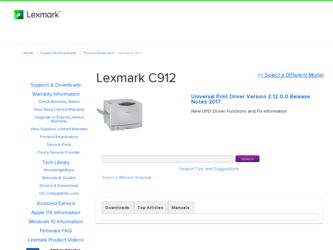
Related Lexmark C912 Manual Pages
Download the free PDF manual for Lexmark C912 and other Lexmark manuals at ManualOwl.com
Quick Reference - Page 1
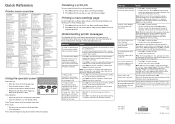
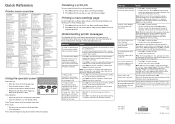
... Directory Print Demo Color Samples Factory Defaults Remove Held Jobs Format Flash Defragment Flash Format Disk Job Acct Stat Print Alignment Hex Trace
Setup Menu Printer Language Power Saver Resource Save Download Target Print Timeout Wait Timeout Auto Continue Jam Recovery Page Protect Display Language Alarm Control Printer Usage Staple Alarm Hole Punch Alarm Job Accounting Start Page
Supplies...
Setup Guide - Page 6


...33
Installing a hard disk 34
Installing an option card 35
Reinstalling the system board access cover 37
Load paper 38
Loading the paper trays 40
Loading the multipurpose feeder 45
Loading the high capacity feeder 48
Attach cables 51
Attaching a local cable 51
Attaching a network cable 52
Turning on the printer 53
Install drivers for local printing 54
Windows 55...
Setup Guide - Page 7


Install drivers for network printing 68
Windows 68
Macintosh 69
UNIX/Linux 69
NetWare 70
Using the publications CD 71
Viewing and using the CD contents 71
Statement of limited warranty 72
Contents vii
Setup Guide - Page 9


... to information about loading print media, understanding common printer messages, and clearing paper jams.
Drivers CD
The drivers CD contains all the necessary files to get your printer up and running. It may also contain printer utilities, screen fonts, and additional documentation.
Lexmark's Web site
Visit our Web site at www.lexmark.com for updated printer drivers, utilities, and other...
Setup Guide - Page 63


... printer setup" on page 64.
A printer driver is software that lets your computer communicate with
your printer. The procedure to install drivers depends on the operating
system you are using.
Select your operating system and cable from the following table to find
driver installation instructions.
Operating system Windows XP Windows 2000 Windows Me Windows 98
Cable USB* or Parallel USB...
Setup Guide - Page 64


... in the Printers folder.
Using Windows XP with USB or parallel cable
Note: Business versions of Windows XP require that you have administrative access to install printer drivers on your computer.
In addition to the following driver installation instructions, you may need to refer to the documentation that shipped with your computer and your Windows software.
Some versions of Windows software may...
Setup Guide - Page 65


... Start Settings Printers.
b Select the printer you just created.
c Click File Properties.
d Click Print Test Page. When a test page prints successfully,
printer setup is complete.
Using Windows Me with USB or parallel cable
Note: Depending on the software and printers already installed on your computer, your screens may vary from those in the instructions.
You must install both a USB port driver...
Setup Guide - Page 66


Using Windows 98 with a USB or parallel cable
Note: Depending on the software and printers already installed on your computer, your screens may vary from those in the instructions.
5 Select your printer and driver from the list, and then click OK.
Make sure you select the driver in the correct language you want to use.
D:\Drivers\WIN_9X\
6 After the printer driver is installed, click Finish. 7 ...
Setup Guide - Page 67


...a parallel cable
Note: USB support is not available for Windows NT operating systems. Note: You need administrative access to install printer drivers on your computer.
Using Windows 95 with a parallel cable
Note: USB support is not available for Windows 95 operating systems.
11 Select Yes to print a test page, and then click Finish. All the
necessary files are installed on your computer.
12 After...
Setup Guide - Page 68


... in a downloadable software package from our Lexmark Web site at www.lexmark.com.
Macintosh OS 8.6 or later is required for USB printing. To print locally to a USB-attached printer, you must create a desktop printer icon (Macintosh 8.6-9.x) or create a queue in Print Center (Macintosh OS X).
1 Install a printer PostScript Printer Description (PPD) file on your
computer.
a Insert the drivers CD...
Setup Guide - Page 69


...A PPD for your printer is also available in a downloadable software package from our Lexmark Web site at www.lexmark.com.
9 Specify a printer name, and then click Save. Your printer is now
saved as a desktop printer.
1 Install a printer PostScript Printer Description (PPD) file on your
computer.
a Insert the drivers CD. b Double-click Mac OS X, and then double-click the installer
package for your...
Setup Guide - Page 71


... to complete the printer software installation.
Setting parameters in the communications (COM) port
After the printer driver is installed, you must set the serial parameters in the communications port assigned to the printer driver.
The serial parameters in the communications port must match exactly to the serial parameters you set in the printer.
1 Click Start Settings Control Panel, and then...
Setup Guide - Page 72


... OK, and then close all the windows. 7 Print a test page to verify printer installation.
a Click Start Settings Printers.
b Select the printer you just created.
c Click File Properties.
d Click Print Test Page. When a test page prints successfully,
printer setup is complete.
What do I do next?
Task
After you have installed the printer driver on your computer, you are set up to print to a local...
Setup Guide - Page 76


... responds. For example, at a
command prompt on a network computer, type "ping" followed
by the new printer IP address (for example, 192.168.0.11):
ping 192.168.0.11
If the printer is active on the network, you receive a reply.
Configuring for Pull Printing
If your printer has an optional Lexmark ImageQuick™ firmware card
installed, you can configure for Pull Printing once...
Setup Guide - Page 78


...network printer, each Macintosh network user must perform both of the following tasks on his computer:
• Install a custom PostScript Printer Description (PPD) file A custom PPD is on the drivers CD that shipped with your printer. A PPD for your printer is also available in a downloadable software package from our Lexmark Web site at www.lexmark.com.
• Create a desktop printer icon (Mac...
User's Reference - Page 108


... Job
The download emulator version on the firmware card does not match the printer code version.
This error can occur if you update printer firmware or move a firmware card from one printer to another.
The printer automatically clears the message in 30 seconds, and then disables the download emulator on the firmware card.
Download the correct download emulator version from the Lexmark Web site...
Technical Reference - Page 95
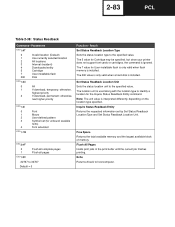
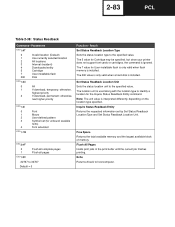
... 5 value for Cartridge may be specified, but since your printer does not support font cards or cartridges, the command is ignored. The 7 value for User-installable flash is only valid when flash memory is installed. The 200 value is only valid when a hard disk is installed.
Set Status Readback Location Unit Sets the status location unit to the specified value. The location...
Technical Reference - Page 215


...of printers, use the latest version of the Lexmark Optra S driver which sends the PostScript command to switch to backward compatibility mode. (The original Lexmark Optra S driver does not send this command.)
See Table 4-4 to determine which Lexmark Optra S driver you should use.
Table 4-4: Lexmark Optra S Drivers
If you need the Lexmark Optra S driver for ... Windows 2000, Windows XP Windows NT...
Technical Reference - Page 217
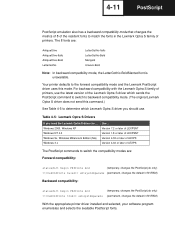
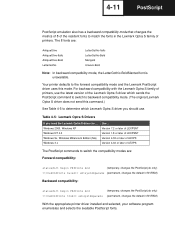
...of printers, use the latest version of the Lexmark Optra S driver which sends the PostScript command to switch to backward compatibility mode. (The original Lexmark Optra S driver does not send this command.)
See Table 4-5 to determine which Lexmark Optra S driver you should use.
Table 4-5: Lexmark Optra S Drivers
If you need the Lexmark Optra S driver for ... Windows 2000, Windows XP Windows NT...
Technical Reference - Page 220


...of printers, use the latest version of the Lexmark Optra S driver which sends the PostScript command to switch to backward compatibility mode. (The original Lexmark Optra S driver does not send this command.)
See Table 4-6 to determine which Lexmark Optra S driver you should use.
Table 4-6: Lexmark Optra S Drivers
If you need the Lexmark Optra S driver for ... Windows 2000, Windows XP Windows NT...

