Lexmark C935 driver and firmware

Related Lexmark C935 Manual Pages
Download the free PDF manual for Lexmark C935 and other Lexmark manuals at ManualOwl.com
IPDS Emulation User’s Guide - Page 9
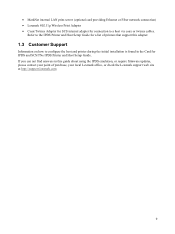
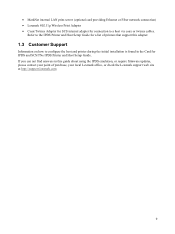
... Ethernet or Fiber network connection) • Lexmark 802.11g Wireless Print Adapter • Coax/Twinax Adapter for SCS internal adapter for connection to a host via coax or twinax cables.
Refer to the IPDS Printer and Host Setup Guide for a list of printers that support this adapter.
1.3 Customer Support
Information on how to configure the host and printer during the initial installation...
IPDS Emulation User’s Guide - Page 72
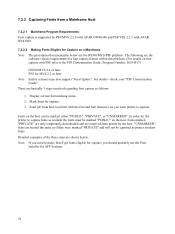
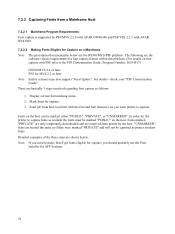
... later Note: Earlier releases may also support "Font Capture". For details - check your "PSF Customization Guide". There are basically 3 steps involved regarding font capture as follows: 1. Display current font marking status. 2. Mark fonts for capture. 3. Send job from host to printer with the font and font character set you want printer to capture. Fonts on the...
IPDS Emulation User’s Guide - Page 82


... character set for GB18030 support.
For more information about installing and managing...upgrade. Contact your point-ofpurchase for information.
Support for object containers makes it possible to send various types of resource and presentation objects to the printer.
Support...IO images)
10.8 IO Images as Resources
Support for IO images as resources is only available on selected products that support...
IPDS Emulation User’s Guide - Page 87
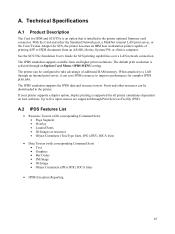
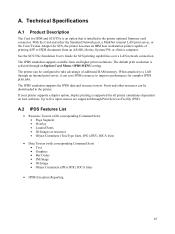
... or zSeries computer. See the SCS/TNe Emulation User's Guide for SCS printing capabilities over a LAN network connection. The IPDS emulation supports scalable fonts and higher print resolutions. The default print resolution is selected through an Option Card Menu >IPDS MENU setting. The printer can be configured to take advantage of additional RAM memory. When attached to a LAN through an internal...
IPDS Emulation User’s Guide - Page 129
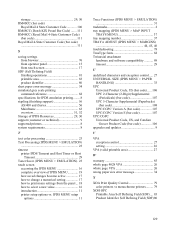
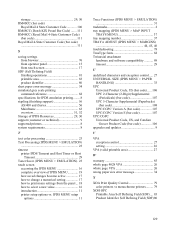
... Version E (bar code 107 UPC/CGPC Universal Product Code, US, and Candian
Grocer Product Code (bar code 106 upgrades and updates 9
V
VPA exception control 27 setting 26
VPA (valid printable area 27
W
warranty 85 whole page 4028 VPA 26 whole page VPA 26 wrong paper size error message 34
X
XOA Print Quality Control 79 color printers vs monochrome printers...
IPDS Printer and Host Setup Guide - Page 6
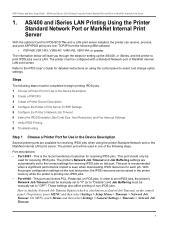
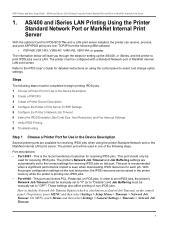
... LAN. The printer must be configured with a Standard Network port or MarkNet internal LAN print server. Refer to the IPDS User's Guide for detailed instructions on using the control panel to select and change option settings.
Steps
The following steps must be completed to begin printing IPDS jobs. 1 Choose a Printer Port for Use in the Device Description 2 Create a PSFCFG 3 Create a Printer Device...
IPDS Printer and Host Setup Guide - Page 22
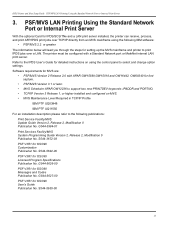
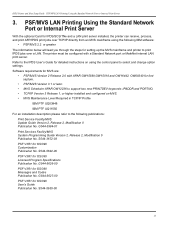
... will lead you through the steps for setting up the MVS mainframe and printer to print IPDS jobs over a LAN. The printer must be configured with a Standard Network port or MarkNet internal LAN print server. Refer to the IPDS User's Guide for detailed instructions on using the control panel to select and change option settings. Software requirements for MVS are:
• PSF...
IPDS Printer and Host Setup Guide - Page 60
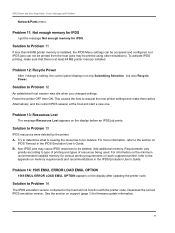
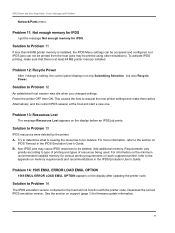
... on each supported printer, refer to the appendix on memory requirements and recommendations in the IPDS Emulation User's Guide.
Problem 14: 1565 EMUL ERROR LOAD EMUL OPTION
1565 EMUL ERROR LOAD EMUL OPTION appears on the display after updating the printer code.
Solution to Problem 14
The IPDS emulation version contained in the Card will not function with the printer code. Download the correct...
IPDS Printer and Host Setup Guide - Page 61
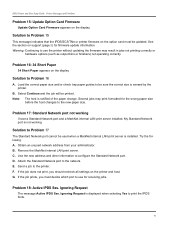
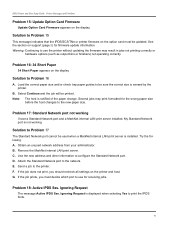
...internal LAN print server is installed. Try the following. A. Obtain an unused network address from your administrator. B. Remove the MarkNet internal LAN print server. C. Use the new address and other information to configure the Standard Network port. D. Attach the Standard Network port to the network. E. Send a job to the printer. F. If the job does not print, you should recheck all settings on...
SCS/TNe Emulation User’s Guide - Page 275
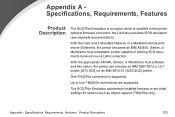
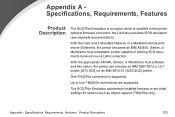
... is an option which is installed in the printer optional firmware connector; the Card also provides IPDS emulation (see separate documentation).
With the Card and a Standard Network or a MarkNet internal print server (Ethernet), the printer becomes an IBM AS/400, iSeries, or Mainframe host workstation printer capable of printing SCS documents received over a LAN connection.
With the appropriate AS...
Troubleshooting Guide - Page 2


... try printing the network setup page again. Contact your system support person to make sure the network is functioning correctly.
Copies of the printer software are also available on the Lexmark Web site at www.lexmark.com.
MAKE SURE YOU ARE USING A RECOMMENDED USB, SERIAL, OR ETHERNET CABLE
For more information, visit the Lexmark Web site at www.lexmark.com.
MAKE SURE PRINTER CABLES ARE SECURELY...
User's Guide - Page 4


... and other held jobs 46
Holding jobs in the printer...46 Printing confidential and other held jobs from Windows 47 Printing confidential and other held jobs from a Macintosh computer 48 Printing from a USB flash memory device 49 Printing information pages...50 Printing a menu settings page ...50 Printing a network setup page ...50 Printing a font sample list ...50 Printing a directory...
User's Guide - Page 46


...Avoiding jams" and "Storing paper."
Installing printer software
A printer driver is software that lets the computer communicate with the printer. The printer software is typically installed during the initial printer setup. For more information, see the Setup sheet or Setup Guide that shipped with the printer or click Install printer and software on the Software and Documentation CD. When Print is...
User's Guide - Page 90


...Do Not Restore is the factory default setting. Do Not Restore keeps the user-defined settings.
• All printer settings are returned to factory default settings except Display Language and the settings in the Parallel menu, Serial menu, Network menu, and USB menu.
• All downloads stored in RAM are deleted. Downloads stored in flash memory or on the printer hard disk are not affected.
90
User's Guide - Page 112


..., .tif, .pcx, or .dcx.
Invalid Network Code
You need to download valid network printing code for the internal print server. The internal print server is a hardware option installed inside the printer.
Note: Network code may be downloaded while this message appears on the display.
Invalid PIN
Enter a valid PIN.
Load manual feeder with
• Load the specified paper in the multipurpose...
User's Guide - Page 117


... until Continue appears, and then press to clear the message and continue printing. Downloaded fonts and macros not previously stored in flash memory are deleted.
• Delete fonts, macros, and other data stored in flash memory. • Upgrade to a larger capacity flash memory card.
53 Unformatted flash detected
• Press until Continue appears, and then press to stop the defragment...
User's Guide - Page 177


... 111 envelopes
guidelines 38 loading 29 Error reading USB drive 111 Ethernet port 21 exterior of the printer cleaning 123
F
factory defaults, restoring control panel menus 143
FAQ about color printing 162 FCC notices 167, 170 finisher
finishing features 43 supported paper sizes 43 troubleshooting 153 Finishing menu 85
firmware card installing 16
flash memory card installing 16 troubleshooting 153...
Connectivity guide - Page 1


... Server 2003 x64 • Windows XP and Windows XP x64 bit Edition • Windows 2000 • Windows Me • Windows NT 4.0 • Windows 98 Second Edition (USB not supported) 1 Insert the Software and Documentation CD.
If the install screen does not appear, click Start ΠRun, and then type D:\setup.exe, where D is the letter of your CD-ROM drive.
2 Select Install Printer and Software...
Connectivity guide - Page 2
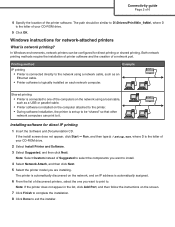
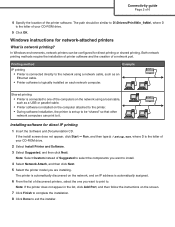
...similar to D:\Drivers\Print\Win_9xMe\, where D
is the letter of your CD-ROM drive.
5 Click OK.
Windows instructions for network-attached printers
What is network printing?
In Windows environments, network printers can be configured for direct printing or shared printing. Both network printing methods require the installation of printer software and the creation of a network port.
Printing method...
Connectivity guide - Page 4
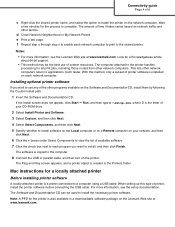
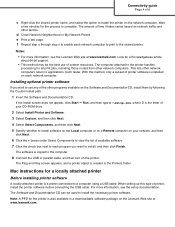
... printer is a printer connected to a computer using a USB cable. When setting up this type of printer, install the printer software before connecting the USB cable. For more information, see the setup documentation. The Software and Documentation CD can be used to install the necessary printer software.
Note: A PPD for the printer is also available in a downloadable software package on the Lexmark...

