Lexmark E332n driver and firmware
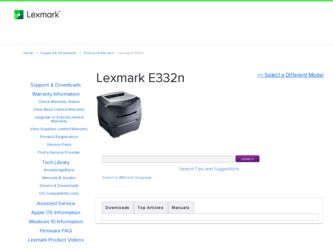
Related Lexmark E332n Manual Pages
Download the free PDF manual for Lexmark E332n and other Lexmark manuals at ManualOwl.com
User's Guide - Page 3


... From the printer operator panel 39 From a Windows computer 39 From a Macintosh computer 39
Chapter 4: How to install options 40
How to access the system board 41 How to reattach the system board cover 44
How to add a memory card 45 How to add a flash card 46 How to install a 550-sheet drawer 48 How to get the printer driver to recognize installed options 49...
User's Guide - Page 4


... 86 Setup menu 86 USB menu 87 Utilities menu 87
Chapter 7: Software and network tasks 88
How to install drivers for local printing 89 Windows 89 Macintosh 91 UNIX/Linux 93
How to print the menu settings and network setup pages 94 How to print a test page 94
Windows 94 Macintosh 94 How to configure for TCP/IP 95 Assigning a printer IP address...
User's Guide - Page 7


... licensed software, launch the drivers CD that shipped with your printer and click Contact Lexmark.
Safety information
• If your product is not marked with this symbol , it must be connected to an electrical outlet that is properly grounded. CAUTION: Do not set up this product or make any electrical or cabling connections, such as the power...
User's Guide - Page 30


...to the printer before loading the print media. When the printer is ready, it will display the Load Manual Feeder light sequence, at which point you should load the media. To manually feed a print job:
1 From the computer's software application, select File Æ Print. 2 Click Properties (or Options, Printer, or Setup, depending on the application) to view the
printer driver settings.
3 Click the...
User's Guide - Page 34


...is printed around each page image.
1 From the computer's software application, select File Æ Print.
2 Click Properties (or Options, Printer, or Setup, depending on the application) to view the
printer driver settings.
3 From the Page Layout tab, select the...around each page image, select Print page borders. 5 Click OK. 6 Click OK on the Print window to send the job to print.
Printing tasks 34
User's Guide - Page 37
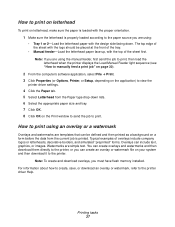
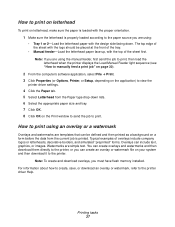
... send the job to print, then load the letterhead when the printer displays the Load Manual Feeder light sequence (see "How to manually feed a print job" on page 30).
2 From the computer's software application, select File Æ Print. 3 Click Properties (or Options, Printer, or Setup, depending on the application) to view the
printer driver settings.
4 Click the Paper tab. 5 Select Letterhead...
User's Guide - Page 49
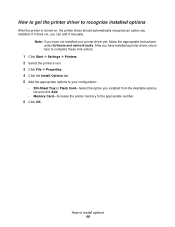
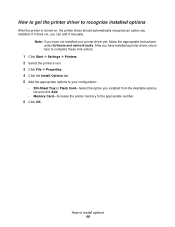
... driver yet, follow the appropriate instructions under Software and network tasks. After you have installed a printer driver, return here to complete these instructions.
1 Click Start Æ Settings Æ Printers. 2 Select the printer's icon. 3 Click File Æ Properties. 4 Click the Install Options tab. 5 Add the appropriate options to your configuration:
• 550-Sheet Tray or Flash Card...
User's Guide - Page 89
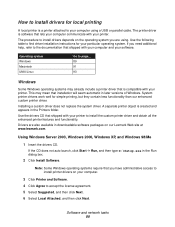
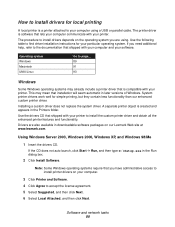
... your printer to install the custom printer driver and obtain all the enhanced printer features and functionality. Drivers are also available in downloadable software packages on our Lexmark Web site at www.lexmark.com.
Using Windows Server 2003, Windows 2000, Windows XP, and Windows 98/Me
1 Insert the drivers CD.
If the CD does not auto launch, click Start Æ Run, and then type D:\Setup.exe...
User's Guide - Page 90
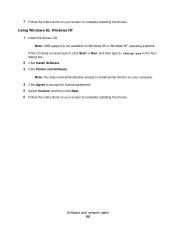
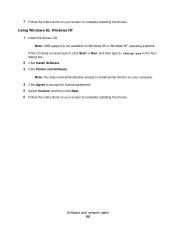
... the drivers. Using Windows 95, Windows NT
1 Insert the drivers CD.
Note: USB support is not available for Windows 95 or Windows NT operating systems. If the CD does not auto launch, click Start Æ Run, and then type D:\Setup.exe in the Run dialog box.
2 Click Install Software. 3 Click Printer and Software.
Note: You may need administrative access to install printer drivers on your computer...
User's Guide - Page 91
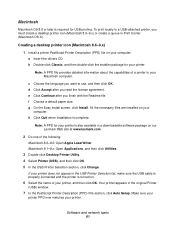
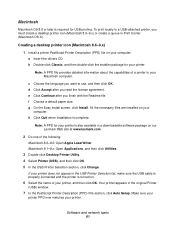
... on your
computer. h Click Quit when installation is complete.
Note: A PPD for your printer is also available in a downloadable software package on our Lexmark Web site at www.lexmark.com.
2 Do one of the following:
Macintosh 8.6-9.0: Open Apple LaserWriter. Macintosh 9.1-9.x: Open Applications, and then click Utilities.
3 Double-click Desktop Printer Utility. 4 Select Printer (USB), and then...
User's Guide - Page 92
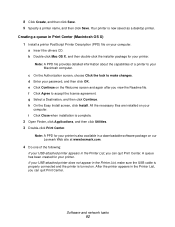
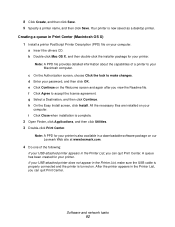
... files are installed on your
computer. i Click Close when installation is complete.
2 Open Finder, click Applications, and then click Utilities. 3 Double-click Print Center.
Note: A PPD for your printer is also available in a downloadable software package on our Lexmark Web site at www.lexmark.com.
4 Do one of the following:
If your USB-attached printer appears in the Printer List, you...
User's Guide - Page 95
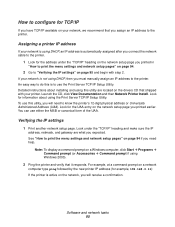
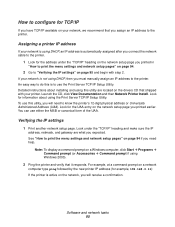
... the IP settings" on page 95 and begin with step 2.
If your network is not using DHCP, then you must manually assign an IP address to the printer. An easy way to do this is to use the Print Server TCP/IP Setup Utility. Detailed instructions about installing and using this utility are located on the drivers CD that...
User's Guide - Page 96
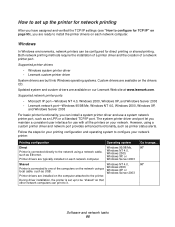
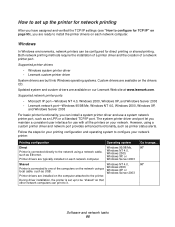
...
Shared
Printer is connected to one of the computers on the network using a local cable, such as USB.
Printer drivers are installed on the computer attached to the printer.
Windows NT 4.0, Windows 2000, Windows XP, or Windows Server 2003
During driver installation, the printer is set up to be "shared" so that other network computers can print to it.
Go to page... 97
97
Software and network...
User's Guide - Page 97
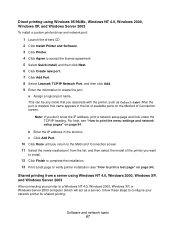
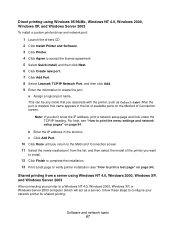
... 95/98,Me, Windows NT 4.0, Windows 2000, Windows XP, and Windows Server 2003
To install a custom printer driver and network port:
1 Launch the drivers CD. 2 Click Install Printer and Software. 3 Click Printer. 4 Click Agree to accept the license agreement. 5 Select Quick install, and then click Next. 6 Click Create new port. 7 Click Add Port. 8 Select Lexmark TCP/IP Network Port, and then click...
User's Guide - Page 98


... Software. 4 Click Agree to accept the license agreement. 5 Select Suggested, and then click Next. 6 Select Local Attached, and then click Next. 7 Follow the instructions on your screen to complete installing the drivers. 8 Print a test page to verify printer installation (see "How to print a test page" on page 94).
Step 2: Share the printer on the network
1 Click Start Æ Settings...
User's Guide - Page 99
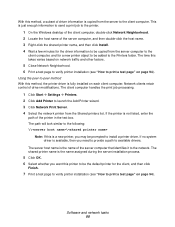
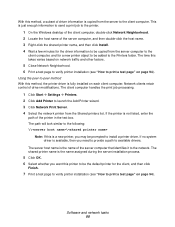
...method, the printer driver is fully installed on each client computer. Network clients retain control of driver modifications. The client computer handles the print job processing.
1 Click Start Æ Settings Æ Printers. 2 Click Add Printer to launch the Add Printer wizard. 3 Click Network Print Server. 4 Select the network printer from the Shared printers list. If the printer is not listed...
User's Guide - Page 100
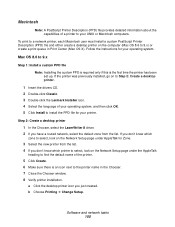
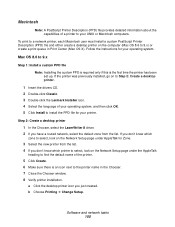
...Center (Mac OS X). Follow the instructions for your operating system.
Mac OS 8.6 to 9.x
Step 1: Install a custom PPD file
Note: Installing the custom PPD is required only if this is the first time the printer has been set up. If the printer was previously installed, go on to Step 2: Create a desktop printer.
1 Insert the drivers CD. 2 Double-click Classic. 3 Double-click the Lexmark Installer icon...
User's Guide - Page 101


... Summary window shows the PPD installed for
your printer. • If the PPD file displayed in the Summary window is correct for your printer, then
printer setup is complete. • If the PPD file displayed in the Summary window is not correct for your printer, delete
the print queue from Print Center and repeat Step 1: Install a custom PPD file.
Software and network tasks 101
User's Guide - Page 102
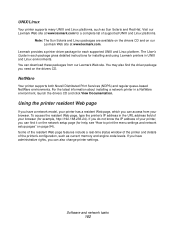
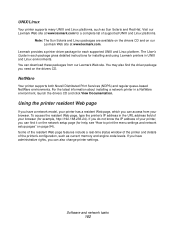
... instructions for installing and using Lexmark printers in UNIX and Linux environments. You can download these packages from our Lexmark Web site. You may also find the driver package you need on the drivers CD.
NetWare
Your printer supports both Novell Distributed Print Services (NDPS) and regular queue-based NetWare environments. For the latest information about installing a network printer...
User's Guide - Page 103
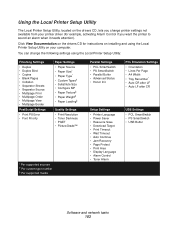
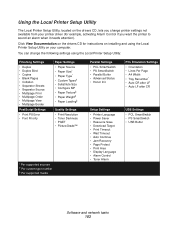
... driver (for example, activating Alarm Control if you want the printer to sound an alarm when it needs attention).
Click View Documentation on the drivers CD for instructions on installing and using the Local Printer Setup Utility on your computer.
You can change the following settings using the Local Printer Setup Utility:
Finishing Settings
• Duplex • Duplex Bind • Copies...

