MSI 865PE driver and firmware
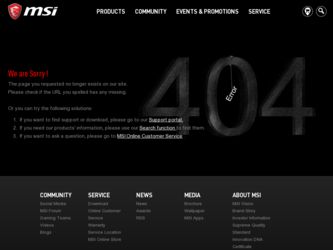
Related MSI 865PE Manual Pages
Download the free PDF manual for MSI 865PE and other MSI manuals at ManualOwl.com
User Guide - Page 2


... for a class B digital device, pursuant to part 15 of the FCC rules. These limits are designed to provide reasonable protection against harmful interference when the equipment is operated in a commercial environment. This equipment generates, uses and can radiate radio frequency energy and, if not installed and used in accordance with the instruction manual, may cause...
User Guide - Page 3


... are registered trademarks of International Business Machines Corporation. Microsoft is a registered trademark of Microsoft Corporation. Windows® 98/ 2000/NT/XP are registered trademarks of Microsoft Corporation. NVIDIA, the NVIDIA logo,... trademarks of the Personal Computer Memory Card International Association.
Revision History
Revision V2.0
V2.1
Revision History
Date
First release with...
User Guide - Page 5


... MSI Special Features 1-5
Color Management 1-5 CoreCenter 1-6 Core CellTM Chip 1-8 Round Cable 1-9 CPU Thermal Protection 1-9 D-Bracket™ 2 1-10 Live Monitor 1-12 LiveBIOS™/LiveDriver 1-13 Chapter 2. Hardware Setup 2-1 Quick Components Guide 2-2 Central Processing Unit: CPU 2-3 CPU Core Speed Derivation Procedure 2-3 Memory Speed/CPU FSB Support Matrix 2-3 CPU Installation...
User Guide - Page 7


... Chipset Features 3-12 Power Management Features 3-14 PNP/PCI Configurations 3-18 Integrated Peripherals 3-21 PC Health Status 3-26 Frequency/Voltage Control 3-27 Set Supervisor/User Password 3-31 Load High Performance/BIOS Setup Defaults 3-32 Appendix A: Using 2-, 4- & 6-Channel Audio Function A-1 Installing the Audio Driver A-2 Installation for Windows 98SE/ME/2000/XP A-2 Software...
User Guide - Page 12


... mainboards, which helps you to install the memory modules, expansion cards and other peripherals devices more easily and conveniently.
h Dual Memory DDR DIMMs: Channel A is light green, Channel B is purple
h Intel spec IDE ATA66/100 connector: 1st IDE is blue, 2nd IDE is white
h Serial ATA150 connector: orange h AGP 8X slot: red h USB 2.0 connector: yellow h Front panel...
User Guide - Page 17


... Power ON
1
2 - The D-LED will hang here if the processor is damaged or
3
4
not installed properly.
Early Chipset Initialization
Memory Detection Test - Testing onboard memory size. The D-LED will hang if the memory module is damaged or not installed properly. Decompressing BIOS image to RAM for fast booting.
Initializing Keyboard Controller.
Testing VGA BIOS - This will start writing VGA...
User Guide - Page 19


... for the latest BIOS/drivers version on the MSI Web site. To use the function, you need to install the "MSI Live Update 3" application. After installation, the "MSI Live Monitor" icon...BIOS/drivers version, or change the LAN settings right from the dialog box.
You can right-click the MSI Live Monitor icon to perform the functions listed below:
z Auto Search - Searches for the BIOS/drivers version...
User Guide - Page 20


... Driver - Updates the VGA driver online. Ø Live OSD - Updates the firmware of the OSD products online. Ø Live Utility - Updates the utilities online. If the product you purchased does not support any of the functions listed above, a "sorry" message is displayed. For more information on the update instructions, insert the companion CD and refer to the "Live Update Guide" under the "Manual...
User Guide - Page 21


Hardware Setup
Chapter 2. Hardware Setup
Hardware Setup
This chapter tells you how to install the CPU, memory modules, and expansion cards, as well as how to setup the jumpers on the mainboard. Also, it provides the instructions on connecting the peripheral devices, such as the mouse, keyboard, etc.
While doing the installation, be careful in holding the components and follow the installation ...
User Guide - Page 23


... the heat sink and cooling fan, contact your dealer to purchase and install them before turning on the computer.
CPU Core Speed Derivation Procedure
If CPU Clock
= 100MHz
Core/Bus ratio
= 20
then CPU core speed = Host Clock x Core/Bus ratio
= 100MHz x 20
= 2.0GHz
Memory Speed/CPU FSB Support Matrix
Memory DDR266 DDR333 DDR400 DDR433 DDR466 DDR500 DDR533 FSB
FSB400 OK...
User Guide - Page 24


MS-6728 ATX Mainboard
CPU Installation Procedures for Socket 478
1. Please turn off the power and unplug the power cord before installing the CPU.
2. Pull the lever sideways away from the socket. Make sure to raise the lever up to a 90degree angle.
3. Look for the gold arrow. The gold ...
User Guide - Page 25


Hardware Setup
Installing the CPU Fan
As processor technology pushes to faster speeds and higher performance, thermal management becomes increasingly important. To dissipate heat, you need to attach the CPU cooling fan and heatsink on top of the CPU. Follow the instructions below to install the Heatsink/Fan:
1. Locate the CPU and its retention mechanism on the mainboard.
retention mechanism...
User Guide - Page 27


... by SDR SDRAM. Please note that the DDR SDRAM does not support ECC (error correcting code) and registered DIMM.
DDR Population Rules
Install at least one DIMM module on the slots. Each DIMM slot supports up to a maximum size of 1GB. Users can install either single- or double-sided modules to meet their own needs...
User Guide - Page 28


...128MB~1GB
System Density 256MB~2GB 256MB~2GB 512MB~4GB
MSI Reminds You... Dual-channel DDR works ONLY in the 3 combinations listed in the table above.
Installing DDR Modules
1. The DDR DIMM has only one ....
2. Insert the DIMM memory module vertically into the DIMM slot. Then push it in until the golden finger on the memory module is deeply inserted in the socket.
MSI Reminds You... You can barely...
User Guide - Page 29


Hardware Setup
Power Supply
The mainboard supports ATX power supply for the power system. Before inserting the power supply connector, always make sure that all components are installed properly to ensure that no damage will be caused.
ATX 20-Pin Power Connector: ATX1
This connector allows you to connect to an ATX power supply. To connect to the ATX power supply...
User Guide - Page 50


BIOS Setup
Primary/Secondary/Third/Fourth IDE Master/Slave
Press PgUp/ or PgDn/ to select the hard disk drive type. The specification
of hard disk drive will show up on the right hand according to your selection.
Type
Select how to define the HDD parameters
Cylinders
Enter cylinder number
Heads
Enter ...
User Guide - Page 64


... Peripherals
BIOS Setup
Please note that the options showed on your BIOS might be different depending on the motherboard you buy. USB Controller This setting is used to enable/disable the onboard USB controllers. USB Device Legacy Support Set to All Device if you need to use any the USB 1.1/2.0 device in the operating system that does not support or have any USB 1.1/2.0 driver installed, such...
User Guide - Page 77


... on Windows® XP environment and could look slightly different if you install the drivers in different operating systems. 1. Insert the companion CD into the CD-ROM drive. The setup screen
will automatically appear. 2. Click Realtek AC97 Audio Drivers.
Click here
MSI Reminds You... The AC97 Audio Configuration software utility is under continuous update to enhance audio applications. Hence...
User Guide - Page 78


Using 2-, 4- & 6-Channel Audio Function 3. Click Next to install the AC'97 Audio software.
4. Click Finish to restart the system.
Click here
Select this option
Click here
A-3
User Guide - Page 79


MS-6728 ATX Mainboard
Software Configuration
After installing the audio driver, you are able to use the 4-/6-channel audio feature now. Click the audio icon from the window tray at the lowerright corner of the screen to activate the AC97 Audio Configuration.
Sound Effect
Here you can select a sound effect you like from the Environment list.
You may also...

