MSI GF615M driver and firmware
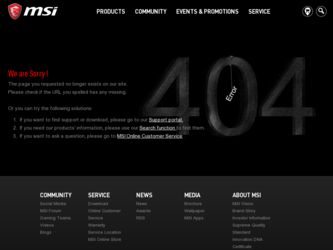
Related MSI GF615M Manual Pages
Download the free PDF manual for MSI GF615M and other MSI manuals at ManualOwl.com
User Guide - Page 1


... with the limits for a class B digital device, pursuant to part 15 of the FCC rules. These limits are designed to provide reasonable protection against harmful interference in a residential installation. This equipment generates, uses and can radiate radio frequency energy and, if not installed and used in accordance with the instruction manual, may cause harmful interference to...
User Guide - Page 2


...All trademarks are the properties of their respective owners.
■ MSI® is registered trademark of Micro-Star Int'l Co.,Ltd...Intel Corporation. ■ Windows® is registered trademarks of Microsoft Corporation. ■ AMI® is registered trademark of Advanced Micro Devices, Inc. ■ ...GF615M-P33 For GF615M-P33/ P31 Update JSP1 from V1.3
Date May 2009 December 2009 July 2010
User Guide - Page 12


... connectors:
PS/2 mouse
Parallel port
LAN Line-In RS-Out
Line-Out CS-Out
PS/2 keyboard Serial port
VGA port
USB ports MIC SS-Out
HARDWARE SETUP
This chapter provides you with the information about hardware setup procedures. While doing the installation, be careful in holding the components and follow the installation procedures. For some components, if you install in the wrong orientation...
User Guide - Page 13


...for the gold arrow of the CPU. The gold arrow should point as shown in the picture. The CPU can only fit in the correct orientation.
3. If the CPU is correctly installed, the pins should be completely ... clip to fasten the cooling set on the top of the retention mechanism. Locate the Fix Lever and lift up it .
7. Fasten down the lever. 8. Attach the CPU Fan cable to the CPU fan con-
nector on the...
User Guide - Page 14


... are not interchangeable with DDR2 and the DDR3 stan-
dard is not backwards compatible. You should always install DDR3 memory modules in the DDR3 DIMM slots. * In Dual-Channel mode, make sure that you install memory modules of the same type and density in different channel DIMM slots. * To enable successful system boot-up...
User Guide - Page 16


...Connector: IDE1 This connector supports IDE hard disk drives, optical disk drives and other IDE devices.
Important If you install two IDE devices on the same cable, you must configure the drives to cable select mode or separately to master / slave mode by setting jumpers. Refer to IDE device documentation supplied by the vendors for jumper setting instructions.
Serial ATA Connector: SATA1 ~ 4 This...
User Guide - Page 20


... PCI Express 1.0 x1 slot
PCI Slot The PCI slot supports LAN card, SCSI card, USB card, and other add-on cards that comply with PCI specifications.
Important Make sure that you unplug the power supply first. Meanwhile, read the documentation for the expansion card to configure any necessary hardware or software settings for the expansion card, such as jumpers, switches or BIOS configuration.
PCI...
User Guide - Page 22


... settings into the BIOS for stable system performance operations. Save & Exit Setup Save changes to CMOS and exit setup. Exit Without Saving Abandon all changes and exit setup. Cell Menu
Current CPU/ DRAM Frequency It shows the current frequency of CPU/ Memory. Read-only. CPU Specifications Press to enter the sub-menu. This submenu shows the information of installed CPU.
CPU Technology Support...
User Guide - Page 23


..., it is required to double confirm that: * Run BIOS Setup, and select Cell Menu.
Under Cell Menu, find AMD Cool'n'Quiet, and set this item to "Enabled".
* Enter Windows, and select [Start]->[Settings]->[Control Panel]->[Power Options]. Enter Power Options Properties tag, and select Minimal Power Management under Power schemes.
Adjust CPU FSB Frequency (MHz) This item allows you to adjust...

