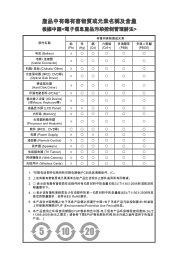MSI 880GMS driver and firmware
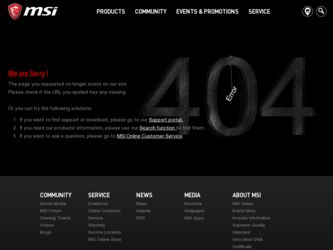
Related MSI 880GMS Manual Pages
Download the free PDF manual for MSI 880GMS and other MSI manuals at ManualOwl.com
User Guide - Page 1
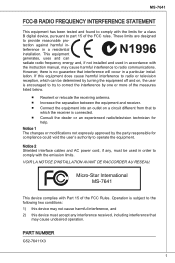
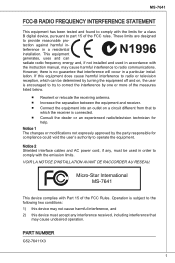
... with the limits for a class B digital device, pursuant to part 15 of the FCC rules. These limits are designed to provide reasonable protection against harmful interference in a residential installation. This equipment generates, uses and can radiate radio frequency energy and, if not installed and used in accordance with the instruction manual, may cause harmful interference to...
User Guide - Page 2
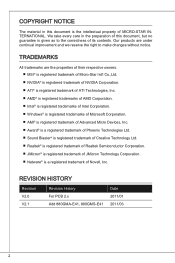
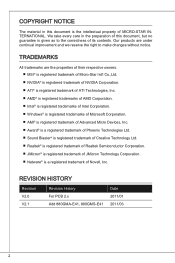
...notice.
Trademarks
All trademarks are the properties of their respective owners. ■ MSI® is registered trademark of Micro-Star Int'l Co.,Ltd. ■... trademarks of Intel Corporation. ■ Windows® is registered trademarks of Microsoft Corporation. ■ AMI® is registered trademark of Advanced Micro Devices, Inc. ■ Award® ...E41, 880GMS-E41
Date 2011/01 2011/03
User Guide - Page 7
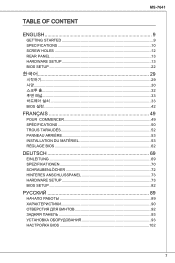
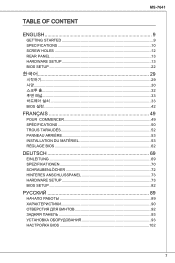
...
Français 49
Pour commencer 49 SPéCIFICATIONS 50 Trous taraudés 52 Panneau arrière 53 Installation du matériel 53 Réglage bios 62
DEUTSCH 69
eINLEITUNG...69 SPEZIFIKATIONEN 70 SCHRAUBENLÖCHER 72 Hinteres Anschlusspanel 73 HARDWARE SETUP 73 BIOS Setup...82
89
89 90 92 93 93...
User Guide - Page 12
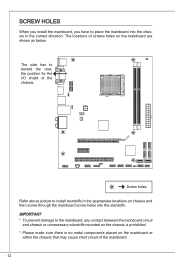
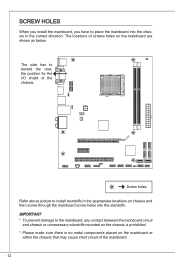
SOCKET AM3
Screw Holes
When you install the mainboard, you have to place the mainboard into the chassis in the correct direction. The ...The side has to toward the rear, the position for the I/O shield of the chassis.
Screw holes Refer above picture to install standoffs in the appropriate locations on chassis and then screw through the mainboard screw holes into the standoffs. Important * To prevent...
User Guide - Page 13
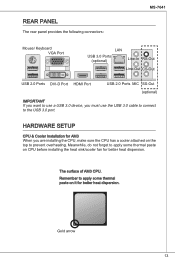
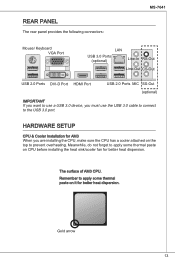
...7641
Mouse/ Keyboard VGA Port
LAN
USB 3.0 Ports (optional)
Line-In RS-Out
Line-Out CS-Out
USB 2.0 Ports DVI-D Port HDMI Port
USB 2.0 Ports MIC SS-Out (optional)
Important If you want to use a USB 3.0 device, you must use the USB 3.0 cable to connect to the USB 3.0 port.
HARDWARE SETUP
CPU & Cooler Installation for AM3 When you are installing the CPU, make sure the CPU has a cooler attached...
User Guide - Page 14
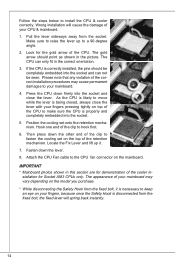
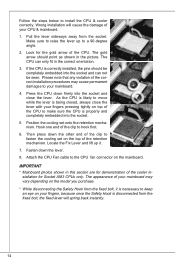
...for the gold arrow of the CPU. The gold arrow should point as shown in the picture. The CPU can only fit in the correct orientation. 3. If the CPU is correctly installed, the pins should be completely...clip to fasten the cooling set on the top of the retention mechanism. Locate the Fix Lever and lift up it . 7. Fasten down the lever. 8. Attach the CPU Fan cable to the CPU fan connector on the ...
User Guide - Page 15
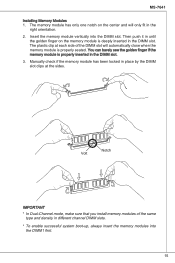
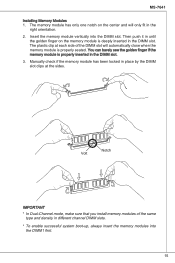
... barely see the golden finger if the memory module is properly inserted in the DIMM slot. 3. Manually check if the memory module has been locked in place by the DIMM slot clips at the sides.
Notch Volt
Important * In Dual-Channel mode, make sure that you install memory modules of the same
type and density...
User Guide - Page 21
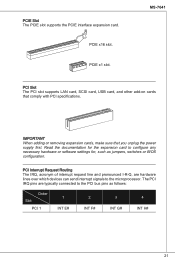
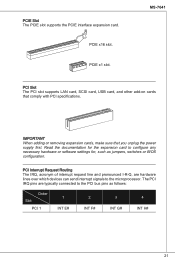
... x16 slot.
PCIE x1 slot.
MS-7641
PCI Slot The PCI slot supports LAN card, SCSI card, USB card, and other add-on cards that comply with PCI specifications.
Important When adding or removing expansion cards, make sure that you unplug the power supply first. Read the documentation for the expansion card to configure any necessary hardware or software settings for, such as jumpers, switches or BIOS...
User Guide - Page 24


... lower CPU speed and power consumption. Important To ensure that Cool'n'Quiet function is activated and will be working properly, it is required to double confirm that: * Run BIOS Setup, and select Cell Menu. Under Cell Menu, find AMD Cool'n'Quiet, and set this item to "Enabled". * Enter Windows, and select [Start]->[Settings]->[Control Panel]->[Power Options]. Enter [Power Options...
User Guide - Page 25
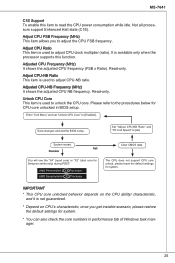
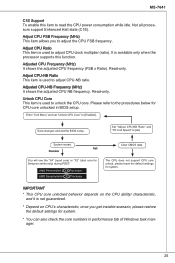
... exit the BIOS setup.
Set "Adjust CPU-NB Ratio" and "HT Link Speed" to [x8].
System restart. Fail
Success
You will see the "X4" (quad core) or "X2" (dual core for Sempron series only) during POST.
AMD Phenom(tm) II X4 Processor AMD Sempron(tm) II X2 Processor
Clear CMOS data.
The CPU does not support CPU core unlock...
User Guide - Page 145
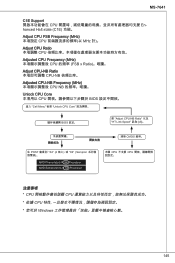
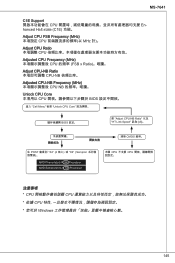
...
C1E Support CPU Enhanced Halt state (C1E) 功能。
Adjust CPU FSB Frequency (MHz CPU MHz 計)。
Adjust CPU Ratio CPU
Adjusted CPU Frequency (MHz CPU 的頻率 (FSB x Ratio
Adjust CPU-NB Ratio CPU-NB
Adjusted CPU-NB Frequency (MHz CPU NB
Unlock CPU Core CPU BIOS
進入 "Cell Menu" 後將 "Unlock CPU Core
BIOS...