MSI 945GCM7-F - Motherboard - Micro ATX driver and firmware
Drivers and firmware downloads for this MSI item

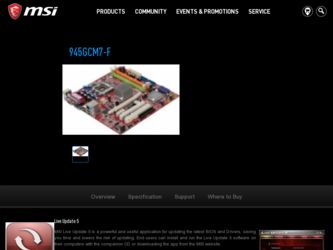
Related MSI 945GCM7-F Manual Pages
Download the free PDF manual for MSI 945GCM7-F and other MSI manuals at ManualOwl.com
User Guide - Page 2
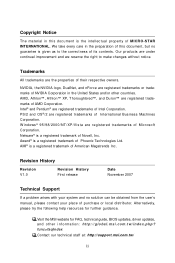
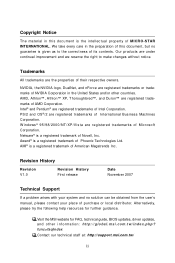
... be obtained from the user's manual, please contact your place of purchase or local distributor. Alternatively, please try the following help resources for further guidance.
Visit the MSI website for FAQ, technical guide, BIOS updates, driver updates, and other information: http://global.msi.com.tw/index.php? func=faqIndex Contact our technical staff at: http://support.msi.com.tw/
ii
User Guide - Page 4
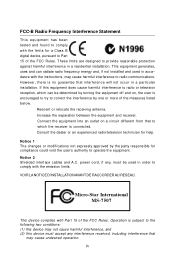
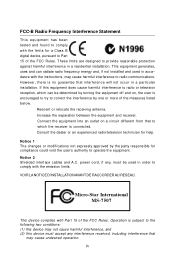
... void the user's authority to operate the equipment.
Notice 2 Shielded interface cables and A.C. power cord, if any, must be used in order to comply with the emission limits.
VOIR LANOTICE D'INSTALLATIONAVANT DE RACCORDER AU RESEAU.
Micro-Star International MS-7507
This device complies with Part 15 of the FCC Rules. Operation is subject to...
User Guide - Page 9
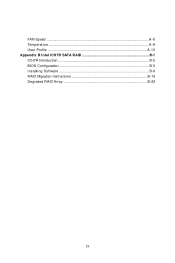
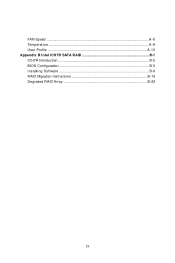
FAN Speed ...A-8 Temperature ...A-9 User Profile ...A-10 Appendix B Intel ICH7R SATA RAID B-1 ICH7R Introduction B-2 BIOS Configuration B-3 Installing Software B-9 RAID Migration Instructions B-15 Degraded RAID Array B-22
ix
User Guide - Page 14


Packing Checklist
Getting Started
MSI motherboard
MSI Driver/Utility CD
SATA Cable
Power Cable
Standard Cable for IDE Devices
Back IO Shield
User's Guide
* The pictures are for reference only and may vary from the packing contents of the product you purchased.
1-5
User Guide - Page 15


... chapter provides you with the information about hardware setup procedures. While doing the installation, be careful in holding the components and follow the installation procedures. For some components, if you install in the wrong orientation, the components will not work properly. Use a grounded wrist strap before handling computer components. Static electricity may damage the components...
User Guide - Page 17
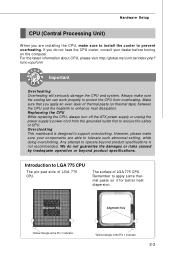
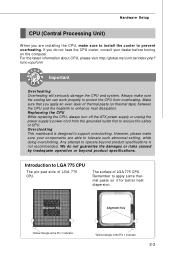
... heat dissipation. Replaceing the CPU While replacing the CPU, always turn off the ATX power supply or unplug the power supply's power cord from the grounded outlet first to ensure the safety of CPU. Overclocking This mainboard is designed to support overclocking. However, please make sure your components are able to tolerate such abnormal setting, while doing overclocking. Any...
User Guide - Page 18
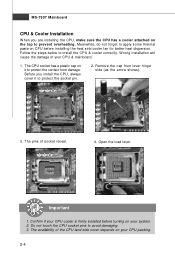
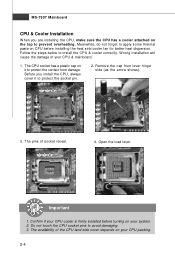
... to protect the contact from damage. Before you install the CPU, always cover it to protect the socket pin.
2. Remove the cap from lever hinge side (as the arrow shows).
3. The pins of socket reveal.
4. Open the load lever.
Important
1. Confirm if your CPU cooler is firmly installed before turning on your system. 2. Do not...
User Guide - Page 20
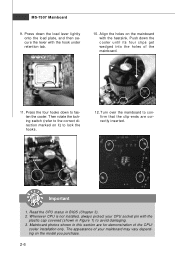
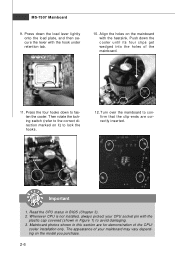
MS-7507 Mainboard
9. Press down the load lever lightly onto the load plate, and then secure the lever with the hook under ...mainboard to confirm that the clip-ends are correctly inserted.
locking switch
Important
1. Read the CPU status in BIOS (Chapter 3). 2. Whenever CPU is not installed, always protect your CPU socket pin with the
plastic cap covered (shown in Figure 1) to avoid damaging. 3. ...
User Guide - Page 21
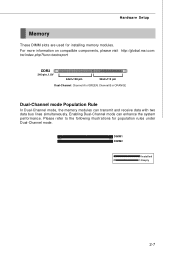
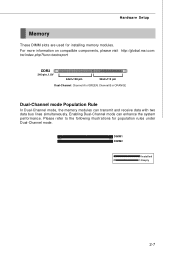
Hardware Setup
Memory
These DIMM slots are used for installing memory modules. For more information on compatible components, please visit http://global.msi.com. tw/index.php?func=testreport
DDR2
240-pin, 1.8V
64x2=128 pin
56x2=112 pin
Dual-Channel: Channel A in GREEN; Channel B in ORANGE
Dual-...
User Guide - Page 22
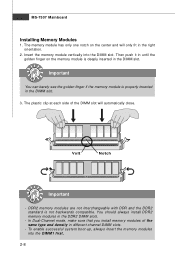
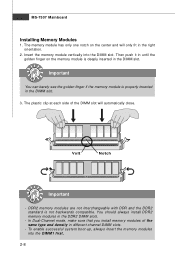
... are not interchangeable with DDR and the DDR2 standard is not backwards compatible. You should always install DDR2 memory modules in the DDR2 DIMM slots.
- In Dual-Channel mode, make sure that you install memory modules of the same type and density in different channel DIMM slots.
- To enable successful system boot-up, always...
User Guide - Page 26
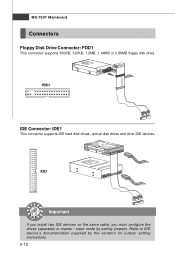
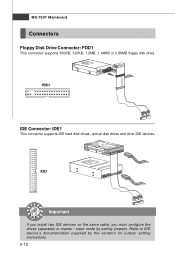
..., 1.44MB or 2.88MB floppy disk drive.
FDD1
IDE Connector: IDE1
This connector supports IDE hard disk drives, optical disk drives and other IDE devices.
IDE1
Important
If you install two IDE devices on the same cable, you must configure the drives separately to master / slave mode by setting jumpers. Refer to IDE device's documentation supplied by the vendors for jumper setting instructions. 2-12
User Guide - Page 60


... status of MSI Mainboard & MSI Graphics card in windows, such as CPU/GPU clock, voltage, fan speed and temperature. Before you install the Dual CoreCenter, please make sure the system has meet the following requirements: 1. Intel Pentium4 / Celeron, AMD Athlon XP/ Sempron or
compatible CPU with PCI Express slot. 2. 256MB system memory. 3. CD-ROM drive for software installation. 4. Operation system...
User Guide - Page 62
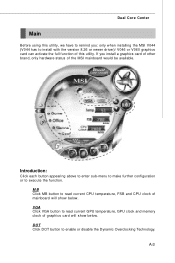
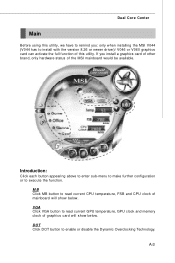
...installing the MSI V044 (V044 has to install with the version 8.26 or newer driver)/ V046 or V060 graphics card can activate the full function of this utility. If you install a graphics card of other brand, only hardware status of the MSI...CPU temperature, FSB and CPU clock of mainboard will show below. VGA Click VGA button to read current GPU temperature, GPU clock and memory clock of graphics card...
User Guide - Page 79
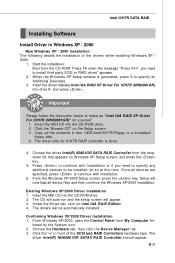
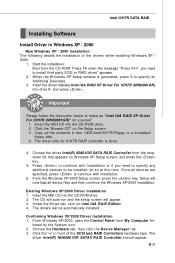
...follow the instruction below to make an "Intel IAA RAID XP Driver For ICH7R (NH82801GR)" for yourself.
1. Insert the MSI CD into the CD-ROM drive. 2. Click the "Browse CD" on the Setup screen. 3. Copy all the contents in the: \\IDE\Intel\ICH7R\Floppy to a formatted
floppy disk. 4. The driver disk for ICH7R RAID controller is done.
4. Choose the driver Intel(R) 82801GR SATA RAID Controller from the...
User Guide - Page 80


... is booting or a hard drive that contains important data. For this reason, you cannot remove or un-install this driver from the system after installation; however, you will have the ability to un-install all other non-driver components. Insert the MSI CD and click on the Intel IAA RAID Edition to install the software.
Click on this item
B-10
User Guide - Page 81
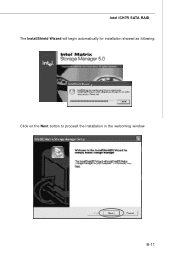
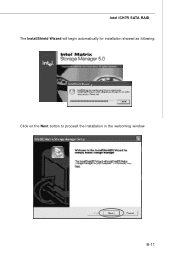
Intel ICH7R SATA RAID The InstallShield Wizard will begin automatically for installation showed as following: Click on the Next button to proceed the installation in the welcoming window.
B-11
User Guide - Page 82


MS-7507 Mainboard The window shows the components to be installed. Click Next button to continue.
After reading the license agreement in the following window, click Yes button to continue.
B-12
User Guide - Page 83
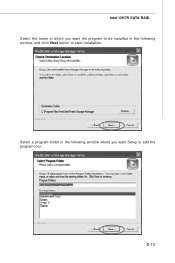
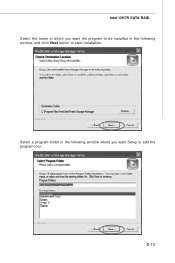
Intel ICH7R SATA RAID Select the folder in which you want the program to be installed in the following window, and click Next button to start installation.
Select a program folder in the following window where you want Setup to add the program icon.
B-13
User Guide - Page 84
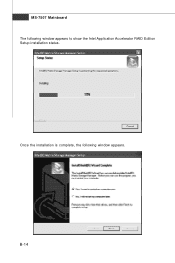
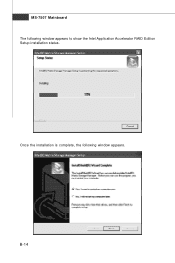
MS-7507 Mainboard The following window appears to show the Intel Application Accelerator RAID Edition Setup installation status.
Once the installation is complete, the following window appears.
B-14
User Guide - Page 85
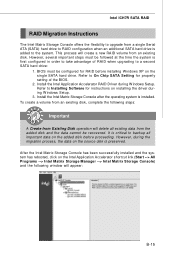
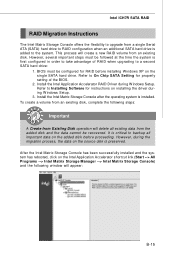
... of RAID when upgrading to a second SATA hard drive:
1. BIOS must be configured for RAID before installing W indows XP on the single SATA hard drive. Refer to On Chip SATA Setting for properly setting of the BIOS.
2. Install the Intel Application Accelerator RAID Driver during W indows Setup. Refer to Installing Software for instructions on installing the driver during W indows Setup.
3. Install...
