MSI 945Gzm3 driver and firmware

Related MSI 945Gzm3 Manual Pages
Download the free PDF manual for MSI 945Gzm3 and other MSI manuals at ManualOwl.com
User Guide - Page 2


... be obtained from the user's manual, please contact your place of purchase or local distributor. Alternatively, please try the following help resources for further guidance.
Visit the MSI website for FAQ, technical guide, BIOS updates, driver updates, and other information: http://www.msi.com.tw/program/service/faq/ faq/esc_faq_list.php Contact our technical staff at: support@msi.com.tw
ii
User Guide - Page 4
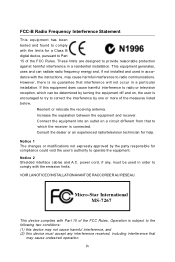
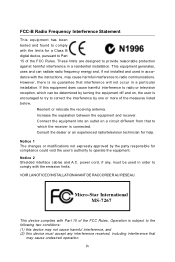
...
T h is eq uip men t h as been tested and found to comply with the limits for a Class B digital device, pursuant to Part 15 of the FCC Rules. These limits are designed to provide reasonable protection against harmful interference in a residential installation. This equipment generates, uses and can radiate radio frequency energy and, if not...
User Guide - Page 8


... Support ...iv Safety Instructions ...iv WEEE Statement ...v Chapter 1. Getting Started 1-1
Mainboard Specifications 1-2 Mainboard Layout 1-4 Packing Checklist 1-5 MSI Special Feature 1-6
PC Alert™ 4 1-6 Live Update 1-7 Chapter 2. Hardware Setup 2-1 Quick Components Guide 2-2 CPU (Central Processing Unit 2-3 Introduction to LGA 775 CPU 2-3 CPU & Cooler Installation 2-4 Memory...
User Guide - Page 9


Clear CMOS Jumper: JBAT1 2-20 Slots ...2-22
PCI Express Slots 2-21 PCI (Peripheral Component Interconnect) Slots 2-22 PCI Interrupt Request Routing 2-22 Chapter 3. BIOS Setup 3-1 Entering Setup ...3-2 Control Keys 3-3 Getting Help 3-3 General Help
User Guide - Page 14


Packing Checklist
Getting Started
MSI motherboard
MSI Driver/Utility CD
SATA Cable
Power Cable
Standard Cable for Floppy Disk
Standard Cable for IDE Devices
USB Bracket (Optional)
Back IO Shield
User's Guide
* The pictures are for reference only and may vary from the packing contents of the product you purchased.
1-5
User Guide - Page 16


... the drivers online. Live VGA BIOS - Updates the VGA BIOS online. Live VGA Driver - Updates the VGA driver online. Live Utility - Updates the utilities online. If the product you purchased does not support any of the functions listed above, a "sorry" message is displayed. For more information on the update instructions, insert the companion CD and refer to the "Live Update Guide" under the "Manual...
User Guide - Page 17


... chapter provides you with the information about hardware setup procedures. While doing the installation, be careful in holding the components and follow the installation procedures. For some components, if you install in the wrong orientation, the components will not work properly. Use a grounded wrist strap before handling computer components. Static electricity may damage the components...
User Guide - Page 19
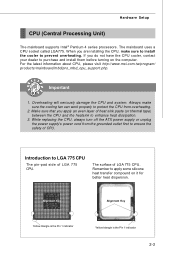
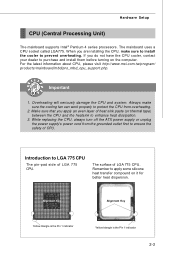
... Setup
CPU (Central Processing Unit)
The mainboard supports Intel® Pentium 4 series processors. The mainboard uses a CPU socket called LGA775. When you are installing the CPU, make sure to install the cooler to prevent overheating. If you do not have the CPU cooler, contact your dealer to purchase and install them before turning on the computer. For the latest information about CPU...
User Guide - Page 20


...purchase and install them before turning on the computer. Meanwhile, do not forget to apply some silicon heat transfer compound on CPU before installing the heat...install the CPU, always cover it to protect the socket pin.
2. Remove the cap from lever hinge side (as the arrow shows).
3. The pins of socket reveal.
4. Open the load lever.
Important
1. Confirm if your CPU cooler is firmly installed...
User Guide - Page 22


MS-7267 Mainboard
9. Press down the load lever lightly onto the load plate, and then secure the lever with the hook under ... the clip-ends are correctly inserted.
locking switch
Important
1. Check the information in BIOS (Chapter 3) for the CPU temperature. 2. Whenever CPU is not installed, always protect your CPU socket pin with the
plastic cap covered (shown in Figure 1) to avoid damaging.
2-6
User Guide - Page 24
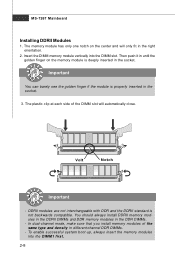
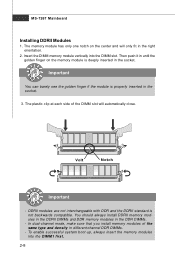
... not interchangeable with DDR and the DDRII standard is not backwards compatible. You should always install DDRII memory modules in the DDRII DIMMs and DDR memory modules in the DDR DIMMs.
- In dual-channel mode, make sure that you install memory modules of the same type and density in different channel DDR DIMMs.
- To enable...
User Guide - Page 25


...Setup
Power Supply
ATX 24-Pin Power Connector: ATX1
This connector allows you to connect an ATX 24-pin power supply.
To connect the ATX 24-pin power supply, make sure the plug of the
power supply is inserted in the proper orientation and the pins are
aligned. Then push down the power...12
ATX 12V Power Connector: JPW1
This 12V power connector is used to provide power to the CPU.
JPW1 Pin ...
User Guide - Page 26


... ESD, so this kind of memory-replacement actions might cause system chipset unable to boot. Please follow the following solution to avoid this situation. Unplug the AC power cable or unplug the power connectors before the 1st installation or during system upgrade procedure.
Unplug the AC power cable
Unplug the power connector
Unplug the power connector
Important
Mainboard photos shown in...
User Guide - Page 29
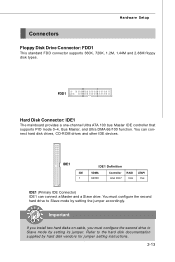
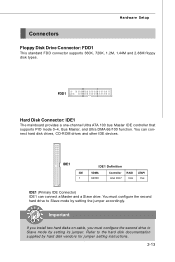
Hardware Setup
Connectors
Floppy Disk Drive Connector: FDD1
This standard FDD connector supports 360K, 720K, 1.2M, 1.44M and 2.88M floppy disk types.
FDD1
Hard Disk Connector: IDE1
The mainboard provides a one-channel Ultra ATA 100 bus Master IDE controller that supports PIO mode 0~4, Bus Master, and Ultra DMA 66/100 function. You can connect hard disk drives, CD-ROM drives and other IDE devices....
User Guide - Page 38
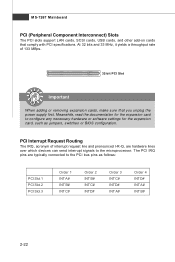
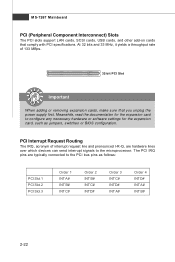
MS-7267 Mainboard
PCI (Peripheral Component Interconnect) Slots
The PCI slots support LAN cards, SCSI cards, USB cards, and other add-on cards that comply with PCI specifications. At 32 bits and 33 MHz, it yields a throughput rate of 133 MBps.
32-bit PCI Slot
Important
When adding or removing expansion cards, make sure that you unplug the power supply first. Meanwhile, read the documentation...
User Guide - Page 48
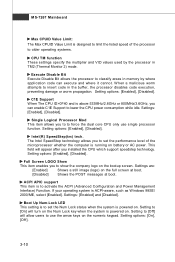
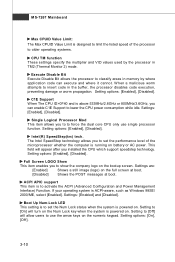
... the dual core CPU only use single processor function. Setting options: [Enabled], [Disabled].
Intel(R) SpeedStep(tm) tech. The Intel SpeedStep technology allows you to set the performance level of the microprocessor whether the computer is running on battery or AC power. This field will appear after you installed the CPU which support speedstep technology. Setting options: [Enabled], [Disabled...
User Guide - Page 52


...system that does not support or have any USB 1.1/2.0 driver installed, such as DOS and SCO Unix. Set to [Disabled] only if you want to use any USB device other than the USB mouse. Setting options: [Disabled], [Enabled].
USB Keyboard Legacy Support Select Enabled if your system contains a Universal Serial Bus (USB) controller and you have a USB keyboard.
USB Mouse Legacy Support Select [Enabled] if...
User Guide - Page 67


... and could look slightly different if you install the drivers in different operating systems. 1. Insert the application CD into the CD-ROM drive. The setup screen will automati-
cally appear. 2. Click Realtek AC97 Audio Drivers.
Click here
Important
The AC97 Audio Configuration software utility is under continuous update to enhance audio applications. Hence, the program screens shown here...
User Guide - Page 68


Realtek ALC850 Audio 3. Click Next to install the AC'97 Audio software.
4. Click Finish to restart the system.
Click here
Select this option
Click here A-3
User Guide - Page 69


MS-7267 Mainboard
Software Configuration
After installing the audio driver, you are able to use the 2-, 4-, 6- or 8- channel audio feature now. Click the audio icon from the system tray at the lower-right corner of the screen to activate the AC97 Audio Configuration. It is also available to enable the audio driver by clicking the Sound Effect M anager from the Control Panel.
A-4

