MSI A75MA driver and firmware
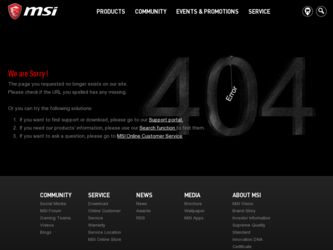
Related MSI A75MA Manual Pages
Download the free PDF manual for MSI A75MA and other MSI manuals at ManualOwl.com
User Guide - Page 2
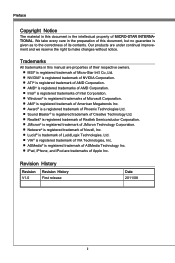
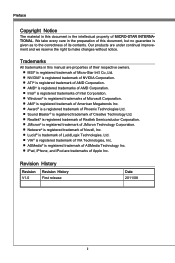
... contents. Our products are under continual improvement and we reserve the right to make changes without notice.
Trademarks
All trademarks in this manual are properties of their respective owners. ■ MSI® is registered trademark of Micro-Star Int'l Co.,Ltd. ■ NVIDIA® is registered trademark of NVIDIA Corporation. ■ ATI...
User Guide - Page 3
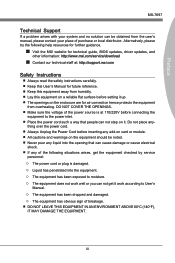
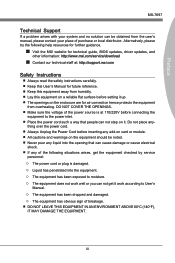
... help resources for further guidance.
◙ Visit the MSI website for technical guide, BIOS updates, driver updates, and
other information: http://www.msi.com/service/download
◙ Contact our technical staff at: http://support.msi.com
Safety Instructions
■ Always read the safety instructions carefully. ■ Keep this User's Manual for future reference. ■ Keep this equipment...
User Guide - Page 4
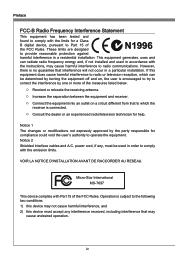
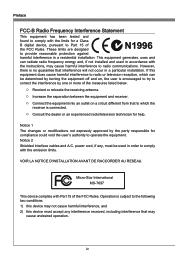
... the user's authority to operate the equipment. Notice 2 Shielded interface cables and A.C. power cord, if any, must be used in order to comply with the emission limits.
VOIR LA NOTICE D'INSTALLATION AVANT DE RACCORDER AU RESEAU.
Micro-Star International MS-7697
This device complies with Part 15 of the FCC Rules. Operation is subject...
User Guide - Page 10
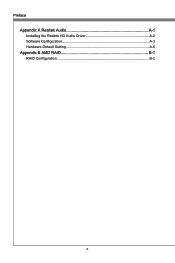
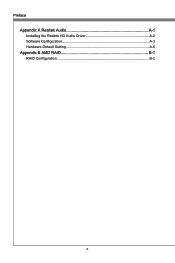
Preface Appendix A Realtek Audio A-1 Installing the Realtek HD Audio Driver A-2 Software Configuration A-3 Hardware Default Setting A-5 Appendix B AMD RAID B-1 RAID Configuration B-2
User Guide - Page 12
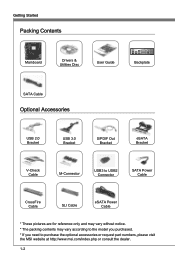
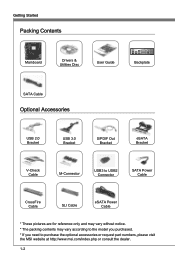
Getting Started
Packing Contents
Mainboard
Drivers & Utilities Disc
User Guide
Backplate
SATA Cable
Optional Accessories
USB 2.0 Bracket
USB 3.0 Bracket
S/PDIF Out Bracket
eSATA Bracket
V-Check Cable
M-Connector
USB3 to USB2 Connector
SATA Power Cable
CrossFire Cable
SLI Cable
eSATA Power Cable
* These pictures are for reference only and may vary without notice. * The packing ...
User Guide - Page 13
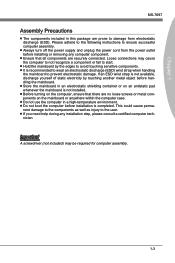
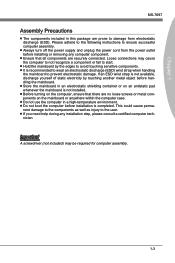
... this package are prone to damage from electrostatic discharge (ESD). Please adhere to the following instructions to ensure successful computer assembly.
■ Always turn off the power supply and unplug the power cord from the power outlet before installing or removing any computer component.
■ Ensure that all components are securely connected. Loose connections may cause the...
User Guide - Page 21
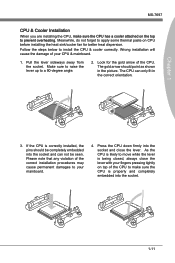
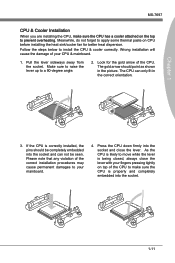
... to prevent overheating. Meanwhile, do not forget to apply some thermal paste on CPU before installing the heat sink/cooler fan for better heat dispersion.
Follow the steps below to install the CPU & cooler correctly. Wrong installation will cause the damage of your CPU & mainboard.
1. Pull the lever sideways away from the socket. Make sure to...
User Guide - Page 22
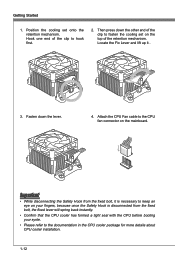
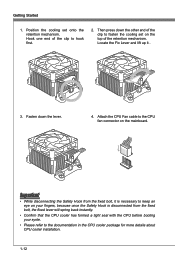
...to fasten the cooling set on the top of the retention mechanism. Locate the Fix Lever and lift up it .
3. Fasten down the lever.
4. Attach the CPU Fan cable to the CPU fan connector on ... Confirm that the CPU cooler has formed a tight seal with the CPU before booting your syste.
• Please refer to the documentation in the CPU cooler package for more details about CPU cooler installation.
1-12
User Guide - Page 23
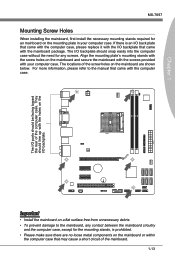
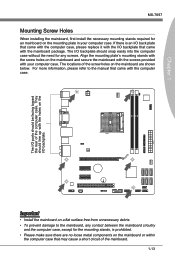
...ports should be facing toward the rear of the computer case. They should line up with the holes on the I/O backplate.
MS-7697
Mounting Screw Holes
When installing the mainboard, first install the necessary mounting stands required for an mainboard on the mounting plate in your computer..., please refer to the manual that came with the computer case.
Important
• Install the mainboard on a flat...
User Guide - Page 25
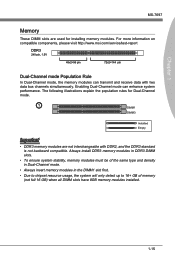
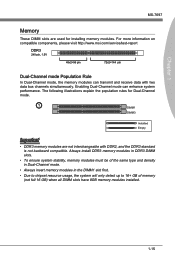
... slots are used for installing memory modules. For more information on compatible components, please visit http://www.msi.com/service/test-report
DDR3
240-pin, 1.5V
48x2=96 pin
72x2=144 pin
Dual-Channel mode Population Rule
In Dual-Channel mode, the memory modules can transmit and receive data with two data bus channels simultaneously. Enabling...
User Guide - Page 26
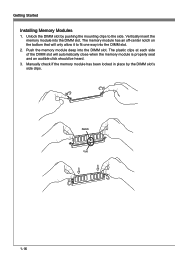
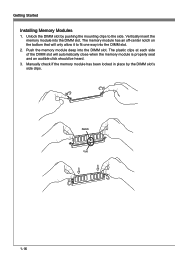
... way into the DIMM slot.
2. Push the memory module deep into the DIMM slot. The plastic clips at each side of the DIMM slot will automatically close when the memory module is properly seat and an audible click should be heard.
3. Manually check if the memory module has been locked in place by the...
User Guide - Page 27
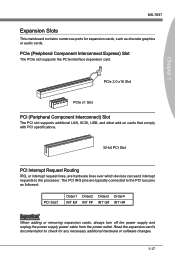
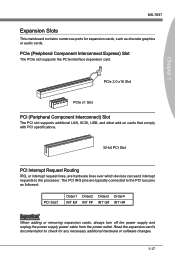
...x16 Slot
PCIe x1 Slot
PCI (Peripheral Component Interconnect) Slot
The PCI slot supports additional LAN, SCSI, USB, and other add-on cards that comply with PCI specifications.
32-bit PCI Slot
PCI Interrupt Request Routing
IRQ, or interrupt request lines, are hardware lines over which devices can send interrupt requests to the processor. The PCI IRQ pins are typically connected to the PCI bus pins...
User Guide - Page 28
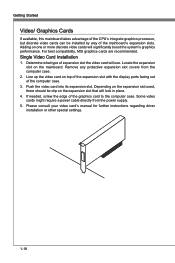
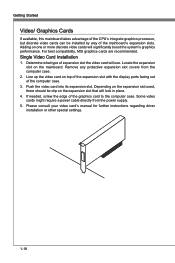
... the expansion slot used, there should be clip on the expansion slot that will lock in place.
4. If needed, screw the edge of the graphics card to the computer case. Some video cards might require a power cable directly from the power supply.
5. Please consult your video card's manual for further instructions regarding driver installation or other special settings.
1-18
User Guide - Page 29
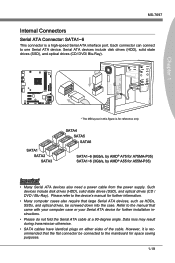
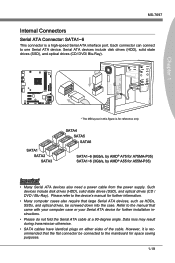
... also require that large Serial ATA devices, such as HDDs, SSDs, and optical drives, be screwed down into the case. Refer to the manual that came with your computer case or your Serial ATA device for further installation instructions.
• Please do not fold the Serial ATA cable at a 90-degree angle. Data loss may result during transmission otherwise.
• SATA cables have identical plugs on...
User Guide - Page 44
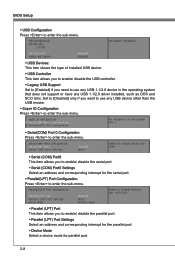
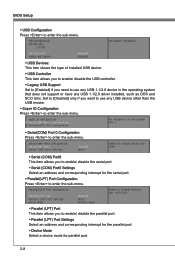
... USB controller. ▶ Legacy USB Support Set to [Enabled] if you need to use any USB 1.1/2.0 device in the operating system that does not support or have any USB 1.1/2.0 driver installed, such as DOS and SCO Unix. Set to [Disabled] only if you want to use any USB device other than the USB mouse. ▶ Super IO Configuration Press to enter the sub-menu.
▶ Serial(COM) Port...
User Guide - Page 50


... is required to double confirm that: • Run BIOS Setup, and select Overclocking Menu. Under Overclocking Menu, find
CPU Feature > AMD Cool'n'Quiet, and set this item to "Enabled". • Enter Windows, and select [Start]->[Settings]->[Control Panel]->[Power Options].
Enter Power Options Properties tag, and select Minimal Power Management under Power schemes. ▶ SVM Mode This item allows...
User Guide - Page 58
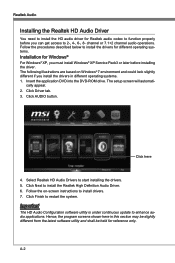
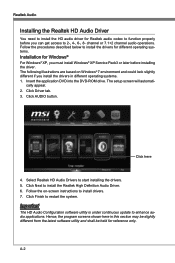
.... 1. Insert the application DVD into the DVD-ROM drive. The setup screen will automati-
cally appear. 2. Click Driver tab. 3. Click AUDIO button.
Click here
4. Select Realtek HD Audio Drivers to start installing the drivers. 5. Click Next to install the Realtek High Definition Audio Driver. 6. Follow the on-screen instructions to install drivers. 7. Click Finish to restart the system.
Important...
User Guide - Page 59


... installing the audio driver, the "Realtek HD Audio Manager" icon will appear at the notification area (lower right of the screen). You may double click the icon and the GUI will pop up accordingly.
double click the icon
It is also available to enable the audio driver by clicking the Realtek HD Audio Manager from the Control Panel.
Software...
User Guide - Page 70
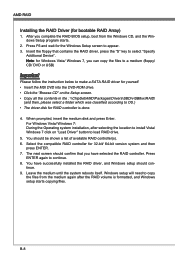
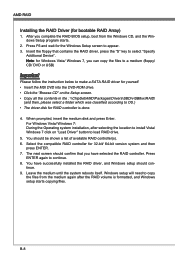
... USB)
Important
Please follow the instruction below to make a SATA RAID driver for yourself. • Insert the MSI DVD into the DVD-ROM drive. • Click the "Browse CD" on the Setup screen. • Copy all the contents in the : \\ChipSet\AMD\Packages\Drivers\SBDrv\SB8xx\RAID\
(and then, please select a folder which was classified according to OS.) • The driver disk for RAID controller...
User Guide - Page 71
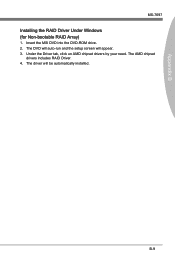
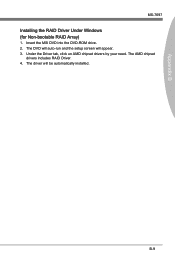
Appendix B
MS-7697
Installing the RAID Driver Under Windows (for Non-bootable RAID Array)
1. Insert the MSI DVD into the DVD-ROM drive. 2. The DVD will auto-run and the setup screen will appear. 3. Under the Driver tab, click on AMD chipset drivers by your need. The AMD chipset
drivers includes RAID Driver. 4. The driver will be automatically installed.
B-9

