MSI AE2200 driver and firmware
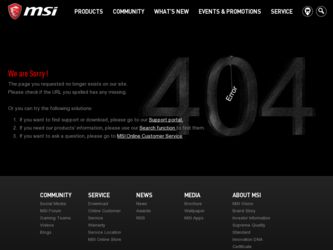
Related MSI AE2200 Manual Pages
Download the free PDF manual for MSI AE2200 and other MSI manuals at ManualOwl.com
User Guide - Page 2
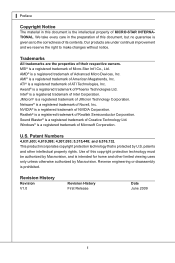
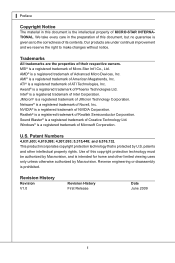
...of their respective owners. MSI® is a registered trademark of Micro-Star Int'l Co., Ltd. AMD® is a registered trademark of Advanced Micro Devices, Inc. AMI®...trademark of Realtek Semiconductor Corporation. Sound Blaster® is a registered trademark of Creative Technology Ltd. Windows® is a registered trademark of Microsoft Corporation.
U.S. Patent Numbers
4,631,603; 4,819,098...
User Guide - Page 3
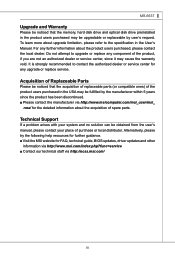
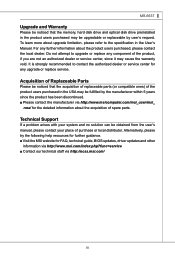
... solution can be obtained from the user's manual, please contact your place of purchase or local distributor. Alternatively, please try the following help resources for further guidance. ■ Visit the MSI website for FAQ, technical guide, BIOS updates, driver updates and other
information via http://www.msi.com/index.php?func=service ■ Contact our technical staff via http...
User Guide - Page 4
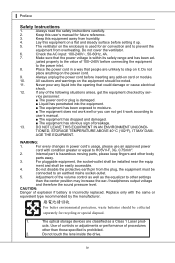
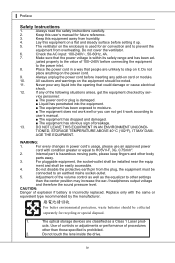
...Instructions
1.
Always read the safety instructions carefully.
2.
Keep this user's manual for future reference.
3.
Keep this equipment away from humidity.
4.
Lay this equipment on a flat and steady surface before setting...power cord.
9.
Always unplug the power cord before inserting any add-on card ...The optical storage devices are classified as a Class 1 Laser prod-
ucts. Use of controls or...
User Guide - Page 5
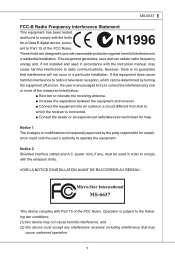
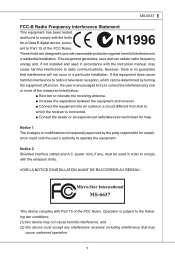
... with the limits for a Class B digital device, pursuant to Part 15 of the FCC Rules. These limits are designed to provide reasonable protection against harmful interference in a residential installation. This equipment generates, uses and can radiate radio frequency energy and, if not installed and used in accordance with the instruction manual, may cause harmful interference to...
User Guide - Page 9


...Numbers...ii Revision History...ii Upgrade and Warranty...iii Acquisition of Replaceable Parts iii Technical Support...iii Safety Instructions...iv FCC-B Radio Frequency ...Devices 14 How to Use the Keyboard 15 System Booting Setup for the First Time 17 How to Creat the System Recovery Disk 19 Touch Panel Calibration 23 Wireless LAN Connection 25 SRS Premium Sound...27 On-Screen Display...
User Guide - Page 14
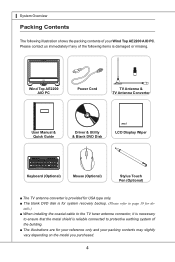
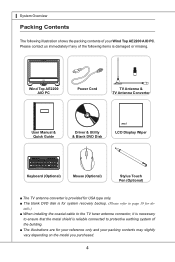
... is damaged or missing.
Wind Top AE2200 AIO PC
Power Cord
TV Antenna & TV Antenna Converter
User Manual & Quick Guide
Driver & Utility & Blank DVD Disk
msi
LCD Display Wiper
Keyboard (Optional)
Mouse (Optional)
Stylus Touch Pen (Optional)
■ The TV antenna converter is provided for USA type only. ■ The blank DVD disk is for system recovery backup. (Please refer to page 19...
User Guide - Page 25
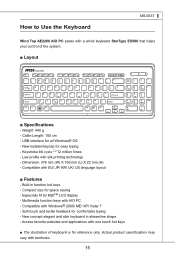
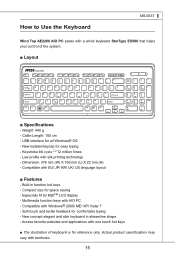
...Top AE2200 AIO PC packs with a wired keyboard StarType ES500 that helps your control of the system.
■ Layout
■ Specifications
- Weight: 440 g - Cable Length: 150 cm - USB interface for all Windows&#...keys - Compact size for space saving - Especially fit for MSITM LCD display - Multimedia function keys with AIO PC - Compatible with Windows® 2000/ ME/ XP/ Vista/ 7 - Soft-touch and ...
User Guide - Page 27
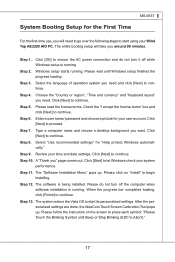
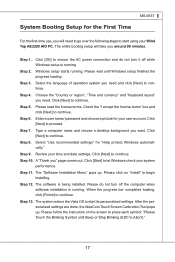
... Windows check your system performance.
Step 11. The "Software Installation Menu" pops up. Please click on "Install" to begin installing.
Step 12. The software is being installed. Please do not turn off the computer when software installation is running. When the progress bar completes loading, click [Finish] to continue.
Step 13. The system enters the Vista OS to start its personalized settings...
User Guide - Page 33
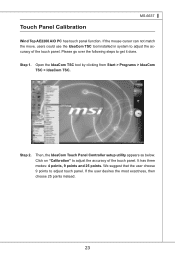
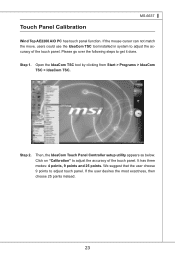
... AE2200 AIO PC has touch panel function. If the mouse cursor can not match the move, users could use the IdeaCom TSC tool installed ...in system to adjust the accuracy of the touch panel. Please go over the following steps to get it done.
Step 1. Open the IdeaCom TSC tool by clicking from Start > Programs > IdeaCom TSC > IdeaCom TSC.
Step 2.
Then, the IdeaCom Touch Panel Controller setup...
User Guide - Page 35


Wireless LAN Connection
MS-6637
Step 1. Right-click the Ralink Wireless LAN Card status icon in the lower right corner and then click Launch Config Utility.
Step 2. The window displays some available wireless networks. Choose a network and then click Connect.
25
User Guide - Page 38


... runs when windows starts. ■ Bring to front when popular media players are opened: sets whether or not the control panel is brought to front when related audio applications start. ■ Devices: specifies the preferred device to which SRS Premium Sound should send processed audio for playback. ■ Hosted Device: displays the current device being used. The default setting will enable...

