MSI K7N2 - Motherboard - ATX driver and firmware
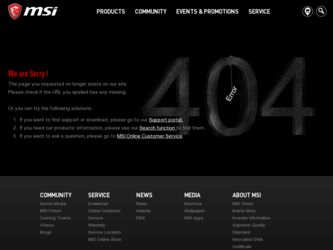
Related MSI K7N2 Manual Pages
Download the free PDF manual for MSI K7N2 and other MSI manuals at ManualOwl.com
User Guide - Page 2


... for a class B digital device, pursuant to part 15 of the FCC rules. These limits are designed to provide reasonable protection against harmful interference when the equipment is operated in a commercial environment. This equipment generates, uses and can radiate radio frequency energy and, if not installed and used in accordance with the instruction manual, may cause...
User Guide - Page 3


... Corporation. Windows® ...update BIOS, add 1 VGA port
Date Nov. 2002
Technical Support
If a problem arises with your system and no solution can be obtained from the user's manual, please contact your place of purchase or local distributor. Alternatively, please try the following help resources for further guidance.
Visit the MSI website for FAQ, technical guide, BIOS updates, driver updates...
User Guide - Page 5


... Setup 2-1 Quick Components Guide 2-2 Central Processing Unit: CPU 2-3 CPU Core Speed Derivation Procedure 2-3 Thermal Issue for CPU 2-3 CPU Installation Procedures for Socket 462 2-4 Installing AMD Athlon CPU (Socket 462) Cooler Set 2-5 CPU Clock Frequency Selection through BIOS 2-6 Memory 2-7 Introduction to DDR SDRAM 2-7 DIMM Module Combination 2-8 Installing DDR Modules 2-8 Power...
User Guide - Page 7


... BIOS Features 3-8 Advanced Chipset Features 3-12 Integrated Peripherals 3-16 Power Management Features 3-21 PNP/PCI Configurations 3-25 PC Health Status 3-27 Frequency/Voltage Control 3-28 Load High Performance/BIOS Setup Defaults 3-30 Set Supervisor/User Password 3-31 Appendix: Using 4- or 6-Channel Audio Function A-1 Installing the Audio Drivers A-2 Using 4- or 6-Channel Audio...
User Guide - Page 13
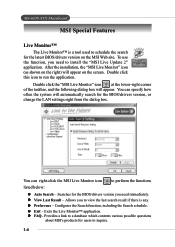
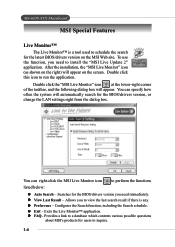
MS-6570 ATX Mainboard
MSI Special Features
Live Monitor™
The Live Monitor™ is a tool used to schedule the search for the latest BIOS/drivers version on the MSI Web site. To use the function, you need to install the "MSI Live Update 2" application. After the installation, the "MSI Live Monitor" icon (as shown on the right) will appear on the...
User Guide - Page 14


.... z Live VGA BIOS - Updates the VGA BIOS online. z Live VGA Driver - Updates the VGA driver online. z Live Utility - Updates the utilities online. If the product you purchased does not support any of the functions listed above, a "sorry" message is displayed. For more information on the update instructions, insert the companion CD and refer to the "Live Update Guide" under the "Manual" Tab.
1-7
User Guide - Page 15
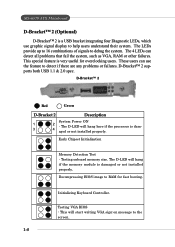
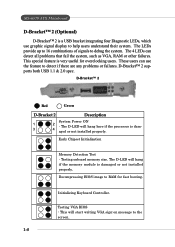
... Power ON
1
2 - The D-LED will hang here if the processor is dam-
3
4 aged or not installed properly.
Early Chipset Initialization
Memory Detection Test - Testing onboard memory size. The D-LED will hang if the memory module is damaged or not installed properly.
Decompressing BIOS image to RAM for fast booting.
Initializing Keyboard Controller.
Testing VGA BIOS - This will start writing VGA...
User Guide - Page 19


MS-6570 ATX Mainboard
InterVideo WinDVD 4 (Optional)
The motherboard comes with InterVideo WinDVD 4 application which supports 5.1 channel (6-channel audio) operation. The accompanying WinDVD for MSI is a convenient tool to meet increasing demands for home entertainment.
1
To play DVD with 6-channel audio output, you must configure both the WinDVD 4 application and the audio codec's software ...
User Guide - Page 22


Hardware Setup
Chapter 2. Hardware Setup
Hardware Setup
This chapter tells you how to install the CPU, memory modules, and expansion cards, as well as how to setup the jumpers on the mainboard. Also, it provides the instructions on connecting the peripheral devices, such as the mouse, keyboard, etc.
While doing the installation, be careful in holding the components and follow the installation ...
User Guide - Page 39


...-bit Enhanced PCI IDE and Ultra DMA 66/100/133 controller that provides PIO mode 0~5, Bus Master, and Ultra DMA 66/100/133 function. You can connect up to 2 hard disk drives, CD-ROM, 120MB Floppy (reserved for future BIOS) and other devices.
The mainboard also provides optional dual high-speed Serial ATA interface ports, SER1 & SER2. Each supports 1st generation serial ATA data...
User Guide - Page 43
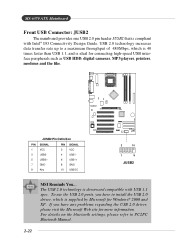
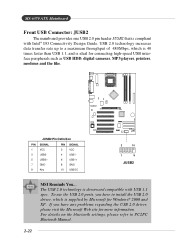
... such as USB HDD, digital cameras, MP3 players, printers, modems and the like.
JUSB2 Pin Definition
PIN SIGNAL
PIN SIGNAL
1
VCC
2
VCC
3
USB0-
4
USB1-
5
USB0+
6
USB1+
7
GND
8
GND
9
Key
10 USBOC
2
10
1
9
JUSB2
MSI Reminds You... The USB 2.0 technology is downward compatible with USB 1.1 spec. To use the USB 2.0 ports, you have to install the USB 2.0 driver, which is...
User Guide - Page 72


... includes a DMA driver (Windows 95 OSR2 or a third-party IDE bus master driver). If your hard drive and your system software both support Ultra DMA/33, Ultra DMA/ 66 and Ultra DMA/100 select Auto to enable BIOS support. The settings are: Auto, Disabled.
IDE Prefetch Mode The onboard IDE drive interfaces support IDE prefetching, for faster drive accesses. When you install a primary and...
User Guide - Page 73


...MAC Lan (nVIDIA) Setting to [Auto] allows the BIOS to auto-detect the nVIDIA LAN controller and enable it. Setting options: Auto and Disabled. MAC Address (nVIDIA) Setting to [Enabled] allows users to manually update the MAC address under MAC Address Input. Setting options: Enabled and Disabled. MAC Address Input (nVIDIA) Users can key in the MAC (NV) address in this field.
Onboard Super IO Device...
User Guide - Page 80


... should make any changes to the default settings.
PNP OS Installed When set to [Yes], BIOS will only initialize the PnP cards used for booting (VGA, IDE, SCSI). The rest of the cards will be initialized by the PnP operating system like Windows 98. When set to [No], BIOS will initialize all the PnP cards. So, select [Yes] if your operating system...
User Guide - Page 87


Using 4- or 6-Channel Audio Function
Appendix: Using 4- or 6-Channel Audio Function
You need to install the NVIDIA nForce System Drivers to function properly before you can get access to 4-/6-channel audio operations. Follow the procedures described below to install the drivers for different operating systems.
TOPICS
Installing the Audio Driver
A-2
Using 4 or 6-Channel Audio Function
A-4
A-1
User Guide - Page 88


...the Audio Driver
Installation for Windows 98SE/ME/2000/XP
For Windows® 2000, you must install Windows® 2000 Service Pack2 or later before installing the driver.
The following illustrations are based on Windows® XP environment and could look slightly different if you install the drivers in different operating systems.
1. Insert the companion CD into the CD-ROM drive. The setup screen...
User Guide - Page 90
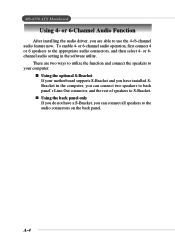
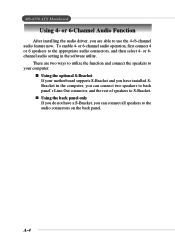
... 4- or 6-Channel Audio Function
After installing the audio driver, you are able to use the 4-/6-channel audio feature now. To enable 4- or 6-channel audio operation, first connect 4 or 6 speakers to the appropriate audio connectors, and then select 4- or 6channel audio setting in the software utility.
There are two ways to utilize the function and connect the speakers to your computer:
„...
User Guide - Page 115


... solved by one of the following suggestions: 1. Dont install zonealarm 2. Disable "WebTrap" of PC-cillion 2000 3. Disable any web based anti-virus Software.
Q: Can Live Update Series support WinXP? A: Live Update Series version 215 can support WinXP. Download it from http:/
/www.msi.com.tw/support/liveupdate/livedriver.htm
Q: After flashing the BIOS, my system for unknown reason dont want to boot...
User Guide - Page 116


....msi.com.tw/support/bios/note.htm for details.
Q: How do I identify the BIOS version? A: Upon boot-up, the 1st line appearing after the memory count is the BIOS
version. It is usually in the format: 1. For older model number: AG76 091096 where: 1st digit refers to BIOS maker as A = AMI(R) W = AWARD(R) P = PHOENIX (R). 2nd digit refers to the internal chipset code. 3rd digit...
User Guide - Page 118


... device attached to the computer. Windows 98/98SE, Windows 2000 and Windows ME can fully support ACPI to allow users managing the system power flexibly.
AGP (Accelerated Graphics Port) A new, high-speed graphics interface that based on PCI construction and designed especially for the throughput demands of 3-D graphics. AGP provides a direct channel (32-bit wide bus) between the display controller...

