MSI K9N2 - Diamond nVidia nForce 780a SLI AMD Phenom Socket driver and firmware
Drivers and firmware downloads for this MSI item

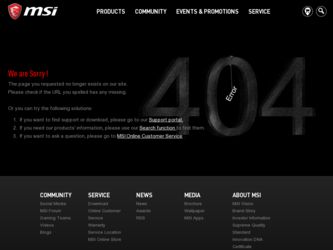
Related MSI K9N2 Manual Pages
Download the free PDF manual for MSI K9N2 and other MSI manuals at ManualOwl.com
User Guide - Page 2
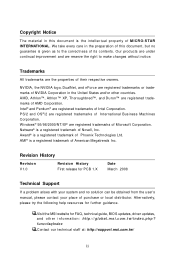
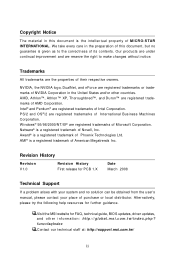
... be obtained from the user's manual, please contact your place of purchase or local distributor. Alternatively, please try the following help resources for further guidance.
Visit the MSI website for FAQ, technical guide, BIOS updates, driver updates, and other information: http://global.msi.com.tw/index.php? func=faqIndex Contact our technical staff at: http://support.msi.com.tw/
ii
User Guide - Page 8
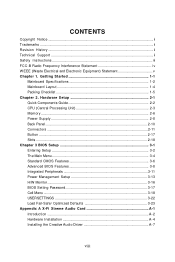
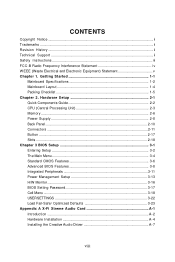
... Setup ...3-2 The Main Menu ...3-4 Standard CMOS Features 3-6 Advanced BIOS Features 3-8 Integrated Peripherals 3-11 Power Management Setup 3-13 H/W Monitor ...3-16 BIOS Setting Password 3-17 Cell Menu ...3-18 USERSETTINGS 3-22 Load Fail-Safe/ Optimized Defaults 3-23 Appendix A X-Fi Xtreme Audio Card A-1 Introduction ...A-2 Hardware Installation A-4 Installing the Creative Audio Driver...
User Guide - Page 9


... Configuration A-9 Appendix B nVidia RAID B-1
Introduction ...B-2 RAID Configuraiton B-3 Installing Driver ...B-7 NVIDIA RAID Utility Installation B-8 Using theNVMediaShield Software B-11 Appendix C JM icron RAID Introduction C-1 Introduction ...C-2 JMicron RAID BIOS Utility C-3 Installing Driver C-11 JMicron Raid Configurer C-13 Appendix D Dual Core Center D-1 Activating Dual Core...
User Guide - Page 23


... above) is highly recommended for system stability.
Important Notification about Power Issue
NForce chipset is very sensitive to ESD (Electrostatic Discharge), therefore this issue mostly happens while the users intensively swap memory modules under S5 (power-off) states, and the power code is plugged while installing modules. Due to several pins are very sensitive to ESD, so...
User Guide - Page 32
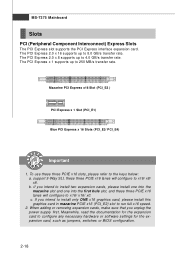
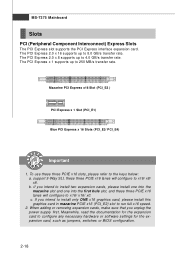
... intend to install only ONE x16 graphics card, please install this graphics card in mazarine PCIE x16 (PCI_E2) slot to run full x16 speed.
2. When adding or removing expansion cards, make sure that you unplug the power supply first. Meanwhile, read the documentation for the expansion card to configure any necessary hardware or software settings for the expansion card, such as...
User Guide - Page 36
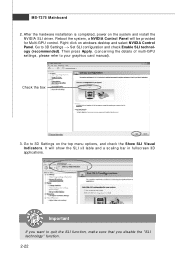
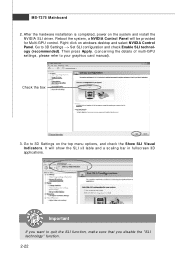
..., power on the system and install the
NVIDIA SLI driver. Reboot the system, a NVIDIA Control Panel will be provided for Multi-GPU control. Right click on windows desktop and select NVIDIA Control Panel. Go to 3D Settings --> Set SLI configuration and check Enable SLI technology (recommended). Then press Apply. (concerning the details of multi-GPU settings, please refer to your graphics card manual...
User Guide - Page 37
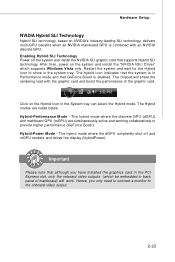
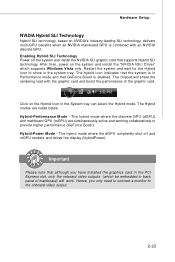
... and install the NVIDIA SLI graphic card that supports Hybrid SLI technology. After then, power on the system and install the "NVIDIA hSLI Driver" which supports Windows Vista only. Restart the system and wait for the Hybrid Icon to show in the system tray. The hybrid icon indicates that the system is in Performance mode and that GeForce Boost is enabled. The chipset...
User Guide - Page 58


... the function if 16MB SDRAM is installed.
1T/2T Memory Timing W hen the Memory Timings is set to [Manual], the field is adjustable. This field controls the SDRAM command rate. Selecting [1T] makes SDRAM signal controller to run at 1T (T=clock cycles) rate. Selecting [2T] makes SDRAM signal controller run at 2T rate.
SoftWare Memory Hole In order to improve...
User Guide - Page 59


BIOS Setup
SLI-Ready Memory Setting the item to [Auto] upgrades the memory module performance automatically when you install a pair of EPP (Enhanced Performance Profiles)-enabled memory modules. FSB/DRAM Ratio This setting controls the ratio of CPU FSB Clock & DRAM Frequency to enable the CPU FSB & DRAM to run at different frequency combinations (non-synchronous overclocking). Please note that the...
User Guide - Page 65
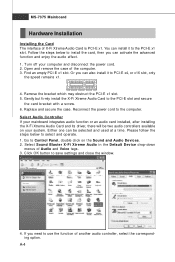
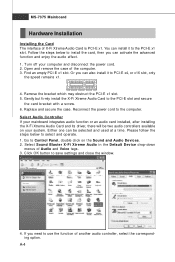
... 5. Gently but firmly install the X-Fi Xtreme Audio Card to the PCI-E slot and secure
the card bracket with a screw. 6. Replace and secure the case. Reconnect the power cord to the computer. Select Audio Controller If your mainboard integrates audio function or an audio card installed, after installing the X-Fi Xtreme Audio Card and its driver, there will be two audio controllers available on your...
User Guide - Page 68
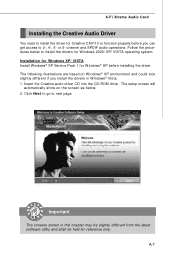
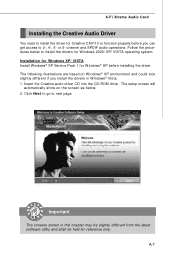
...operating system. Installation for Windows XP/ VISTA Install W indows® XP Service Pack 1 for W indows® XP before installing the driver. The following illustrations are based on W indows® XP environment and could look slightly different if you install the drivers in W indows® Vista. 1. Insert the Creative audio driver CD into the CD-ROM drive. The setup screen will
automatically...
User Guide - Page 70
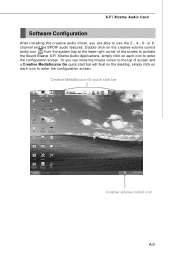
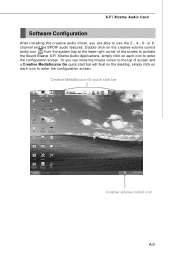
X-Fi Xtreme Audio Card
Software Configuration
After installing the creative audio driver, you are able to use the 2-, 4-, 6- or 8channel and the SPDIF audio features. Double click on the creative volume control audio icon from the system tray at the lower-right corner of the screen to activate the Sound Blaster X-Fi Xtreme Audio Applications, simply click on each icon to...
User Guide - Page 80
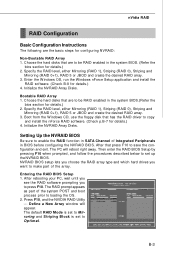
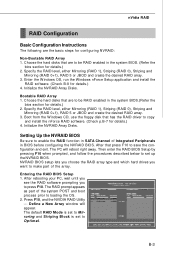
... the RAID driver to copy
and install the nForce RAID software. (Check p.B-7 for details.) 4. Initialize the NVRAID Array Disks.
Setting Up the NVRAID BIOS
Be sure to enable the RAID function in SATA Channel of Integrated Peripherals in BIOS before configuring the NVRAID BIOS. After that press F10 to save the configuration and exit. The PC will reboot right away. Then enter the RAID BIOS Setup by...
User Guide - Page 83


... Y to wipe out all the data, otherwise press N. 6. Press Enter again to go back to the previous window and then press Ctrl+X to
exit the RAID setup. Now that the RAID setup has been configured from the RAID BIOS, the next step is to configure and load NVRAID drivers under W indows, as explained in "Installing the NVIDIA MediaShield Software Under W indows" on B-8. B-6
User Guide - Page 84
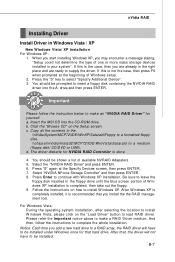
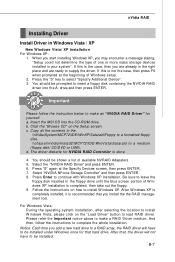
... to make an "NVIDIA RAID Driver" for yourself. a. Insert the MSI CD into the CD-ROM drive. b. Click the "Browse CD" on the Setup screen. c. Copy all the contents in the
\\nVidia\System\MCP72\IDE\WinXP\Sataraid\Floppy to a formatted floppy disk. \\chipset\nVidia\Vista32\MCP72\IDE\WinVista\Sataraid to a medium (floppy disk/ CD/DVD or USB). d. The driver diskette for NVIDIA RAID Controller is done...
User Guide - Page 85


... Software Under Windows (for Non-bootable RAID Array)
The existing W indows Serial ATA driver must be upgraded to use the NVIDIA Serial ATA driver. This section describes how to run the setup application and install the RAID software which will upgrade the W indows SATA driver and install the RAID software. 1. Start the NVIDIA nForce Drivers installation program to open the NVIDIA W indows
nForce...
User Guide - Page 104
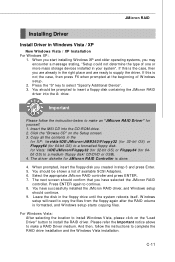
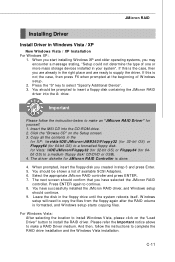
... SCSI Adapters. 6. Select the appropriate JMicron RAID controller and press ENTER. 7. The next screen should confirm that you have selected the JMicron RAID
controller. Press ENTER again to continue. 8. You have successfully installed the JMicron RAID driver, and Windows setup
should continue. 9. Leave the disk in the floppy drive until the system reboots itself. W indows
setup will need to copy...
User Guide - Page 105
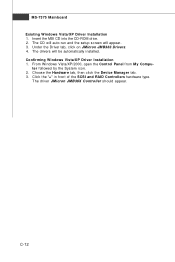
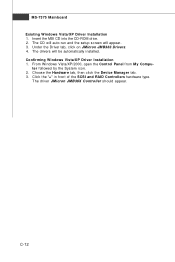
... Mainboard † Existing Windows Vista/XP Driver Installation
1. Insert the MSI CD into the CD-ROM drive. 2. The CD will auto-run and the setup screen will appear. 3. Under the Driver tab, click on JMicron JMB363 Drivers. 4. The drivers will be automatically installed. † Confirming Windows Vista/XP Driver Installation 1. From W indows Vista/XP/2000, open the Control Panel from My Compu...
User Guide - Page 112
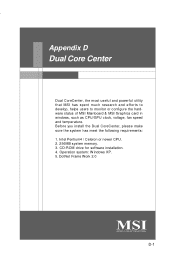
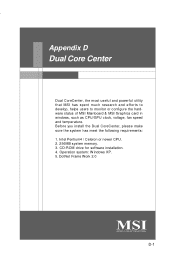
... or configure the hardware status of MSI Mainboard & MSI Graphics card in windows, such as CPU/GPU clock, voltage, fan speed and temperature. Before you install the Dual CoreCenter, please make sure the system has meet the following requirements: 1. Intel Pentium4 / Celeron or newer CPU. 2. 256MB system memory. 3. CD-ROM drive for software installation. 4. Operation system: W indows XP. 5. DotNet...
User Guide - Page 114
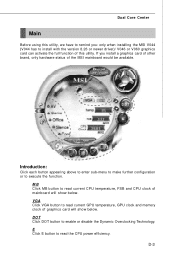
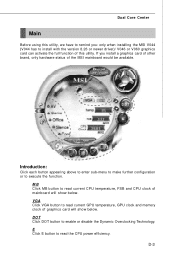
...installing the MSI V044 (V044 has to install with the version 8.26 or newer driver)/ V046 or V060 graphics card can activate the full function of this utility. If you install a graphics card of other brand, only hardware status of the MSI...CPU temperature, FSB and CPU clock of mainboard will show below. VGA Click VGA button to read current GPU temperature, GPU clock and memory clock of graphics card...
