MSI KT880 - Delta-FSR Motherboard - ATX driver and firmware
Drivers and firmware downloads for this MSI item

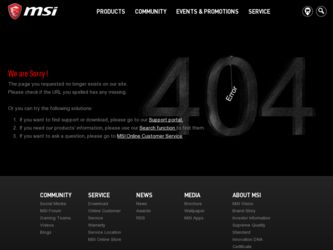
Related MSI KT880 Manual Pages
Download the free PDF manual for MSI KT880 and other MSI manuals at ManualOwl.com
User Guide - Page 2
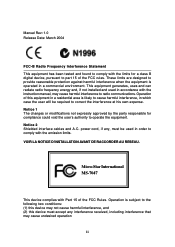
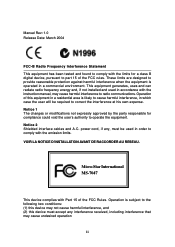
... for a class B digital device, pursuant to part 15 of the FCC rules. These limits are designed to provide reasonable protection against harmful interference when the equipment is operated in a commercial environment. This equipment generates, uses and can radiate radio frequency energy and, if not installed and used in accordance with the instruction manual, may cause...
User Guide - Page 3
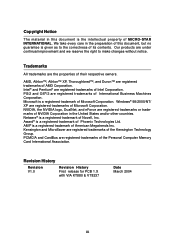
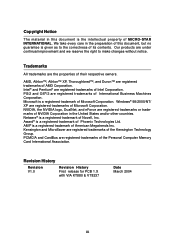
... are registered trademarks of International Business Machines Corporation. Microsoft is a registered trademark of Microsoft Corporation. Windows® 98/2000/NT/ XP are registered trademarks of Microsoft Corporation. NVIDIA, the NVIDIA logo... of the Personal Computer Memory Card International Association.
Revision History
Revision V1.0
Revision History First release for PCB 1.X with VIA...
User Guide - Page 4
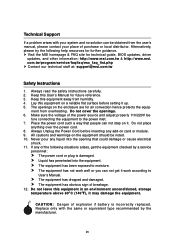
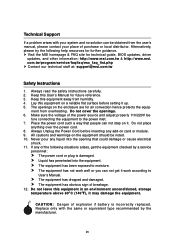
... for further guidance. h Visit the MSI homepage & FAQ site for technical guide, BIOS updates, driver
updates, and other information: http://www.msi.com.tw & http://www.msi. com.tw/program/service/faq/faq/esc_faq_list.php h Contact our technical staff at: support@msi.com.tw
Safety Instructions
1. Always read the safety instructions carefully. 2. Keep this User's Manual for future reference. 3. Keep...
User Guide - Page 21
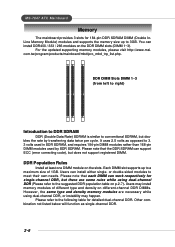
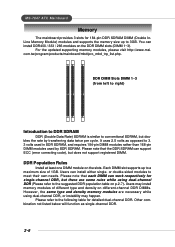
MS-7047 ATX Mainboard
Memory
The mainboard provides 3 slots for 184-pin DDR SDRAM DIMM (Double InLine Memory Module) modules and supports the memory size up to 3GB. You can install DDR400 / 333 / 266 modules on the DDR DIMM slots (DIMM 1~3).
For the updated supporting memory modules, please visit http://www.msi. com.tw/program/products/mainboard/mbd/pro_mbd_trp_list.php.
DDR...
User Guide - Page 30
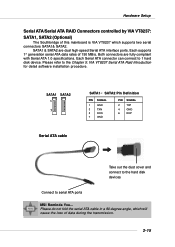
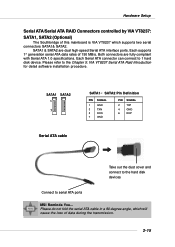
... high-speed Serial ATA interface ports. Each supports 1st generation serial ATA data rates of 150 MB/s. Both connectors are fully compliant with Serial ATA 1.0 specifications. Each Serial ATA connector can connect to 1 hard disk device. Please refer to the Chapter 5: VIA VT8237 Serial ATA Raid Introduction for detail software installation procedure.
SATA1 SATA2
1 7
Serial ATA cable
SATA1~ SATA2...
User Guide - Page 47


... in the operating system that does not support or have any USB 1.1/2.0 driver installed, such as DOS and SCO Unix. Set to [Disabled] only if you want to use any USB device other than the USB mouse. Setting options: [Disabled], [Enabled], [Auto]. Onboard LAN The item enables or disables the onboard LAN controller. Setting options: [Enabled], [Disabled]. Onboard LAN BIOS Execute This item enables or...
User Guide - Page 50


BIOS Setup
Power Management Features
MSI Reminds You... S3-related functions described in this section are available only when your BIOS supports S3 sleep mode.
ACPI Standby State
This item specifies the power saving modes for ACPI function. If your operating
system supports ACPI, such as Windows 98SE, Windows ME, Windows 2000 and
Windows XP, you can choose to enter the Standby mode...
User Guide - Page 62
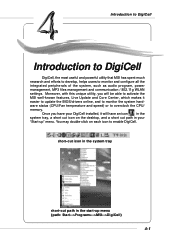
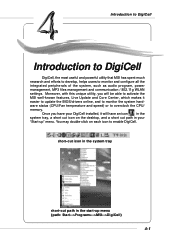
....11g WLAN settings. Moreover, with this unique utility, you will be able to activate the MSI well-known features, Live Update and Core Center, which makes it easier to update the BIOS/drivers online, and to monitor the system hardware status (CPU/Fan temperature and speed) or to overclock the CPU/ memory.
Once you have your DigiCell installed, it will...
User Guide - Page 63
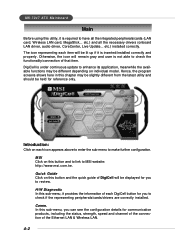
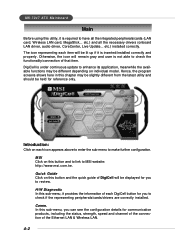
... using this utility, it is required to have all the integrated peripherals/cards (LAN card, Wireless LAN card, MegaStick... etc.) and all the necessary drivers (onboard LAN driver, audio driver, CoreCenter, Live Update... etc.) installed correctly. The icon representing each item will be lit up if it is inserted/installed correctly and properly. Otherwise, the icon will remain gray and user is...
User Guide - Page 64
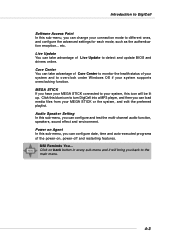
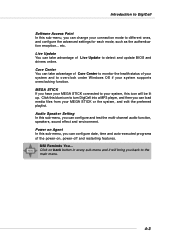
... the advanced settings for each mode, such as the authentication encrption... etc. Live Update You can take advantage of Live Update to detect and update BIOS and drivers online. Core Center You can take advantage of Core Center to monitor the health status of your system and to overclock under Windows OS if your system supports overclocking function...
User Guide - Page 66


... second icon indicates the wireless connection. You may click this icon to configure the advanced settings in the WLAN Card Mode dialogue box (see the image on p.4-8). Please note that it is only available when the Software Access Point is set to WLAN Card Mode. The third icon indicates the connection using bluetooth devices. If your system...
User Guide - Page 70
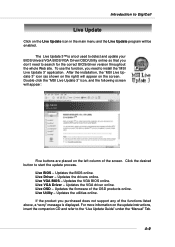
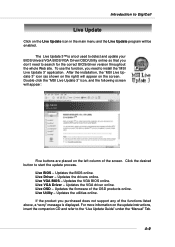
... the VGA BIOS online. Live VGA Driver - Updates the VGA driver online. Live OSD - Updates the firmware of the OSD products online. Live Utility - Updates the utilities online. If the product you purchased does not support any of the functions listed above, a "sorry" message is displayed. For more information on the update instructions, insert the companion CD and refer to the "Live Update Guide...
User Guide - Page 82
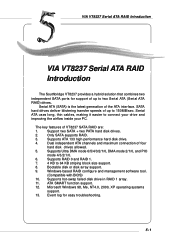
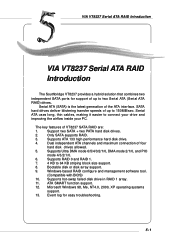
... Serial ATA RAID
AppenIdnitxro. dUuscitniogn4- or 6-Channel Audio Function
The Southbridge VT8237 provides a hybrid solution that combines two independent SATA ports for support of up to two Serial ATA (Serial ATA RAID) drives.
Serial ATA (SATA) is the latest generation of the ATA interface. SATA hard drives deliver blistering transfer speeds of up to 150MB/sec. Serial ATA uses long, thin cables...
User Guide - Page 83
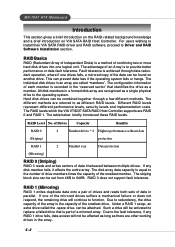
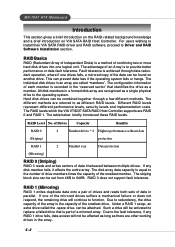
... gives a brief introduction on the RAID-related background knowledge and a brief introduction on VIA SATA RAID Host Controller. For users wishing to install their VIA SATA RAID driver and RAID software, proceed to Driver and RAID Software Installation section.
RAID Basics
RAID (Redundant Array of Independent Disks) is a method of combining two or more hard disk drives into one logical unit. The...
User Guide - Page 91
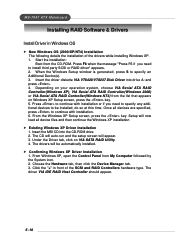
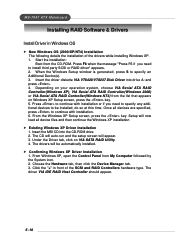
... the CD-ROM. Press F6 when the message "Press F6 if you need to install third party SCSI or RAID driver" appears. 2. When the Windows Setup window is generated, press S to specify an Additional Device(s). 3. Insert the driver diskette VIA VT6420/VT8237 Disk Driver into drive A: and press . 4. Depending on your operation system, choose VIA Serial ATA RAID Controller(Windows XP), VIA Serial ATA RAID...
User Guide - Page 92
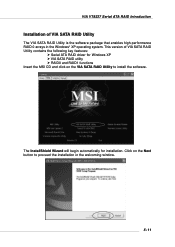
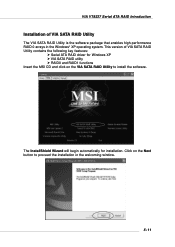
VIA VT8237 Serial ATA RAID Introduction
Installation of VIA SATA RAID Utility
The VIA SATA RAID Utility is the software package that enables high-performance RAID 0 arrays in the Windows* XP operating system. This version of VIA SATA RAID Utility contains the following key features:
h Serial ATA RAID driver for Windows XP h VIA SATA RAID utility h RAID0 and RAID1 functions Insert the MSI CD and ...
User Guide - Page 94
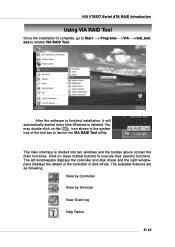
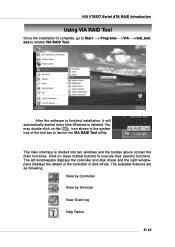
... is divided into two windows and the toolbar above contain the main functions. Click on these toolbar buttons to execute their specific functions. The left windowpane displays the controller and disk drives and the right windowpane displays the details of the controller or disk drives. The available features are as following:
View by Controller
View by Devices
View Event log
Help...
User Guide - Page 98
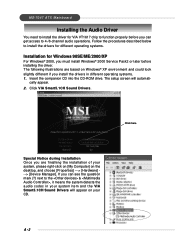
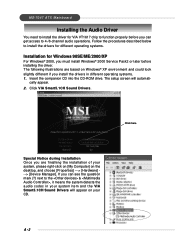
... companion CD into the CD-ROM drive. The setup screen will automati-
cally appear. 2. Click VIA Smart5.1CH Sound Drivers.
Click here
Special Notice during Installation Once you are finishing the installation of your system, please right-click on [My Computer] on the desktop, and choose [Properties] ---> [Hardware] --> [Device Manager]. If you can see the question mark (?) next to the...
User Guide - Page 99
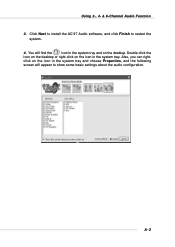
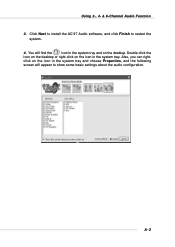
Using 2-, 4- & 6-Channel Audio Function
3. Click Next to install the AC'97 Audio software, and click Finish to restart the system.
4. You will find the
icon in the system tray and on the desktop. Double-click the
icon on the desktop or right-click on the icon in the system tray. Also, you can right-
click on the...
User Guide - Page 100


MS-7047 ATX Mainboard
Software Configuration
After installing the audio driver, you are able to use the 4-/6-channel audio feature now. Click the audio icon from the window tray at the lower-right corner of the screen to activate the AC97 Audio Configuration.
Playback
Here you can regulate the volume of each output. Chick on Link to regulate the leftright...
