MSI PT880 - Neo-FSR Motherboard - ATX driver and firmware
Drivers and firmware downloads for this MSI item

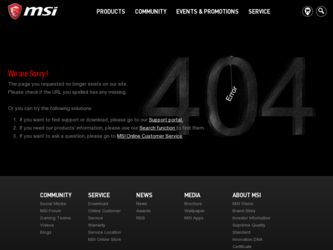
Related MSI PT880 Manual Pages
Download the free PDF manual for MSI PT880 and other MSI manuals at ManualOwl.com
User Guide - Page 2
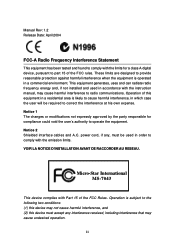
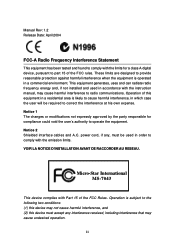
... for a class A digital device, pursuant to part 15 of the FCC rules. These limits are designed to provide reasonable protection against harmful interference when the equipment is operated in a commercial environment. This equipment generates, uses and can radiate radio frequency energy and, if not installed and used in accordance with the instruction manual, may cause...
User Guide - Page 3
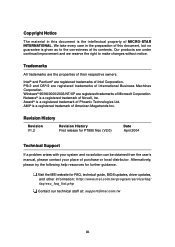
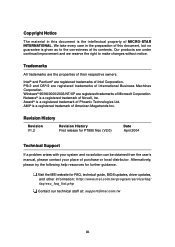
... PT880 Neo (V2.0)
Date April 2004
Technical Support
If a problem arises with your system and no solution can be obtained from the user's manual, please contact your place of purchase or local distributor. Alternatively, please try the following help resources for further guidance.
Visit the MSI website for FAQ, technical guide, BIOS updates, driver updates, and other information: http://www.msi...
User Guide - Page 5


...Support Matrix 2-3 CPU Installation Procedures for Socket 478 2-4 Installing the CPU Fan 2-5 Memory ...2-7 Memory Population Rules 2-7 Installing DDR Modules 2-8 Power Supply ...2-9 ATX 20-Pin Power Connector: ATX1 2-9 ATX 12V Power Connector: JPW1 2-9 Back Panel ...2-10 Floppy Disk Drive Connector: FDD1 2-11 ATA133 Hard Disk Connectors: IDE1 & IDE2 2-11 Connectors ...2-11 Serial ATA RAID...
User Guide - Page 6


... BIOS Features 3-8 Advanced Chipset Features 3-11 Power Management Setup 3-15 PNP/PCI Configurations 3-18 Integrated Peripherals 3-20 PC Health Status 3-23 Frequency/Voltage Control 3-24 Set Supervisor/User Password 3-27 Load Optimal/High Performance Defaults 3-28 Appendix A: Using 2-, 4- & 6-Channel Audio Function A-1 Installing the Audio Driver A-2 Installation for Windows 98SE...
User Guide - Page 7


Information A-6 Using 2-, 4- & 6- Channel Audio Function A-7 Appendix B: VIA VT8237 Serial ATA RAID B-1 Introduction ...B-2 BIOS Configuration B-4 Installing RAID Software & Drivers B-14 Using VIA RAID Tool B-17
vii
User Guide - Page 12
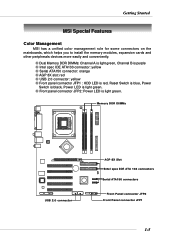
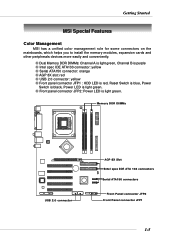
... install the memory modules, expansion cards and other peripherals devices more easily and conveniently.
h Dual Memory DDR DIMMs: Channel A is light green, Channel B is purple h Intel spec IDE ATA133 connector: yellow h Serial ATA150 connector: orange h AGP 8X slot: red h USB 2.0 connector: yellow h Front panel connector JFP1 : HDD LED is red, Reset Switch is blue, Power
Switch is black, Power...
User Guide - Page 17
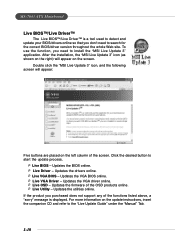
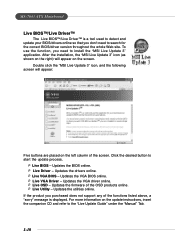
... Driver - Updates the VGA driver online. Ü Live OSD - Updates the firmware of the OSD products online. Ü Live Utility - Updates the utilities online. If the product you purchased does not support any of the functions listed above, a "sorry" message is displayed. For more information on the update instructions, insert the companion CD and refer to the "Live Update Guide" under the "Manual...
User Guide - Page 18
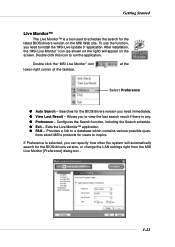
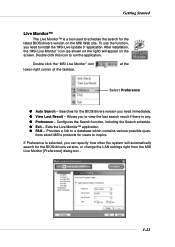
... search for the latest BIOS/drivers version on the MSI Web site. To use the function, you need to install the "MSI Live Update 3" application. After installation, the "MSI Live Monitor" icon ...about MSI's products for users to inquire.
If Preference is selected, you can specify how often the system will automatically search for the BIOS/drivers version, or change the LAN settings right from the MSI ...
User Guide - Page 19
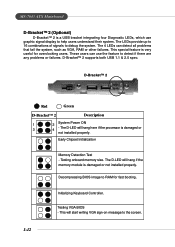
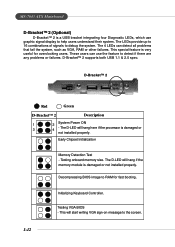
...Description
1
2 System Power ON
3
4 - The D-LED will hang here if the processor is damaged or
not installed properly.
Early Chipset Initialization
Memory Detection Test - Testing onboard memory size. The D-LED will hang if the memory module is damaged or not installed properly.
Decompressing BIOS image to RAM for fast booting.
Initializing Keyboard Controller.
Testing VGA BIOS - This will...
User Guide - Page 47
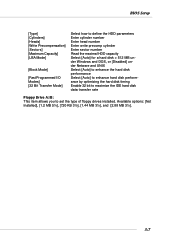
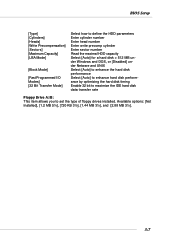
... Windows and DOS, or [Disabled] under Netware and UNIX Select [Auto] to enhance the hard disk performance Select [Auto] to enhance hard disk performance by optimizing the hard disk timing Enable 32 bit to maximize the IDE hard disk data transfer rate
Floppy Drive A:/B: This item allows you to set the type of floppy drives installed. Available options: [Not Installed...
User Guide - Page 60


...IDE This setting controls the onboard Parallel ATA IDE controller. Setting options: [Enabled], [Disabled]. USB Controller This setting is used to enable/disable the onboard USB controller. Setting options: [Enabled], [Disabled]. USB Device Legacy Support Set to [Enabled] if you need to use any USB 1.1/2.0 device in the operating system that does not support or have any USB 1.1/2.0 driver installed...
User Guide - Page 70
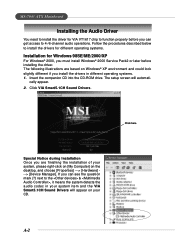
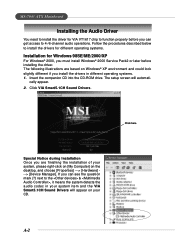
... companion CD into the CD-ROM drive. The setup screen will automati-
cally appear. 2. Click VIA Smart5.1CH Sound Drivers.
Click here
Special Notice during Installation Once you are finishing the installation of your system, please right-click on [My Computer] on the desktop, and choose [Properties] ---> [Hardware] --> [Device Manager]. If you can see the question mark (?) next to the...
User Guide - Page 71
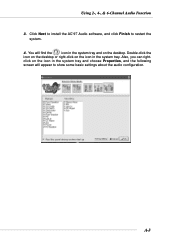
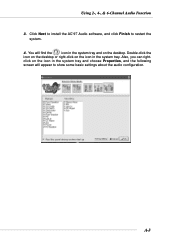
Using 2-, 4-, & 6-Channel Audio Function
3. Click Next to install the AC'97 Audio software, and click Finish to restart the system.
4. You will find the
icon in the system tray and on the desktop. Double-click the
icon on the desktop or right-click on the icon in the system tray. Also, you can right-
click on the...
User Guide - Page 72
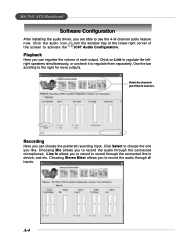
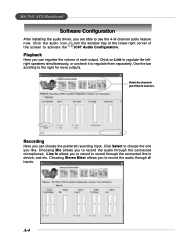
MS-7043 ATX Mainboard
Software Configuration
After installing the audio driver, you are able to use the 4-/6-channel audio feature now. Click the audio icon from the window tray at the lower-right corner of the screen to activate the AC97 Audio Configuration.
Playback
Here you can regulate the volume of each output. Chick on Link to regulate the leftright...
User Guide - Page 78
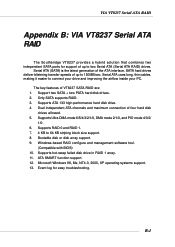
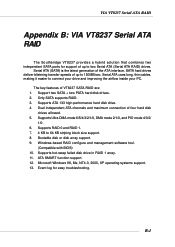
...ATA (Serial ATA RAID) drives.
Serial ATA (SATA) is the latest generation of the ATA interface. SATA hard drives deliver blistering transfer speeds of up to 150MB/sec. Serial ATA uses long, thin cables, making it easier to connect your drive and improving the airflow inside your PC.
The key features of VT8237 SATA RAID are: 1. Support two SATA + two PATA hard disk drives. 2. Only SATA supports RAID...
User Guide - Page 79
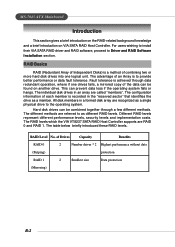
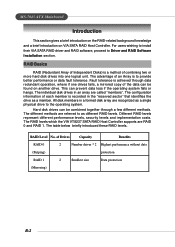
...related background knowledge and a brief introduction on VIA SATA RAID Host Controller. For users wishing to install their VIA SATA RAID driver and RAID software, proceed to Driver and RAID Software Installation section.
RAID Basics
RAID (Redundant Array of Independent Disks) is a method of combining two or more hard disk drives into one logical unit. The advantage of an Array is to provide better...
User Guide - Page 91


...-ROM. Press F6 when the message "Press F6 if you
need to install third party SCSI or RAID driver" appears. 2. When the Windows Setup window is generated, press S to s p e c i f y a n
Additional Device(s). 3. Insert the driver diskette VIA VT6420/VT8237 Disk Driver into drive A: and
press . 4. Depending on your operation system, choose VIA Serial ATA RAID
Controller(Windows XP), VIA Serial ATA RAID...
User Guide - Page 92
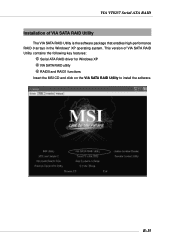
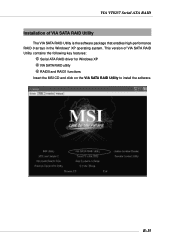
...Serial ATA RAID Installation of VIA SATA RAID Utility
The VIA SATA RAID Utility is the software package that enables high-performance RAID 0 arrays in the Windows* XP operating system. This version of VIA SATA RAID Utility contains the following key features:
h Serial ATA RAID driver for Windows XP h VIA SATA RAID utility h RAID0 and RAID1 functions
Insert the MSI CD and click on the VIA SATA RAID...
User Guide - Page 93
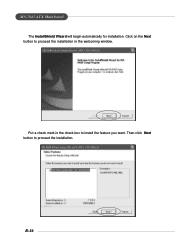
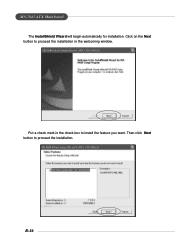
MS-7043 ATX Mainboard The InstallShield Wizard will begin automatically for installation. Click on the Next
button to proceed the installation in the welcoming window.
Put a check mark in the check box to install the feature you want. Then click Next button to proceed the installation.
B-16
User Guide - Page 94
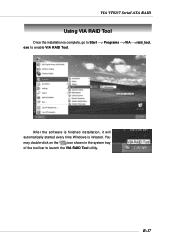
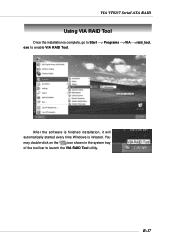
VIA VT8237 Serial ATA RAID
Using VIA RAID Tool
Once the installation is complete, go to Start ---> Programs --->VIA --->raid_tool. exe to enable VIA RAID Tool.
After the software is finished installation, it will automatically started every time Windows is initiated. You may double-click on the icon shown in the system tray of the tool bar to launch the VIA RAID Tool utility.
B-17
