MSI P43 driver and firmware
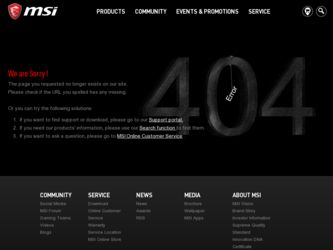
Related MSI P43 Manual Pages
Download the free PDF manual for MSI P43 and other MSI manuals at ManualOwl.com
User Guide - Page 1
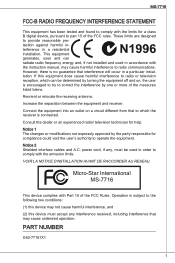
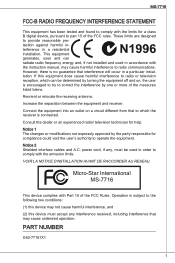
... with the limits for a class B digital device, pursuant to part 15 of the FCC rules. These limits are designed to provide reasonable protection against harmful interference in a residential installation. This equipment generates, uses and can radiate radio frequency energy and, if not installed and used in accordance with the instruction manual, may cause harmful interference to...
User Guide - Page 2
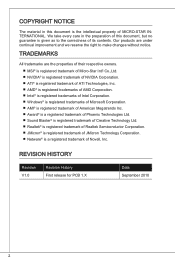
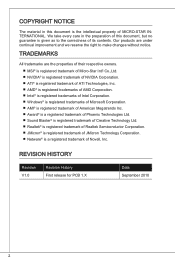
...without notice.
Trademarks
All trademarks are the properties of their respective owners.
■ MSI® is registered trademark of Micro-Star Int'l Co.,Ltd. ■ NVIDIA&#...trademarks of AMD Corporation. ■ Intel® is registered trademarks of Intel Corporation. ■ Windows® is registered trademarks of Microsoft Corporation. ■ AMI® is registered trademark of American...
User Guide - Page 7
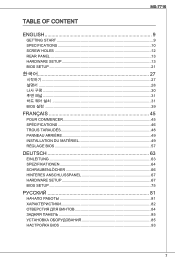
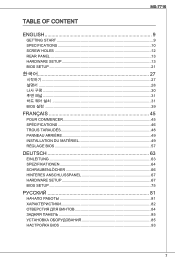
... Holes 12 REAR PANEL 13 HARDWARE SETUP 13 BIOS Setup...21
27
27 28 30 31 31 BIOS 설정 ...39
françAIS 45
Pour commencer 45 SPéCIFICATIONS 46 Trous taraudés 48 Panneau arrière 49 Installation du matériel 49 Réglage bios 57
Deutsch 63
eINLEITUNG...63 SPEZIFIKATIONEN...
User Guide - Page 12
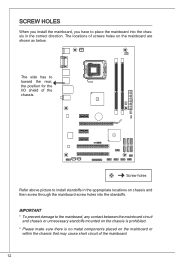
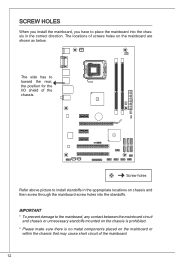
Screw Holes
When you install the mainboard, you have to place the mainboard into the chassis in the correct direction. The locations...The side has to toward the rear, the position for the I/O shield of the chassis.
Screw holes Refer above picture to install standoffs in the appropriate locations on chassis and then screw through the mainboard screw holes into the standoffs. Important * To prevent ...
User Guide - Page 13
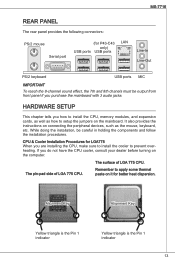
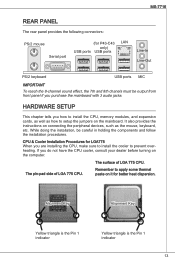
...:
PS/2 mouse Serial port
(for P43-C43 LAN only)
USB ports USB ports
Line-In Line-Out
PS/2 keyboard
USB ports MIC
Important
To reach the 8-channel sound effect, the 7th and 8th chanels must be output from front panel if you purchase the mainboard with 3 audio jacks.
HARDWARE SETUP
This chapter tells you how to install the CPU, memory modules, and expansion cards, as well...
User Guide - Page 14
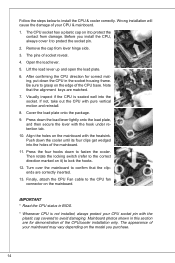
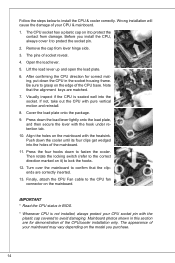
...socket reveal. 4. Open the load lever. 5. Lift the load lever up and open the load plate. 6. After confirming the CPU direction for correct mating, put down the CPU in the socket housing frame.... . Finally, attach the CPU Fan cable to the CPU fan connector on the mainboard.
Important * Read the CPU status in BIOS.
* Whenever CPU is not installed, always protect your CPU socket pin with the plastic...
User Guide - Page 15
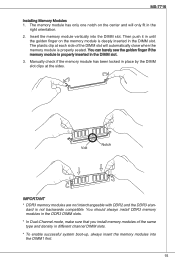
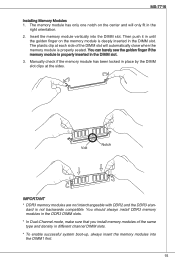
... inserted in the DIMM slot. . Manually check if the memory module has been locked in place by the DIMM slot clips at the sides.
Notch Volt
Important * DDR3 memory modules are not interchangeable with DDR2 and the DDR3 stan-
dard is not backwards compatible. You should always install DDR3 memory modules in the DDR3 DIMM...
User Guide - Page 20
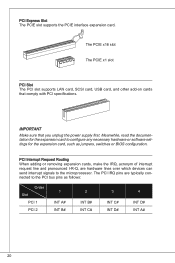
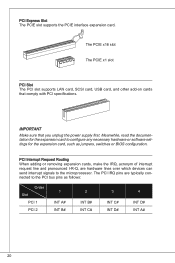
... card.
The PCIE x16 slot
The PCIE x1 slot
PCI Slot The PCI slot supports LAN card, SCSI card, USB card, and other add-on cards that comply with PCI specifications.
Important
Make sure that you unplug the power supply first. Meanwhile, read the documentation for the expansion card to configure any necessary hardware or software settings for the expansion card, such as jumpers, switches or BIOS...
User Guide - Page 23
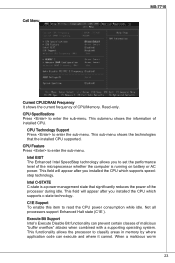
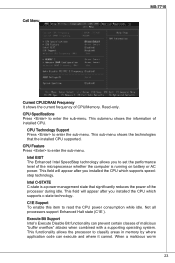
...you to set the performance level of the microprocessor whether the computer is running on battery or AC power. This field will appear after you installed the CPU which supports speedstep technology.
Intel C-STATE C-state is a power management state that significantly reduces the power of the processor during idle. This field will appear after you installed the CPU which supports c-state technology...
User Guide - Page 24
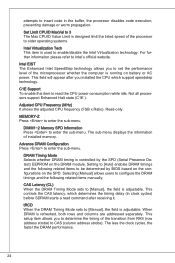
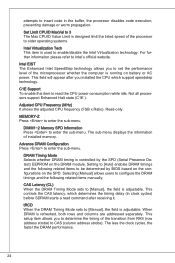
... technology allows you to set the performance level of the microprocessor whether the computer is running on battery or AC power. This field will appear after you installed the CPU which support speedstep technology.
C1E Support To enable this item to read the CPU power consumption while idle. Not all processors support Enhanced Halt state (C1E ).
Adjusted CPU Frequency (MHz) It shows...
User Guide - Page 25
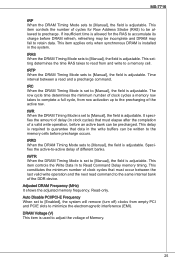
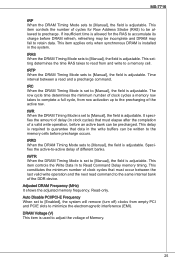
MS-7716
tRP When the DRAM Timing Mode sets to [Manual], the field is adjustable. This item controls the number of cycles for Row Address Strobe (RAS) to be allowed to ...of the DDR device.
Adjusted DRAM Frequency (MHz) It shows the adjusted memory frequency. Read-only.
Auto Disable PCI/PCI-E Frequency When set to [Enabled], the system will remove (turn off) clocks from empty PCI and PCIE slots to ...

