Netgear GS724Tv3 - ProSafe Gigabit Managed Switch driver and firmware
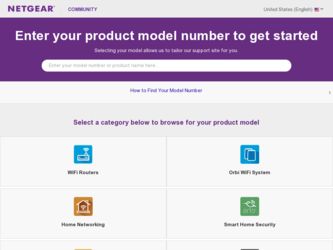
Related Netgear GS724Tv3 Manual Pages
Download the free PDF manual for Netgear GS724Tv3 and other Netgear manuals at ManualOwl.com
GS716Tv2/GS724Tv3 Hardware manual - Page 6
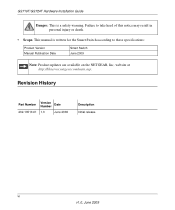
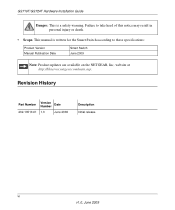
... Hardware Installation Guide
Danger: This is a safety warning. Failure to take heed of this notice may result in personal injury or death.
• Scope. This manual is written for the Smart Switch according to these specifications:
Product Version Manual Publication Date
Smart Switch June 2009
Note: Product updates are available on the NETGEAR, Inc. website at http://kbserver.netgear.com...
GS716Tv2/GS724Tv3 Hardware manual - Page 24


... one path from any networked device to any other networked device.
Additional Troubleshooting Suggestions
If the suggestions in Troubleshooting Chart do not resolve the problem, refer to the troubleshooting suggestions in this section.
Network Adapter Cards
Ensure the network adapter cards installed in the PCs are in working condition and the software driver has been installed.
Configuration
If...
GS716Tv2/GS724Tv3 Installation Guide - Page 1
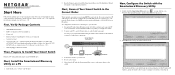
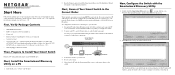
... Hardware Installation Guide. (A link to the online GS716T/ GS724T Software Administration User's Manual is on the Resource CD.) • Warranty/Support Information Card.
Then, Prepare to Install Your Smart Switch
Prepare a PC with an Ethernet adapter and a CD ROM drive.
Next, Install the Smartwizard Discovery Utility on a PC
1. Insert the Resource CD into your CD drive.
2. Run the Setup program...
GS716Tv2/GS724Tv3 Software Admin Manual - Page 2
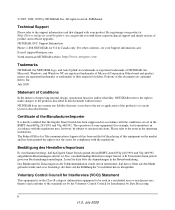
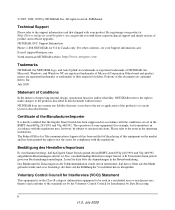
...of
product and software upgrades. NETGEAR, INC. Support Information Phone: 1-888-NETGEAR, for US & Canada only. For other countries, see your Support information card. E-mail: support@netgear.com
North American NETGEAR website: http://www.netgear.com
Trademarks
NETGEAR, the NETGEAR logo, and Auto Uplink are trademarks or registered trademarks of NETGEAR, Inc. Microsoft, Windows, and Windows NT are...
GS716Tv2/GS724Tv3 Software Admin Manual - Page 5
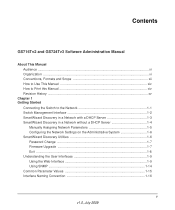
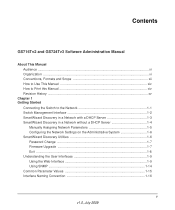
...Started
Connecting the Switch to the Network 1-1 Switch Management Interface 1-2 SmartWizard Discovery in a Network with a DHCP Server 1-3 SmartWizard Discovery in a Network without a DHCP Server 1-4
Manually Assigning Network Parameters 1-5 Configuring the Network Settings on the Administrative System 1-6 SmartWizard Discovery Utilities 1-6 Password Change ...1-7 Firmware Upgrade 1-7 Exit...
GS716Tv2/GS724Tv3 Software Admin Manual - Page 14


...; Printing a Page from HTML. Each page in the HTML version of the manual is dedicated to a major topic. Select File Print from the browser menu to print the page contents.
• Printing from PDF. Your computer must have the free Adobe Acrobat reader installed in order to view and print PDF files. The Acrobat...
GS716Tv2/GS724Tv3 Software Admin Manual - Page 18


... of the SmartWizard Discovery utility.
Table 1-1. SmartWizard Discovery Utility
Management Method SmartWizard Discovery utility
• No IP address or subnet mask setup needed • Discover all switches on the network • User-friendly interface under Microsoft Windows • Firmware upgrade capability • Password change feature (available at the
application level, that is...
GS716Tv2/GS724Tv3 Software Admin Manual - Page 19
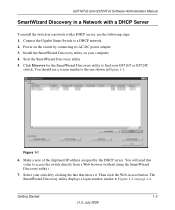
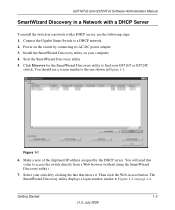
GS716Tv2 and GS724Tv3 Software Administration Manual
SmartWizard Discovery in a Network with a DHCP Server
To install the switch in a network with a DHCP server, use the following steps: 1. Connect the Gigabit Smart Switch to a DHCP network. 2. Power on the switch by connecting its AC-DC power adapter. 3. Install the SmartWizard Discovery utility on your computer. 4. Start the SmartWizard ...
GS716Tv2/GS724Tv3 Software Admin Manual - Page 23
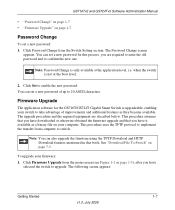
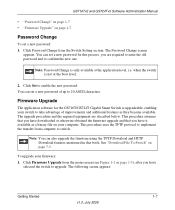
GS716Tv2 and GS724Tv3 Software Administration Manual
• "Password Change" on page 1-7 • "Firmware Upgrade" on page 1-7
Password Change
To set a new password: 1. Click Password Change from the Switch Setting section. The Password Change screen
appears. You can set a new password. In this process, you are required to enter the old password and to confirm the new one.
Note: Password Change...
GS716Tv2/GS724Tv3 Software Admin Manual - Page 24
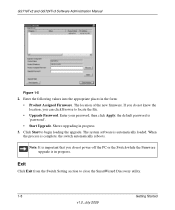
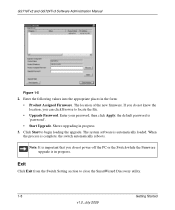
... default password is 'password'.
• Start Upgrade. Shows upgrading in progress. 3. Click Start to begin loading the upgrade. The system software is automatically loaded. When
the process is complete, the switch automatically reboots.
Note: It is important that you do not power-off the PC or the Switch while the Firmware upgrade is in progress.
Exit
Click Exit from the Switch Setting section...
GS716Tv2/GS724Tv3 Software Admin Manual - Page 53
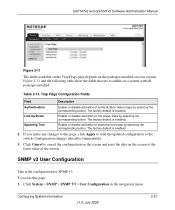
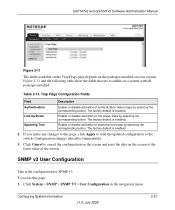
...GS724Tv3 Software Administration Manual
Figure 2-11
The fields available on the Trap Flags page depends on the packages installed on your system. Figure 2-11 and the following table show the fields that are available on a system with all packages installed... to this page, click Apply to send the updated configuration to the switch. Configuration changes take effect immediately.
3. Click Cancel...
GS716Tv2/GS724Tv3 Software Admin Manual - Page 145
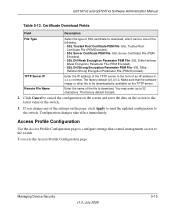
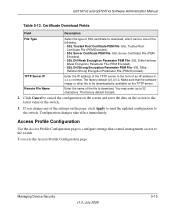
....
3. If you change any of the settings on the page, click Apply to send the updated configuration to the switch. Configuration changes take effect immediately.
Access Profile Configuration
Use the Access Profile Configuration page to configure settings that control management access to the switch. To access the Access Profile Configuration page:
Managing Device Security
v1.0, July 2009
5-19
GS716Tv2/GS724Tv3 Software Admin Manual - Page 167
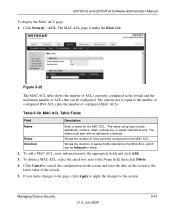
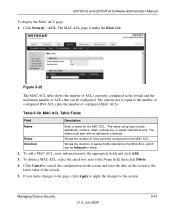
...GS724Tv3 Software Administration Manual
To display the MAC ACL page: 1. Click Security ACL. The MAC ACL page is under the Basic link.
Figure 5-25
The MAC ACL table shows the number of ACLs currently configured in the switch... the latest value of the switch.
5. If you make changes to the page, click Apply to apply the changes to the system.
Managing Device Security
v1.0, July 2009
5-41
GS716Tv2/GS724Tv3 Software Admin Manual - Page 169
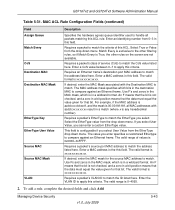
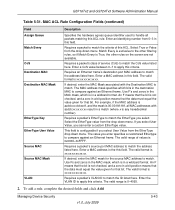
... other rules on the screen are not available.
Requires a packet's class of service (CoS) to match the CoS value listed here. Enter a CoS value between 0-7 to apply this criteria.
Requires an Ethernet frame's destination port MAC address to match the address listed here. Enter a MAC address in this field. The valid format is xx:xx:xx:xx:xx...
GS716Tv2/GS724Tv3 Software Admin Manual - Page 171


GS716Tv2 and GS724Tv3 Software Administration Manual
Table 5-32. MAC ACL Rule Configuration Fields
Field
Description
ACL ID Direction
Select an existing MAC ACL.
Specifies the packet filtering direction for ACL. The only valid direction is Inbound, which means the MAC ACL rules are applied to traffic entering the port.
Sequence Number
An optional sequence number may be specified...
GS716Tv2/GS724Tv3 Software Admin Manual - Page 213


... and GS724Tv3 Software Administration Manual
Table 7-2. Download File to Switch Fields
Field File Type
Image Name Server Address Type TFTP Server IP Transfer File Path Remote File Name Start File Transfer
Description
Specify what type of file you want to download to the switch: • Code: The code is the system software image, which is saved in one
of two flash...
GS716Tv2/GS724Tv3 Software Admin Manual - Page 215
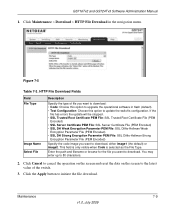
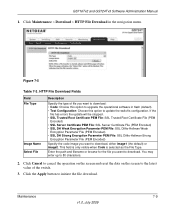
...
Image Name Select File
Description
Specify the type of file you want to download: • Code: Choose this option to upgrade the operational software in flash (default). • Text Configuration: Choose this option to update the switch's configuration. If the
file has errors the update will be stopped. • SSL Trusted Root Certificate PEM File: SSL Trusted Root...
GS716Tv2/GS724Tv3 Software Admin Manual - Page 225


... = 5 mins. Password = "password" All IP addresses allowed
Disabled
Table A-6. Traffic Control Feature Storm control
Jumbo frame
Sets Supported
16 on GS716T/ 24 on GS724T (per port)
16 on GS716T/ 24 on GS724T (per port)
Default Disabled
Disabled
Table A-7. System Setup
Feature Boot code update DHCP/manual IP System name configuration Configuration save/restore Firmware upgrade Restore defaults...
GS716Tv2/GS724Tv3 Software Admin Manual - Page 232


...GS724Tv3 Software Administration Manual
3. From the MAC Binding Configuration screen, assign the Sales_ACL to the interface gigabit ports 6, 7, 8, 9, and 10, and then click Apply (See "MAC...MAC Binding Table displays the interface and MAC ACL binding information (See "MAC Binding Table" on page 5-45).
The ACL named Sales_ACL looks for Ethernet frames with destination and source MAC addresses and MAC...
GS716Tv2/GS724Tv3 Software Admin Manual - Page 244
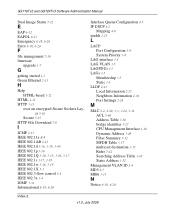
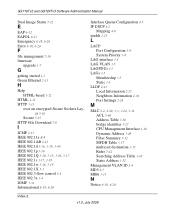
GS716Tv2 and GS724Tv3 Software Administration Manual
Dual Image Status 7-12
E
EAP 6-12 EAPOL 6-13 Emergency 6-18, 6-20 Error 6-18, 6-20
F
file management 7-10 firmware
upgrade 1-7
G
getting started 1-1 Green Ethernet 2-15
H
Help HTML-based 1-12
HTML 1-11 HTTP 5-15
over an encrypted Secure Sockets Layer 5-16
Secure 5-15 HTTP File Download 7-8
I
ICMP 2-13 IEEE 802.11x B-8 IEEE 802.1AB 2-23 IEEE...

