Netgear FS750T2 - ProSafe - 10/100 Smart Switch driver and firmware
Drivers and firmware downloads for this Netgear item

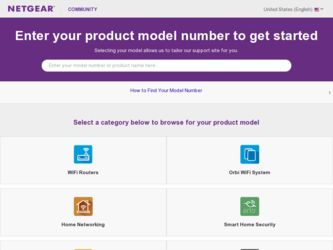
Related Netgear FS750T2 Manual Pages
Download the free PDF manual for Netgear FS750T2 and other Netgear manuals at ManualOwl.com
FS726T User Manual - Page 1
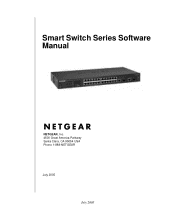
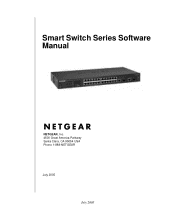
Smart Switch Series Software Manual
NETGEAR, Inc. 4500 Great America Parkway Santa Clara, CA 95054 USA Phone 1-888-NETGEAR
July 2005
July 2005
FS726T User Manual - Page 2
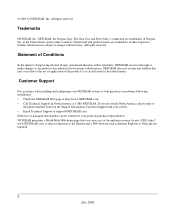
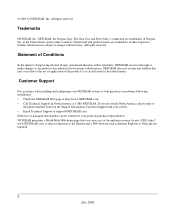
... your NETGEAR system or with questions or problems following installation: • Check the NETGEAR Web page at http://www.NETGEAR.com. • Call Technical Support in North America at 1-888-NETGEAR. If you are outside North America, please refer to
the phone numbers listed on the Support Information Card that shipped with your switch. • Email Technical Support at support@NETGEAR.com...
FS726T User Manual - Page 4


...3-11 Firmware Menu ...3-12 Firmware> Configuration Backup Page 3-12 Firmware> Factory Reset Page 3-12 Logout ...3-13 Chapter 5 Software Upgrade
Appendix A Default Settings
Appendix B IEEE 802.1Q Virtual Local Area Network (VLAN)
IEEE 802.1Q VLANs ...A-2 Appendix C Port-Based VLAN
Port-based VLANs ...A-1 Example ...A-1 Scenarios: ...A-2
Appendix D Cabling Guidelines
Fast Ethernet Cable Guidelines...
FS726T User Manual - Page 5


...Guide
Thank you for purchasing the NETGEAR™ Smart Switch Series Switch.
Audience
This reference manual assumes that the reader has basic-to-intermediate computer and Internet skills. However, basic computer network, Internet, and wireless technology tutorial information is provided in the Appendices.
This document describes configuration commands for the Smart Switch Series Switch software...
FS726T User Manual - Page 6
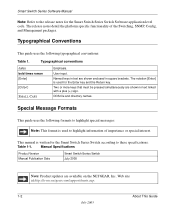
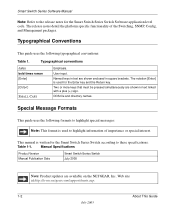
... information of importance or special interest.
This manual is written for the Smart Switch Series Switch according to these specifications:
Table 1-1.
Manual Specifications
Product Version Manual Publication Date
Smart Switch Series Switch July 2005
Note: Product updates are available on the NETGEAR, Inc. Web site at http://www.netgear.com/support/main.asp.
1-2
About This Guide
July 2005
FS726T User Manual - Page 7
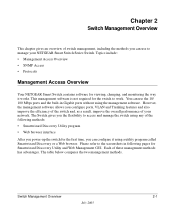
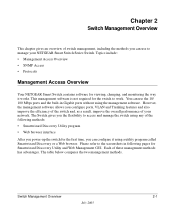
... can use to manage your NETGEAR Smart Switch Series Switch. Topics include: • Management Access Overview • SNMP Access • Protocols
Management Access Overview
Your NETGEAR Smart Switch contains software for viewing, changing, and monitoring the way it works. This management software is not required for the switch to work. You can use the 10/ 100 Mbps ports and the built-in Gigabit...
FS726T User Manual - Page 8
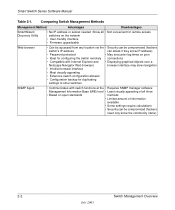
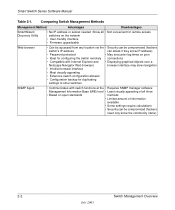
Smart Switch Series Software Manual
Table 2-1.
Comparing Switch Management Methods
Management Method
Advantages
Disadvantages
SmartWizard Discovery Utility
• No IP address or subnet needed Show all • Not convenient for remote access switches on the network
• User-friendly interface • Firmware upgradeable
Web browser
• Can be accessed from any location via the...
FS726T User Manual - Page 9


Smart Switch Series Software Manual
Switch Management Overview
2-3
July 2005
FS726T User Manual - Page 10


...) as well as if you do not have a DHCP server.
For a Network with a DHCP Server
1. Connect the Smart Switch to a DHCP network. 2. Power on the Smart Switch by plugging in power cord. 3. Install the Smartwizard Discovery program on your computer 4. Start the Smartwizard Discovery utility. (Chapter 4 has detailed instructions on the
Smartwizard Discovery utility) 5. Click Discover of the Smartwizard...
FS726T User Manual - Page 12
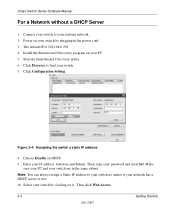
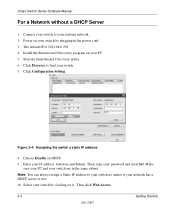
Smart Switch Series Software Manual
For a Network without a DHCP Server
1. Connect your switch to your existing network. 2. Power on your switch by plugging in the power cord. 3. The default IP is 192.168.0.239. 4. Install the Smartwizard Discovery program on your PC. 5. Start the Smartwizard Discovery utility. 6. Click Discover to find your switch. 7. Click Configuration Setting.
Figure 3-4: ...
FS726T User Manual - Page 27


Firmware Menu
Smart Switch Series Software Manual
There are 2 options available: • Configuration Backup • Factory Reset
Firmware> Configuration Backup Page
You can backup the system and switch settings to your workstation. This can help you to reconfigure the switch quickly if you have to re-set to factory defaults. Additionally, if you want to try out different configurations on ...
FS726T User Manual - Page 29
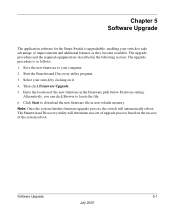
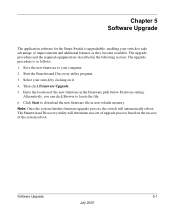
... Firmware path below Firmware setting.
Alternatively, you can click Browse to locate the file. 6. Click Start to download the new firmware file in non-volatile memory. Note: Once the system finishes firmware upgrade process, the switch will automatically reboot. The Smartwizard Discovery utility will determine success of upgrade process based on the success of the system reboot.
Software Upgrade...
FS726T User Manual - Page 41
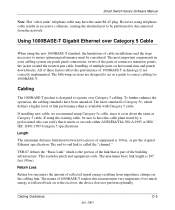
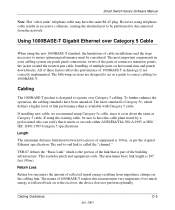
Smart Switch Series Software Manual
Note: Flat "silver satin" telephone cable may have the same RJ-45 plug. However, using telephone cable results in excessive collisions, causing the attached port to be partitioned or disconnected from the network.
Using 1000BASE-T Gigabit Ethernet over Category 5 Cable
When using the new 1000BASE-T standard, the limitations of cable installations and the steps ...
FS726T User Manual - Page 42
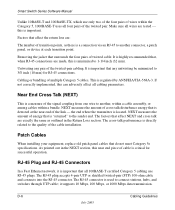
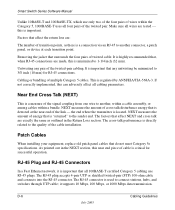
Smart Switch Series Software Manual
Unlike 10BASE-T and 100BASE-TX, ...Ethernet network, it is important that all 100BASE-T certified Category 5 cabling use RJ-45 plugs. The RJ-45 plug accepts 4-pair UTP or shielded twisted-pair (STP) 100-ohm cable and connects into the RJ-45 connector. The RJ-45 connector is used to connect stations, hubs, and switches through UTP cable; it supports 10 Mbps, 100...
FS726T User Manual - Page 44


Smart Switch Series Software Manual Table-D-3. 100/1000 Mbps RJ-45 Plug and RJ-45 Connector Pin Assignments
PIN
1 2
3 6
4 5
7 8
CHANNEL
A B C D
DESCRIPTION
Rx/Tx Data...Tx Data
Conclusion
For optimum performance of your 1000BASE-T product, it is important to fully qualify your cable installation and ensure it meets or exceeds ANSI/EIA/TIA-568-A:1995 or ISO/IEC 11801:1995 Category 5 specifications...
FS750T2 Hardware manual - Page 6
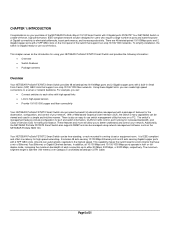
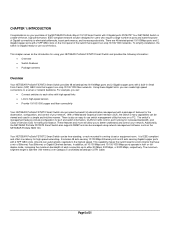
..., the NETGEAR ProSafe FS705T2 Smart Switch also supports SNMP and can be managed using network management software, such as the NETGEAR ProSafe NMS 100.
Your NETGEAR ProSafe FS750T2 Smart Switch can be free-standing, or rack mounted in a wiring closet or equipment room. It is IEEE-compliant and offers low latency for high-speed networking. It includes 48 auto-sensing 10/100 Mbps Ethernet ports and...
FS750T2 Hardware manual - Page 7


...following list identifies the key features of the NETGEAR ProSafe FS750T2 Smart Switch. • Forty-eight 10/100 Mbps auto-sensing Ethernet switching ports and two 10/100/1000 Mbps copper ports • Two SFP GBIC combo Gigabit Ethernet slots for optional fiber connectivity • Reset Button • Factory Defaults Button • Administrative switch management ♦ IEEE 802.1Q Tag VLAN...
FS750T2 Hardware manual - Page 16


... or Utility Program (Initial Configuration)
Your NETGEAR ProSafe FS750T2 Smart Switch contains software for viewing, changing, and monitoring the way it works. This management software is not required for the switch to work. You can use the built-in RJ-45 Gigabit ports without using the management software. However, the management software can let you setup VLAN and Trunking features and also...
FS750T2 Hardware manual - Page 19
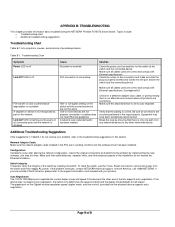
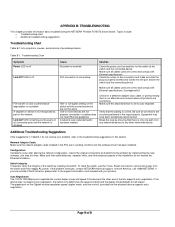
.../ACT LED is flashing continuously on all connected ports and the network is disabled
Half- or full-duplex setting on the switch and the connected device are not the same
One or more devices are not properly connected, or cabling does not meet Ethernet guidelines
A network loop (redundant path) has been created
Check for a defective adapter card, cable, or port by testing them in...

