Netgear PS104 - Hub - EN driver and firmware
Drivers and firmware downloads for this Netgear item

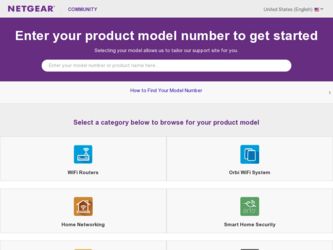
Related Netgear PS104 Manual Pages
Download the free PDF manual for Netgear PS104 and other Netgear manuals at ManualOwl.com
PS110 Reference Manual - Page 11
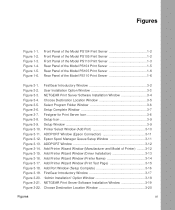
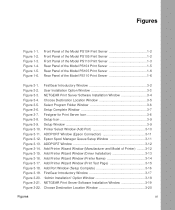
...15. Add Printer Wizard Window (Driver Installation 3-13 Figure 3-16. Add Printer Wizard Window (Printer Name 3-14 Figure 3-17. Add Printer Wizard Window (Print Test Page 3-15 Figure 3-18. Add Port Window (Setup Complete 3-16 Figure 3-19. FirstGear Introductory Window 3-17 Figure 3-20. "Admin Installation" Option Window 3-18 Figure 3-21. NETGEAR Print Server Software Installation Window 3-19...
PS110 Reference Manual - Page 12
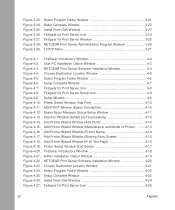
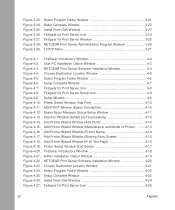
...16. Add Printer Wizard Window (Printer Name 4-14 Figure 4-17. Add Printer Wizard Window (Sharing Ports Screen 4-15 Figure 4-18. Add Printer Wizard Window (Print Test Page 4-16 Figure 4-19. Printer Select Window (End Setup 4-17 Figure 4-20. FirstGear Introductory Window 4-18 Figure 4-21. Admin Installation Option Window 4-19 Figure 4-22. NETGEAR Print Server Software Installation Window 4-20...
PS110 Reference Manual - Page 17


... NETGEAR software configuration program.
Purpose
This guide describes how to set up the Model PS104 Print Server, Model PS105 Print Server, and Model PS110 Print Server. If your network is operating in a Microsoft environment and you are using Microsoft® Windows® 95, Windows 98, or Windows NT®, refer to the Model PS104/PS105/ PS110 Print Server Quick Installation Guide (NETGEAR part...
PS110 Reference Manual - Page 29
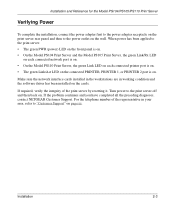
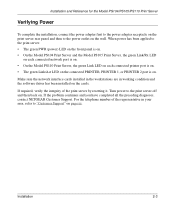
...; The green Link/Act LED on the connected PRINTER, PRINTER 1, or PRINTER 2 port is on.
Make sure the network interface cards installed in the workstations are in working condition and the software driver has been installed on the cards.
If required, verify the integrity of the print server by resetting it. Turn power to the print server off and then back on...
PS110 Reference Manual - Page 31
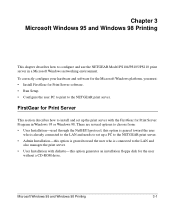
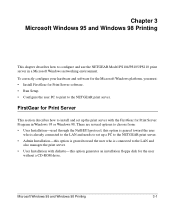
...NETGEAR Model PS104/PS105/PS110 print server in a Microsoft Windows networking environment. To correctly configure your hardware and software for the Microsoft Windows platform, you must: • Install FirstGear for Print Server software. • Run Setup. • Configure the user PC to print to the NETGEAR print server.
FirstGear for Print Server
This section describes how to install and set...
PS110 Reference Manual - Page 32
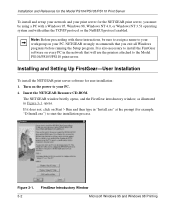
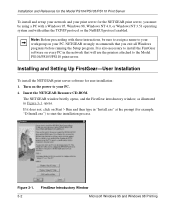
.... It is also necessary to install the FirstGear software on every PC in the network that will use the printers attached to the Model PS104/PS105/PS110 print server.
Installing and Setting Up FirstGear-User Installation
To install the NETGEAR print server software for user installation: 1. Turn on the power to your PC. 2. Insert the NETGEAR Resource CD-ROM.
The NETGEAR window briefly opens, and the...
PS110 Reference Manual - Page 34
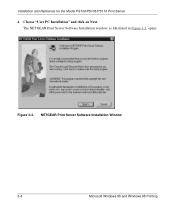
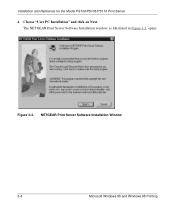
Installation and Reference for the Model PS104/PS105/PS110 Print Server
4. Choose "User PC Installation" and click on Next. The NETGEAR Print Server Software Installation window, as illustrated in Figure 3-3, opens.
Figure 3-3. NETGEAR Print Server Software Installation Window
3-4
Microsoft Windows 95 and Windows 98 Printing
PS110 Reference Manual - Page 43


... for the Model PS104/PS105/PS110 Print Server
9. Click on Next after clicking on the names of the manufacturer and printer model you are adding. If your printer is not listed, click on Have Disk and insert the driver disk that you received from the printer manufacturer. Install the driver, proceeding as instructed until the Add Printer Wizard window, as illustrated in...
PS110 Reference Manual - Page 44
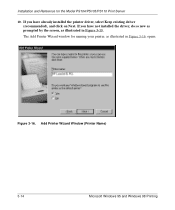
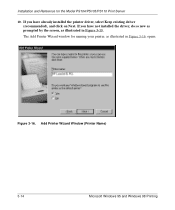
... for the Model PS104/PS105/PS110 Print Server
10. If you have already installed the printer driver, select Keep existing driver (recommended), and click on Next. If you have not installed the driver, do so now as prompted by the screen, as illustrated in Figure 3-15. The Add Printer Wizard window for naming your printer, as illustrated in Figure 3-16...
PS110 Reference Manual - Page 47
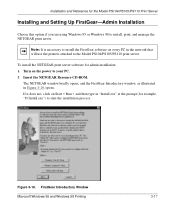
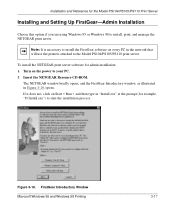
...: It is necessary to install the FirstGear software on every PC in the network that will use the printers attached to the Model PS104/PS105/PS110 print server.
To install the NETGEAR print server software for admin installation: 1. Turn on the power to your PC. 2. Insert the NETGEAR Resource CD-ROM.
The NETGEAR window briefly opens, and the FirstGear Introductory window, as illustrated in Figure...
PS110 Reference Manual - Page 49
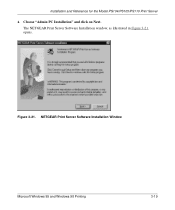
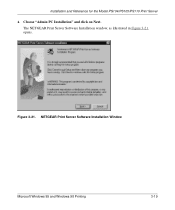
Installation and Reference for the Model PS104/PS105/PS110 Print Server
4. Choose "Admin PC Installation" and click on Next. The NETGEAR Print Server Software Installation window, as illustrated in Figure 3-21, opens.
Figure 3-21. NETGEAR Print Server Software Installation Window
Microsoft Windows 95 and Windows 98 Printing
3-19
PS110 Reference Manual - Page 51
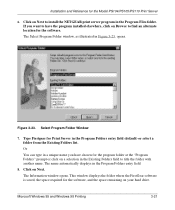
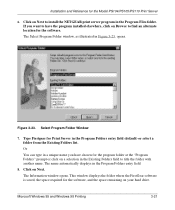
... for the Model PS104/PS105/PS110 Print Server
6. Click on Next to install the NETGEAR print server program in the Program Files folder. If you want to have the program installed elsewhere, click on Browse to find an alternate location for the software. The Select Program Folder window, as illustrated in Figure 3-23, opens.
Figure 3-23...
PS110 Reference Manual - Page 52
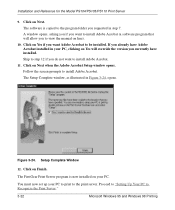
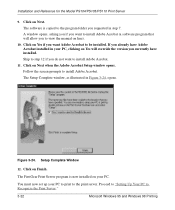
... the Model PS104/PS105/PS110 Print Server
9. Click on Next. The software is copied to the program folder you requested in step 7. A window opens, asking you if you want to install Adobe Acrobat (a software program that will allow you to view the manual on line).
10. Click on Yes if you want Adobe Acrobat to be installed. If...
PS110 Reference Manual - Page 53
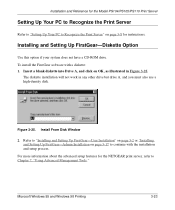
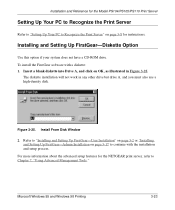
... for the Model PS104/PS105/PS110 Print Server
Setting Up Your PC to Recognize the Print Server
Refer to "Setting Up Your PC to Recognize the Print Server" on page 3-8 for instructions.
Installing and Setting Up FirstGear-Diskette Option
Use this option if your system does not have a CD-ROM drive. To install the FirstGear software with a diskette: 1. Insert a blank...
PS110 Reference Manual - Page 58
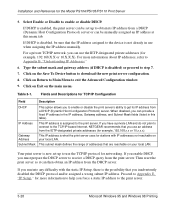
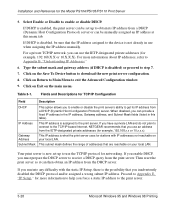
... can be set up to obtain its IP address from a DHCP (Dynamic Host Configuration Protocol) server or can be manually assigned an IP address at this menu tab.
If DHCP is disabled, be sure that the IP address assigned to the device is not already in use when assigning the IP address manually.
For a private TCP/IP network, you...
PS110 Reference Manual - Page 59
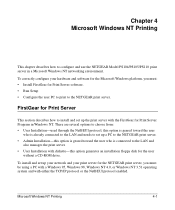
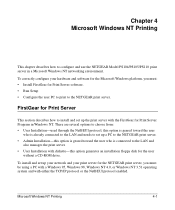
... is connected to the LAN and
also manages the print server. • User Installation with diskette-this option generates an installation floppy disk for the user
without a CD-ROM drive.
To install and set up your network and your print server for the NETGEAR print server, you must be using a PC with a Windows 95, Windows 98, Windows NT 4.0, or Windows NT 3.51 operating system...
PS110 Reference Manual - Page 88
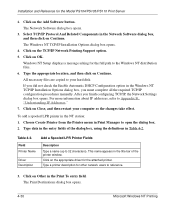
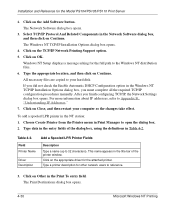
... on Continue. The Windows NT TCP/IP Installation Options dialog box opens.
4. Click on the TCP/IP Network Printing Support option. 5. Click on OK.
Windows NT Setup displays a message asking for the full path to the Windows NT distribution files. 6. Type the appropriate location, and then click on Continue. All necessary files are copied to your hard disk. If you...
PS110 Reference Manual - Page 101


... Services ...installed. There are different versions of Client32 software for Ms-DOS, Windows 3.1, and Windows 95. With Windows NT, the IntraNetWare software for Windows NT is necessary. Without Client32 or IntraNetWare, the file server can only be configured in Bindery mode.
Setting PSERVER Mode in a NetWare 4.x NDS Mode Network...NETGEAR print servers on the network.
Log in to your NDS network...
PS110 Reference Manual - Page 143
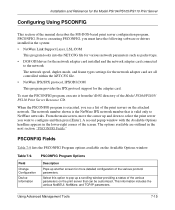
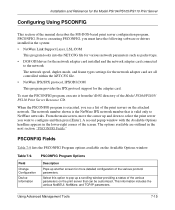
... type.
• DOS ODI driver for the network adapter card installed and the network adapter card connected to the network
The network speed, duplex mode, and frame types settings for the network adapter card are all controlled within the NET.CFG file.
• NetWare IPX/SPX protocol, IPXODI.COM
This program provides the IPX protocol support for the adapter card.
To start the PSCONFIG program...
PS110 Reference Manual - Page 171
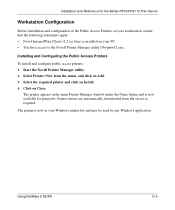
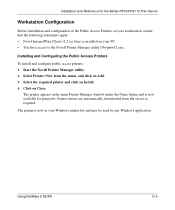
... menu, and click on Add. 3. Select the required printer and click on Install. 4. Click on Close.
The printer appears in the main Printer Manager window under the Name listing and is now available for print jobs. Printer drivers are automatically downloaded from the server as required.
The printer is now in your Windows printer list and may be used by any...
