Netgear RND2150 - ReadyNAS Duo NAS Server driver and firmware
Drivers and firmware downloads for this Netgear item

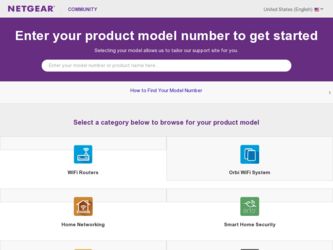
Related Netgear RND2150 Manual Pages
Download the free PDF manual for Netgear RND2150 and other Netgear manuals at ManualOwl.com
RND2110 User Manual - Page 2
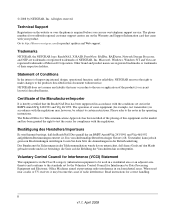
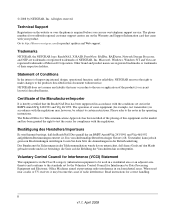
... you can use our telephone support service. The phone numbers for worldwide regional customer support centers are on the Warranty and Support Information card that came with your product. Go to http://kbserver.netgear.com for product updates and Web support.
Trademarks
NETGEAR, the NETGEAR logo, ReadyNAS, X-RAID, FrontView, RAIDar, RAIDiator, Network Storage Processor, and NSP are trademarks or...
RND2110 User Manual - Page 6


... Performance ...1-45 Language ...1-48 Updating ReadyNAS Duo 1-49 Power Management 1-51 Shutdown ...1-53 Chapter 2 Accessing Shares from Your Operating System
Windows ...2-1 MAC OS X ...2-2
AFP over Bonjour ...2-3 AFP over AppleTalk 2-4 MAC OS 9 ...2-6 Linux/Unix ...2-7 Web Browser ...2-8 FTP/FTPS ...2-11 Rsync ...2-12 Networked DVD Players and UPnP AV Media Adapters 2-13 Chapter 3 Maintenance...
RND2110 User Manual - Page 9
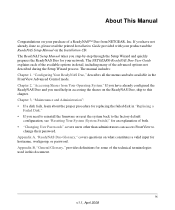
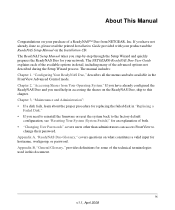
.... If you have not already done so, please read the printed Installation Guide provided with your product and the ReadyNAS Setup Manual on the Installation CD. The ReadyNAS Setup Manual takes you step-by-step through the Setup Wizard and quickly prepares the ReadyNAS Duo for your network. The NETGEAR® ReadyNAS Duo User Guide explains each of the available options in detail, including many of...
RND2110 User Manual - Page 11


How to Use This Manual
NETGEAR ReadyNAS Duo User Guide
The HTML version of this manual includes the following:
• Buttons,
and
, for browsing forward or backward through the manual one page
at a time.
•A
button that displays the table of contents and a
button that displays an index.
Double-click on a link in the table of contents or index to navigate...
RND2110 User Manual - Page 16


... IP address of the router connected to the cable modem or your DSL service. If you selected the DHCP option in the Ethernet or Wireless tab, the Default Gateway field is automatically populated with the setting from your DHCP server. If you selected the Static option, you can manually specify the IP addresses of the default gateway server here.
1-4
Configuring Your ReadyNAS Duo
v1...
RND2110 User Manual - Page 23
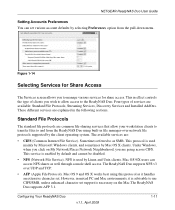
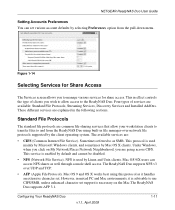
... and from the ReadyNAS Duo using built-in file manager-over-network file protocols supported by the client operating system. The available services are:
• CIFS (Common Internet File Service). Sometimes referred to as SMB. This protocol is used mainly by Microsoft Windows clients, and sometimes by Mac OS X clients. Under Windows, when you click on My Network Places Network Neighborhood, you...
RND2110 User Manual - Page 24
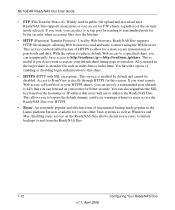
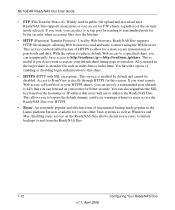
NETGEAR ReadyNAS Duo User Guide
• FTP (File Transfer Protocol). Widely used in public file upload and download sites. ReadyNAS Duo supports anonymous or user access for FTP clients, regardless of the security mode selected. If you wish, you can elect to set up port forwarding to nonstandard ports for better security when accessing files over the Internet.
• HTTP (Hypertext Transfer ...
RND2110 User Manual - Page 27


NETGEAR ReadyNAS Duo User Guide
• Home Media Streaming Server provides streaming of videos, music, and pictures to popular networked DVD players. The streaming players often utilize the streaming client developed by Syabas. Similar to UPnP AV, this service is used to stream videos, music, and pictures from the reserved media share to these adapters. If you wish to change the...
RND2110 User Manual - Page 28


NETGEAR ReadyNAS Duo User Guide
enabled this feature and downloaded the software, you will be able to share photos located in your Pictures folder. To download ReadyNAS Photos software: 1. Click Install ReadyNAS Photos. The ReadyNAS Photos Installers screen displays.
Figure 1-18
2. Select the install version that is appropriate for your operating system. When the installation has completed, the ...
RND2110 User Manual - Page 35
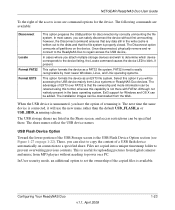
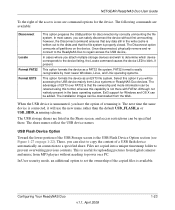
... device automatically on connection to a specified share. Files are copied into a unique timestamp folder to prevent overwriting previous contents. This is useful for uploading pictures from digital cameras and music from MP3 players without needing to power on a PC.
In User security mode, an additional option to set the ownership of the copied files is available.
Configuring Your ReadyNAS Duo...
RND2110 User Manual - Page 53


NETGEAR ReadyNAS Duo User Guide
.
Figure 1-45
IPP Printing
The ReadyNAS Duo also supports the IETF standard Internet Printing Protocol (IPP) over HTTP. Any client supporting IPP printing (IPP is available natively on the latest Windows XP OS and OS X) can now use this protocol to utilize printers connected to the ReadyNAS Duo. The simplest way to utilize IPP printing is to use Bonjour...
RND2110 User Manual - Page 61


... in Unicode, the NAS FTP server will convert it if you select the Enable character encoding conversion for FTP clients check box.
Updating ReadyNAS Duo
The ReadyNAS Duo device offers the option of upgrading the operating firmware either automatically using the Remote Update option or by manually loading an update image downloaded from the NETGEAR Support website.
Remote Update The preferred and...
RND2110 User Manual - Page 62
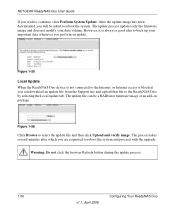
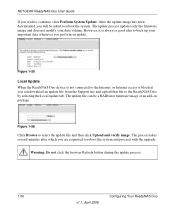
... your important data whenever you perform an update.
Figure 1-55
Local Update When the ReadyNAS Duo device is not connected to the Internet, or Internet access is blocked, you can download an update file from the Support site and upload that file to the ReadyNAS Duo by selecting the Local update tab. The update file can be a RAIDiator firmware image or an add-on package...
RND2110 User Manual - Page 63
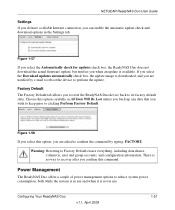
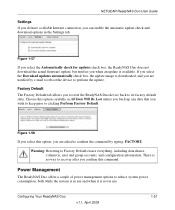
NETGEAR ReadyNAS Duo User Guide
Settings If you do have a reliable Internet connection, you can enable the automatic update check and download options in the Settings tab.
Figure 1-57
If you select the Automatically check for updates check box, the ReadyNAS Duo does not download the actual firmware update, but notifies you when an update is available. If you select the Download updates ...
RND2110 Setup Manual - Page 11
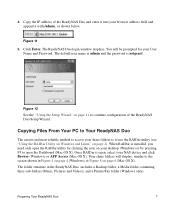
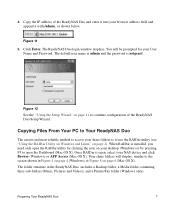
..., select your NAS device and click Browse (Windows) or AFP Access (Mac OS X). Your share folders will display, similar to the screen shown in Figure 4 on page 4 (Windows) or Figure 8 on page 6 (Mac OS X). The folder structure in the ReadyNAS Duo includes a Backup folder, a Media folder containing three sub-folders (Music, Pictures and Videos), and a Printer/Fax folder (Windows only).
Preparing...
RND2110 Setup Manual - Page 12
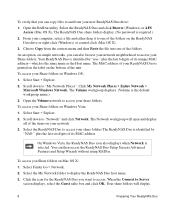
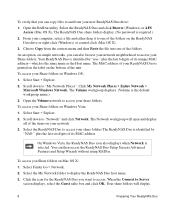
... on the ReadyNAS
Duo drive or right-click (Windows) or control-click (Mac OS X). 3. Choose Copy from the context menu and then Paste the file into one of the folders. As an option, on simple networks, you can also browse your network neighborhood to access your Share folders. Your ReadyNAS Duo is identified by "nas-" plus the last 6 digits of its unique MAC address-which...
RND2110 Setup Manual - Page 13
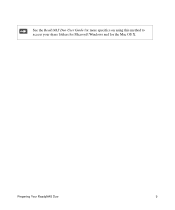
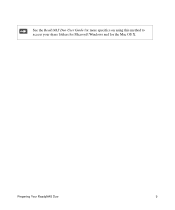
See the ReadyNAS Duo User Guide for more specifics on using this method to access your share folders for Microsoft Windows and for the Mac OS X.
Preparing Your ReadyNAS Duo
9
RND2110 Setup Manual - Page 26
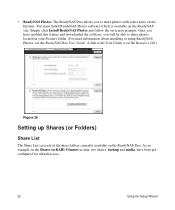
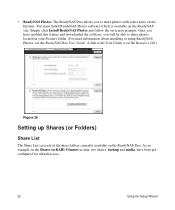
... prompts. Once you have enabled this feature and downloaded the software, you will be able to share photos located in your Pictures folder. (For more information about installing or using ReadyNAS Photos, see the ReadyNAS Duo User Guide. A link to the User Guide is on the Resource CD.)
Figure 26
Setting up Shares (or Folders)
Share List
The Share...
RND2110 Setup Manual - Page 28
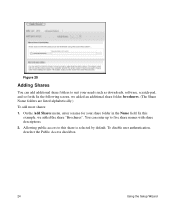
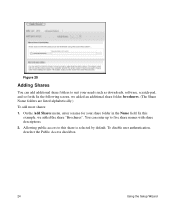
Figure 28
Adding Shares
You can add additional share folders to suit your needs such as downloads, software, scratch-pad, and so forth. In the following screen, we added an additional share folder, brochures. (The Share Name folders are ... Allowing public access to this share is selected by default. To disable user authentication, deselect the Public Access checkbox.
24
Using the Setup Wizard
RND2110 Setup Manual - Page 30
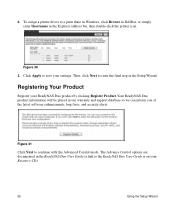
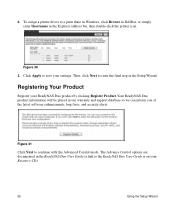
... a printer driver to a print share in Windows, click Browse in RAIDar, or simply enter \\hostname in the Explorer address bar, then double-click the printer icon.
Figure 30
3. Click Apply to save your settings. Then, click Next to enter the final step in the Setup Wizard.
Registering Your Product
Register your ReadyNAS Duo product by clicking Register Product.Your ReadyNAS Duo...
