Netgear SC101T - Storage Central Turbo Network Drive driver and firmware
Drivers and firmware downloads for this Netgear item


Related Netgear SC101T Manual Pages
Download the free PDF manual for Netgear SC101T and other Netgear manuals at ManualOwl.com
SC101T Reference Manual - Page 2


....
Federal Communications Commission (FCC) Compliance Notice: Radio Frequency Notice
Storage Central Turbo SC101T and Storage Central SC101
Tested to Comply with FCC Standards
FOR HOME OR OFFICE USE
Note: Changes or modifications not expressly approved by NETGEAR, Inc. could void the user's authority to operate this equipment. This device complies with part 15 of the FCC Rules. Operation...
SC101T Reference Manual - Page 6


...the Storage Central 5-2 Windows Removable Disk Message 5-2 Receiving Product Updates 5-3 Using the Firmware Upgrade Feature 5-3 Locating the Serial Number 5-4 Ejecting a Hard Disk from the Storage Central Turbo SC101T 5-4 Removing Storage Central Software from a PC 5-5 Automatic Installation Screen When Rebooting a PC 5-5 Basic Functioning ...5-5 Checking Power ...5-5 Power LED Error Codes...
SC101T Reference Manual - Page 11


Storage Central Turbo Model SC101T and Storage Central Model SC101 User Manual
How to Print this Manual
To print this manual you can choose one of the following several options, according to your needs. • Printing a Page in the HTML View.
Each page in the HTML version of the manual is dedicated to a major topic. Use the Print button on the browser...
SC101T Reference Manual - Page 13


... computers to a Storage Central unit then use a
backup system to conveniently create safe backup copies of all your data and software: - Windows backup: Use Windows back up features to back up your data or the Windows
system files on the Storage Central disk. Then, back up the data on the Storage Central to other media such as tape or DVD. See Windows help for instructions...
SC101T Reference Manual - Page 19


... the Storage Central software.
Note: If you have an existing SC101, use the new SC101T version 2.x software to update the old SC101 unit before attaching the SC101 to your network.
3. Install a hard disk, and connect the Storage Central unit to your network. When you have finished installing your new Storage Central unit, you will use the Storage Central Manager utility to set up network drives as...
SC101T Reference Manual - Page 20


Storage Central Turbo Model SC101T and Storage Central Model SC101 User Manual
Package Contents
The product package contains the following items: • Storage Central • Power adapter and cord • Installation Guide • NETGEAR Resource CD , which includes:
- Storage Central Manager software with wizards and advanced setup configuration options - A PDF copy of the Storage Central ...
SC101T Reference Manual - Page 21


Storage Central Turbo Model SC101T and Storage Central Model SC101 User Manual
Do not stack the Storage Central or place anything on top of it.
Figure 2-2
Installing the Storage Central Manager Utility
The version 2.x software can manage both the SC101T and the new and older SC101 units. You will need to install this software on each PC that will access the Storage Central.
Note: If you have an ...
SC101T Reference Manual - Page 22


Storage Central Turbo Model SC101T and Storage Central Model SC101 User Manual
4. Follow the Windows New Hardware Found prompts to complete the installation of several software driver components.
You will see the Storage Central Manager icon desktop.
on your
5. Run the Storage Central Manager, which can check for updates. Click Next to proceed, and. follow the prompts to check for and install ...
SC101T Reference Manual - Page 31


Storage Central Turbo Model SC101T and Storage Central Model SC101 User Manual
7. Follow the wizard prompts. When the wizard is complete, this computer will have a new drive available that you can see in Windows Explorer with the drive letter assigned by Windows.
8. Verify that you can copy files to and from your new Storage Central drive.
Attaching a Shared Drive to Other PCs
When you create a ...
SC101T Reference Manual - Page 36
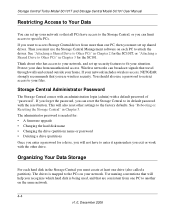
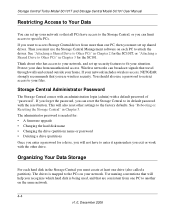
Storage Central Turbo Model SC101T and Storage Central Model SC101 User Manual
Restricting Access to Your Data
You can set up your network so that all PCs have access to the Storage Central, or you can limit access to specific PCs. If you want to access Storage Central drives from more than one PC, then you must set up shared drives. Then you must use the Storage Central Management...
SC101T Reference Manual - Page 39


... are required to access sensitive areas of the SC101T Configuration Utility. • Firmware Upgrade: Upgrade the firmware for the Storage Central. See "Using the Firmware
Upgrade Feature" in Chapter 5. • Manage Broken Mirror: If you created a mirrored drive, and one of the hard disks installed
fails or is removed, then a broken mirror message is displayed. For more information, see the the...
SC101T Reference Manual - Page 42


... Default Settings" in Appendix A. • Only one PC is able to attach to a non-shared drive; if that PC is removed, reset is the only way for another PC to gain access to that drive.
Note: Reset will NOT reset any drives or the data on the drives.
Windows Removable Disk Message
After you have installed the Storage Central, Windows will...
SC101T Reference Manual - Page 43


Storage Central Turbo Model SC101T and Storage Central Model SC101 User Manual
Receiving Product Updates
Note: The product update features require Internet access. No information is transferred to NETGEAR when you use the product update features.
The Storage Central includes product update features that make it easy for you to receive ongoing enhancements that NETGEAR provides. Both the NETGEAR ...
SC101T Reference Manual - Page 44


... install the back up software. The serial number for the Storage Central is on the product label located on the rear panel. The serial number is also on the box.
Ejecting a Hard Disk from the Storage Central Turbo SC101T
Warning: To avoid damaging your hard disks, turn off or unplug the power cord from the Storage Central before ejecting the disks.
To eject a hard disk from the Storage Central...
SC101T Reference Manual - Page 45


Storage Central Turbo Model SC101T and Storage Central Model SC101 User Manual
Removing Storage Central Software from a PC
To remove the Storage Central Manager utility from a PC you can uninstall it or remove it. • To uninstall Storage Central software:
From Windows use Start > Program > NETGEAR Storage Central Manager > Uninstall NETGEAR Storage Central Manager Utility. • To remove ...
SC101T Reference Manual - Page 46


... same LAN/sub-network (not across different routers, for example).
• You must have at least 1 hard disk plugged into the Storage Central.
• ATA5 or older IDE hard disks are not supported on the SC101. For the SC101T, you must use SATA hard disks. (If you plug in an unsupported disk, the green LED flashes four times periodically).
• If you upgrade the firmware...
SC101T Reference Manual - Page 47
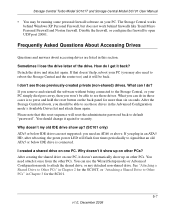
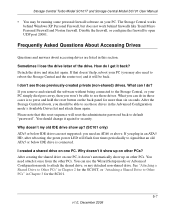
... Central Turbo Model SC101T and Storage Central Model SC101 User Manual
• You may be running some personal firewall software on your PC. The Storage Central works behind Windows XP Personal Firewall, but does not work behind firewalls like Trend Micro Personal Firewall and Norton firewall. Disable the firewall, or configure the firewall to open UDP port 20001.
Frequently Asked Questions...
SC101T Reference Manual - Page 49


... see "Power LED Error Codes" on page 5-6.
3. Is the Storage Central connected correctly? See Chapter 2, "Installation".
New installation: I cannot access Storage Central from my computer.
1. Is the Storage Central software installed correctly? 2. Did you cancel "Hardware Found" prompts during
installation? Remove the software and reinstall it. Go to Chapter 3, "Working with Network Drives".
The...
SC101T Reference Manual - Page 54


... specifications for the Storage Central Turbo SC101T and Storage Central SC101.
Specification Drive Type:
Network Management Status LEDs
Dimensions:
Power Adapter
Weight
Electromagnetic Compliance Environmental Specifications
Description
SC101T: SATA SC101: ATA PC based SmartWizard Configuration Management software. • Power • Ethernet LAN • Hard Disk Drive SC101T: 6.90" x 5.91...
SC101T Reference Manual - Page 55


Storage Central Turbo Model SC101T and Storage Central Model SC101 User Manual
The SFS accesses hard disks by addressing entire extents, which are flexibly-sized groups of blocks. With a good disk allocator such as ours, extent-based file systems minimize fragmentation. For example, say Windows makes 64 KB requests for buffered I/O, which results in eight I/O requests for 8 KB blocks. The SC101 ...
