Nokia N800 - Internet Tablet - OS 2007 driver and firmware
Drivers and firmware downloads for this Nokia item

Related Nokia N800 Manual Pages
Download the free PDF manual for Nokia N800 and other Nokia manuals at ManualOwl.com
User Guide - Page 2
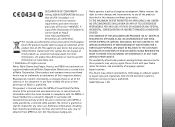
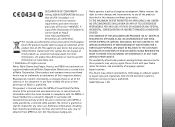
...relevant provisions of Directive 1999/5/EC. A copy of the Declaration of Conformity can be found at http:// www.nokia.com/phones/ declaration_of_conformity/.
The crossed-out wheeled bin ...services for these products may vary by region. Please check with your Nokia dealer for details, and availability of language options.
Export controls
This device may contain commodities, technology or software...
User Guide - Page 4
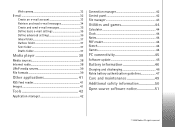
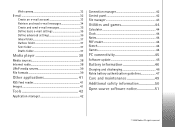
... basic e-mail settings 35 Define advanced settings 36 Inbox folder 37 Outbox folder 37 Sent folder 37 Drafts folder 37
Media player 38
Media sources 38 Internet radio 38 UPnP media servers 39 File formats 39
Other applications 41
RSS feed reader 41 Images 41
Tools 42
Application manager 42
Connection manager 42 Control panel 42...
User Guide - Page 7
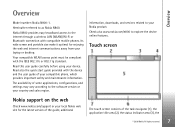
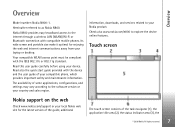
..., configurations, and settings may vary according to the software version or your country and sales region.
information, downloads, and services related to your Nokia product. Check also www.nokia.com/n800 to explore the device online features.
Touch screen
Nokia support on the web
Check www.nokia.com/support or your local Nokia web site for the latest version of the guide, additional
The touch...
User Guide - Page 8
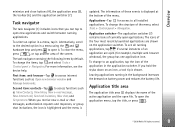
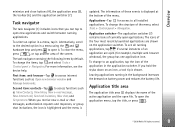
... Internet call, Send call invitation, New chat, and Set presence. When you receive new e-mail or chat messages, authorization requests and responses, or group chat invitations, the icon is highlighted and the menu is
updated. The information of these events is displayed at the bottom of the menu.
Applications-Tap for access to all installed...
User Guide - Page 9
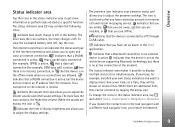
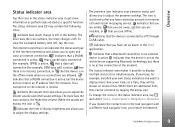
... only after you have created an account for internet call and instant messaging service. indicates that you are online, that you are away, that you are invisible, or that you are offline.
indicates that the device is connected to a PC through a USB cable.
indicates that you have set an alarm in the Clock application.
indicates that...
User Guide - Page 10
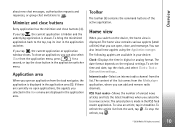
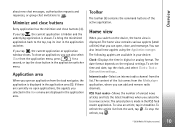
... can also install new applets using the Application manager.
The following applets are available in your device:
Clock-Displays the time in digital or analog format. The date format depends on the regional settings. To set the time and date, tap the clock, and select Clock > Tools > Date and time settings....
Internet radio-Select an internet radio channel from...
User Guide - Page 15


... tap Cancel in any of these dialogs, the device lock code is not changed. Keep the new code secret and in a safe place separate from your device.
Note: If you lose the device lock code, you must take the device to a Nokia authorized service facility. To unlock the device, the software must be reloaded, and all data you...
User Guide - Page 17
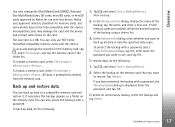
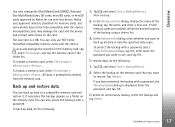
... compatible MultiMediaCards (MMC), Reduced Size MultiMediaCards, SD cards, microSD cards, or miniSD cards approved by Nokia for use with this device. Nokia uses approved industry standards for memory cards, but some brands may not be fully compatible with this device. Incompatible cards may damage the card and the device and corrupt data stored on the card.
The size limit is 2 GB. You can...
User Guide - Page 18


... application, for example, directly after updating the software on your device.
The following information, for example, is not backed up: • theme settings, when you restore backups from
previous product versions, • Bluetooth connectivity settings, • installed applications, and • browser settings.
Help
Your Nokia N800 offers device help, which provides additional information...
User Guide - Page 24
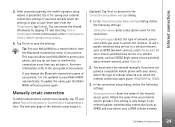
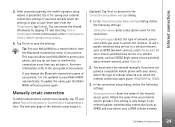
...guide of your phone.
If you change the Bluetooth connectivity name of your phone, it is not updated to your Nokia N800 automatically. To update the name, pair the Nokia N800 with your phone again.
Manually create connection
To define mobile phone connections manually, tap and select Tools >Control panel > Connectivity > Connections > New. The welcome page of the internet setup wizard is
displayed...
User Guide - Page 26


... Open new browser window or a bookmark.
Before you can connect to the internet, you must define the proper internet connection settings. For detailed instructions, see "Internet connections", p. 20.
Important: Use only services that you trust and that offer adequate security and protection against harmful software.
Open and browse web pages
To open a web page, tap the address field at...
User Guide - Page 31
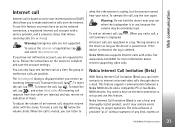
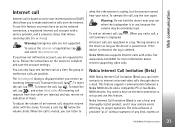
... through chat or e-mail. This feature supports communication between a Nokia N800 device and a compatible PC or two Nokia N800 devices. You need to have an internet connection to set up and use this feature.
Nokia Internet Call Invitation (Beta) is not a final and thoroughly tested product, and it may contain errors affecting its proper operation. The beta software is provided "as is" without...
User Guide - Page 34


... a selected message, tap the message header. You can set the device to only download message headers. If the mailbox type is IMAP4, you can also download a message without attachments. To open a message, tap the header of the message twice.
To disconnect from a mailbox, tap the internet connection icon on the status indicator area, and select...
User Guide - Page 35


...
2. Write the recipient's e-mail address. Add a semicolon (;) or a...Settings... and from the following:
Updating page
Update automatically-Define whether messages are retrieved automatically or not. Setting the device to retrieve e-mail automatically may involve the transmission of large amounts of data through you service provider's network. Contact your service...your device....application supports this...
User Guide - Page 41
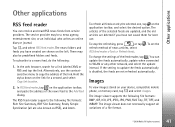
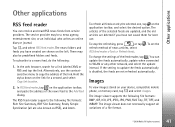
... the feed reader, tap . You can update the feeds automatically, update when connected to WLAN or any other network, and select the update interval. If the setting to update the feeds automatically is disabled, the feeds are not refreshed automatically.
Images
To view images stored on your device, compatible mobile phone, or memory card, tap , and select Images.
The image viewer supports the...
User Guide - Page 42


...select Tools > Control panel. Select from the following functions and settings: About product-View information about your device and end-user licenses.
Accounts-Define account settings for internet call and instant messaging services.
Bluetooth-Change the Bluetooth connectivity name of your Nokia N800 device, and set its visibility.
Certificate manager-View and manage digital certificates on your...
User Guide - Page 43
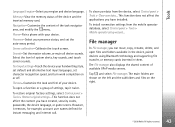
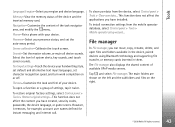
...have installed.
To install connection settings from the mobile operator database, select Control panel > Tools > Mobile operator setup wizard....
File manager
In File manager, you can move, copy, rename, delete, and open files and folders available in the device, paired devices using Bluetooth technology and supporting file transfer, or memory cards inserted in them.
The File manager also displays...
User Guide - Page 45
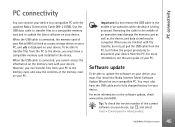
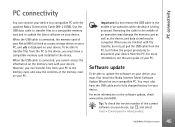
... able to update the software on your device, you must first install the Nokia Internet Tablet Software Update Wizard on your compatible PC. You must also have the USB cable and a fully charged battery for your device.
For more information on the software update, check www.nokia.com/n800.
Tip: To check the version number of the current software on your device, tap , and select Tools > Control panel...
User Guide - Page 51


... copy of the source code of such software under the GPL or LGPL at http://www.maemo.org. Alternatively, Nokia offers to provide such source code to you on CD-ROM ...Incorporated. GIF SM is a Service Mark property of CompuServe Incorporated.
This product includes software developed by:
• Computing Services at Carnegie Mellon University (http://www.cmu.edu/computing/)
• Tommi Komulainen &#...

