Nokia N810 - Internet Tablet - OS 2008 400 MHz driver and firmware
Drivers and firmware downloads for this Nokia item

Related Nokia N810 Manual Pages
Download the free PDF manual for Nokia N810 and other Nokia manuals at ManualOwl.com
User Guide - Page 2
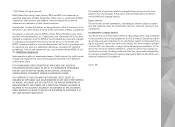
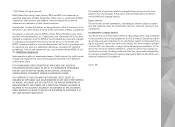
... TIME WITHOUT PRIOR NOTICE.
The availability of particular products and applications and services for these products may vary by region. Please check with your Nokia dealer for details, and availability of language options.
Export controls This device may contain commodities, technology or software subject to export laws and regulations from the US and other countries...
User Guide - Page 4


... 42 Extra services 42
Settings 43
Application manager 43 Connection manager 43 Control panel 43
Restore original settings 44 Clear device data 44 Install connection settings 44
Utilities 45
Calculator 45 Clock 45 File manager 45 Notes 45 PDF reader 45 Sketch 45
PC connectivity 46
Software update 46
Battery information 47
Charging and discharging 47 Nokia battery authentication...
User Guide - Page 7
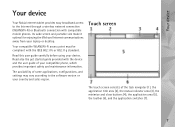
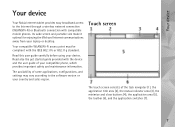
Your device
Your device
Your Nokia Internet tablet provides easy broadband access to the Internet through a wireless network connection (WLAN/Wi-Fi) or Bluetooth connection with compatible mobile phones. Its wide screen and portable size make it optimal for enjoying the Web and Internet communications away from your laptop or desktop.
Your compatible WLAN/Wi-Fi access point must be compliant ...
User Guide - Page 8
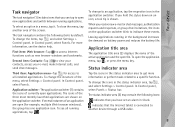
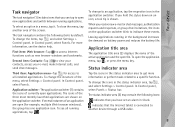
... demand on battery power and reduces the battery life.
Application title area
The application title area (2) displays the name of the...Settings > Control panel. In Control panel, select Panels > Status bar.
The status indicator area (3) may contain the following icons:
indicates that you have set an alarm in Clock.
indicates that the Internet tablet is connected to another device through a USB cable...
User Guide - Page 10


... the instructions on the screen.
Device control
You can control the device in several different ways: tap the screen with the stylus or fingers; or press the scroll key and other hardware keys on the device. For more information on touch screen and hardware key interaction, see the device help named after your product, for example, 'Nokia N800 Internet Tablet...
User Guide - Page 14
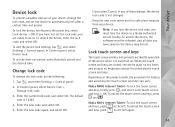
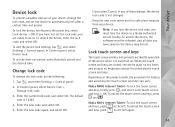
... procedure for locking and unlocking the touch screen and keys can vary:
Nokia N800 Internet Tablet-To lock the touch screen and keys, briefly press , and select Lock touch screen and keys > OK. To unlock the touch screen and keys, press
and .
Nokia N810 Internet Tablet-To lock the touch screen and keys, push to the left...
User Guide - Page 17
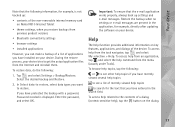
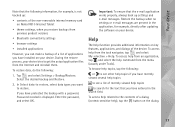
... of the non-removable internal memory card on Nokia N810 Internet Tablet
• theme settings, when you restore backups from previous product versions
• Bluetooth connectivity settings
• browser settings
• installed applications
However, you can make a backup of a list of applications you have installed on your device. During the restore process, your device tries to get the...
User Guide - Page 24


... Open new browser window or a bookmark.
Before you can connect to the Internet, you must define the proper Internet connection settings. For detailed instructions, see "Connectivity settings", p. 19.
Important: Use only services that you trust and that offer adequate security and protection against harmful software.
Open and browse Web pages
To open a Web page, tap the address field at...
User Guide - Page 31


... a selected message, tap the message header. You can set the device to only download message headers. If the mailbox type is IMAP4, you can also download a message without attachments. To open a message, tap the header of the message twice.
To disconnect from a mailbox, tap the Internet connection icon on the status indicator area, and select...
User Guide - Page 32
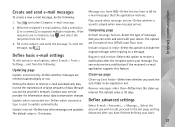
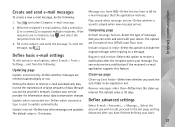
... edit various e-mail options, select E-mail > Tools > Settings... and from the following:
Updating page
Update automatically-Define whether messages are retrieved automatically or not.
Setting the device to retrieve e-mail automatically may involve the transmission of large amounts of data through you service provider's network. Contact your service provider for information about data transmission...
User Guide - Page 38


... > Refresh feeds.
To change the settings of the RSS feed reader, > Tools > Settings....
Images
The image viewer supports the following file formats: BMP, GIF, ICO, PNG, SVG Tiny, TIFF, and WBMP. The image viewer does not necessarily support all variations of a file format.
To view images stored on your device, compatible mobile phone, or memory card, tap , and select My...
User Guide - Page 40
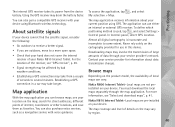
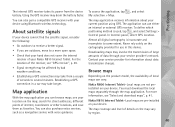
...'s network. Contact your service provider for information about data transmission charges.
Browse maps
Depending on the product model, the availability of local maps can vary:
Nokia N800 Internet Tablet-Local maps are not preinstalled on your device. You must download the local maps separately through the map application. For more information, see "Select and download maps", p. 41.
Nokia N810...
User Guide - Page 41
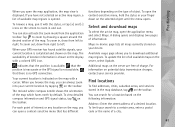
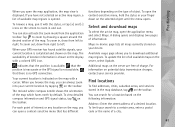
... maps page allows you to download additional map regions. To update the list of all available maps on the server, select Update.
Additional maps on the server are free of charge. For information on potential data transmission charges, contact your service provider.
Find locations
To find addresses, cities, suburban areas, and services stored in the map...
User Guide - Page 43
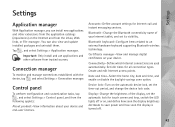
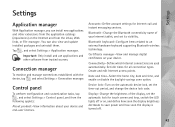
....
Accounts-Define account settings for Internet call and instant messaging services.
Bluetooth-Change the Bluetooth connectivity name of your Internet tablet, and set its visibility.
Bluetooth keyboard-Configure items related to an external hardware keyboard supporting Bluetooth wireless technology.
Certificate manager-View and manage digital certificates on your device.
Connectivity-Define which...
User Guide - Page 44


... Internet calls.
Clear device data
To clear all data from the device, select > Tools > Clear device.... This function removes all data from the internal non-removable memory card in your Nokia N810 Internet Tablet. It does not affect the applets you have installed.
Install connection settings
To install connection settings from the mobile operator database, select > Tools > Cellular provider setup...
User Guide - Page 46
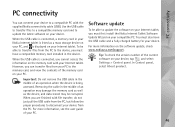
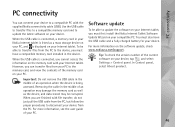
... on your Internet tablet, you must first install the Nokia Internet Tablet Software Update Wizard on your compatible PC. You must also have the USB cable and a fully charged battery for your device.
For more information on the software update, check www.nokiausa.com/support.
Tip: To check the version number of the current software on your device, tap , and select Settings > Control panel. In...
User Guide - Page 51
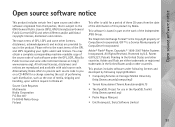
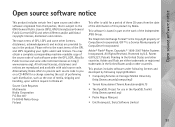
... of the distribution of this product by Nokia.
This software is based in part on the work of the Independent JPEG Group.
The Graphics Interchange Format© is the Copyright property of CompuServe Incorporated. GIF SM is a Service Mark property of CompuServe Incorporated.
Adobe® Flash® Player. Copyright © 1996-2007 Adobe Systems Incorporated...
User Guide - Page 52


Open source software notice
• The XFree86 Project, Inc (http://www.xfree86.org) and its contributors
• Paul macKerras ([email protected]) • Purdue Research Foundation • OpenEvidence ...
