RCA M4804R driver and firmware
Drivers and firmware downloads for this RCA item

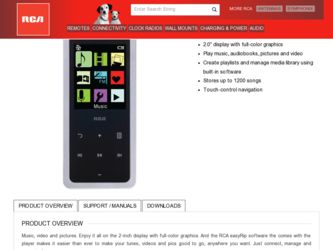
Related RCA M4804R Manual Pages
Download the free PDF manual for RCA M4804R and other RCA manuals at ManualOwl.com
Warranty Card - Page 1
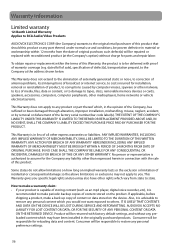
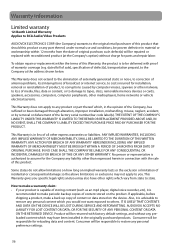
... of broadcast or internet service, to costs incurred for installation, removal or reinstallation of product, to corruptions caused by computer viruses, spyware or other malware, to loss of media, files, data or content, or to damage to tapes, discs, removable memory devices or cards, speakers, accessories, computers, computer peripherals, other media players, home networks or vehicle electrical...
Owner/User Manual - Page 2
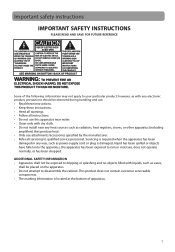
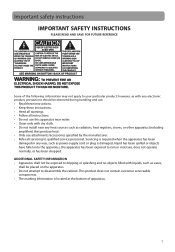
...; Do not install near any heat sources such as radiators, heat registers, stoves, or other apparatus (including
amplifiers) that produce heat. • Only use attachments/accessories specified by the manufacturer. • Refer all servicing to qualified service personnel. Servicing is required when the apparatus has been
damaged in any way, such as power-supply cord...
Owner/User Manual - Page 4


... Congressional Blvd., Suite 350 Carmel, IN 46032
1-317-810-4880 ( No technical /product support is available via this number. This phone number is for regulatory matters only.)
Visit www.rcaaudiovideo.com for technical support
RCA M4804
RCA M4804R
RCA M4808
RCA M4816
This Class B digital apparatus complies with Canadian ICES-003. Cet appareil numérique de la classe...
Owner/User Manual - Page 6


... your PC...27
Favorites
Creating a "Favorites" playlist ...28 Removing files from "Favorites" playlist 28 Downloading playlists to player...28
Voice Memo
Recording voice memo...29 Playing back voice memo ...29 Copying recordings to your PC...29
Settings
Changing the player's settings...30 Shuffle ...30 Repeat ...30 Equalizer ...30 Customize menu ...30 Slideshow ...30 Brightness ...30 Screensaver...
Owner/User Manual - Page 8


... agreement
IMPORTANT: READ CAREFULLY BEFORE DOWNLOADING OR INSTALLING THIS SOFTWARE!
THIS END USER LICENSE AGREEMENT (THIS "EULA") IS A LEGAL AGREEMENT BETWEEN YOU AND AUDIOVOX CORPORATION AND, AS APPLICABLE, ANY AUDIOVOX SUBSIDIARY, AS DEFINED BELOW (COLLECTIVELY "AUDIOVOX"), FOR THE RCA BRANDED PORTABLE DIGITAL AUDIO/VIDEO DEVICE APPLICATION/DRIVER SOFTWARE PROGRAM WHICH MAY INCLUDE ASSOCIATED...
Owner/User Manual - Page 9


...WINDOWS MEDIA The software embedded within your A/V Device (the "Device Firmware") contains software licensed from Microsoft that enables you to play Windows Media Audio (WMA) files ("WMA Software"). The WMA Software is licensed to you for use with your A/V Device under the following conditions. By installing and using this version of the Device Firmware..."control" means the possession of the power ...
Owner/User Manual - Page 10


...; Windows® XP (service pack 1 or higher) or Windows Vista™ or Windows® 7 • Internet Explorer 6.0 or higher with Internet access • Windows Media Player 10 or higher • 250MB or more free hard disk space for the software • 128MB RAM (256MB recommended) • CD-ROM drive capable of digital audio extraction • USB port (2.0 recommended) • Sound card...
Owner/User Manual - Page 11


... file to launch the installer. • The software installer can be deleted from the player after installation to free up more storage space*.
Player
USB port of your computer
USB cable
The player must be in MSC mode to run the RCA easyRip installer from the player. Your player is in MSC mode by default. You can change modes by selecting Protocol in the Settings menu.
• It...
Owner/User Manual - Page 12


... using Windows Explorer • Software provided by online music stores The player must be in MTP mode for subscription content transfer. Use the software provided by the online music store for content transfer. Refer to page 31 for instruction on how to change Protocol modes.
• Video files must be converted and transferred via RCA easyRip...
Owner/User Manual - Page 13


... mounted in MSC mode: 1. In the Windows system tray, click the Safely Remove Hardware icon
the appropriate drive letter from the list of devices.
and then select the device with
2. When the Safe to remove hardware message appears, unplug the player from the PC.
IMPORTANT: Do not disconnect the USB connection during file transfer. Doing so...
Owner/User Manual - Page 17
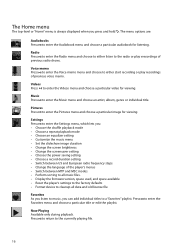
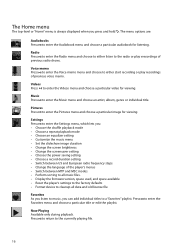
... • Choose the power saving setting • Choose a record duration setting • Switch between US and European radio frequency steps • Change the language of the player's menus • Switch between MTP and MSC modes • Perform sorting to all music files. • Display the firmware version, space used, and space available • Reset the player's settings to the factory...
Owner/User Manual - Page 22


... + or - to highlight an option and then press to confirm the selection or change the setting. The following option is available: • Delete - Deletes the selected video
Video files must be converted to optimal format for playback on this player. The RCA easyRip Media Software converts the video files automatically before transferring to the...
Owner/User Manual - Page 29


... such as videos, pictures, audiobooks and recordings. To add the currently playing music file in the playlist: 1. Press to display the Option menu. 2. Press + or...display the Option menu. Now "Clear from Favorites" is highlighted. 6. Press to remove this file from the playlist.
Downloading playlists to player
You can also download playlists of your favorite music created on the RCA easyRip software...
Owner/User Manual - Page 32


...; Options: MSC (Mass Storage Class), MTP (Media Transfer Protocol) • IMPORTANT: The player must be in MTP mode for subscription content transfer.
Profiling
• Performs sorting to all music files. "Profiling..." will be displayed until the sorting finishes.
System Info
• Displays the amount of free space available and the firmware version.
Restore defaults
• Resets...
Owner/User Manual - Page 33


... through the Windows Media Player or
the application recommended by your online music download service (Note: Services and applications must be Windows Media audio-compliant and support Digital Rights Management.) (Apple iTunes music content is not supported). • The player must be in MTP mode for Digital Rights Management content transfer. Refer to page 31 for instruction on how to change...
Owner/User Manual - Page 34


...converted by RCA easyRip software.
• NOTE: Your PC must be able to play the video file in Windows Media Player to ensure the proper codecs are installed for video ...device with your PC again to obtain an update to your license. If the problem persists, please contact your Music Service Provider for additional support.
Cannot transfer subscription music content to the player. • The player...
Owner/User Manual - Page 35


... below, record the date and place of purchase, and the serial number: Model No. Date of Purchase Place of Purchase Serial No.
Visiting RCA website
Please visit www.rcaaudiovideo.com for: • Product registration • Latest software and firmware • Latest RCA easyRip software • User manual • Frequently asked questions (FAQ) • Customer service and technical support...
Owner/User Manual - Page 36
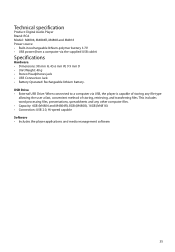
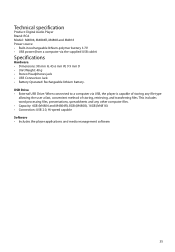
Technical specification
Product: Digital Audio Player Brand: RCA Model: M4804, M4804R, M4808 and M4816 Power source: • Built-in rechargeable lithium-polymer battery 3.7V • USB power (from a computer via the supplied USB cable)
Specifications
Hardware • Dimensions: 98 mm H, 45.6 mm W, 9.9 mm D • Unit Weight: 40 g • Stereo Headphones jack • USB Connection Jack &#...
Owner/User Manual - Page 37


... of broadcast or internet service, to costs incurred for installation, removal or reinstallation of product, to corruptions caused by computer viruses, spyware or other malware, to loss of media, files, data or content, or to damage to tapes, discs, removable memory devices or cards, speakers, accessories, computers, computer peripherals, other media players, home networks or vehicle electrical...
Quick Start Guide - Page 1
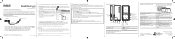
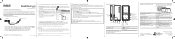
... be copied to your PC as part of the easyRip software installation. You can find the User Manual PDF file as a shortcut on your desktop. The User Manual PDF file can also be found in the player memory under the User Manuals folder.
Getting Started
1. Connect your player to your computer.
The player
USB port of your PC
USB cable (supplied)
• The RCA easyRipTM Media Software installer is...
