RCA TH1814 driver and firmware
Drivers and firmware downloads for this RCA item

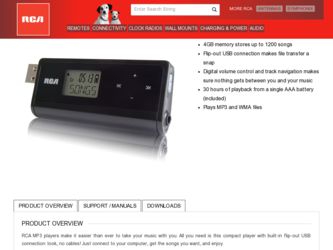
Related RCA TH1814 Manual Pages
Download the free PDF manual for RCA TH1814 and other RCA manuals at ManualOwl.com
Warranty Card - Page 1
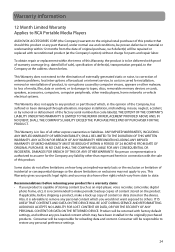
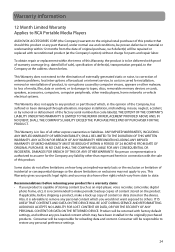
... of broadcast or internet service, to costs incurred for installation, removal or reinstallation of product, to corruptions caused by computer viruses, spyware or other malware, to loss of media, files, data or content, or to damage to tapes, discs, removable memory devices or cards, speakers, accessories, computers, computer peripherals, other media players, home networks or vehicle electrical...
Owner/User Manual - Page 2


...; Do not install near any heat sources such as radiators, heat registers, stoves, or other apparatus (including
amplifiers) that produce heat. • Only use attachments/accessories specified by the manufacturer. • Refer all servicing to qualified service personnel. Servicing is required when the apparatus has been
damaged in any way, such as power-supply cord...
Owner/User Manual - Page 4


... 111 Congressional Blvd., Suite 350 Carmel, IN 46032
1-317-810-4880 ( No technical /product support is available via this number. This phone number is for regulatory matters only.)
Visit www.rcaaudiovideo.com for technical support
RCA TH1812
RCA TH1814
This Class B digital apparatus complies with Canadian ICES-003. Cet appareil numérique de la classe B est...
Owner/User Manual - Page 5


... Back up your data ...14 Unpacking your player...14 Computer system requirements...14 Installing the battery in the player ...15 Connecting to the computer...16
Managing files on your RCA Player
Using RCA easyRip...17 Using Windows Explorer ...17 Deleting files from the player...18 Disconnecting the player from the PC...18
General controls
Turning the player on and off...19 Locking the...
Owner/User Manual - Page 7


... AGREEMENT
IMPORTANT: READ CAREFULLY BEFORE DOWNLOADING OR INSTALLING THIS SOFTWARE!
THIS END USER LICENSE AGREEMENT (THIS "EULA") IS A LEGAL AGREEMENT BETWEEN YOU AND AUDIOVOX CORPORATION AND, AS APPLICABLE, ANY AUDIOVOX SUBSIDIARY, AS DEFINED BELOW (COLLECTIVELY "AUDIOVOX"), FOR THE RCA BRANDED PORTABLE DIGITAL AUDIO/VIDEO DEVICE APPLICATION/DRIVER SOFTWARE PROGRAM WHICH MAY INCLUDE ASSOCIATED...
Owner/User Manual - Page 8


... case, the Program may not operate properly. Updated versions of the Program may be downloaded from www.rcaaudiovideo.com/downloads (d) AUDIOVOX is not obligated to provide support services for the Program. (e) The Program is provided with "RESTRICTED RIGHTS". Use, duplication, or disclosure by the U.S. Government is subject to restrictions as set forth in subparagraph (c)(1)(ii) of DFARS...
Owner/User Manual - Page 9


... the condition that the recipient agrees to the conditions set forth herein. If the version of the Device Firmware that you are transferring is an upgrade, you must also transfer all prior versions of the Device Firmware that you have which include the WMA Software. MICROSOFT IS NOT PROVIDING ANY WARRANTY OF ANY KIND TO YOU FOR THE WMA...
Owner/User Manual - Page 10


... offers opted into by you with Audiovox partners, technical information about your computer, system and application software, IP address and peripherals, that is gathered periodically to facilitate the provision of software updates, product support and other services to you (if any) related to the RCA easyRip Software and to verify compliance with the terms of this License. Audiovox may...
Owner/User Manual - Page 11


...software, provided by the manufacturer of the Designated Equipment.
4. LIMITATION ON COPIES AND ACCESS A. END USER may retrieve, copy and display Metadata solely for personal use, and shall not copy...copy and END USER shall have obtained all necessary rights, licenses or clearances to make a backup digital copy of the audio..., products, or services of third parties. GET DIGITAL DATA does not warrant...
Owner/User Manual - Page 13


...services rendered hereunder and that, were GET DIGITAL DATA to assume any further liability other than as set forth herein, such consideration would of necessity be set substantially higher.
8. INDEMNIFICATION A. GET DIGITAL... DIGITAL DATA in writing of any claim, gives GET DIGITAL DATA sole control of...Metadata in combination with non-GET DIGITAL DATA software, data or equipment if the infringement...
Owner/User Manual - Page 15


...® XP (service pack 1 or higher) or Windows Vista™ or Windows® 7 • Internet access • Windows Media Player 10 or higher • 250MB or more free hard disk space for the software • 128MB RAM (256MB recommended) • CD drive capable of digital audio extraction • USB port (2.0 recommended) • Sound card
Windows, Windows Media, and Windows Vista are...
Owner/User Manual - Page 16


Installing the battery in the player
1. Apply thumb pressure to slide the battery compartment cover in the direction of the arrow, then remove the cover.
2. Insert the supplied AAA battery, following the polarity marks in the battery compartment. 3. Reinstall the cover. • Refer to the battery level icon on the display to check the battery level. Replace the battery when the
icon is empty.
15
Owner/User Manual - Page 17


... turn on automatically and display "USB connected" on the display. The player will appear
as a drive letter on your computer, a Mass Storage Class (MSC) device, and behave as a detachable drive for file transfer in one or both directions. • The RCA easyRipTM Media Software installer is stored on the player. Go to My Computer (XP users) /Go to Computer (Vista and 7 users) in the Start...
Owner/User Manual - Page 18


Managing files on your RCA Player
Before you begin using your RCA Player, you'll want to copy your music to the player. You can use any of the following methods to transfer content: • RCA easyRip • Drag and drop files using Windows Explorer • Software provided by online music stores
Using RCA easyRip
easyRip lets you: • Import music...
Owner/User Manual - Page 19


... the PC
Windows will show the player as a removable disk: 1. In the Windows system tray, click the Safely Remove Hardware icon
the appropriate drive letter from the list of devices.
and then select the device with
2. When the Safe to remove hardware message appears, unplug the player from the PC.
IMPORTANT: Do not disconnect the USB connection during file...
Owner/User Manual - Page 20


General controls
Mode
Power on/off/Play/pause Increase volume
USB plug
Display Skip back
Decrease volume
Lock/unlock player controls
Earphone socket
Skip forward
Turning the player on and off
Turn player on/off: Press and hold the Power ( ).
Locking the player controls
Lock player controls: Slide the Lock Slider towards the Lock icon (Towards the headphone jack) • When the controls ...
Owner/User Manual - Page 22


... be necessary to cycle the power off and back on or by removing and re-installing the battery. • Make sure the Lock function is not activated.
Player cannot play WMA songs. • Secure music is not supported by the player, please make sure download songs without DRM protected.
(Digital Rights Management)
Player cannot play AAC songs. •...
Owner/User Manual - Page 23


... content to the player. • The player does not support DRM content, please make sure download songs without DRM protected.
(Digital Rights Management).
Cannot launch RCA easyRip installer stored in the player to install easyRip on my PC. • The easyRip Media Software installer is stored in the player. With the player connected to the computer
USB port, go to My Computer desktop icon or...
Owner/User Manual - Page 24


... • Dimensions: 82.8 mm x 34 mm x 14.6 mm • Unit Weight: 24 g without AAA battery • Stereo Headphones jack • USB Connection Jack USB Drive • External USB Drive: When connected to a computer via USB, the player is capable of storing any file type
allowing the user a fast, convenient method of storing, retrieving, and transferring files. This includes...
Quick Start Guide - Page 1
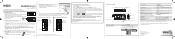
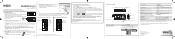
... more help? Do not return this product to the store.
Visit www.rcaaudiovideo.com for the latest firmware, RCA easyRip Media Software, user
manual and FAQ's.
General controls
Power on/off ( )/display player menu
Microphone
Skip back/reverse/menu back
USB plug
Display
Play/pause (and show the Option menu)/select menu option Scroll down/decrease volume
Scroll up/increase...
