RCA M6204 driver and firmware

Related RCA M6204 Manual Pages
Download the free PDF manual for RCA M6204 and other RCA manuals at ManualOwl.com
Warranty Card - Page 1
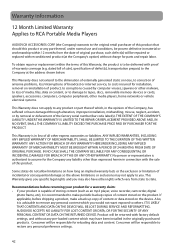
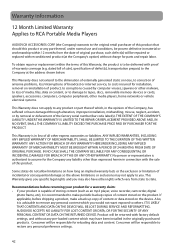
... of broadcast or internet service, to costs incurred for installation, removal or reinstallation of product, to corruptions caused by computer viruses, spyware or other malware, to loss of media, files, data or content, or to damage to tapes, discs, removable memory devices or cards, speakers, accessories, computers, computer peripherals, other media players, home networks or vehicle electrical...
Owner/User Manual - Page 2
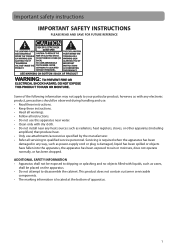
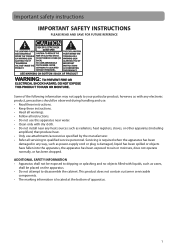
...; Do not install near any heat sources such as radiators, heat registers, stoves, or other apparatus (including
amplifiers) that produce heat. • Only use attachments/accessories specified by the manufacturer. • Refer all servicing to qualified service personnel. Servicing is required when the apparatus has been
damaged in any way, such as power-supply cord...
Owner/User Manual - Page 4


... 111 Congressional Blvd., Suite 350 Carmel, IN 46032
1-317-810-4880 ( No technical /product support is available via this number. This phone number is for regulatory matters only.)
Visit www.rcaaudiovideo.com for technical support
RCA M6202
RCA M6204
RCA M6208
This Class B digital apparatus complies with Canadian ICES-003. Cet appareil numérique de la classe...
Owner/User Manual - Page 6


......34 Storing and recalling preset stations 34 Improving FM radio sound ...35 Playing back FM radio recordings...35 Copying recordings to your PC...35
Playlists
Creating a Playlist...36 Removing files from Playlist...36 Downloading playlists to player...36
Settings
Changing the player's settings...37 Shuffle ...37 Repeat ...37 Equalizer ...37 Customize menu ...37 Slideshow ...37 Brightness ...37...
Owner/User Manual - Page 8


... AGREEMENT
IMPORTANT: READ CAREFULLY BEFORE DOWNLOADING OR INSTALLING THIS SOFTWARE!
THIS END USER LICENSE AGREEMENT (THIS "EULA") IS A LEGAL AGREEMENT BETWEEN YOU AND AUDIOVOX CORPORATION AND, AS APPLICABLE, ANY AUDIOVOX SUBSIDIARY, AS DEFINED BELOW (COLLECTIVELY "AUDIOVOX"), FOR THE RCA BRANDED PORTABLE DIGITAL AUDIO/VIDEO DEVICE APPLICATION/DRIVER SOFTWARE PROGRAM WHICH MAY INCLUDE ASSOCIATED...
Owner/User Manual - Page 9


... case, the Program may not operate properly. Updated versions of the Program may be downloaded from www.rcaaudiovideo.com/downloads (d) AUDIOVOX is not obligated to provide support services for the Program. (e) The Program is provided with "RESTRICTED RIGHTS". Use, duplication, or disclosure by the U.S. Government is subject to restrictions as set forth in subparagraph (c)(1)(ii) of DFARS...
Owner/User Manual - Page 10


... AND RESULTS OBTAINED.
7. WINDOWS MEDIA The software embedded within your A/V Device (the "Device Firmware") contains software licensed from Microsoft that enables you to play Windows Media Audio (WMA) files ("WMA Software"). The WMA Software is licensed to you for use with your A/V Device under the following conditions. By installing and using this version of the Device Firmware, you are agreeing...
Owner/User Manual - Page 11


... offers opted into by you with Audiovox partners, technical information about your computer, system and application software, IP address and peripherals, that is gathered periodically to facilitate the provision of software updates, product support and other services to you (if any) related to the RCA easyRip Software and to verify compliance with the terms of this License. Audiovox may...
Owner/User Manual - Page 12


... of this END USER LICENSE AGREEMENT, GET DIGITAL DATA shall authorize the Designated Equipment to access the Metadata. Conditional access to the Metadata does require the installation of appropriate software, provided by the manufacturer of the Designated Equipment.
4. LIMITATION ON COPIES AND ACCESS A. END USER may retrieve, copy and display Metadata solely for personal use, and...
Owner/User Manual - Page 15


...release, (b) use of the Metadata in combination with non-GET DIGITAL DATA software, data or equipment if the infringement was caused by such ... FOR CESSATION OF BUSINESS. Get Digital Data may terminate this Agreement if Get Digital Data ends its business activity of supporting and maintaining the Metadata database....service of process by mail, and waive any jurisdictional or venue defenses otherwise...
Owner/User Manual - Page 17


...Vista™ or Windows® 7 • Internet Explorer 6.0 or higher with Internet access • Windows Media Player 10 or higher • 250MB or more free hard disk space for the software • 128MB RAM (256MB recommended) • CD-ROM drive capable of digital audio extraction • USB port (2.0 recommended) • Sound card
Windows, Windows Media, and Windows Vista are trademarks...
Owner/User Manual - Page 18


... in the Start menu, find and open the drive letter associated with the player (i.e. RCA MP3) and then double-click the rcaeasyrip_setup.exe file to launch the installer. • The software installer can be deleted from the player after installation to free up more storage space*.
Player USB connector
USB port of your computer
* The latest software can be downloaded from www.rcaaudiovideo.com.
17
Owner/User Manual - Page 19


... a USB 2.0 port is available on your computer, use it to connect to your player. The player is still backward compatible with the older USB 1.1 ports; however, you will not be able to take full advantage of the potential speed increase.
• IMPORTANT: Do not disconnect the USB connection from either the PC or the player during the software installation.
Charging the player...
Owner/User Manual - Page 20


...; Create Playlists • Copy files from your library to the player • Copy files from the player to your library • Delete files from the player To start easyRip: • Click on the RCA Detective system tray icon and select RCA easyRip from the menu. • Double-click the easyRip icon on your PC's desktop. The easyRip dock...
Owner/User Manual - Page 21


... PC.
Disconnecting the player from the PC
1. In the Windows system tray, click the Safely Remove Hardware icon and then select the device with the appropriate drive letter from the list of devices.
2. When the Safe to remove hardware message appears, unplug the player from the PC. IMPORTANT: Do not disconnect the USB connection during file transfer...
Owner/User Manual - Page 37


... formats such as video, photo, audible and recording. To add the currently playing music file in the playlist: 1. Press to display the Option menu. 2. Press + or ...display the Option menu. Now "Clear from Playlists" is highlighted. 6. Press to remove this file from the playlist.
Downloading playlists to player
You can also download playlists of your favorite music created on the RCA easyRip software...
Owner/User Manual - Page 40


... skipping or popping. • You'll need to rip the audio track again- make sure you close all other applications on your PC when you
record. • Try ripping with the Error Correction setting turned on.
Player turns itself off. • Your player turns itself off if you leave it in pause mode or navigation mode...
Owner/User Manual - Page 41


...8226; Secure music downloads are not supported by this player. Please make sure to download songs without
DRM protection (Digital Rights Management).
Cannot launch RCA easyRip installer stored in the player to install easyRip on my PC. • The easyRip Media Software installer is stored in the player. With the player connected to the computer
USB port, go to My Computer desktop icon or through...
Owner/User Manual - Page 42


...Settings => Format). • IMPORTANT: Backup your media before formatting the player.
Visiting RCA website
Please visit www.rcaaudiovideo.com for: • Product registration • Latest software and firmware • Latest RCA easyRip software • User manual • Frequently asked questions (FAQ) • Customer service and technical support information
Technical specification
Power...
Quick Start Guide - Page 1
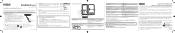
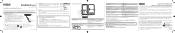
... the first time.
Player
USB connector
USB port of your computer
2. Transfer audio/video/photo files to your player with either of the two methods below: a) RCA easyRip: Helps to rip CD's, create playlists, load content and manage your library with an intuitive
and modular design. Click the easyRip icon ( ) on your PC desktop to launch the software. • For details...

