RCA VR5235 driver and firmware

Related RCA VR5235 Manual Pages
Download the free PDF manual for RCA VR5235 and other RCA manuals at ManualOwl.com
Owner/User Manual - Page 2
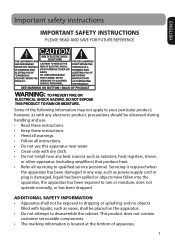
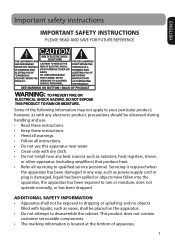
... with dry cloth. • Do not install near any heat sources such as radiators, heat registers, stoves,
or other apparatus (including amplifiers) that produce heat. • Refer all servicing to qualified service personnel. Servicing is required when
the apparatus has been damaged in any way, such as power-supply cord or plug is damaged, liquid...
Owner/User Manual - Page 4


...
FCC Information
Note: This equipment has been tested and found to comply with the limits for a Class B digital device, pursuant to Part 15 of FCC Rules. These limits are designed to provide reasonable protection against harmful interference in a residential installation. This equipment generates, uses, and can radiate radio frequency energy and, if not...
Owner/User Manual - Page 6


......3 Power Supply...4
Contents 5
End user license agreement 8
Before you begin
Unpacking your player...12 Installing batteries...12 Using earphones and external microphone 12
Connecting to computer
Computer system requirements 13 Connecting to computer...13 Turning player on/off...13 Locking the player controls...13
Installing Digital Voice Manager application
Installing Digital Voice...
Owner/User Manual - Page 9
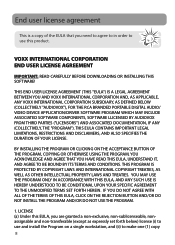
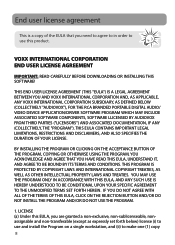
...: READ CAREFULLY BEFORE DOWNLOADING OR INSTALLING THIS SOFTWARE!
THIS END USER LICENSE AGREEMENT (THIS "EULA") IS A LEGAL AGREEMENT BETWEEN YOU AND VOXX INTERNATIONAL CORPORATION AND, AS APPLICABLE, ANY VOXX INTERNATIONAL CORPORATION SUBSIDIARY, AS DEFINED BELOW (COLLECTIVELY "AUDIOVOX"), FOR THE RCA BRANDED PORTABLE DIGITAL AUDIO/ VIDEO DEVICE APPLICATION/DRIVER SOFTWARE PROGRAM WHICH MAY INCLUDE...
Owner/User Manual - Page 10


... Portable Digital Audio/Video Device ("A/V Device"), and only if the other party agrees to accept the terms and conditions of this EULA. If you transfer the Program, you must at the same time either transfer all copies to the same party or destroy any copies not transferred. (c) The terms of this EULA will govern any software upgrades or updates...
Owner/User Manual - Page 12


...COPY OF WHICH WILL BE INSTALLED IN THE APPROPRIATE FOLDER ON YOUR COMPUTER UPON INSTALLATION OF THE SOFTWARE. AUDIOVOX IS NOT RESPONSIBLE FOR ANY THIRD PARTY'S SOFTWARE AND SHALL HAVE NO LIABILITY FOR YOUR USE OF THIRD PARTY SOFTWARE.
8. GOVERNING LAW If you acquired this A/V Device... of this definition only, the term "control" means the possession of the power to direct or cause the direction of ...
Owner/User Manual - Page 13


... does not personally identify you, to improve our products or to provide services or technologies to you.
Before you begin
Unpacking your player
You should have the following: • RCA voice recorder • USB cable • Two "AAA" batteries • Wrist strap • Quick start guide
Installing batteries
1. Apply thumb pressure to slide the battery compartment cover, then...
Owner/User Manual - Page 14


...) • 300 MB available hard disk space • 1024 x 768 pixels or higher recommended • Internet Access (broadband recommended)
Connecting to computer
Connect the player before launching the Digital Voice Manager. 1. Connect the player to the computer using the supplied USB cable. 2. CONNECTED shows on the player's display. The player appears as a
removable drive in your computer.
13
Owner/User Manual - Page 15
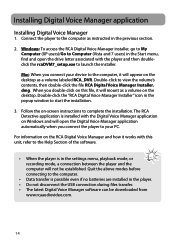
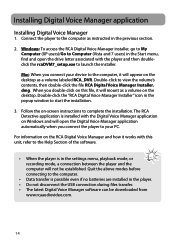
... the player to the computer as instructed in the previous section.
2. Windows: To access the RCA Digital Voice Manager installer, go to My Computer (XP users)/Go to Computer (Vista and 7 users) in the Start menu, find and open the drive letter associated with the player and then doubleclick the rcaDVM7_setup.exe to launch the installer.
Mac: When you connect your device to the computer...
Owner/User Manual - Page 16


.... The newly renamed folders will appear on your recorder the next time you disconnect it from the computer and power it on.
If you change the folder name using Windows Explorer or Finder, the folder will no longer be recognized by the device. It is best to use only the DVM software for renaming folders.
15
Owner/User Manual - Page 26


... of memory errors. To unmount the device: • Mac users, locate the RCA_DVR device in the finder, then Ctrl+click and select Eject "RCA_DVR". • PC users, choose Safely Remove Hardware from the system tray, then choose to stop the USB Mass Storage Device.
• If power supplied from the battery fails suddenly (e.g. batteries are removed accidentally) during recording, the...
Owner/User Manual - Page 27


... to the main screen.
Menu options Quality
Beep Tone AVR Format Version
Available settings HQ - highest recording quality, shorter recording time SP - mid level of recording quality and recording time LP - highest recording time, lower recording quality On/Off On/Off Confirm or Exit Show the current firmware version
Accessing Date and Time menu
1. While in stop mode, press...
Owner/User Manual - Page 28


... sliding / switch to • Remove the batteries to reset the player.
Available recording time becomes shorter • You may have set the recording quality to 'High Quality'. Refer to the Setting
recording quality section. • Delete the Digital Voice Manager setup software from the player to free up
more memory space.
Can not perform playback • Make sure you have selected...
Owner/User Manual - Page 29
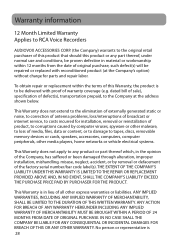
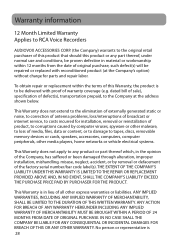
...Applies to RCA Voice Recorders
AUDIOVOX ...internet service, to costs incurred for installation, removal or reinstallation of product, to corruptions caused by computer viruses, spyware or other malware, to loss of media, files, data or content, or to damage to tapes, discs, removable memory devices or cards, speakers, accessories, computers, computer peripherals, other media players, home networks...
Owner/User Manual - Page 30


... ON THE RETURNED DEVICE. Product will be returned with factory default settings, and without any pre-loaded content which may have been installed in the originally purchased products. Consumer will be responsible for reloading data and content. Consumer will be responsible to restore any personal preference settings. • Properly pack your unit. Include any remotes, memory cards, cables, etc...
Quick Start Guide - Page 1


...the latest rmware, RCA Digital Voice Manager, user manual and FAQ's.
Installing Digital Voice Manager application
1. Connect the player and computer with USB cable (included). CONNECTED shows on the player's display. The player appears as a removable drive in your computer.
2. Windows: To access the RCA Digital Voice Manager installer, go to My Computer (XP users)/Go to Computer (Vista and 7 users...

