RCA VR5340 driver and firmware
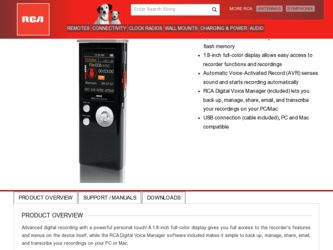
Related RCA VR5340 Manual Pages
Download the free PDF manual for RCA VR5340 and other RCA manuals at ManualOwl.com
Warranty Card - Page 1
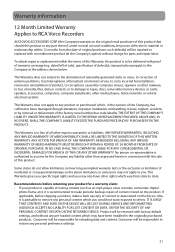
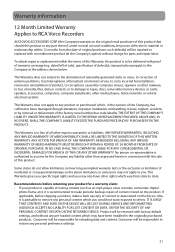
... of broadcast or internet service, to costs incurred for installation, removal or reinstallation of product, to corruptions caused by computer viruses, spyware or other malware, to loss of media, files, data or content, or to damage to tapes, discs, removable memory devices or cards, speakers, accessories, computers, computer peripherals, other media players, home networks or vehicle electrical...
Owner/User Manual - Page 2
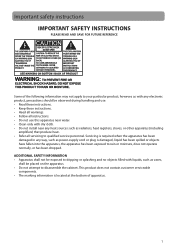
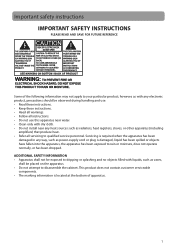
... with dry cloth. • Do not install near any heat sources such as radiators, heat registers, stoves, or other apparatus (including
amplifiers) that produce heat. • Refer all servicing to qualified service personnel. Servicing is required when the apparatus has been
damaged in any way, such as power-supply cord or plug is damaged, liquid...
Owner/User Manual - Page 4
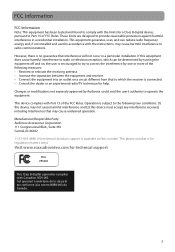
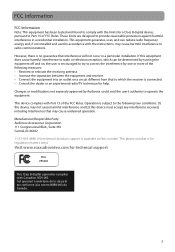
... Corporation 111 Congressional Blvd., Suite 350 Carmel, IN 46032
1-317-810-4880 ( No technical /product support is available via this number. This phone number is for regulatory matters only.)
Visit www.rcaaudiovideo.com for technical support
RCA VR5340
This Class B digital apparatus complies with Canadian ICES-003. Cet appareil numérique de la classe B est...
Owner/User Manual - Page 5
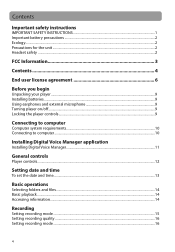
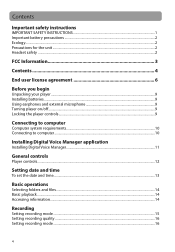
...batteries ...9 Using earphones and external microphone 9 Turning player on/off...9 Locking the player controls...9
Connecting to computer
Computer system requirements...10 Connecting to computer...10
Installing Digital Voice Manager application
Installing Digital Voice Manager...11
General controls
Player controls...12
Setting date and time
To set the date and time...13
Basic operations
Selecting...
Owner/User Manual - Page 7
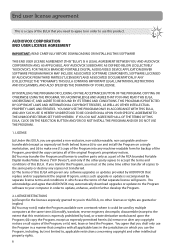
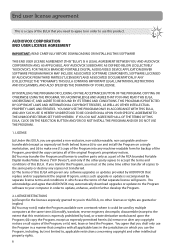
... AGREEMENT
IMPORTANT: READ CAREFULLY BEFORE DOWNLOADING OR INSTALLING THIS SOFTWARE!
THIS END USER LICENSE AGREEMENT (THIS "EULA") IS A LEGAL AGREEMENT BETWEEN YOU AND AUDIOVOX CORPORATION AND, AS APPLICABLE, ANY AUDIOVOX SUBSIDIARY, AS DEFINED BELOW (COLLECTIVELY "AUDIOVOX"), FOR THE RCA BRANDED PORTABLE DIGITAL AUDIO/VIDEO DEVICE APPLICATION/DRIVER SOFTWARE PROGRAM WHICH MAY INCLUDE ASSOCIATED...
Owner/User Manual - Page 8
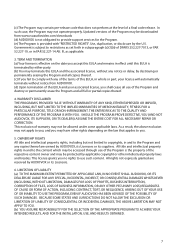
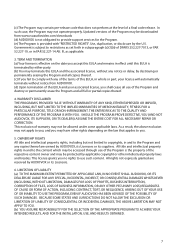
...Updated versions of the Program may be downloaded from www.rcaaudiovideo.com/downloads (d) AUDIOVOX is not obligated to provide support services for the Program. (e) The Program is provided with "RESTRICTED RIGHTS". Use, duplication, or disclosure by the U.S. Government is subject to restrictions as set...all full or partial copies thereof.
4. WARRANTY ...INSTALLATION, USE, AND RESULTS OBTAINED.
7
Owner/User Manual - Page 9
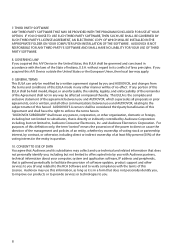
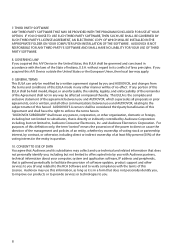
... to offers opted into by you with Audiovox partners, technical information about your computer, system and application software, IP address and peripherals, that is gathered periodically to facilitate the provision of software updates, product support and other services to you (if any) related to the RCA Software and to verify compliance with the terms of this License. Audiovox may...
Owner/User Manual - Page 10


Before you begin Unpacking your player
You should have the following: • RCA voice recorder • USB cable • Two "AAA" batteries • Quick start guide
Installing batteries
1. Apply thumb pressure to slide the battery compartment cover in the direction of the arrow, then remove the cover.
2. Insert two "AAA" batteries (included), ...
Owner/User Manual - Page 11


... 768 MB RAM (1GB recommended) • 300 MB available hard disk space • 1024 x 768 pixels or higher recommended • Internet Access (broadband recommended)
Connecting to computer
Connect the player before launching the Digital Voice Manager. 1. Connect the player and PC with USB cable (included). 2. Connected shows on the player's display. The player appears as a removable drive in your...
Owner/User Manual - Page 12
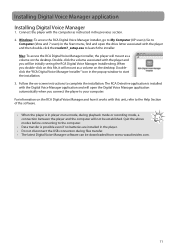
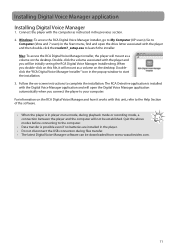
... the computer as instructed in the previous section. 2. Windows: To access the RCA Digital Voice Manager installer, go to My Computer (XP users) /Go to
Computer (Vista and 7 users) in the Start menu, find and open the drive letter associated with the player and then double-click the rcadvm7_setup.exe to launch the installer. Mac: To access the RCA Digital Voice Manager installer, the player will...
Owner/User Manual - Page 19


...stopped, press and hold MENU/INFO to access the player menu. 2. Press / to select Edit and ...Settings menu. 2. During playback, press to mark start location and begin cut mode. 3. Press again to mark end location. 4. Press again to confirm cutting the selected segment. If is not pressed to confirm, the cutting
operation will be cancelled.
• Insert, Append and Cut will only update the recorded...
Owner/User Manual - Page 21
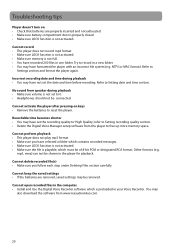
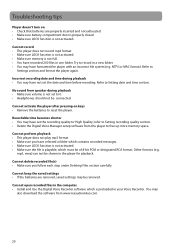
... you follow each step under Deleting Files section carefully.
Can not keep the saved settings • If the batteries are removed, saved settings may be removed.
Can not open recorded files in the computer. • Install and Use the Digital Voice Recorder software which is preloaded in your Voice Recorder. You may
also download the software from www.rcaaudiovideo.com.
20
Owner/User Manual - Page 22
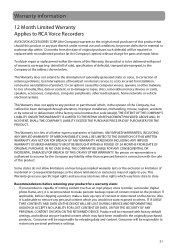
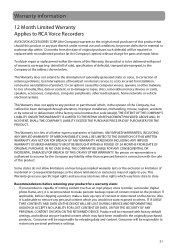
... of broadcast or internet service, to costs incurred for installation, removal or reinstallation of product, to corruptions caused by computer viruses, spyware or other malware, to loss of media, files, data or content, or to damage to tapes, discs, removable memory devices or cards, speakers, accessories, computers, computer peripherals, other media players, home networks or vehicle electrical...
Quick Start Guide - Page 1
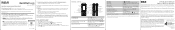
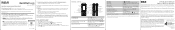
... USB cable (included). Connected shows on the player's display. The player appears as a removable drive in your computer.
2. Windows: To access the RCA Digital Voice Manager installer, go to My Computer (XP users) /Go to Computer (Vista and 7 users) in the Start menu, find and open the drive letter associated with the player and then double-click the rcadvm7_setup.exe to launch the installer.
Mac...

