Samsung DV22K6800EW/AC driver and firmware
Drivers and firmware downloads for this Samsung item

Related Samsung DV22K6800EW/AC Manual Pages
Download the free PDF manual for Samsung DV22K6800EW/AC and other Samsung manuals at ManualOwl.com
User Manual - Page 2
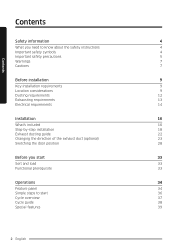
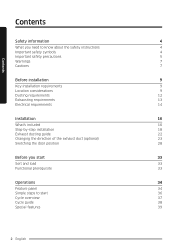
...
9
Ducting requirements
12
Exhausting requirements
13
Electrical requirements
14
Installation
16
What's included
16
Step-by-step installation
18
Exhaust ducting guide
22
Changing the direction of the exhaust duct (optional)
23
Switching the door position
28
Before you start
33
Sort and load
33
Functional prerequisite
33
Operations
34
Feature panel
34
Simple...
User Manual - Page 4


..., caution and care when installing, maintaining and operating your dryer. Because the following operating instructions cover various models, the characteristics of your dryer may differ slightly from those described in this manual and not all warning signs may be applicable. If you have any questions or concerns, contact your nearest service center or find help...
User Manual - Page 5
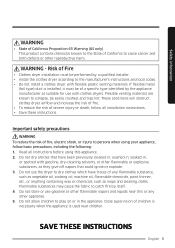
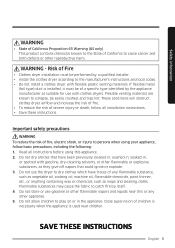
... conditions will obstruct clothes dryer airflow and increase the risk of fire. • To reduce the risk of severe injury or death, follow all installation instructions. • Save these instructions.
Important safety precautions
WARNING To reduce the risk of fire, electric shock, or injury to persons when using your appliance, follow basic precautions...
User Manual - Page 6
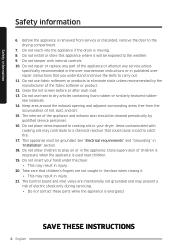
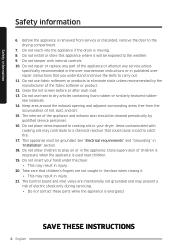
... is moving. 8. Do not install or store this appliance where it will be exposed to the weather. 9. Do not tamper with internal controls. 10. Do not repair or replace any part of the appliance or attempt any service unless
specifically recommended in the user-maintenance instructions or in published userrepair instructions that you understand and...
User Manual - Page 7


... foam) or similarly textured rubber-like materials on a heat setting. Heated foam rubber materials can, under certain circumstances, ignite ...install or store this appliance where it will be exposed to the weather. • Do not tamper with the controls. • Do not repair, replace, or attempt to service any part of the appliance unless
specifically instructed to in the user-repair instructions...
User Manual - Page 8


... fabric softener or product.
• Clean the lint screen before or after each load. • Keep the area around the exhaust opening and surrounding areas free from ...service personnel. • This appliance must be properly grounded. Never plug the power cord into a receptacle
that is not grounded adequately or not in accordance with local and national codes. See the installation instructions...
User Manual - Page 9


... following instructions before installing the dryer, and keep this manual for future reference.
WARNING The control board and inlet valve are intentionally not grounded and may present a risk of electric shock only during servicing. Service personnel - Do not contact these parts while the appliance is energized.
Key installation requirements
• A grounded electrical outlet. • A power...
User Manual - Page 10
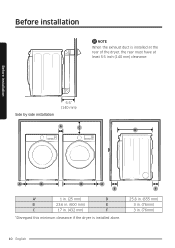
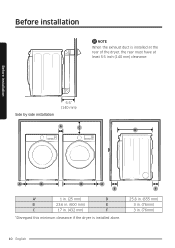
... the rear of the dryer, the rear must have at least 5.5 inch (140 mm) clearance.
Side by side installation
5.5" (140 mm)
A
C
D
A
B
B
A
E
A*
1 in. (25 mm)
D
B
23.6 in. (600 mm)
E
C
17 in. (432 mm)
F
*Disregard this minimum clearance if the dryer is installed alone.
F
25.8 in. (655 mm) 3 in. (76mm) 3 in. (76mm)
10 English
User Manual - Page 11
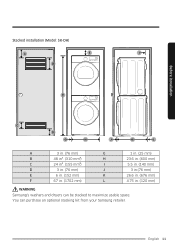
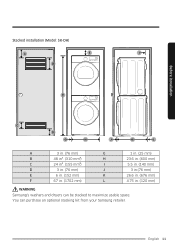
... installation (Model: SK-DH)
A
E
I
B
F
C
D
G
H
J
K
L
A
3 in. (76 mm)
G
1 in. (25 mm)
B
48 in². (310 mm²)
H
23.6 in. (600 mm)
C
24 in². (155 mm²)
I
5.5 in. (140 mm)
D
3 in. (76 mm)
J
3 in.(76 mm)
E
6 in. (152 mm)
K
26.6 in. (676 mm)
F
67 in. (1702 mm)
L
4.75 in. (120 mm)
WARNING Samsung...
User Manual - Page 12
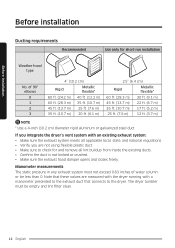
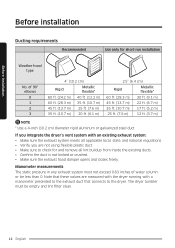
... requirements
Recommended
Use only for short-run installation
Weather hood type
No. of 90° elbows 0 1 2 3
4" (10.2 cm)
Rigid
Metallic flexible*
80 ft. (24.2 m) 40 ft. (12.2 m)
60 ft. (28.3 m) 35 ft. (10.7 m)
...
User Manual - Page 13


...required exhaust duct is 4 inches
(10.2 cm) in diameter. • See "Ducting requirements" in the
"Installation" section for the maximum duct length and number of bends that can be used. • The total length ...WARNING
• You must exhaust the dryer to the outside to reduce the risk of fire when you install the dryer in an alcove or closet.
• Do not use a plastic or non-metal flexible ...
User Manual - Page 14


...installation
Before installation
Electrical requirements
The wiring diagram is located on the plate under the control...is your responsibility to provide adequate electrical service for your dryer.
Grounding This dryer ... have a proper outlet installed by a qualified electrician.
• If a power cord is not used and...or testing, follow all grounding instructions in the "Grounding" section. ...
User Manual - Page 15


..., or with tinned leads. • Do not reuse a power supply cord from
an old dryer. The power cord electric supply wiring must be supported at the dryer cabinet by a suitable UL-listed strain relief. • Grounding through the neutral conductor is prohibited for (1) new branch-circuit installations, (2) mobile homes, (3) recreational vehicles, and (4) areas where local...
User Manual - Page 16
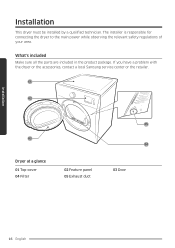
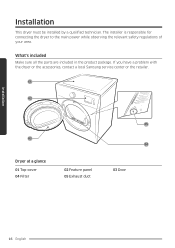
... a qualified technician. The installer is responsible for connecting the dryer to the main power while observing the relevant safety regulations of your area.
What's included
Make sure all the parts are included in the product package. If you have a problem with the dryer or the accessories, contact a local Samsung service center or the retailer...
User Manual - Page 17
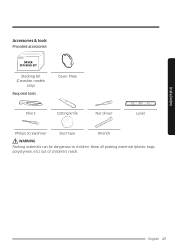
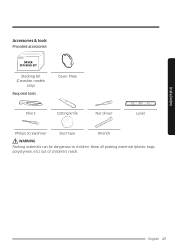
Installation
Accessories & tools Provided accessories
DRYER STACKING KIT
Stacking Kit (Canadian models
only)
Required tools
Cover Plate
Pliers
Cutting knife
Nut driver
Level
Philips screwdriver
Duct tape
Wrench
WARNING Packing materials can be dangerous to children. Keep all packing materials (plastic bags, polystyrene, etc.) out of children's reach.
English 17
User Manual - Page 18


... the door position". 3. Install the exhaust system as instructed in the "Exhaust ducting guide" section.
NOTE •... To move the dryer easily, lay two of the carton cushions from the packaging on the
floor. Tip the dryer on its side so it lies across both cushion-tops. Push the dryer so that it is near its final location, and then set...
User Manual - Page 19
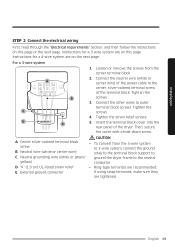
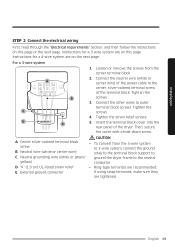
...Instructions for a 3-wire system are on this page. Instructions for a 4-wire system are on the next page.
For a 3-wire system
A B
C D
E
1. Loosen or remove the screws from the center terminal block.
2. Connect the neutral wire (white or center wire) of the power cable... wire (white or center wire)
strap to the terminal block support to
C. Neutral grounding wire (white or green/
ground the ...
User Manual - Page 20
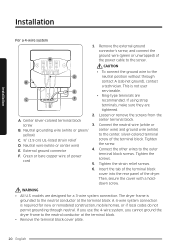
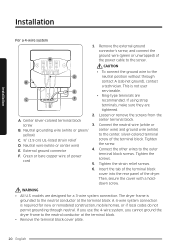
Installation
Installation
For a 4-wire system
1. Remove the external ground
connector's screw, and connect the
ground wire (green or unwrapped) of
A
the power cable...power
cord
• To connect the ground wire to the neutral position without through contact A (cabinet ground), contact a technician. This is not user serviceable...for new or remodeled construction, mobile homes, or if local ...
User Manual - Page 21
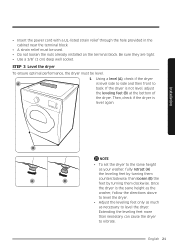
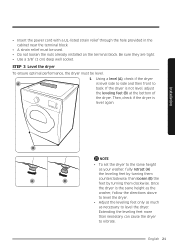
... the power cord with a UL-listed strain relief through the hole provided in the cabinet near the terminal block.
• A strain relief must be used. • Do not loosen the nuts already installed on the...at the bottom of
the dryer. Then, check if the dryer is
level again.
Installation
B
NOTE
• To set the dryer to the same height
as your washer, fully retract (A)
the leveling feet...
User Manual - Page 39


... the dryer displays an information code, you can use Smart Care to check the status of the dryer on a smartphone. To use Smart Care, you must have the Samsung Smart Care app installed on your smartphone.
NOTE
Smart Care is optimized for Samsung Galaxy and Apple iPhones. (Not compatible with some models). Download the Samsung Smart...
