Samsung DVD-C350 driver and firmware
Drivers and firmware downloads for this Samsung item

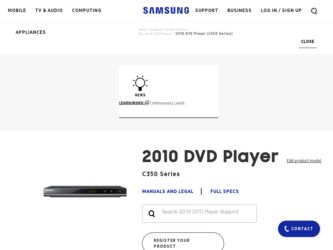
Related Samsung DVD-C350 Manual Pages
Download the free PDF manual for Samsung DVD-C350 and other Samsung manuals at ManualOwl.com
User Manual (user Manual) (ver.2.0) (English) - Page 2
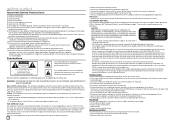
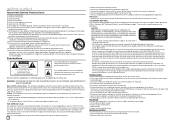
... a Class B digital device, pursuant to Part 15 of the FCC rules. These limits are designed to provide reasonable protection against harmful interference in a residential installation. This equipment generates, uses and can radiate radio frequency energy and, if not installed and used in accordance with the instructions, may cause harmful interference to radio or television reception, which...
User Manual (user Manual) (ver.2.0) (English) - Page 3
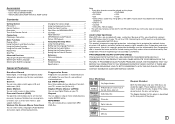
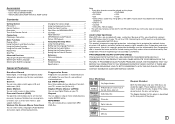
...Menu Using the Setup Menu 9 Setting Up the Language Features 9 Setting Up the Audio Options 10 Setting Up the Display Options 10 Setting Up the Parental Control 11 Reference Firmware Upgrade 11 Reference Troubleshooting 12 Specifications 12
Progressive Scan Progressive scan provides an improved picture with double the scan lines of a conventional interlaced picture. EZ VIEW (DVD) Easy View...
User Manual (user Manual) (ver.2.0) (English) - Page 4
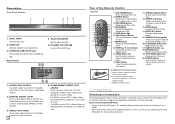
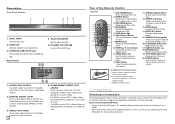
.... These jacks provide PR, PB and Y video.
- If P-SCAN is set to "ON" in Video Output of the Setup Menu, progressive scan mode will work.
- If I-SCAN is set to "ON" in Video Output of the Setup Menu, interlaced scan mode will work.
Tour of the Remote Control
DVD-C350
1 2 3 4 5 6 7 8 9 10
1. DVD POWER Button
Turns the power on or off.
2. REPEAT Button
Allows you to...
User Manual (user Manual) (ver.2.0) (English) - Page 5
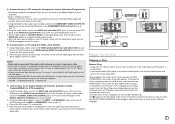
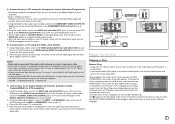
... the DVD player and TV.
3. Set the Video Output to I-SCAN/P-SCAN in the Display Setup menu. You can also use the VIDEO SEL. button to change the Video Output mode.
4. Press the input selector button on your TV remote control until the Component signal from the DVD player appears on the TV screen.
B. Connecting to a TV using the Video Jack (Video)
1. Using Video/Audio cables, connect...
User Manual (user Manual) (ver.2.0) (English) - Page 8
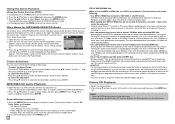
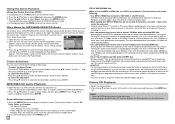
... try recording copyright protected MP3 files. Windows MediaTM files (a registered trade mark of Microsoft Inc) and SDMITM files (a registered trade mark of The SDMI Foundation) are encrypted and code protected to prevent illegal copying. You cannot copy these files.
- Important: The recommendations on the previous page cannot be taken as a guarantee that the DVD player will...
User Manual (user Manual) (ver.2.0) (English) - Page 11
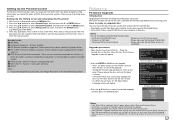
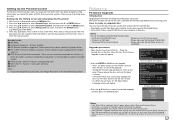
... tray of your DVD-C350. Place the burned disc on the tray. Close the tray. The Firmware upgrade screen will appear.
Upgrade file detected Curent version: 09.11.28.00.C450XEL Update version: 09.12.04.00.C450XEL Upgrade ? Press Play to start
2. Press the ENTER or PLAY to start upgrade. - Press any other buttons on the remote control or eject the...
User Manual (user Manual) (ver.2.0) (English) - Page 16
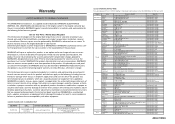
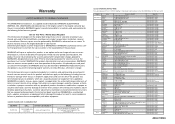
... or exterior finish; product with altered serial numbers; failure to follow operating instructions, customer adjustments, maintenance and environmental instructions that are covered and prescribed in the instruction book; use of non-SAMSUNG or unauthorized parts, supplies, accessories or equipment which damage this product or result in service problems; failures or problems due to incompatibility...
User Manual (user Manual) (ver.1.0) (English, French) - Page 2
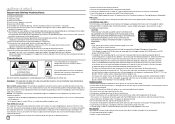
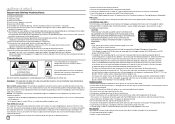
... a Class B digital device, pursuant to Part 15 of the FCC rules. These limits are designed to provide reasonable protection against harmful interference in a residential installation. This equipment generates, uses and can radiate radio frequency energy and, if not installed and used in accordance with the instructions, may cause harmful interference to radio or television reception, which...
User Manual (user Manual) (ver.1.0) (English, French) - Page 5


... on the DVD player and TV.
3. Set the Video Output to I-SCAN/P-SCAN in the Display Setup menu. You can use the VIDEO SEL. button to change the Video Output mode.
4. Press the input selector on your TV remote control until the Component signal from the DVD player appears on the TV screen.
B. Connecting to a TV (VIDEO)
- Using video/audio cables, connect the VIDEO (yellow)/AUDIO (red and...
User Manual (user Manual) (ver.1.0) (English, French) - Page 6
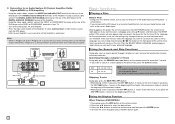
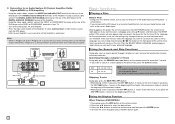
... ampilfier, Dolby Digital or DTS amplifier
RED
RED
YELLOW
B Video Cable
Audio Cable
A Component Cable
YELLOW
RED WHITE
BLUE
RED
GREEN
RED WHITE WHITE RED
Basic functions
Playing a Disc
Before Play - Using your TV's remote control, turn on your TV and set it to the Video Input your DVD player is
connected to. - If you connected the DVD player to an external Audio System, turn...
User Manual (user Manual) (ver.1.0) (English, French) - Page 9
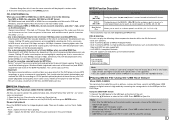
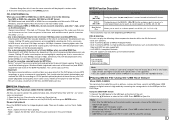
... an MP3 player, USB memory or digital camera in high audio by connecting the storage device to the USB port of the DVD Player.
Using the USB HOST feature 1. Connect the USB device to the USB port on the front of the unit. 2. Press the π/† buttons to select a file in USB. Press ENTER to Open file.
Note • Each time the USB button on the remote control is pressed...
User Manual (user Manual) (ver.1.0) (English, French) - Page 10
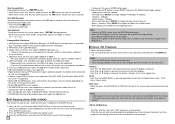
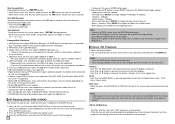
... type MP3 player. 3. Digital camera: Cameras that support USB Mass Storage v1.0.
• Cameras that operate as a removable disk in Windows (2000 or later) without additional driver installation. 4. USB Flash Drive: Devices that support USB2.0 or USB1.1. • You may experience a difference in playback quality when you connect a USB1.1 device. 5. USB card Reader: One slot USB card reader and...
User Manual (user Manual) (ver.1.0) (English, French) - Page 12
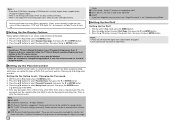
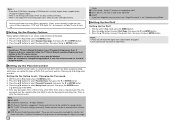
...; buttons to select Display Setup page, then press the † or ENTER button. 3. Press the π/† buttons to select the desired item, then press the ® or ENTER button.
Note : • Consult your TV User's Manual to findout if your TV supports Progressive Scan. If
Progressive Scan is supported, follow the TV User's Manual regarding Progressive Scan settings in the TV's menu system...
User Manual (user Manual) (ver.1.0) (English, French) - Page 16
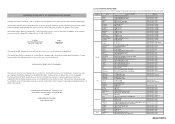
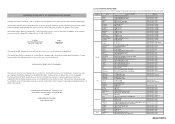
... which are explained in the instruction manual are not covered under the terms of this warranty. This warranty will automatically be voided for any unit found with a missing or altered serial number. This warranty is valid only on products purchased and used in Canada.
Samsung Electronics Canada Inc., Customer Service 55 Standish Court Mississauga, Ontario...
