Samsung DVD-R160 driver and firmware
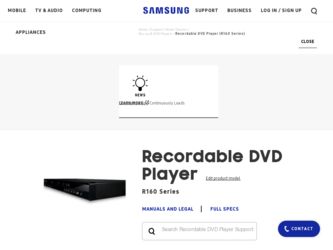
Related Samsung DVD-R160 Manual Pages
Download the free PDF manual for Samsung DVD-R160 and other Samsung manuals at ManualOwl.com
User Manual - Page 2
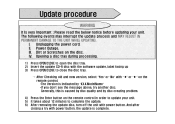
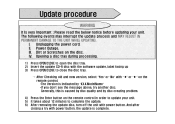
...update CD-R disc with the software update, label facing up 3) Press OPEN/CLOSE to close the disc tray.
→ After Checking old and new version, select "Yes" or "No" with "◀" or "▶" on the remote control. *The Version... remote control in order to update your unit. 5) It takes about 12 minutes to complete the update. 6) After removing the update disc, turn off the unit with power button...
Quick Guide (easy Manual) (ver.1.0) (English) - Page 2
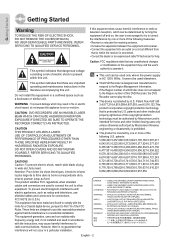
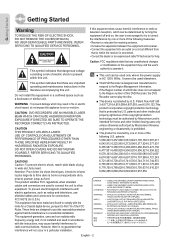
... to other equipment. To prevent electromagnetic interference with electric appliances, such as radios and televisions, use shielded cables and connectors for connections. FCC NOTE (for U.S.A): This equipment has been tested and found to comply with the limits for a Class B digital device, pursuant to Part 15 of the FCC Rules. These limits are designed to...
Quick Guide (easy Manual) (ver.1.0) (English) - Page 3
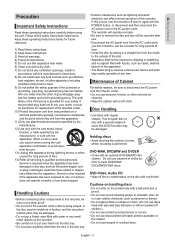
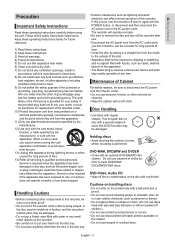
.... 14) Refer all servicing to qualified service personnel. Service is required when the apparatus has been damaged in any way, such as the power-supply cord or plug is...where recording is performed.
DVD-RAM, DVD±RW and DVD±R
• Clean with an optional DVD-RAM/PD disc cleaner . Do not use cleaners or cloths for CDs to clean DVD-RAM/ DVD±RW/DVD±R discs.
DVD-Video, Audio CD...
Quick Guide (easy Manual) (ver.1.0) (English) - Page 5
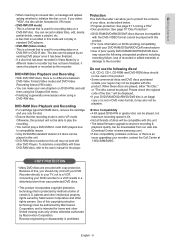
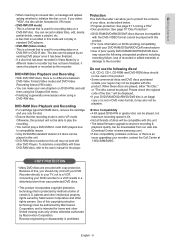
....
• You cannot play a DVD-RAM in most DVD players due to compatibility issues.
• Only DVD-RAM standard Version 2.0 discs can be played in this unit.
• DVD-RAM discs recorded on this unit may not work with other DVD Players. To determine compatibility with these DVD-RAM discs, refer to the user's manual for the player.
Protection
This DVD Recorder can allow you to protect the...
Quick Guide (easy Manual) (ver.1.0) (English) - Page 10
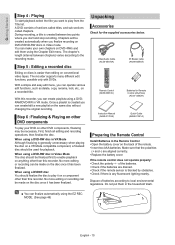
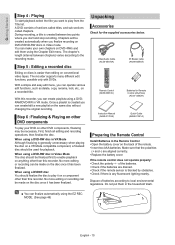
...
▌Accessories
Check for the supplied accessories below.
Video/Audio Cable (AC39-00073A)
IR Blaster cable (AK39-00055A)
Remote Control (AK59-00061C)
Batteries for Remote Control (AAA Size)
(AC43-12002H)
Instruction Manual (AK68-01318A)
Quick Guide (AK68-01321A)
▌Preparing the Remote Control
Install Batteries in the Remote Control • Open the battery cover on the back of...
Quick Guide (easy Manual) (ver.1.0) (English) - Page 39
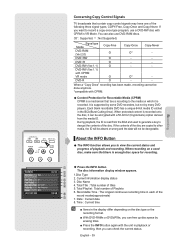
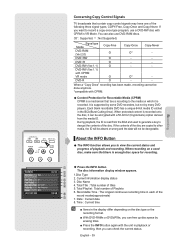
... Copy Control Signals
TV broadcasts that contain copy control signals may have one of the following three signal types, COPY-Free, Copy-Once and Copy-Never. If you want to record a copy-once type program, use a DVD-RW disc with CPRM in VR Mode. You can also use DVD-RAM discs.
('O' : Supported, '-' : Not Supported)
Signal type Media
DVD-RAM (Ver.2.0)
Copy-Free O
Copy-Once O*
Copy-Never -
DVD...
Quick Guide (easy Manual) (ver.1.0) (English) - Page 40


... to 99 titles can be recorded onto a DVD-RAM/-RW/-R disc, and up to 48 titles onto a DVD+RW/+R disc.
■ Recording will stop automatically if a copy protected image is selected.
■ If you are using a Cable Box(no antenna), you cannot watch a different cable TV program from the one you're recording.
■ DVD-RAM/DVD±RW/ DVD+R discs must be formatted...
Quick Guide (easy Manual) (ver.1.0) (English) - Page 41


... the disc tray. Wait until "LOAD" disappears from the front panel display.
3. Press the REC MODE button repeatedly to select the recording speed(quality). SP LP EP XP
4. Press the INPUT SEL. button to select DV. If the input is set to DV, a playback/record menu that enables Digital camcorder control appears on the top of the...
Quick Guide (easy Manual) (ver.1.0) (English) - Page 56


...Shows the operating state of a disc and the current playback time. 5. Displays the information for the folder and its tracks. 6. Button display.
▌Playing Repeatedly
CD
Music List
TRACK 1
01/15
No.
...PLAY MODE MOVE ENTER RETURN EXIT
1. Press the ANYKEY button during playback. The play mode window appears.
2. Select the desired repeat mode using ◄ ► buttons, and then press...
Quick Guide (easy Manual) (ver.1.0) (English) - Page 59


...MOVE
ENTER
RETURN EXIT
DVD-RW(VR)
Title ...displayed on the right. (Rename, Delete, Edit, Protection : See pages 60~64)
3. To stop playing the title, press the STOP( ) button. To return to the title list screen, press the TITLE LIST button.
Title List Screen Elements
Playback screen for recorded entries
Information window for the selected entry : Title name, recording date, lock status, record...
Quick Guide (easy Manual) (ver.1.0) (English) - Page 61
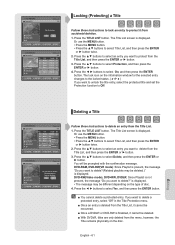
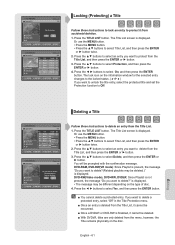
...window for the selected entry
changes to the locked status. (
)
If you want to unlock the title entry, select the protected title and set the
Protection function to Off.
▌Deleting a Title
DVD...is deleted from the Title List, it cannot be recovered.
■ Once a DVD±R or DVD-RW is finalized, it cannot be deleted.
■ With DVD±R, titles are only deleted from the menu,...
Quick Guide (easy Manual) (ver.1.0) (English) - Page 62


...
Start End Delete
MOVE
ENTER
00:00:05
00:10:15 00:10:15
Return
RETURN EXIT
DVD-RW(VR)
Edit Title List
Title List No. 05
Start
End
Do you want to delete?...and starting point time are displayed on the section deletion starting point window. 5. Press the ENTER button at the end point. The image and end point time are displayed in the Section deletion ending point window. 6. Press the ◄...
Quick Guide (easy Manual) (ver.1.0) (English) - Page 65


...:10
00:00:00 00:00:10
Return
RETURN
EXIT
DVD-Recorder DVD-RW(VR)
Make Scene
Scene No. 001
Start
End
...Follow these instructions to create a new playlist entry from a recorded title. 1. With the unit in Stop mode, press the MENU button on the remote control. 2. ... point. • The image and end point time are displayed on the End window. • The yellow-colored selection bar moves to the ...
Quick Guide (easy Manual) (ver.1.0) (English) - Page 67


...Start End Change
MOVE
ENTER
00:00:25
00:00:00 00:00:25
Cancel
RETURN EXIT
DVD-Recorder DVD-RW(VR)
Modify Scene
Scene No. 002
Start
End
Title List : 5/6
II
Start End...are displayed on the End window.
8. Press the ◄ ► buttons to select Change, and then press the ENTER button. • The scene you want to modify is changed with the selected section.
Editing
DVD-Recorder DVD-RW...
Quick Guide (easy Manual) (ver.1.0) (English) - Page 68


...► Start End Add
MOVE
ENTER
00:00:15
00:00:00 00:00:15
Cancel
RETURN EXIT
DVD-Recorder DVD-RW(VR)
Add Scene
Scene No. 004
Start
End
Title List : 4/6
II
Start End Add
MOVE...scene that will have a new
scene inserted before it, and then press the ENTER button. A yellow selection window is displayed on the scene to be added as the new scene. 5. Press the ▲▼ buttons to select...
Quick Guide (easy Manual) (ver.1.0) (English) - Page 81
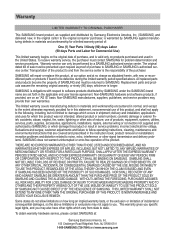
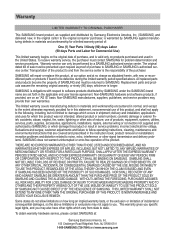
... ninety (90) days, whichever is longer.
SAMSUNG ís obligations with respect to software products distributed by SAMSUNG under the SAMSUNG brand name are set forth in the applicable end user license agreement. Non-SAMSUNG hardware and software products, if provided, are on an "AS IS" basis. Non-SAMSUNG manufacturers, suppliers, publishers, and service providers may provide their own warranties...

