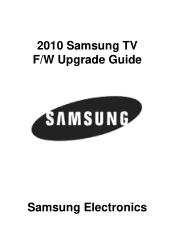Samsung LN32C350D1D driver and firmware
Drivers and firmware downloads for this Samsung item


Related Samsung LN32C350D1D Manual Pages
Download the free PDF manual for Samsung LN32C350D1D and other Samsung manuals at ManualOwl.com
Open Source Guide (ENGLISH) - Page 1
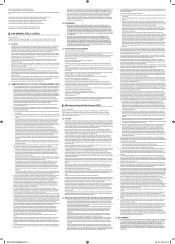
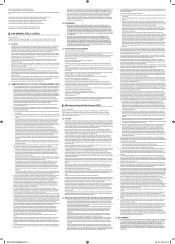
...version 2) and LGPL (version 2.1).
The original manual has wrong versions of the GPL and LGPL.
To send inquiries and requests for questions regarding open sources, contact Samsung via Email (vdswmanager@samsung. com).
This product uses some software programs which are distributed under the Independent JPEG Group.
This product uses some software... used to control compilation and installation of the ...
Open Source Guide (ENGLISH) - Page 2
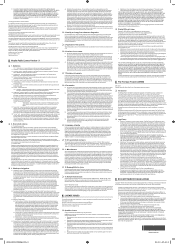
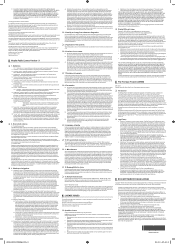
... SUSTAINED BY YOU OR THIRD PARTIES OR A FAILURE OF THE LIBRARY TO OPERATE WITH ANY OTHER SOFTWARE), EVEN IF SUCH HOLDER OR OTHER PARTY HAS BEEN ADVISED OF THE POSSIBILITY OF SUCH DAMAGES.
... you want it to be of the greatest possible use to the public, we recommend making it free software that everyone can redistribute and change. You can do so by permitting redistribution under these terms (or,...
User Manual - Page 3


Step1. How to prepare the USB Memory Drive
1. Save the firmware file onto your computer. File Name : T-SAT4AUSHC.exe
2. Connect the USB Memory Drive to the USB port of your PC. Copy the file onto the USB Memory Drive.
3. Go to the USB Memory Drive and then double click the file.
4. Click on the "Unzip" button.
5. Unzipping is in progress.
6. After completing, click on the "OK" and "Close...
User Manual - Page 4


Step2. How to upgrade the firmware
[Step 1] Turn the TV on
[Step 2] Insert the USB Memory Drive containing the Software into the USB port on the side (or rear) of the TV
[Step 6] Then, the message "Upgrade Version XXXX to version XXXX? The system will be reset after upgrade." is displayed. Select "Yes", then press the ENTER button.
And then software is upgraded automatically.
[Step 3] Press the...
User Manual (user Manual) (ver.1.0) (Korean) - Page 3
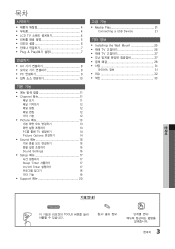
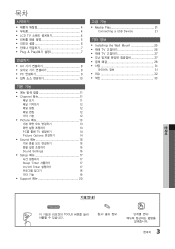
... Options
14
yy Sound 16
16
16
SPoOuWnERd Settings
16
P yy Setup 17
17
Sleep Timer
17
On/Off Timer
17
18
19
yy SupMpEDoIAr.Pt 20
yy Media Play 21
Connecting a USB Device
21
yy Installing the Wall Mount 25
yy 벽에 TV 26
yy 벽에 TV 27
yy 27
yy 28
yy 31...
User Manual (user Manual) (ver.1.0) (Korean) - Page 14


...;✎HDMI/DVI
Screen
■■ Coarse / Fine Coarse
■■ Position: PC 화면이 TV PC
■■ Image Reset
컴퓨터(PC TV
PC Windows XP 기반) Windows PC 1. Windows 2
3 4 yy
[최적: 1360X768 화소] yy
60', 즉 '60Hz
¦¦ Picture Options
Advanced Settings
OO...
User Manual (user Manual) (ver.1.0) (Korean) - Page 18


... → Setup → V-Chip → ENTERE
V-Chip
V-Chip V-Chip
xxV-Chip은 HDMI, Component, PC
xx새 TV 0-0-0-0"입니다. xxAllow all: TV xxBlock all: TV
■■ Change PIN: Change PIN 4 4 Confirm New PIN 4
0-0-0-0 POWER MUTE → 8 → 2 → 4 → POWER(켜기)
■■ V-Chip Lock (Off / On TV
■...
User Manual (user Manual) (ver.1.0) (Korean) - Page 19
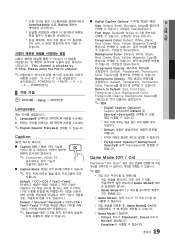
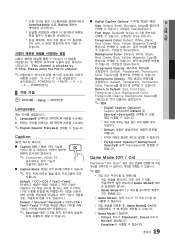
...→ 2 → 4 → POWER(켜기)
OO MENUm → Setup → ENTERE
POWER
P Language
1. Language ENTERE 2 ENTERE
✎✎English, Español, Français
Caption
■■ Caption (OMffED/ IAO.nP
✎✎Component, HDMI, PC
■■ Caption Mode
Default / CC1~CC4 / Text1~Text4 TV TV Default / Service1~Service6 / CC1...
User Manual (user Manual) (ver.1.0) (Korean) - Page 20
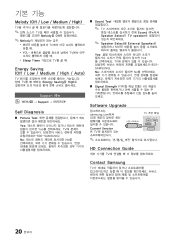
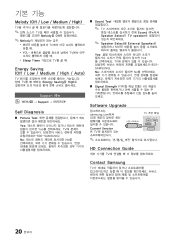
...
✎✎TV
Sound Speaker Select가 TV speaker
✎✎Speaker Select를 External Speaker로
MUTE
Yes Yes TV 1-800SAMSUNG).
No No
■■ Signal Strength HD
Software Upgrade
samsung.com에서
TV
USB
USB
Current Version
은 TV
HD Connection Guide
TV
Contact Samsung
TV
20 한국...
User Manual (user Manual) (ver.1.0) (Korean) - Page 25
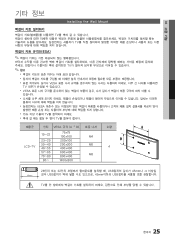
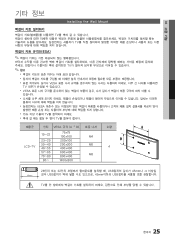
04
Installing the Wall Mount
TV
TV
VESA)
TV
xx xx xx VESA
TV
xxVESA
xx
xx VESA
xx15 TV xx TV
제품군
인치 VESA 규격 (A * B
수량
LCD-TV
19~22
23~29 30~40 46~55 57~65 70~80
80~
75x75 100x100 200x100 200x200 400x400 600x400 800x400 1400x800
M4 M6
4 M8
26...
User Manual (user Manual) (ver.1.0) (Korean) - Page 31
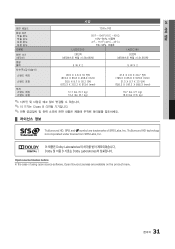
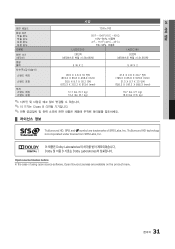
... SRS Labs, Inc.
Dolby Laboratories Dolby 및 이중 D 기호는 Dolby Laboratories
Open source license notice In the case of using open source software, Open Source Licenses are available on the product menu.
한국어 31
User Manual (user Manual) (ver.1.0) (Korean) - Page 33
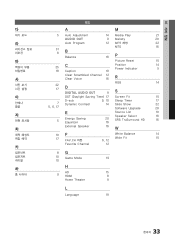
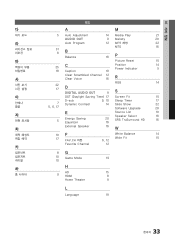
... P
Picture Reset
15
25 C
18 Caption
Position
14
Power Indicator
5
19
Clear Scrambled Channel 12
Clear Voice
16 R
RGB
14
22
17 D
DIGITAL AUDIO OUT
9S
DST (Daylight Saving Time) 17 Screen Fit
15
D-sub
9, 10 Sleep Timer
17
7 Dynamic Contrast
14 Slide Show
22
5, 6, 17
Software Upgrade
20
E
Energy Saving 5 Equalizer
Source List
10...
Quick Guide (easy Manual) (ver.1.0) (English) - Page 1
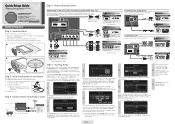
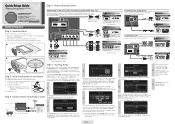
USB2
USB2
HDMI IN 4
HDMI IN 4
(HDD) USB1
Quick Setup Guide
Step 4 : Connect External Devices
(HDD) USB1
Congratulations on the purchase of your new Samsung TV. Read this
setup guide to get your TV up and running quickly.
AV IN 2
AV IN 2
Connecting an AV device (Blu-ray player, cable/satellite box, etc.)
Connecting an audio device
STOP
Please do not return this unit. If you have ...
User Manual (user Manual) (ver.1.0) (English) - Page 2
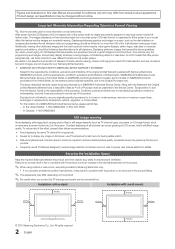
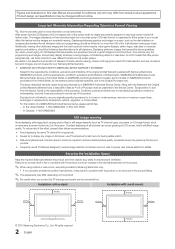
..., exchanges or replacements, accessories, options, upgrades, or consumables.
For the location of a SAMSUNG Authorized Service Center, please call toll-free: -- In the United States : 1-800-SAMSUNG (1-800-726-7864)
-- In Canada : 1-800-SAMSUNG
Still image warning
Avoid displaying still images (such as jpeg picture files) or still image elements (such as TV channel logos, panorama or 4:3 image...
User Manual (user Manual) (ver.1.0) (English) - Page 3
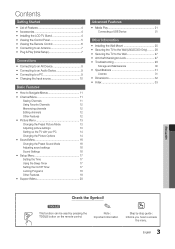
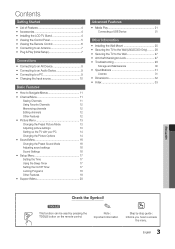
Contents
Getting Started
yy List of Features 4 yy Accessories 4 yy Installing the LCD TV Stand 4 yy Viewing the Control Panel 5 yy Viewing the Remote Control 6 yy Connecting to an Antenna 7 yy Plug & Play (Initial Setup 7
Connections
yy Connecting to an AV Device 8 yy Connecting to an Audio Device 9 yy Connecting to a PC 9 yy Changing the Input source 10
Basic Features...
User Manual (user Manual) (ver.1.0) (English) - Page 4
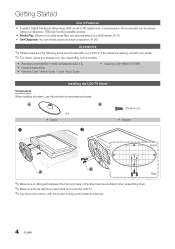
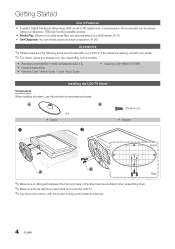
... dealer. ✎✎The items' colors and shapes may vary depending on the models.
yy Remote Control (BN59-01006A) & Batteries (AAA x 2) yy Owner's Instructions yy Warranty Card / Safety Guide / Quick Setup Guide
yy Cleaning Cloth (BN63-01798B)
Installing the LCD TV Stand
Components When installing the stand, use the provided components and parts.
A
B
1 EA yy Stand
1
2
3EA (M4 X L16...
User Manual (user Manual) (ver.1.0) (English) - Page 14


... settings.
Using Your TV as a Computer (PC) Display
Setting Up Your PC Software (Based on Windows XP) Depending on the version of Windows and the video card, the actual screens on your PC will probably look different, but the same basic set-up information will apply in most cases. (If not, contact your computer manufacturer or Samsung Dealer.) 1. Click on "Control Panel" on the Windows...
User Manual (user Manual) (ver.1.0) (English) - Page 20


...
Software Upgrade
Upgrades will be possible by connecting a USB drive
TV Rear Panel
to the USB port. Download the latest firmware from
USB Drive
samsung.com and save to
the USB drive.
Current Version - the
software already installed in the TV.
✎✎Software is represented as 'Year/Month/Day_Version'.
HD Connection Guide
Refer to this information when connecting external devices...
User Manual (user Manual) (ver.1.0) (English) - Page 33
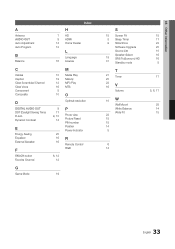
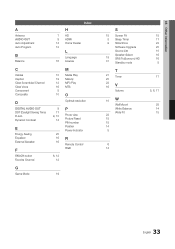
...
M
10 Media Play 19 Melody 12 MP3 Play 16 MTS
8
10 O
Optimal resolution
9 17 9, 10 14
20 16 16
P
Photo view Picture Reset PIN number Position Power Indicator
R
Remote Control RGB
6, 12 12
19
S
15 Screen Fit 8 Sleep Timer 9 Slide Show Software Upgrade Source List Speaker Select
19 SRS TruSurround HD 31 Standby mode
T
21 Timer...