Samsung LN55A950D1F driver and firmware

Related Samsung LN55A950D1F Manual Pages
Download the free PDF manual for Samsung LN55A950D1F and other Samsung manuals at ManualOwl.com
Open Source Guide (ENGLISH) - Page 1
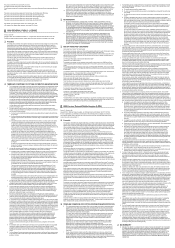
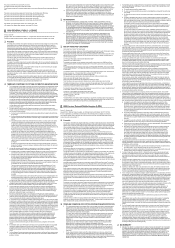
...version 2) and LGPL (version 2.1).
The original manual has wrong versions of the GPL and LGPL.
To send inquiries and requests for questions regarding open sources, contact Samsung via Email (vdswmanager@samsung. com).
This product uses some software programs which are distributed under the Independent JPEG Group.
This product uses some software... used to control compilation and installation of the ...
Open Source Guide (ENGLISH) - Page 2
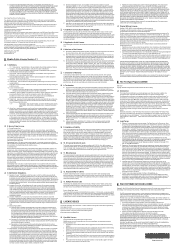
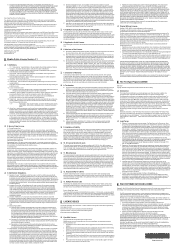
... SUSTAINED BY YOU OR THIRD PARTIES OR A FAILURE OF THE LIBRARY TO OPERATE WITH ANY OTHER SOFTWARE), EVEN IF SUCH HOLDER OR OTHER PARTY HAS BEEN ADVISED OF THE POSSIBILITY OF SUCH DAMAGES.
... you want it to be of the greatest possible use to the public, we recommend making it free software that everyone can redistribute and change. You can do so by permitting redistribution under these terms (or,...
User Manual (ENGLISH) - Page 3
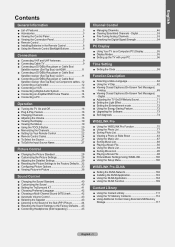
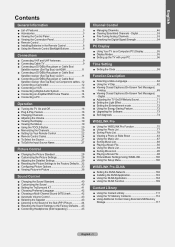
...9632; Remote Control 7 ■ Installing Batteries in the Remote Control 8 ■ Using the Remote Control Backlight Buttons 8
Connections
■ Connecting VHF and UHF Antennas 9 ■ Connecting Cable TV 9 ■ Connecting a DVD/Blu-Ray player or Cable Box/
Satellite receiver (Set-Top Box) via HDMI 11 ■ Connecting a DVD/Blu-Ray player or Cable Box/
Satellite receiver (Set-Top...
User Manual (ENGLISH) - Page 13
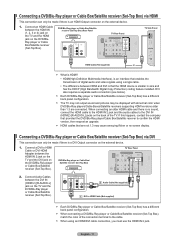
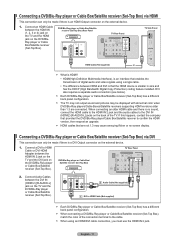
... Digital Copy Protection) coding feature installed. DVI also requires a separate audio connection (see below).
➣ Each DVD/Blu-Ray player or Cable Box/Satellite receiver (Set-Top Box) has a different back panel configuration.
➣ The TV may not output sound and pictures may be displayed with abnormal color when DVD/Blu-Ray players/Cable Boxes/Satellite receivers supporting HDMI versions...
User Manual (ENGLISH) - Page 40


...) when the main picture is from an external device connected to HDMI 1, HDMI/DVI 2, HDMI 3, HDMI 4, Component1, 2 or PC.
➣ PIP Settings
Main picture
Component 1, 2 HDMI 1, HDMI/DVI 2, HDMI 3, HDMI 4 PC
Sub picture TV
PIP Size Position Air/Cable Channel
PIP
: OfOf ff : On :
: Air
: Air 11
Move
Enter
Return
Changing the Size of the PIP Window
3. Press the ▲ or ▼ button to...
User Manual (ENGLISH) - Page 57
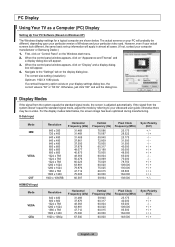
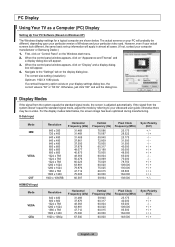
PC Display
Using Your TV as a Computer (PC) Display
Setting Up Your PC Software (Based on Windows XP)
The Windows display-settings for a typical computer are shown below. The actual screens on your PC will probably be different, depending upon your particular version of Windows and your particular video card. However, even if your actual screens look different, the same basic set-up information ...
User Manual (ENGLISH) - Page 64


... to select "V-Chip", then press the ENTER button. The message "Enter PIN" will appear. Enter your 4 digit PIN number.
➣ The default PIN number of a new TV set is "0-0-0-0".
Setup
Cable Network Setup Wireless Network Setup
V-Chip
Caption
External Settings
Entertainment
: Off
Energy Saving
: Off
PIP
Software Upgrade
V-Chip
Enter PIN
*
*
*
0~9 Enter PIN
Return
English - 62
User Manual (ENGLISH) - Page 65
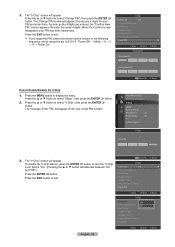
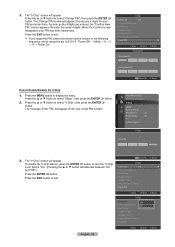
...; button to select "V-Chip", then press the ENTER button. The message "Enter PIN" will appear. Enter your 4 digit PIN number.
Setup
Cable Network Setup Wireless Network Setup
V-Chip
Caption
External Settings
Entertainment
: Off
Energy Saving
: Off
PIP
Software Upgrade
V-Chip
Enter PIN
*
*
*
3. The "V-Chip" screen will appear. To enable the V-Chip feature, press the ENTER button...
User Manual (ENGLISH) - Page 66


... the six aged based categories:
Setup
Cable Network Setup Wireless Network Setup
V-Chip
Caption
External Settings
Entertainment
: Off
Energy Saving
: Off
PIP
• TV-Y: Young children
• TV-PG: Parental guidance
Software Upgrade
• TV-Y7: Children 7 and over
• TV-14: Viewers 14 and over
• TV-G: General audience
• TV-MA: Mature audience
V-Chip
5. At...
User Manual (ENGLISH) - Page 67


...that are coded with objectionable ratings (either MPAA or TV-Ratings).
1. Press the MENU button to display the menu. Press the ▲ or ▼ button to select "Setup", then press the ENTER button.
Cable Network Setup Wireless Network Setup
Setup
V-Chip
Caption
External Settings
Entertainment
: Off
Energy Saving
: Off
PIP
Software Upgrade
2. Press the ▲ or ▼ button to...
User Manual (ENGLISH) - Page 68


...display the menu. Press the ▲ or ▼ button to select "Setup", then press the ENTER
button.
Setup
Cable Network Setup Wireless Network Setup
V-Chip
Caption
External Settings
Entertainment
: Off
Energy Saving
: Off
PIP
Software Upgrade...V-Chip Lock
: On
TV Parental Guidelines
MPAA Rating
Canadian English
Canadian French
Downloadable U.S. Rating
Change PIN
Return...
User Manual (ENGLISH) - Page 69


...display the menu. Press the ▲ or ▼ button to select "Setup", then press the ENTER
button.
Setup
Cable Network Setup Wireless Network Setup
V-Chip
Caption
External Settings
Entertainment
: Off
Energy Saving
: Off
PIP
Software Upgrade...V-Chip Lock
: On
TV Parental Guidelines
MPAA Rating
Canadian English
Canadian French
Downloadable U.S. Rating
Change PIN
...
User Manual (ENGLISH) - Page 70


...Chip for Digital channels
Parental restriction information can be used while watching DTV channels. 1. Press the MENU button to display the menu.
Press the ▲ or ▼ button to select "Setup", then press the ENTER button.
Setup
Cable Network Setup Wireless Network Setup
V-Chip
Caption
External Settings
Entertainment
: Off
Energy Saving
: Off
PIP
Software Upgrade
2. Press the...
User Manual (ENGLISH) - Page 71


... external device to TV. (Depending on the broadcasting signal, the Analog Caption function may operate on digital channels.)
1. Press the MENU button to display the menu. Press the ▲ or ▼ button to select "Setup", then press the ENTER button.
Wireless Network Setup V-Chip
Setup
Caption
External Settings
Entertainment
: Off
Energy Saving
: Off
PIP
Software Upgrade
2. Press...
User Manual (ENGLISH) - Page 72


... "Background Opacity" cannot be both set to Transparent.
Setup
Wireless Network Setup V-Chip
Caption
External Settings
Entertainment
: Off
Energy Saving
: Off
PIP
Software Upgrade
Caption
Caption
: Off
►
Caption Mode
: Default
Digital Caption Options
Enter
Return
Caption
Caption
: OfOf ff
Caption Mode
: DeOfanult
Digital Caption Options
TV VCR DVD STB
Move
Enter...
User Manual (ENGLISH) - Page 73


... by Sleep Timer function.
Setup
V-Chip Caption
External Settings
Entertainment
: Off
Energy Saving
: Off
PIP
Software Upgrade
External Settings
Melody
: MOedffium
Light Effect
: InLWowatching TV
Wall-Mount Adjustment Medium
High
Move
Enter
Return
Setting the Light Effect
You can turn the LED on the front of TV on/off.
1. Press the MENU button to display the menu. Press the...
User Manual (ENGLISH) - Page 75
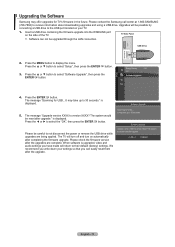
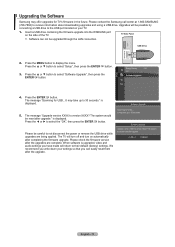
... displayed. Press the ◄ or ► to select the "OK", then press the ENTER button.
Please be careful to not disconnect the power or remove the USB drive while upgrades are being applied. The TV will turn off and turn on automatically after completing the firmware upgrade. Please check the firmware version after the upgrades are complete. When software is upgraded, video and audio settings...
User Manual (ENGLISH) - Page 138
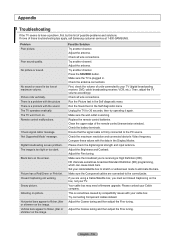
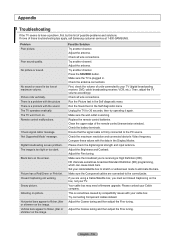
... is working. Replace the remote control batteries. Clean the upper edge of the remote control (transmission window). Check the battery terminals. Ensure that the signal cable is firmly connected to the PC source. Check the maximum resolution and connected device's Video frequency. Compare these values with the data in the Display Modes. Please check the digital signal strength and input...
User Manual (ENGLISH) - Page 141


... wall mount is installed, your TV's position can be easily adjusted.
TV Rear Panel
Auto Wall-Mount
EX-LINK Cable (Not supplied)
Setup
V-Chip
TV VCR DVD STB
Caption
External Settings
Entertainment
: Off
Energy Saving
: Off
PIP
Software Upgrade
Entering the menu
1. Press the or ► button on your remote control.
➣ The Wall Mount Adjustment screen is displayed.
➣ If...
Quick Guide (ENGLISH) - Page 11
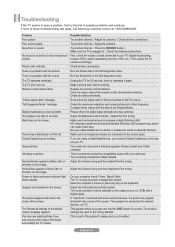
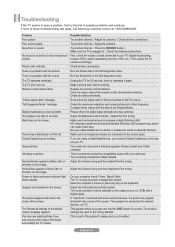
... the upper edge of the remote control (transmission window). Check the battery terminals.
"Check signal cable" message.
Ensure that the signal cable is firmly connected to the PC source.
"Not Supported Mode" message.
Check the maximum resolution and connected device's Video frequency. Compare these values with the data in the Display Modes.
Digital broadcasting screen problem.
Please check...

