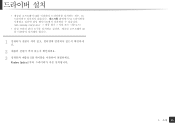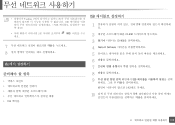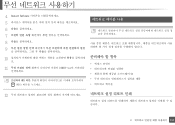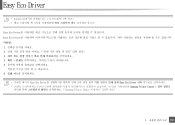Samsung M3065FW driver and firmware
Related Samsung M3065FW Manual Pages
Download the free PDF manual for Samsung M3065FW and other Samsung manuals at ManualOwl.com
User Manual - Page 5
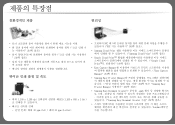
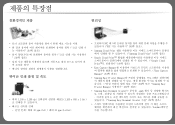
...최대 31 ppm (Letter)
NFC NFC 169쪽 참조).
• Samsung Cloud Print Samsung Cloud Print" 183쪽 참조)
• Google Cloud Print Google Cloud Print ...• Samsung Easy Printer Manager 264쪽 또는 "Samsung Easy Printer Manager 261쪽 참조)
• Samsung Easy Document Creator epub Samsung Easy Document...
User Manual - Page 7
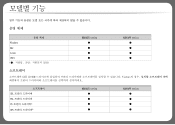
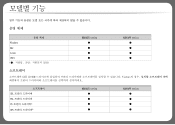
Windows Mac Linux UNIX
M306xFD series
M306xFW series
CD를 CD-ROM Windows
SPL PCL PS a XPS a
M306xFD series
M306xFW series
User Manual - Page 8
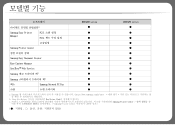
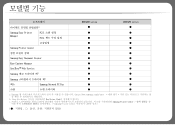
...9679;
●
SyncThru™ Web Service
●
●
Samsung b
●
●
Samsung c
●
●
팩스
Samsung Network PC Fax
●
●
스캔
●
●
a. Samsung http://www.samsung.com/printer OS
b. Easy Eco Driver Eco Driver Pack c UI Samsung Printer Center
Samsung Printer Center 258쪽 참조)
User Manual - Page 10
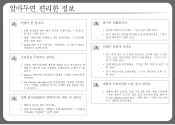
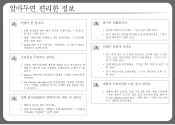
...51901; 참조)
23쪽 참조)
• Windows 218쪽 참조)
• Samsung
• www.samsung.com/supplies
LED
LED
시등(LED 101쪽 참조)
18
90쪽 참조)
73쪽 참조)
51 쪽 참조)
75 쪽 참조)
www.samsung.com/printer
User Manual - Page 24
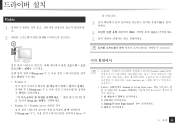
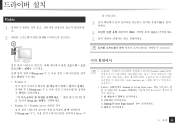
...1
2 CD를 CD-ROM
3
4 USB 5
X:\Setup.exe('X
• Windows 8:
X:\Setup.exe('X
Setup.exe
• Windows 10 / Windows Server 2016의 경우
X:\Setup.exe('X Enter 키
Windows Update V4 V4 www.samsung.com
• Windows Samsung Printing Experience Windows Microsoft 1 2 3 Samsung Printer Experience 4
1. 소개...
User Manual - Page 116
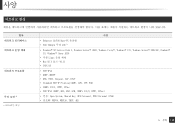
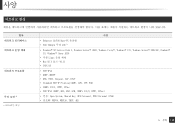
...a
a. M306xFW만 해당.
사양
• Ethernet 10/100 Base-TX 802.11b/g/n 무선 LAN a
• Windows® XP Service Pack 3, Windows Server® 2003, Windows Vista®, Windows® 7/8, Windows Server® 2008 R2, Windows® 10, Windows® Sever 2016
• 각종 Linux Mac OS X 10.6 -10.11 • UNIX OS
• TCP...
User Manual - Page 129
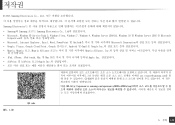
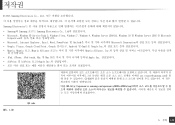
...;작권
© 2015 Samsung Electronics Co., Ltd
Samsung Electronics
• Samsung과 Samsung 로고는 Samsung Electronics Co., Ltd Microsoft, Windows XP Service Pack 3, Windows Vista, Windows 7, Windows 8, Windows Server 2008 R2, Windows 10 및 Windows Server 2016 은 Microsoft
Corporation Microsoft, Internet Explorer, Excel, Word, PowerPoint...
User Manual - Page 132
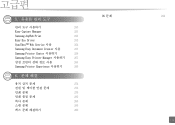
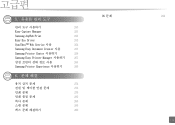
고급편
5
250
Easy Capture Manager
251
Samsung AnyWeb Print
252
Easy Eco Driver
253
SyncThru™ Web Service 사용
254
Samsung Easy Document Creator 사용
257
Samsung Printer Center
258
Samsung Easy Printer Manager
261
264
Samsung Printer Experience
266
6
274
275
276
280
288
289
290
...
User Manual - Page 136
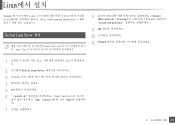
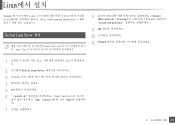
Linux
Samsung Linux http://www.samsung.com/printer
1
Unified Linux Driver 설치
Super User(root Super User
8 System > Administration > Printing Terminal system-config-printer
9 Add 10 11 Forward
1
2 Unified Linux Driver 3 Terminal 4 5 uld 6 "./install.sh Super Suer(root
sudo ./install.sh sudo
7
1 136
User Manual - Page 137


Linux
1 Terminal 2 Unified Linux Driver uld 3 "./uninstall.sh Super User(root
sudo ./uninstall.sh sudo
4
1 137
User Manual - Page 139
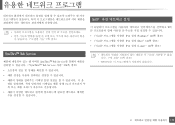
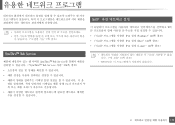
IP
7쪽 참조)
1
SyncThru™ Web Service
SyncThru™ Web Service SyncThru™ Web Service 사용" 254
2
SetIP
TCP/ IP IP SetIP IPv4 설정 (Windows)" 140 SetIP IPv4 설정 (Mac)" 141 SetIP IPv4 설정 (Linux)" 141쪽 참조)
19쪽 참조)
• TCP/IPv6
2 139
User Manual - Page 140
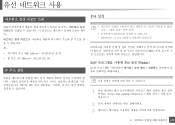
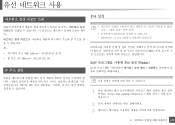
3
IPv4 설정
IP MAC Address): 30:CD:A7:41:A2:78 • IP 주소 (IP Address): 169.254.192.192
4
IP
17쪽 참조)
TCP/IPv4 TCP/IPv6
IP IP DHCP
SetIP IPv4 설정 (Windows)
SetIP
TCP/IP TCP/IP, DNS 서버, TCP/IPv6 IP
1 http://www.samsung.com/printer
2 3
2 140
User Manual - Page 146
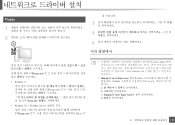
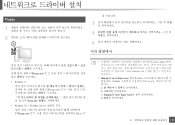
5
Windows
1 IP
2 CD를 CD-ROM
3
4
5
X:\Setup.exe('X
• Windows 8:
X:\Setup.exe('X
Setup.exe
• Windows 10 / Windows Server 2016의 경우
X:\Setup.exe('X Enter 키
Windows Update V4 V4 www.samsung.com
• Samsung Printer Experience 앱은 Windows Windows Microsoft a b c Samsung Printer ...
User Manual - Page 147
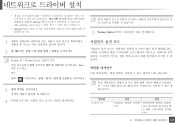
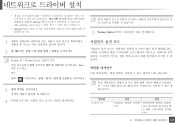
CD V4 V4 Samsung www.samsung.com/printer
• Samsung CD
5 Windows Update
1 IP
2 PC
Windows 10 / Windows Server 2016 Enter
3
4
s 또는 /S
s 또는 /S h, /H
명령줄 /s 또는 /S
설명
2 147
User Manual - Page 150
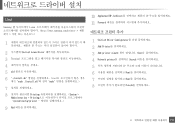
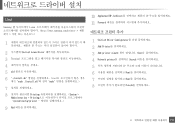
... Linux http://www.samsung.com/printer
1 IP
2 Unified Linux Driver 3 Terminal 4 5 uld 6 "./install.sh root
에는 "sudo ./install.sh sudo
7 8 Printing System >
Administration > Printing system-config-printer
10 AppSocket/HP JetDirect IP 11 Forward
1 Unified Driver Configurator 2 Add Printer 3 Add printer wizard Next 4 Network printer Search 5 IP...
User Manual - Page 151
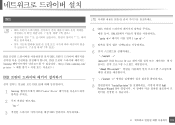
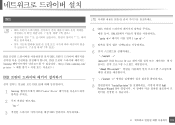
...• UNIX UNIX 7쪽 참조)
7쪽 참조)
UNIX UNIX UNIX Samsung http://www.samsung.com/ printer
UNIX
UNIX OS
1 Samsung UNIX Printer Driver
2
"su -"
3 UNIX
4 UNIX
IBM AIX gzip -d tar xf -"
5 6
"./install -i" install은 UNIX Printer Driver chmod 755 install
7 '. /install -c 8 installprinter Add
Printer Wizard
2 151