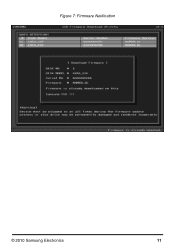Samsung MZ-5PA064 driver and firmware
Drivers and firmware downloads for this Samsung item


Related Samsung MZ-5PA064 Manual Pages
Download the free PDF manual for Samsung MZ-5PA064 and other Samsung manuals at ManualOwl.com
User Manual - Page 3
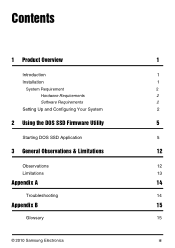
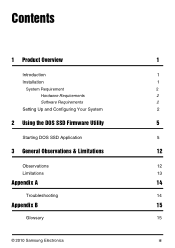
...
1
Installation
1
System Requirement
2
Hardware Requirements
2
Software Requirements
2
Setting Up and Configuring Your System
2
2 Using the DOS SSD Firmware Utility
5
Starting DOS SSD Application
5
3 General Observations & Limitations
12
Observations
12
Limitations
13
Appendix A
14
Troubleshooting
14
Appendix B
15
Glossary
15
© 2010 Samsung Electronics...
User Manual - Page 4
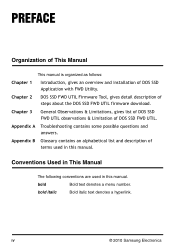
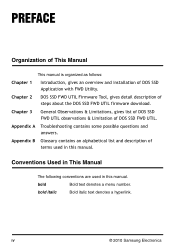
PREFACE
Organization of This Manual
This manual is organized as follows:
Chapter 1
Introduction, gives an overview and installation of DOS SSD Application with FWD Utility.
Chapter 2
DOS SSD FWD UTIL Firmware Tool, gives detail description of steps about the DOS SSD FWD UTIL firmware download.
Chapter 3
General Observations & Limitations, gives list of DOS SSD FWD UTIL observations...
User Manual - Page 5
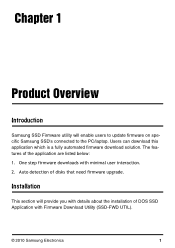
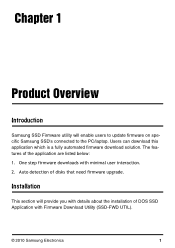
... utility will enable users to update firmware on specific Samsung SSD's connected to the PC/laptop. Users can download this application which is a fully automated firmware download solution. The features of the application are listed below: 1. One step firmware downloads with minimal user interaction. 2. Auto detection of disks that need firmware upgrade.
Installation
This section will provide you...
User Manual - Page 6
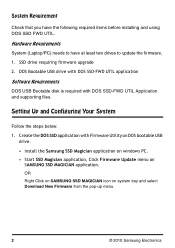
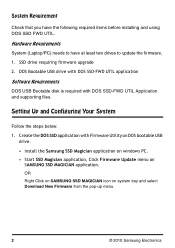
... firmware upgrade 2. DOS Bootable USB drive with DOS SSD-FWD UTIL application Software Requirements DOS USB Bootable disk is required with DOS SSD-FWD UTIL Application and supporting files.
Setting Up and Configuring Your System
Follow the steps below: 1. Create the DOS SSD application with Firmware Utility on DOS bootable USB
drive. • Install the Samsung SSD Magician application on windows...
User Manual - Page 7
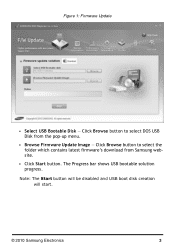
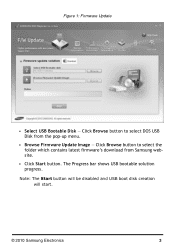
... 1: Firmware Update
• Select USB Bootable Disk - Click Browse button to select DOS USB Disk from the pop-up menu.
• Browse Firmware Update Image - Click Browse button to select the folder which contains latest firmware's download from Samsung website.
• Click Start button. The Progress bar shows USB bootable solution progress.
Note: The Start button will be disabled and USB boot...
User Manual - Page 8
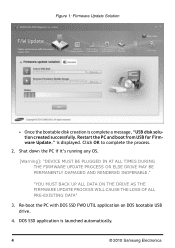
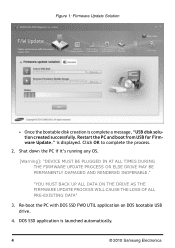
Figure 1: Firmware Update Solution
• Once the bootable disk creation is complete a message, "USB disk solution created successfully. Restart the PC and boot from USB for Firmware Update." is displayed. Click OK to complete the process.
2. Shut down the PC if it's running any OS.
[Warning]: "DEVICE MUST BE PLUGGED IN AT ALL TIMES DURING THE FIRMWARE UPDATE PROCESS OR ELSE DRIVE MAY BE...
User Manual - Page 9
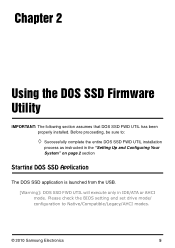
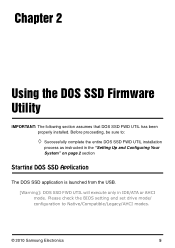
... entire DOS SSD FWD UTIL installation
process as instructed in the "Setting Up and Configuring Your System" on page 2 section
Starting DOS SSD Application
The DOS SSD application is launched from the USB.
[Warning]: DOS SSD FWD UTIL will execute only in IDE/ATA or AHCI mode. Please check the BIOS setting and set drive mode/ configuration to Native...
User Manual - Page 10
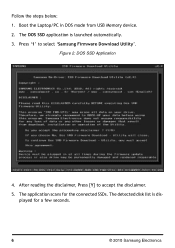
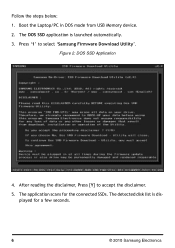
... steps below: 1. Boot the Laptop/PC in DOS mode from USB Memory device. 2. The DOS SSD application is launched automatically. 3. Press '1' to select 'Samsung Firmware Download Utility'.
Figure 2: DOS SSD Application
4. After reading the disclaimer, Press [Y] to accept the disclaimer.
5. The application scans for the connected SSDs. The detected disk list is displayed for a few seconds.
6
©...
User Manual - Page 11


Figure 3: Disk Detected
6. The disk details on which firmware have to be downloaded is displayed.
7. A confirmation message, "Do you want to Download Firmware on the disk?" is displayed.
• Press [Y] to perform the action.
OR Press [N] to select another disk.
© 2010 Samsung Electronics
7
User Manual - Page 12


Figure 4: Firmware Download Confirmation
8. Another confirmation message is displayed to continue after backing up the data.
9. Press [Y] key to perform the action.
8
© 2010 Samsung Electronics
User Manual - Page 13
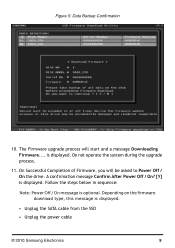
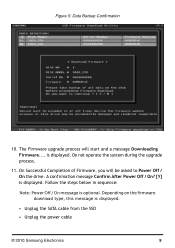
... Completion of Firmware, you will be asked to Power Off / On the drive. A confirmation message Confirm After Power Off / On? [Y] is displayed. Follow the steps below in sequence:
Note: Power Off / On message is optional. Depending on the firmware download type, this message is displayed.
• Unplug the SATA cable from the SSD • Unplug the power cable
© 2010 Samsung Electronics
9
User Manual - Page 14
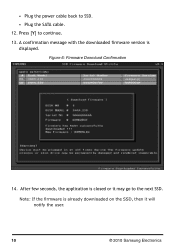
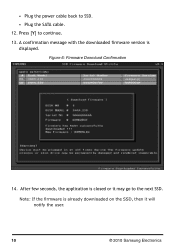
• Plug the power cable back to SSD. • Plug the SATA cable. 12. Press [Y] to continue. 13. A confirmation message with the downloaded firmware version is displayed.
Figure 6: Firmware Download Confirmation
14. After few seconds, the application is closed or it may go to the next SSD.
Note: If the firmware is already downloaded on the SSD, then it will notify the user...
User Manual - Page 16
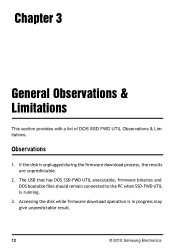
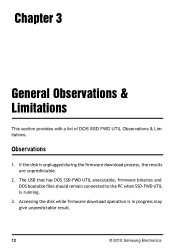
... the disk is unplugged during the firmware download process, the results are unpredictable.
2. The USB that has DOS SSD-FWD UTIL executable, firmware binaries and DOS bootable files should remain connected to the PC when SSD-FWD UTIL is running.
3. Accessing the disk while firmware download operation is in progress may give unpredictable result.
12
© 2010 Samsung Electronics
User Manual - Page 17
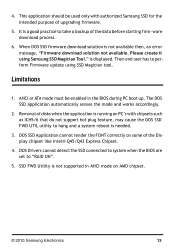
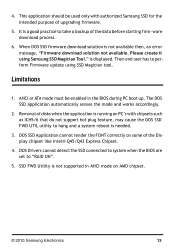
..., an error message, "Firmware download solution not available. Please create it using Samsung SSD Magician Tool." is displayed. Then end user has to perform Firmware update using SSD Magician tool.
Limitations
1. AHCI or ATA mode must be enabled in the BIOS during PC boot up. The DOS SSD application automatically senses the mode and works accordingly.
2. Removal of disks when...
User Manual - Page 18
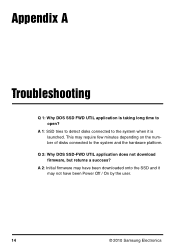
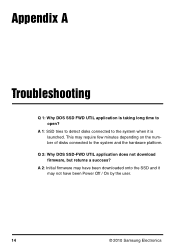
... may require few minutes depending on the number of disks connected to the system and the hardware platform.
Q 2: Why DOS SSD-FWD UTIL application does not download firmware, but returns a success?
A 2: Initial firmware may have been downloaded onto the SSD and it may not have been Power Off / On by the user.
14
© 2010 Samsung Electronics
User Manual - Page 19
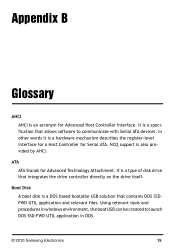
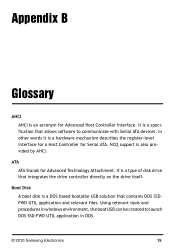
...software to communicate with Serial ATA devices. In other words it is a hardware mechanism describes the register-level interface for a Host Controller for Serial ATA. NCQ support is also provided by AHCI.
ATA ATA Stands for Advanced Technology Attachment. It is a type of disk drive that integrates the drive controller directly on the drive itself.
Boot Disk A boot disk is a DOS based bootable USB...