Samsung MZ-5PA064B driver and firmware

Related Samsung MZ-5PA064B Manual Pages
Download the free PDF manual for Samsung MZ-5PA064B and other Samsung manuals at ManualOwl.com
Installation Guide (easy Manual) (ver.1.0) (English) - Page 12
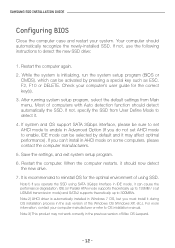
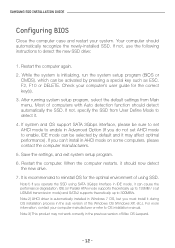
... SATA2 supports theoretically up to 300MB/s. Note 2) AHCI driver is automatically installed in Windows 7 OS, but you must install it during OS installation process in the sub version of the Windows OS (Windows XP, etc.). For more information, contact your computer manufacturer or refer to OS installation manual. Note 3) This product may not work correctly in the previous version of Mac OS Leopard...
Installation Guide (easy Manual) (ver.1.0) (English) - Page 17


SAMSUNG SSD INSTALLATION GUIDE
OS Installation
Windows 7 includes an AHCI control driver and does not require additional configuration during installation. For more information on other operating systems, visit http://www. samsungssd.com. If you are the XP user, you have to get AHCI driver. Contact your chip set manufacturer.
- 17 -
Installation Video Guide (easy Manual) (ver.1.0) (English) - Page 8
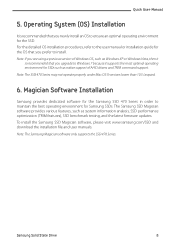
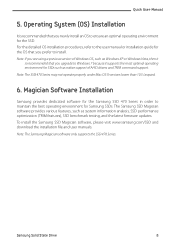
..., then it
is recommended that you upgrade to Windows 7 because it supports the most optimal operating environment for SSDs such as native support of AHCI drivers and TRIM command support. Note: The SSD 470 Series may not operate properly under Mac OS X versions lower than 10.5 Leopard.
6. Magician Software Installation
Samsung provides dedicated software for the Samsung SSD 470 Series in order to...
User Manual - Page 4


... updates. Symantec's maintenance offerings include the following:
■ A range of support options that give you the flexibility to select the right amount of service for any size organization
■ Telephone and Web-based support that provides rapid response and up-to-the-minute information
■ Upgrade assurance that delivers automatic software upgrade protection
■ Global support...
User Manual - Page 5


... topology ■ Router, gateway, and IP address information ■ Problem description:
■ Error messages and log files ■ Troubleshooting that was performed before contacting Symantec ■ Recent software configuration changes and network changes
Licensing and registration
If your Symantec product requires registration or a license key, access our technical support Web page at...
User Manual - Page 7


... 21 Completing the installation 23 Activating Norton Ghost later 24 About setting up your first backup 24
Updating Norton Ghost 25 About uninstalling Norton Ghost 25
Chapter 3
Ensuring the recovery of your computer 27
About ensuring the recovery of your computer 27 Testing Symantec Recovery Disk 28 If driver validation fails 28 Creating a custom Symantec Recovery Disk CD 29
Chapter...
User Manual - Page 14
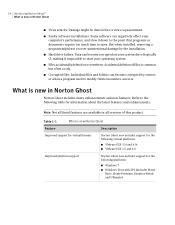
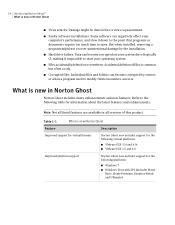
... done before a virus is quarantined.
■ Faulty software installations: Some software can negatively affect your computer's performance, and slow it down to the point that programs or documents require too much time to open. But when installed, removing a program might not recover unintentional damage by the installation.
■ Hard drive failure: Data can become corrupted on your system...
User Manual - Page 24
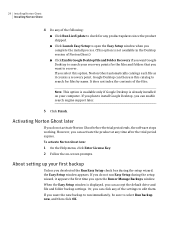
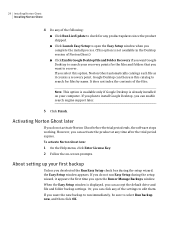
... to check for any product updates since the product shipped. ■ Click Launch Easy Setup to open the Easy Setup window when you complete the install process. (This option is not available in the Desktop version of Norton Ghost.) ■ Click Enable Google Desktop File and Folder Recovery if you want Google Desktop to search your recovery points for the files...
User Manual - Page 25


... Close.
Some program updates might require that you restart your computer before the changes take effect.
About uninstalling Norton Ghost
When you upgrade Norton Ghost from a previous version of the product, the install program automatically uninstalls the previous versions. If needed, you can manually uninstall the product. Follow your operating system's instructions on how to uninstall software.
User Manual - Page 53


... data 53 Best practices for backing up
Keep personal data on a separate drive than the drive on which Windows and your software programs are installed.
You should keep your operating system and software programs separate from your own data. It speeds the creation of recovery points and reduces the amount of information that needs to be restored...
User Manual - Page 96


...recovery point to restore your computer to its previous state. You can configure Norton Ghost to automatically run a backup when the following events occur: ■ Any application is installed. ■ A specified application is started. ■ Any user logs on to Windows. ■ Any user logs off of Windows. ■ The data that was added to a drive... computer must be connected to the Internet ...
User Manual - Page 177
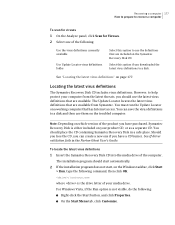
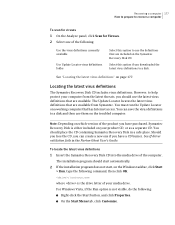
... one if you have a CD burner. See If driver validation fails in the Norton Ghost User's Guide.
To locate the latest virus definitions 1 Insert the Symantec Recovery Disk CD into the media drive of the computer.
The installation program should start automatically. 2 If the installation program does not start, on the Windows taskbar, click Start
> Run, type the following...
User Manual - Page 4
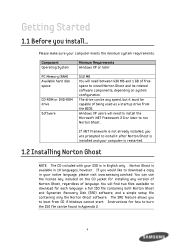
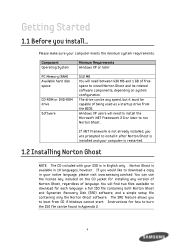
Getting Started
1.1 Before you install...
Please make sure your computer meets the minimum system requirements:
Component Operating System
Minimum Requirements Windows XP or later
PC Memory (RAM) Available hard disk space
CD-ROM or DVD-ROM drive
Software
512 MB You will need between 430 MB and 1 GB of free space to install Norton Ghost and its related software components, depending on system...
User Manual - Page 5


... CD into the media drive of the computer. If you downloaded your copy of Norton Ghost from Samsung's website, double-click on the install file instead.
3. In the window that appears, click [Install Norton Ghost]. 4. In.... You must use it every time you install Norton Ghost. 3. Click [Next]. 4. Click [Run LiveUpdate] to check for any product updates released since the product shipped. This will ...
User Manual - Page 37
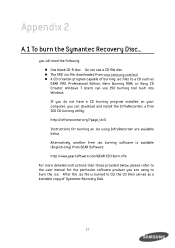
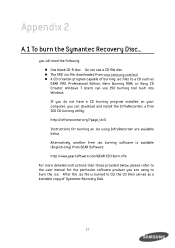
... ROM, or Easy CD Creator. Windows 7 Users can use ISO burning tool built into Windows. If you do not have a CD burning program installed on your computer, you can download and install the InfraRecorder, a free ISO CD burning utility: http://infrarecorder.org/?page_id=5 Instructions for burning an .iso using InfraRecorder are available below. Alternatively, another free .iso burning software...
User Manual - Page 4


...
1.1 Before you install...
Please make sure your computer meets the minimum system requirements:
Component Operating System PC Memory (RAM)
Minimum Requirements Windows XP or later 512 MB
Available hard disk space
CD-ROM or DVDROM drive Software
You will need between 430 MB and 1 GB of free space to install Norton Ghost and its related software components. The drive can be any...
User Manual - Page 5


... administrator privileges.
2. Insert the Norton Ghost product CD into the media drive of the computer. The setup file should automatically run. If you downloaded your copy of Norton Ghost from Samsung's website (www.samsung.com/ssd), double-click on the install file instead.
3. In the window that appears, click [Install Norton Ghost].
4. In the License Agreement panel, read the license...
User Manual - Page 7


... must purchase a separate USB to SATA adapter cable.
2. Windows will automatically install the "Device Driver," but Windows Explorer will not recognize the SSD.
3. Launch the "Computer Management" program by doing one of the following: A. Search for "Computer Management" in the Windows Start Menu B. Go to Control Panel > Administrative Tools > Computer Management
4. Select Disk Management from the...
User Manual - Page 24
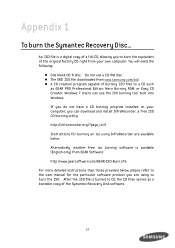
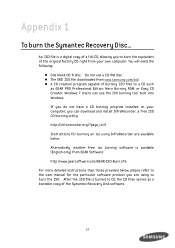
... ROM, or Easy CD Creator. Windows 7 Users can use the ISO burning tool built into Windows. If you do not have a CD burning program installed on your computer, you can download and install InfraRecorder, a free ISO CD burning utility: http://infrarecorder.org/?page_id=5 Instructions for burning an .iso using InfraRecorder are available below. Alternatively, another free .iso burning software...
User Manual - Page 3


... HOW TO USE SAMSUNG SSD MAGICIAN ...9 Installing Samsung SSD Magician...9 Samsung SSD Magician Basics ...10 Start the Samsung SSD Magician Software...10 System Information ...11 Performance Benchmark...12 Performance Optimization...13 OS Optimization ...15 Firmware Update ...16 Secure Erase...17 Over Provisioning...18 Disk Clone...19 Site Link ...20
CHAPTER 3...21
3.1 FIRMWARE UPDATE UTILITY ...22...

