Samsung NP-Q1 driver and firmware
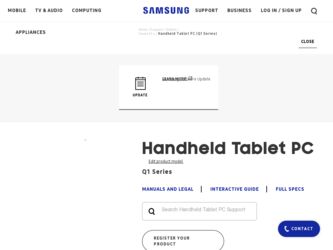
Related Samsung NP-Q1 Manual Pages
Download the free PDF manual for Samsung NP-Q1 and other Samsung manuals at ManualOwl.com
User Manual (vista) (user Manual) (ver.1.1) (Korean) - Page 187
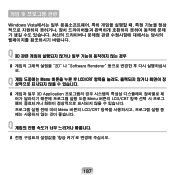
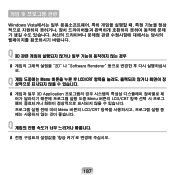
Windows Vista
Q 3D
A 2D� 나 �Software Renderer
Q Menu LCD/CRT A 3D Application
Menu 버튼의 LCD/CRT Menu 버튼의 LCD/CRT
Q
A
187
Quick Guide (easy Manual) (ver.1.0) (English) - Page 6
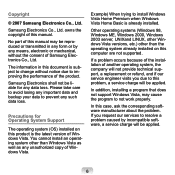
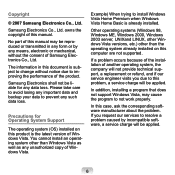
...well as any unauthorized copy of Windows Vista.
Example) When trying to install Windows Vista Home Premium when Windows Vista Home Basic is already installed.
Other operating systems (Windows 98, Windows ME, Windows 2000, Windows 2003 server, UNIXand LINUX, other Windows Vista versions, etc.) other than the operating system already installed on this computer are not supported.
If a problem occurs...
Quick Guide (easy Manual) (ver.1.0) (English) - Page 7
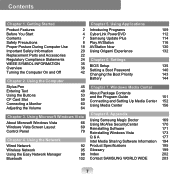
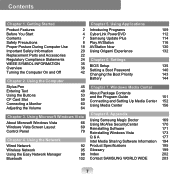
... the Program Guide Connecting and Setting Up Media Center Using Media Center
151 152 156
Chapter 3. Using Microsoft Windows Vista Chapter 8. Appendix
About Microsoft Windows Vista Windows Vista Screen Layout Control Panel
66 69 79
Using Samsung Magic Doctor Using McAfee SecurityCenter Reinstalling Software Reinstalling Windows Vista
169 170 171 173
Chapter 4. Using the Network
Q & A
177...
Quick Guide (easy Manual) (ver.1.0) (English) - Page 79
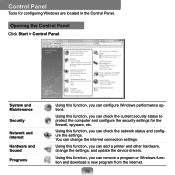
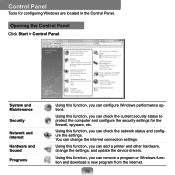
... status to protect the computer and configure the security settings for the firewall, spyware, etc.
Using this function, you can check the network status and configure the settings. You can change the Internet connection settings.
Using this function, you can add a printer and other hardware, change the settings, and update the device drivers.
Using this function...
Quick Guide (easy Manual) (ver.1.0) (English) - Page 85
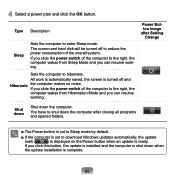
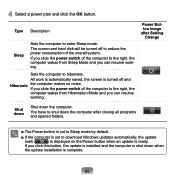
... the computer after closing all programs and opened folders.
■ The Power button is set to Sleep mode by default.
■ If the computer is set to download Windows updates automatically, the update
mark (
) is displayed on the Power button when an update is ready.
If you click this button, the update is installed and the computer is shut down when
the update installation is complete...
Quick Guide (easy Manual) (ver.1.0) (English) - Page 110
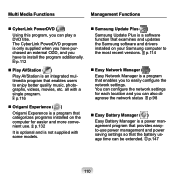
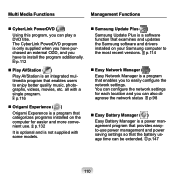
...is not supplied with some models.
Samsung Update Plus ( ) Samsung Update Plus is a software function that examines and updates the Samsung software and drivers installed on your Samsung computer to the most recent versions. p.114
Easy Network Manager ( ) Easy Network Manager is a program that enables you to easily configure the network settings. You can configure the...
Quick Guide (easy Manual) (ver.1.0) (English) - Page 114
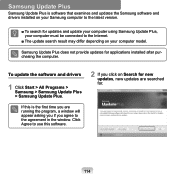
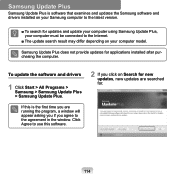
Samsung Update Plus
Samsung Update Plus is software that examines and updates the Samsung software and drivers installed on your Samsung computer to the latest version.
■ To search for updates and update your computer using Samsung Update Plus, your computer must be connected to the Internet.
■ The update search result may differ depending on your computer model.
Samsung Update Plus ...
Quick Guide (easy Manual) (ver.1.0) (English) - Page 115
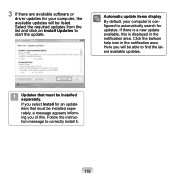
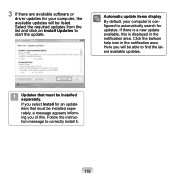
3 If there are available software or driver updates for your computer, the available updates will be listed. Select the required updates from the list and click on Install Updates to start the update.
Automatic update items display
By default, your computer is configured to automatically search for updates. If there is a new update available, this is displayed in the notification area...
Quick Guide (easy Manual) (ver.1.0) (English) - Page 148
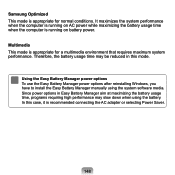
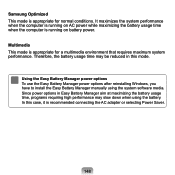
... after reinstalling Windows, you have to install the Easy Battery Manager manually using the system software media. Since power options in Easy Battery Manager aim at maximizing the battery usage time, programs requiring high performance may slow down when using the battery. In this case, it is recommended connecting the AC adapter or selecting Power Saver.
148
Quick Guide (easy Manual) (ver.1.0) (English) - Page 171
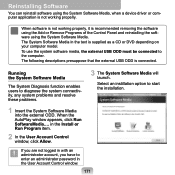
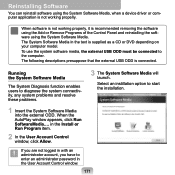
Reinstalling Software
You can reinstall software using the System Software Media, when a device driver or computer application is not working properly.
When software is not working properly, it is recommended removing the software using the Add or Remove Programs of the Control Panel and reinstalling the software using the System Software Media.
The System Software Media in the text is supplied ...
Quick Guide (easy Manual) (ver.1.0) (English) - Page 172
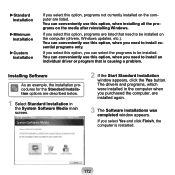
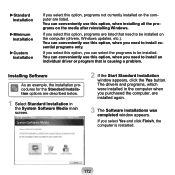
... to be installed on the computer (drivers, Windows updates, etc.). You can conveniently use this option, when you need to install essential programs only.
If you select this option, you can select the programs to be installed. You can conveniently use this option, when you need to install an individual driver or program that is causing a problem.
Installing Software
As an...
Quick Guide (easy Manual) (ver.1.0) (English) - Page 174
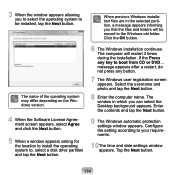
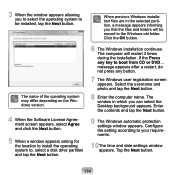
... of the operating system may differ depending on the Windows version.
4 When the Software License Agreement screen appears, select Agree and click the Next button.
5 When a window appears asking for the location to install the operating system to, select a disk drive partition and tap the Next button.
When previous Windows installation files are in the selected partition, a message...
Quick Guide (easy Manual) (ver.1.0) (English) - Page 175
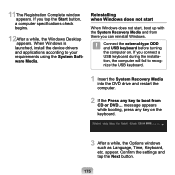
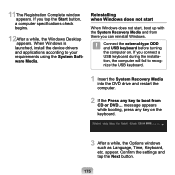
.... If you tap the Start button, a computer specifications check begins.
12After a while, the Windows Desktop appears. When Windows is launched, install the device drivers and applications according to your requirements using the System Software Media.
Reinstalling when Windows does not start
When Windows does not start, boot up with the System Recovery Media and from there you can reinstall...
Quick Guide (easy Manual) (ver.1.0) (English) - Page 176
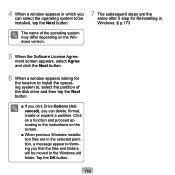
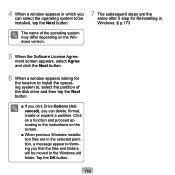
...
The name of the operating system may differ depending on the Windows version.
5 When the Software License Agreement screen appears, select Agree and click the Next button.
6 When a window appears asking for the location to install the operating system to, select the partition of the disk drive and then tap the Next button.
■ If you click...
Quick Guide (easy Manual) (ver.1.0) (English) - Page 188
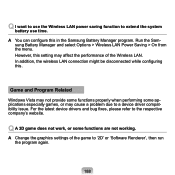
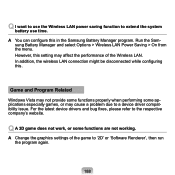
... Wireless LAN Power Saving > On from the menu. However, this setting may affect the performance of the Wireless LAN. In addition, the wireless LAN connection might be disconnected while configuring this.
Game and Program Related
Windows Vista may not provide some functions properly when performing some applications especially games, or may cause a problem due to a device driver compatibility...
Quick Guide (easy Manual) (ver.1.0) (English) - Page 192
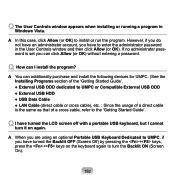
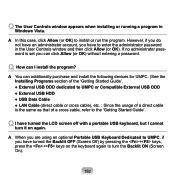
... enter the administrator password in the User Controls window and then click Allow (or OK). If no administrator password is set you can click Allow (or OK) without entering a password.
Q How can I install the program?
A You can additionally purchase and install the following devices for UMPC. (See the Installing Programs section of the 'Getting Started Guide'. ● External USB ODD dedicated to...
Quick Guide (easy Manual) (ver.1.0) (English) - Page 193
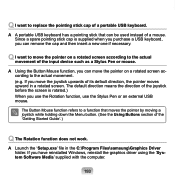
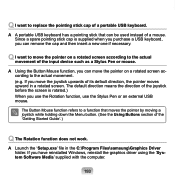
... by moving a joystick while holding down the Menu button. (See the Using Buttons section of the 'Getting Started Guide'.)
Q The Rotation function does not work.
A Launch the 'Setup.exe' file in the C:\Program Files\samsung\Graphics Driver folder. If you have reinstalled Windows, reinstall the graphics driver using the 'System Software Media' supplied with the computer.
193
Quick Guide (easy Manual) (ver.1.0) (English) - Page 194
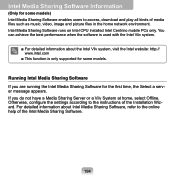
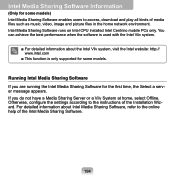
... media files such as music, video, image and picture files in the home network environment. Intel Media Sharing Software runs on Intel CPU installed Intel Centrino mobile PCs only. You can achieve the best performance when the software is used with the Intel Viiv system.
■ For detailed information about the Intel Viiv system...
Quick Guide (easy Manual) (ver.1.0) (English) - Page 199
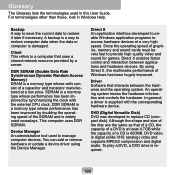
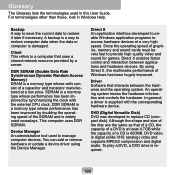
... computer devices. You can add or remove hardware or update a device driver using the Device Manager.
Direct X An application interface developed to enable Windows application programs to access hardware devices at a very high speed. Since the operating speed of graphics, memory and sound cards must be very fast to provide high quality video and sound for games, Direct X enables faster control...
Quick Guide (easy Manual) (ver.1.0) (English) - Page 201
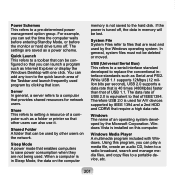
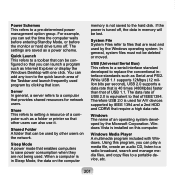
.... Therefore USB 2.0 is used for A/V devices supported by IEEE 1394 and a 2nd HDD and CDRW that require a high data rate.
Windows The name of an operating system developed by the Microsoft Corporation. Windows Vista is installed on this computer.
Windows Media Player A multimedia program included with Windows. Using this program, you can play a media file, create an audio CD, listen...

