Samsung NP500P4C driver and firmware
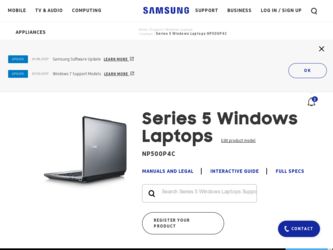
Related Samsung NP500P4C Manual Pages
Download the free PDF manual for Samsung NP500P4C and other Samsung manuals at ManualOwl.com
User Manual Windows 8 Ver.1.0 (English) - Page 2
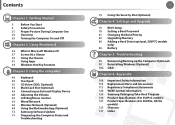
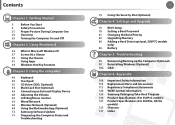
... an External Display Device 60 Adjusting the Volume 62 LCD Brightness Control 63 Wired Network 66 Wireless Network (Optional) 68 Using the Multimedia App (Optional) 72 Samsung Software Update 73 Diagnosing the Computer Status and
Troubleshooting
Chapter 1 Getting Started
1
74 Using the Security Slot (Optional)
Chapter 4. Settings and Upgrade
76 BIOS Setup 78 Setting a Boot Password 81 Changing...
User Manual Windows 8 Ver.1.0 (English) - Page 4
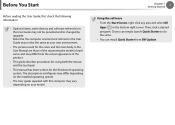
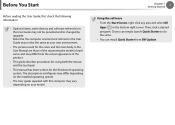
... mouse and the touchpad.
•• This manual has been written for the Windows 8 operating system. The descriptions and figures may differ depending on the installed operating system.
•• The User guide supplied with this computer may vary depending on your model.
Chapter 1 Getting Started
3
Using the software •• From the Start Screen, right...
User Manual Windows 8 Ver.1.0 (English) - Page 24
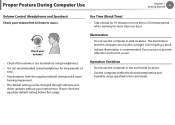
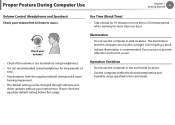
... Posture During Computer Use
Chapter 1 Getting Started
23
Volume Control (Headphones and...software and
driver updates without your intervention. Please check the equalizer default setting before first usage.
Use Time (Break Time)
•• Take a break for 10 minutes or more after a 50-minute period when working for more than one hour.
Illumination
•• Do not use the computer...
User Manual Windows 8 Ver.1.0 (English) - Page 42
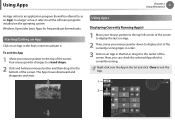
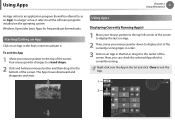
...referred to as an App). In a larger sense, it refers to all the software programs installed on the operating system. Windows 8 provides basic Apps for frequently performed tasks.
Starting/Exiting an App
Click on ...your mouse pointer to the top left corner of the screen to display the last run App.
2 Then, move your mouse pointer down to display a list of the currently running Apps in order.
3 Click...
User Manual Windows 8 Ver.1.0 (English) - Page 73
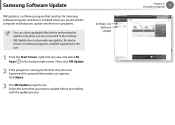
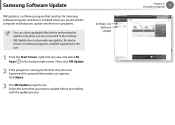
... Software Update
SW Update is a software program that searches for Samsung software programs and drivers installed when you purchased the computer and helps you update any drivers or programs.
•• You can check updatable files before performing the update only when you are connected to the internet.
•• SW Update does not provide any updates for device drivers or software...
User Manual Windows 8 Ver.1.0 (English) - Page 79


... terms may differ from actual product depending on the computer model and driver version.
Setting a Supervisor Password
If you set a Supervisor Password, you need to enter the password when you turn the computer on or enter the BIOS Setup.
Setting only the Supervisor Password and User Password is not very secure. You can use an HDD Password as well to increase the security level.
3 Enter...
User Manual Windows 8 Ver.1.0 (English) - Page 83
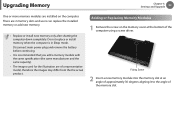
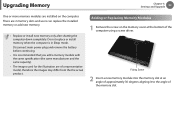
Upgrading Memory
Chapter 4. Settings and Upgrade
82
One or more memory modules are installed on the computer. There are 2 memory slots and users can replace the installed memory or add new memory.
•• Replace or install new memory only after shutting the computer down completely. Do not replace or install memory when the computer is in Sleep mode. Disconnect main power plug and ...
User Manual Windows 8 Ver.1.0 (English) - Page 91
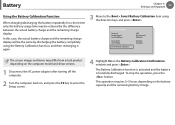
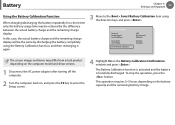
... images and terms may differ from actual product depending on the computer model and driver version.
1 Disconnect the AC power adapter after turning off the computer.
2 Turn the computer back on, and press the F2 key to enter the Setup screen.
4 Highlight Yes in the Battery Calibration Confirmation window and press .
The Battery Calibration function is activated and the...
User Manual Windows 8 Ver.1.0 (English) - Page 100
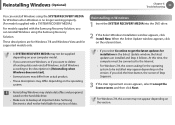
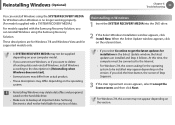
... and programs) saved on the hard disk drive.
•• Make sure to backup all important data. Samsung Electronics shall not be held liable for any loss of data.
Reinstalling in Windows
1 Insert the SYSTEM RECOVERY MEDIA into the DVD drive.
2 If the Select Windows Installation window appears, click Install Now. When the Select Update window appears, click on the relevant item...
User Manual Windows 8 Ver.1.0 (English) - Page 101
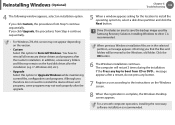
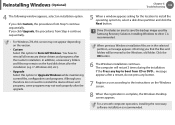
... do not need to reinstall the device drivers and programs, some programs may not work properly after the upgrade.
5 When a window appears asking for the location to install the operating system to, select a disk drive partition and click the Next button.
Drive D includes an area to save the backup image used by Samsung Recovery Solution. Installing Windows to drive C is recommended.
When previous...
User Manual Windows 8 Ver.1.0 (English) - Page 102
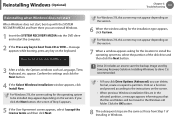
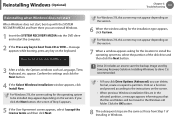
... appears, click Custom.
For Windows 7/8, this screen may not appear depending on the version.
7 When a window appears asking for the location to install the operating system to, select the partition of the disk drive and then click the Next button.
Drive D includes an area to save the backup image used by Samsung Recovery Solution. Installing Windows to drive C is recommended.
••...
User Manual Windows 8 Ver.1.0 (English) - Page 104
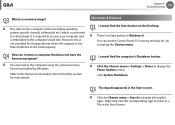
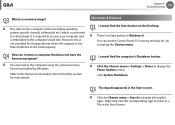
... is required to recover your computer and is embedded in the computer's hard disk. However, this is not provided for storage devices where the capacity is less than 64 GB due to the small capacity.
Windows 8 Related
Q1 I cannot find the Start button on the Desktop.
A There's no Start button in Windows 8. You can use the Control Panel, PC-running...
User Manual Windows 8 Ver.1.0 (English) - Page 105
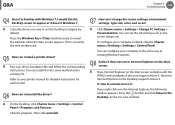
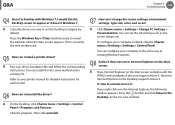
... printer manual for detailed instructions for each model.
Q6 How can I uninstall the driver?
A Click Charms menu > Settings > Change PC Settings > Personalization. You can set the OS settings such as the screen design, etc.
To configure your computer in detail, click the Charms menu in Desktop > Settings > Control Panel.
You can configure your computer in the same way as existing Windows systems...
User Manual Windows 8 Ver.1.0 (English) - Page 134
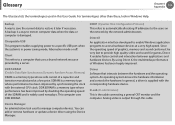
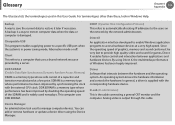
... update a device driver using the Device Manager.
DHCP (Dynamic Host Configuration Protocol) This refers to automatically allocating IP addresses to the users on the network by the network administrators.
Direct X An application interface developed to enable Windows application programs to access hardware devices at a very high speed. Since the operating speed of graphics, memory and sound cards...
User Manual Windows 7 Ver.1.1 (English) - Page 5
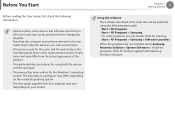
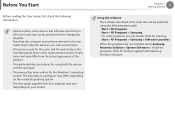
... mouse and the touchpad.
• This manual has been written for the Windows 7 operating system. The descriptions and figures may differ depending on the installed operating system.
• The User guide supplied with this computer may vary depending on your model.
Chapter 1 Getting Started
4
Using the software
• The software described in the main text can be...
User Manual Windows 7 Ver.1.1 (English) - Page 25
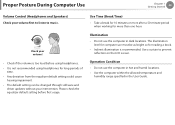
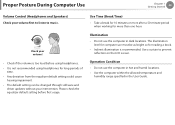
...; The default setting can be changed through software and
driver updates without your intervention. Please check the equalizer default setting before first usage.
Use Time (Break Time)
• Take a break for 10 minutes or more after a 50-minute period when working for more than one hour.
Illumination
• Do not use the computer in dark locations...
User Manual Windows 7 Ver.1.1 (English) - Page 37
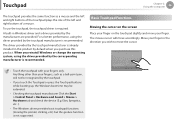
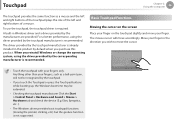
... the Touchpad or press the Touchpad buttons while booting up, the Windows boot time may be extended.
• Checking the touchpad manufacturer Click the Start > Control Panel > Hardware and Sound > Mouse > Hardware tab and check the device (E.g. Elan, Synaptics, etc. ).
• The Windows driver provides basic touchpad functions (moving the pointer, clicking, etc.) but the...
User Manual Windows 7 Ver.1.1 (English) - Page 66
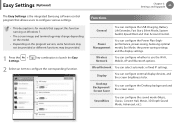
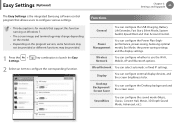
...
You can configure the USB Charging, Battery Life Extender, Fast Start, Silent Mode, System backlit, Speed Boot and User Account Control.
Power Management
You can configure the Power Plan (highperformance, power-saving, Samsung optimal mode), Eco Mode, the power-saving settings and the display settings.
Wireless Network
You can configure whether to use the Wi-Fi, Mobile, AP and Bluetooth...
User Manual Windows 7 Ver.1.1 (English) - Page 90
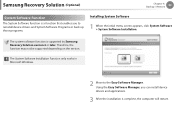
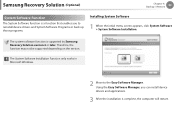
... software function is supported by Samsung Recovery Solution version 4 or later. Therefore, the function may not be supported depending on the version.
The System Software Installation Function only works in Microsoft Windows.
2 Move to the Easy Software Manager. Using the Easy Software Manager, you can install device drivers and applications.
3 After the installation is complete, the computer...
User Manual Windows 7 Ver.1.1 (English) - Page 117
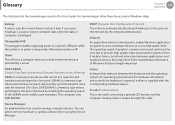
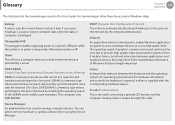
... update a device driver using the Device Manager.
DHCP (Dynamic Host Configuration Protocol) This refers to automatically allocating IP addresses to the users on the network by the network administrators.
Direct X An application interface developed to enable Windows application programs to access hardware devices at a very high speed. Since the operating speed of graphics, memory and sound cards...

